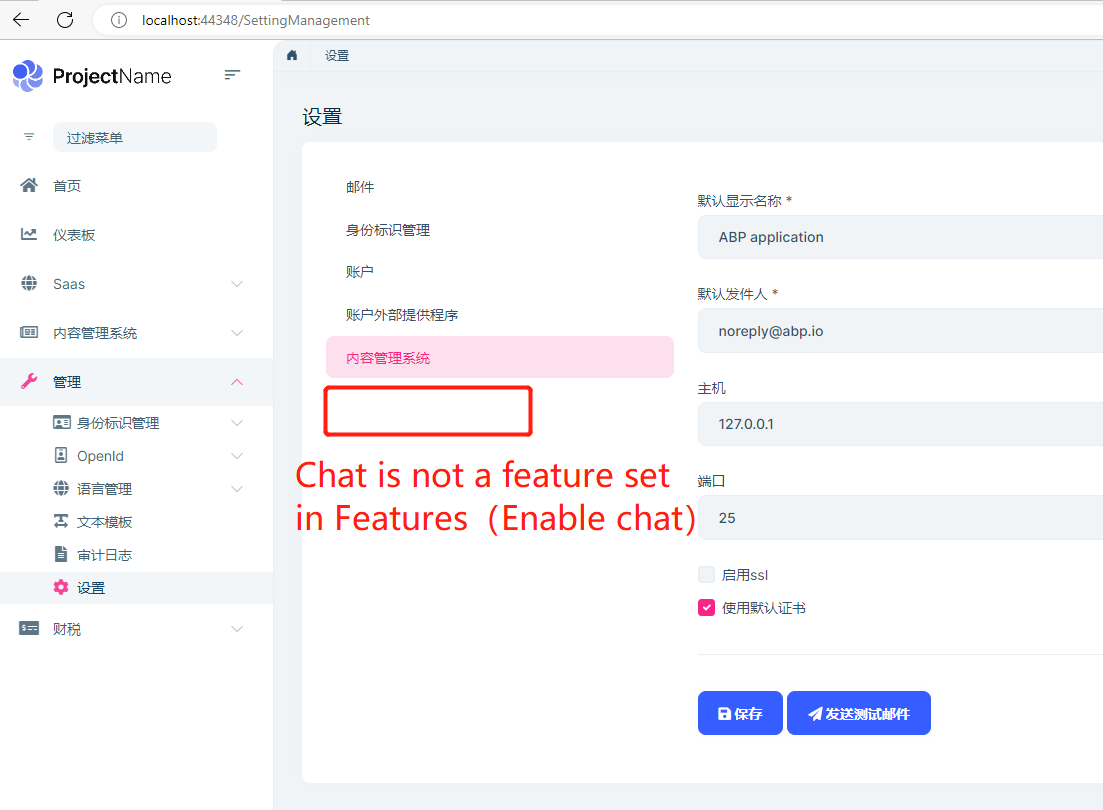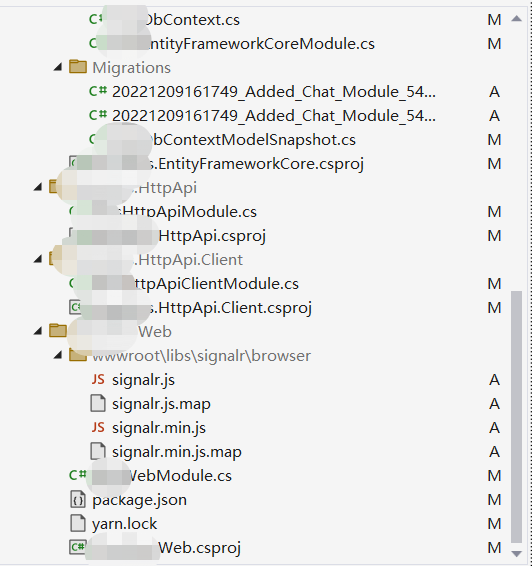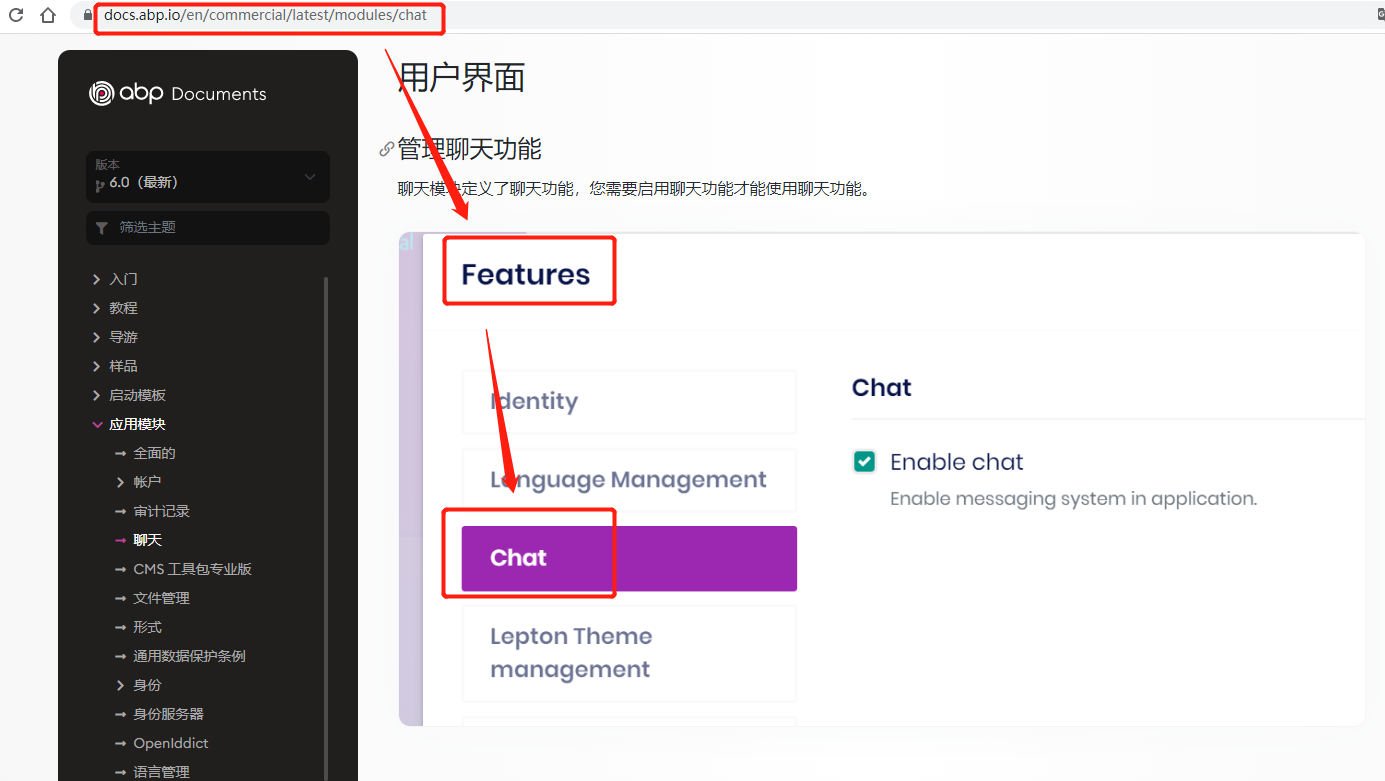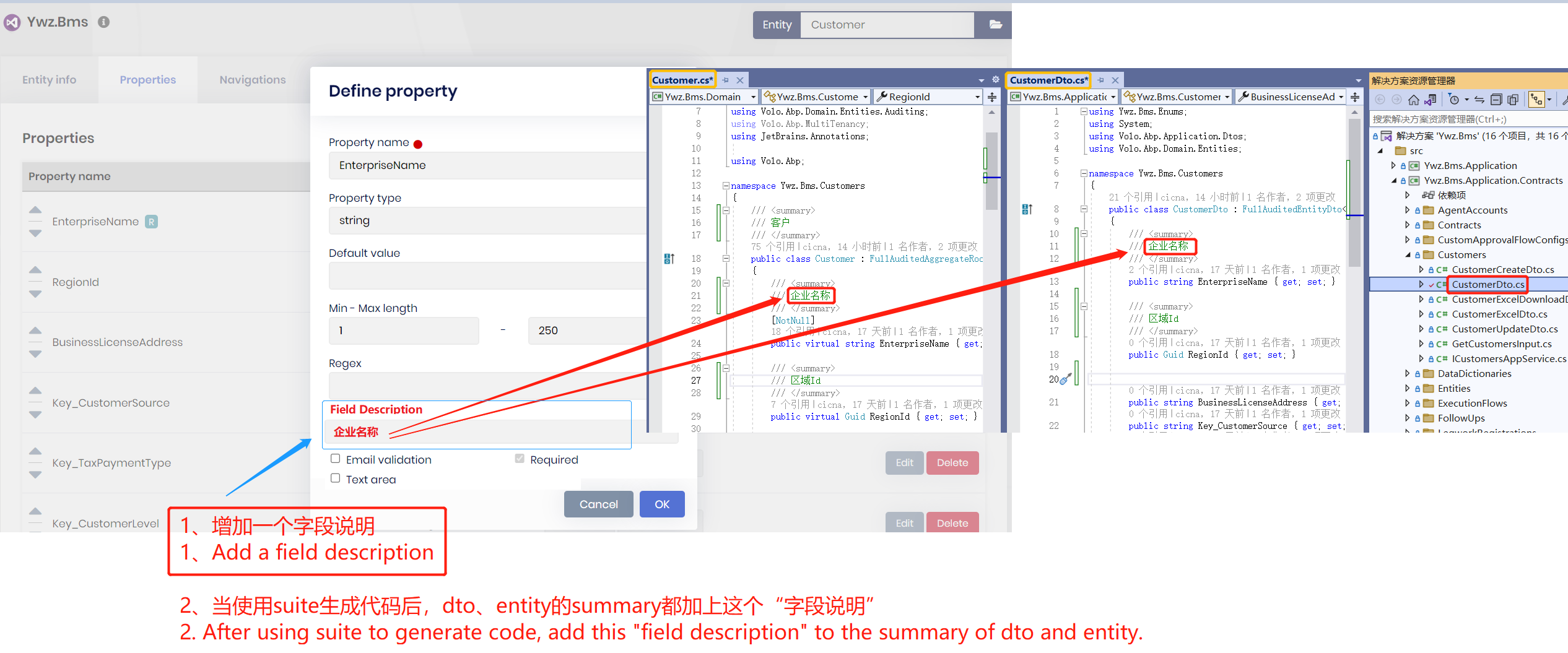Activities of "cicna"
ABP Framework version: v6.0.1
UI type: MVC
DB provider: EF Core
Tiered (MVC) or Identity Server Separated (Angular): no
Exception message and stack trace:
Steps to reproduce the issue:"
1、Add Chat to the Suite's Modules
2、Chat is not a feature set in Features(Enable chat)
3、File Management, Forms modules installed, no menu appears.
This is a bug, how do you fix it?
I found it,thanks
Check the docs before asking a question: https://docs.abp.io/en/commercial/latest/ Check the samples, to see the basic tasks: https://docs.abp.io/en/commercial/latest/samples/index The exact solution to your question may have been answered before, please use the search on the homepage.
If you're creating a bug/problem report, please include followings:
- ABP Framework version: v7.0.3
- UI type: MVC
- DB provider: EF Core
- Tiered (MVC) or Identity Server Separated (Angular): no
- Exception message and stack trace:
- Steps to reproduce the issue:"
这个*Module.cs文件,我写了自已的代码,有中文注释。 This *Module.cs file, I wrote my own code, with Chinese comments.
当我用suite生成代码时,中文注释变成了乱码,如何解决的呢? When I use suite to generate code, Chinese comments become garbled. How do I solve this problem?
1、用abp suite创建一个mvc项目,例如:名为“Ywz.Bms” 1. Create an mvc project with abp suite, for example, "Ywz.Bms"
2、在“Ywz.Bms.Web”下的BmsWebModule.cs文件,写上自已的代码,有中文注释。 2. In the BmsWebModule.cs file under "Ywz.Bms.Web", write your own code, with Chinese comments.
3、用suite添加一个表,会生成一部分代码在BmsWebModule.cs文件,然后,这个文件的中文注释就变成了乱码。 3. Adding a table with suite will generate part of the code in BmsWebModule.cs file, and then the Chinese comments in this file will become garbled.
准确来说,凡是用到suite生成代码被覆盖的文件,主要有中文注释的,都会变成乱码。 To be precise, files that use suite generated code that is overwritten, mostly with comments in Chinese, become garbled.
1、增加一个字段说明 1、Add a field description
2、当使用suite生成代码后,dto、entity的summary都加上这个“字段说明” 2. After using suite to generate code, add this "field description" to the summary of dto and entity.
3、还有表(实体)说明,在实体类的summary上显示 3. There are also table (entity) descriptions, which are displayed on the summary of the entity class
Add an .editorconfig file to the project root with the following contents:
root = true # 所在目录是项目根目录,此目录及子目录下保存的文件都会生效
[*] # 对于所有文件
indent_style = tab # 缩进风格
tab_width = 4 # 缩进宽度
charset = utf-8 # 文件编码格式,Visual Studio使用utf-8-bom,以防警告
end_of_line = crlf # 行尾格式,Windows一般为CRLF,Linux一般为LF,根据需要更改
insert_final_newline = true #文件结尾添加换行符,以防警告
All files for this project are automatically converted to uft8 encoding
The official answer is so sweet thank you
Check the docs before asking a question: https://docs.abp.io/en/commercial/latest/ Check the samples, to see the basic tasks: https://docs.abp.io/en/commercial/latest/samples/index The exact solution to your question may have been answered before, please use the search on the homepage.
If you're creating a bug/problem report, please include followings:
- ABP Framework version: v7.0.3
- UI type: MVC
- DB provider: EF Core
- Tiered (MVC) or Identity Server Separated (Angular): no
- Exception message and stack trace:
- Steps to reproduce the issue:"
本地调试MVC项目代码特别慢 Debugging MVC project code locally is particularly slow
使用suite新生成的MVC项目 A newly generated MVC project using suite
打开一个页面,需要的时间很长 It takes a long time to open a page
点击打开一个弹窗,每次需要30-60秒 It takes 30-60 seconds to open a pop-up window
我录制了视频,地址 I made a video. The address Debugging MVC project code locally is particularly slow
请问有解决调试慢的方案吗? Is there any solution to slow debugging?
Thank you. It's settled as instructed
Check the docs before asking a question: https://docs.abp.io/en/commercial/latest/ Check the samples, to see the basic tasks: https://docs.abp.io/en/commercial/latest/samples/index The exact solution to your question may have been answered before, please use the search on the homepage.
If you're creating a bug/problem report, please include followings:
- ABP Framework version: v7.0.3
- UI type: MVC
- DB provider: EF Core
- Tiered (MVC) or Identity Server Separated (Angular): no
- Exception message and stack trace:
- Steps to reproduce the issue:"
https://community.abp.io/posts/converting-createedit-modal-to-page-4ps5v60m Based on this article, I converted the creation pattern into a page. But the navigation properties don't show up? 1, the use of modal pop-up mode is normal display. 2. When "Create mode to page" is used, it cannot be displayed.
我根据这篇文章(将创建/编辑模式转换为页面)。
但是导航属性显示不出来?
1、使用模态弹窗方式是正常显示。


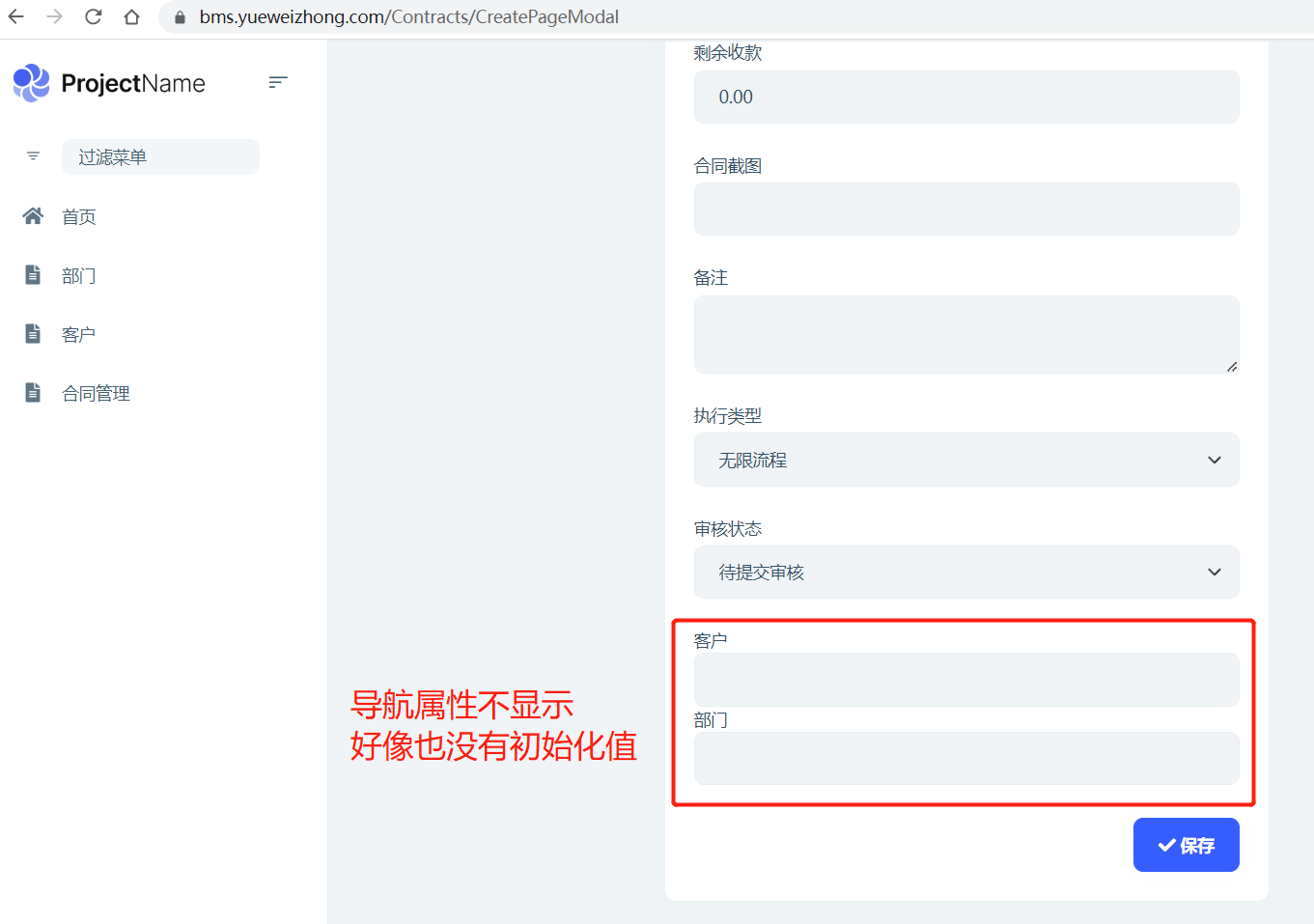 What should I do to display navigation properties normally?
请问需要怎么做,才能正常显示导航属性呢?
What should I do to display navigation properties normally?
请问需要怎么做,才能正常显示导航属性呢?