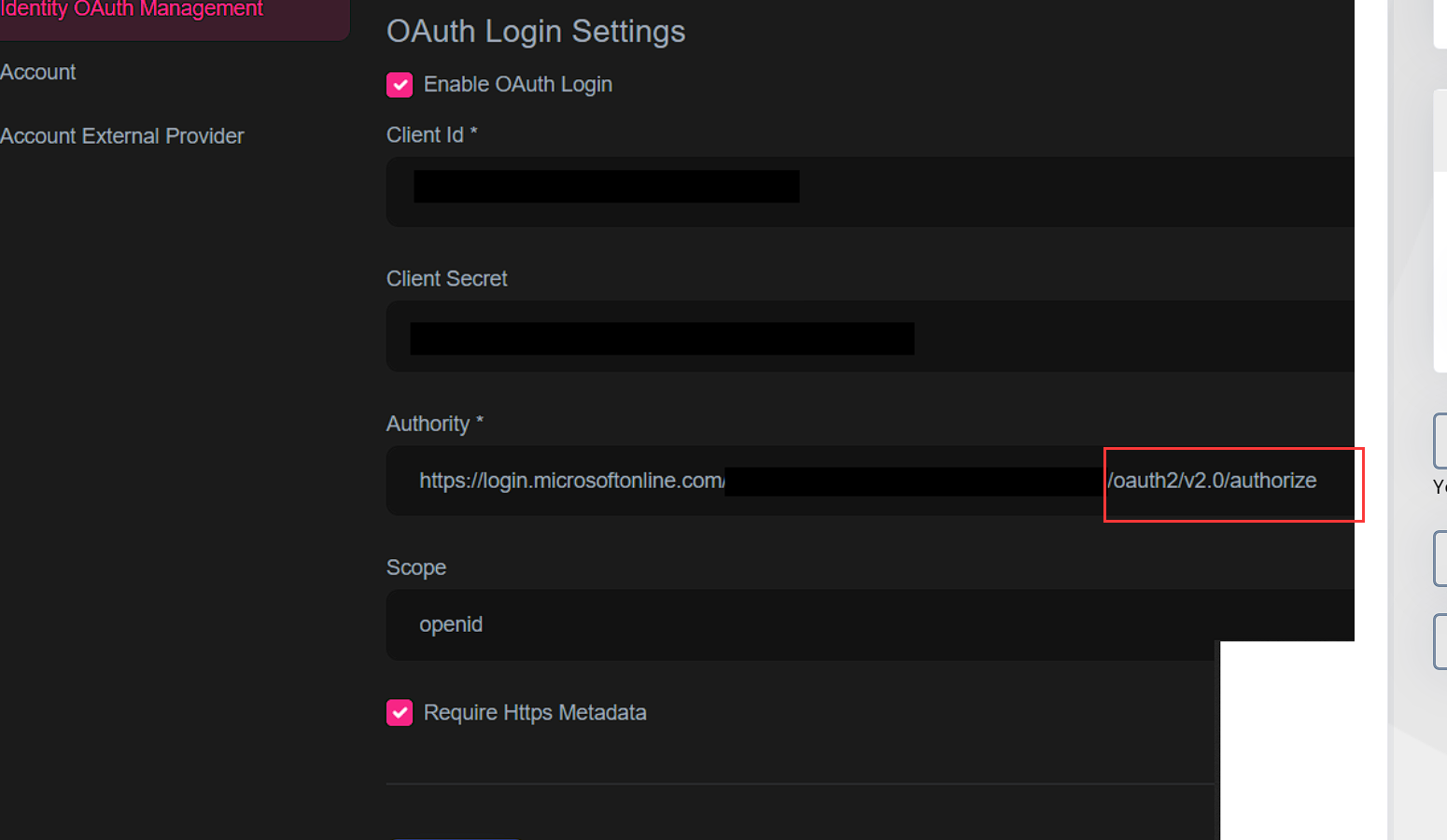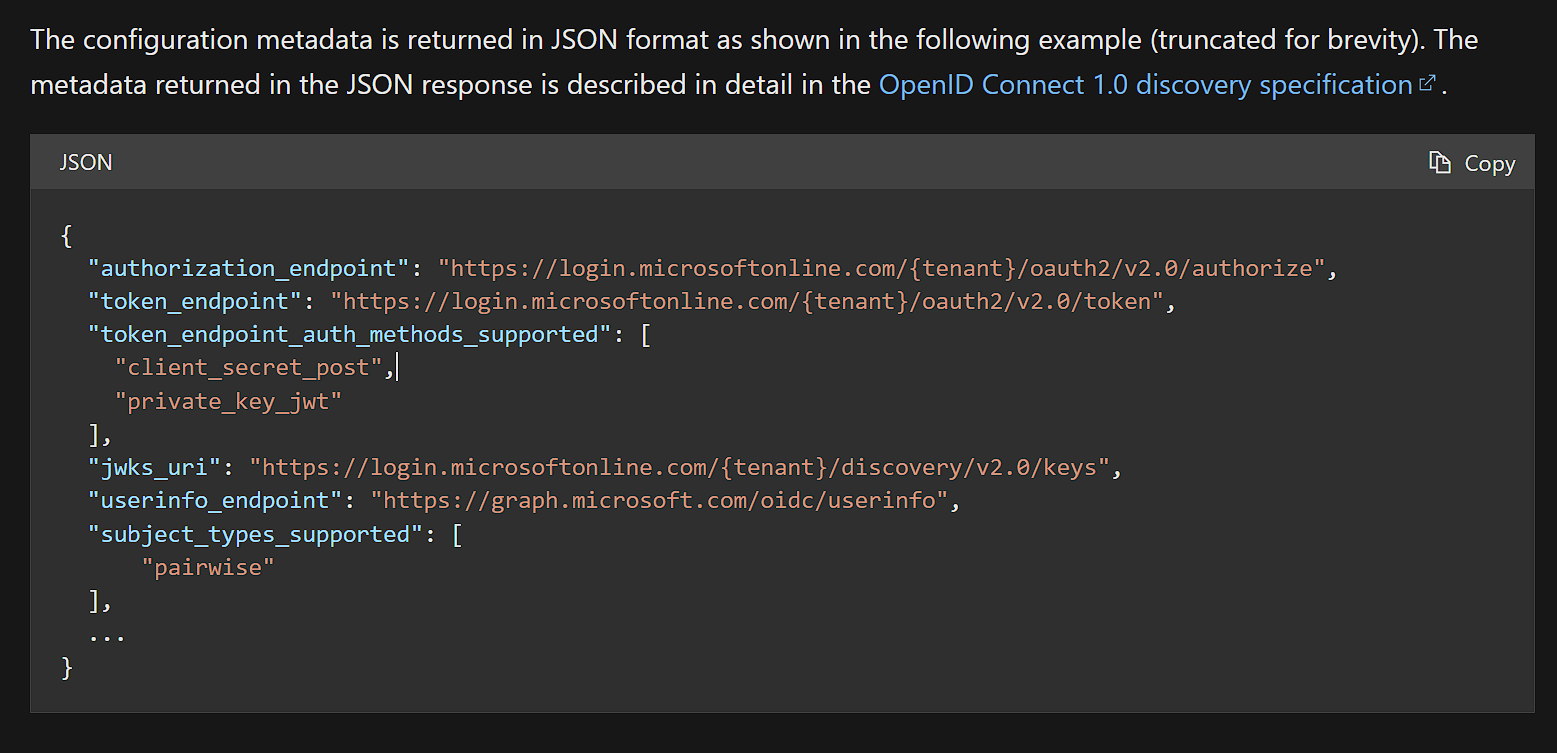Activities of "cstudart"
Hi all,
I am using ABP Commercial v6.0.0-rc.4, but I think there is not Bugs & Issues already open for it.
I am trying to enable OAuth external login via ABP Framework in order to be able to import users.
I followed the documentation https://docs.abp.io/en/commercial/latest/modules/identity/oauth-login to a enable OAuth. See my configuration below:
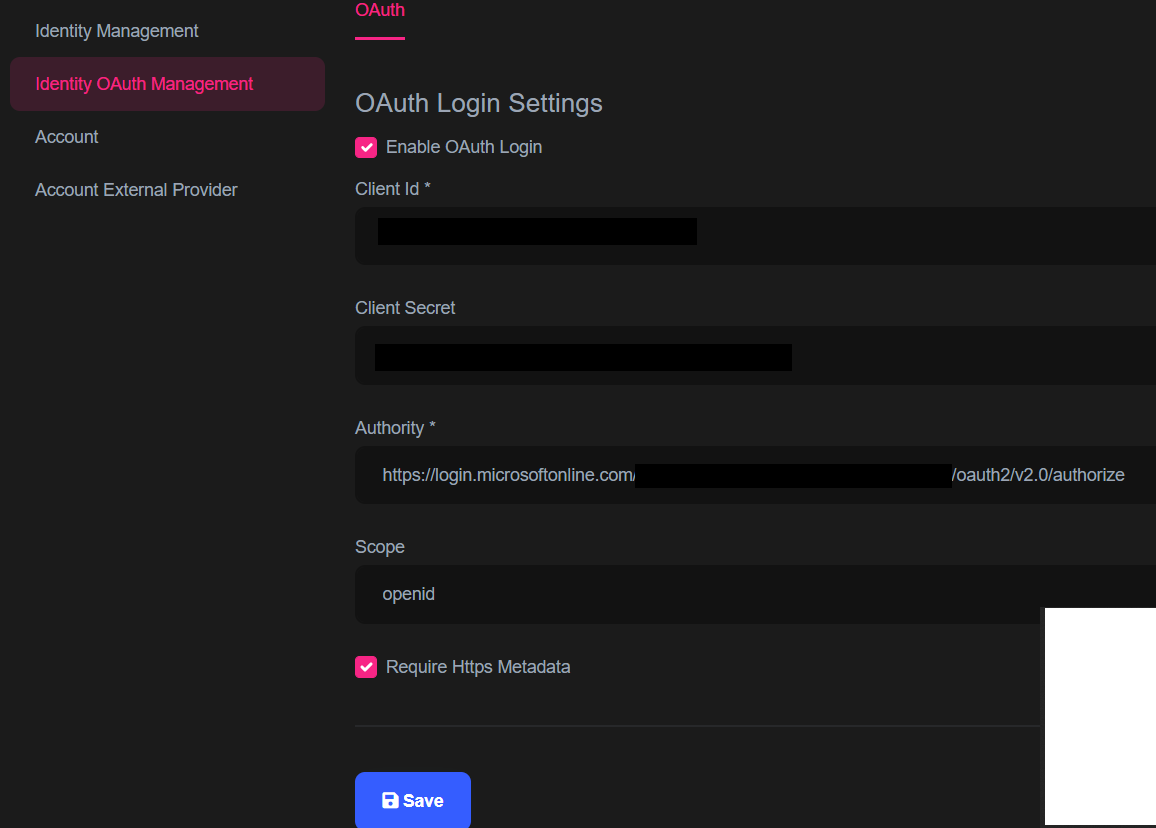
When I try to login using or when I try import users I am getting "External provider authentication failed".
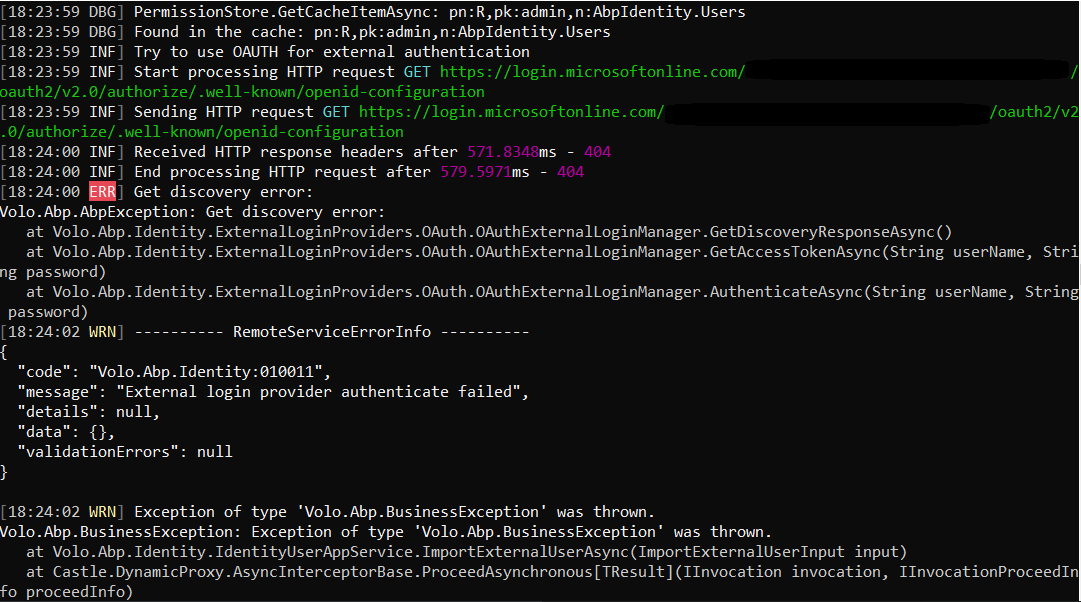
It is working via postman.
Thanks!
Hi all,
I am using ABP Commercial v6.0.0-rc.4, but I think there is not Bugs & Issues already open for it.
I am trying to enable OAuth external login via ABP Framework in order to be able to import users.
I followed the documentation https://docs.abp.io/en/commercial/latest/modules/identity/oauth-login to a enable OAuth. See my configuration below:
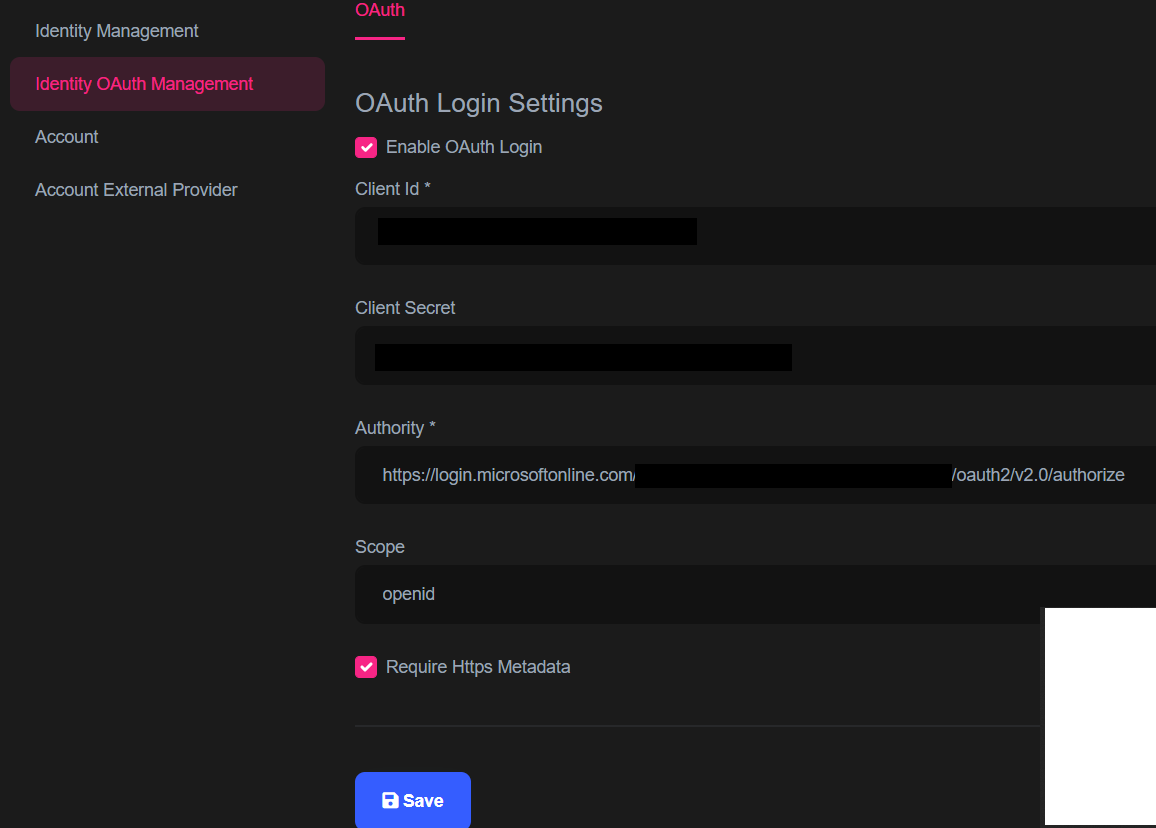
When I try to login using my Azure AD credentials or when I try import users I am getting "External provider authentication failed".
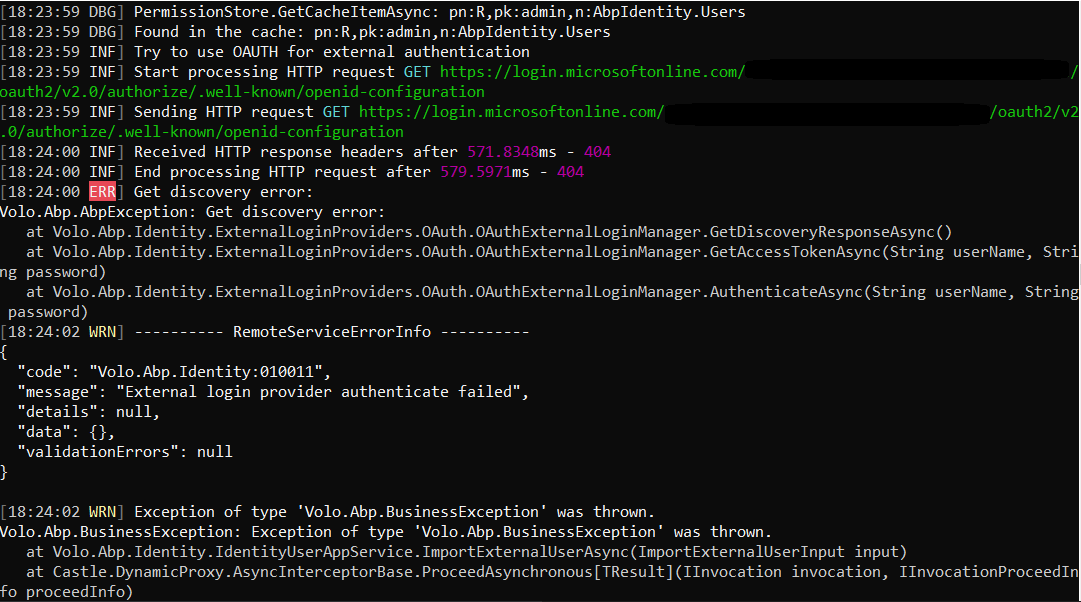
It is working via postman.
Thanks!
Hi,
See: https://learn.microsoft.com/en-us/azure/active-directory/develop/v2-protocols-oidc#find-your-apps-openid-configuration-document-uri
The Authority should be
https://login.microsoftonline.com/{tenant}/v2.0
Hi liangshiwei,
Thanks for you reply. Yes, I already tried https://login.microsoftonline.com/{tenant}/v2.0 and also https://login.microsoftonline.com/{tenant}/oauth2/v2.0 and https://login.microsoftonline.com/{tenant}
All of the cases I get the same error message.
Like I said via postman it works.
Hi,
Let me explain how it works.
- First, ABP will send a request to the OpenID configuration document endpoint. (
$"{Authority}/.well-known/openid-configuration)The configuration document endpoint will responsed:
- After that, ABP will use the
token_endpointto request access_token via resource-owner-password-flowYou can try access to
https://login.microsoftonline.com/{tenant}/v2.0.well-known/openid-configurationto check it.PS: Don't forget replace {tenant}.
Yes, I know how openId connection works. Yes, I can access the openId configuration metadata for my tenant, also on the logs I can see the openId metadata. The error that I am getting is this:
at Volo.Abp.Identity.ExternalLoginProviders.OAuth.OAuthExternalLoginManager.GetDiscoveryResponseAsync() at Volo.Abp.Identity.ExternalLoginProviders.OAuth.OAuthExternalLoginManager.GetAccessTokenAsync(String userName, String password) at Volo.Abp.Identity.ExternalLoginProviders.OAuth.OAuthExternalLoginManager.AuthenticateAsync(String userName, String password) [11:08:22 WRN] ---------- RemoteServiceErrorInfo ---------- { "code": "Volo.Abp.Identity:010011", "message": "External login provider authenticate failed", "details": null, "data": {}, "validationErrors": null }
Once again, when I try openId connection on Postman it works.
Yes, I can access the openId configuration metadata for my tenant, also on the logs I can see the openId metadata. The error that I am getting is this:
Please share the full logs, thanks.
[11:08:19 DBG] Found in the cache: pn:R,pk:admin,n:AbpIdentity.Users [11:08:19 INF] Try to use OAUTH for external authentication [11:08:19 INF] Start processing HTTP request GET https://login.microsoftonline.com/{tenantId}/v2.0/.well-known/openid-configuration [11:08:19 INF] Sending HTTP request GET https://login.microsoftonline.com/{tenantId}/v2.0/.well-known/openid-configuration [11:08:20 INF] Received HTTP response headers after 697.5794ms - 200 [11:08:20 INF] End processing HTTP request after 697.8031ms - 200 [11:08:20 ERR] Get discovery error: {"token_endpoint":"https://login.microsoftonline.com/{tenantId}/oauth2/v2.0/token","token_endpoint_auth_methods_supported":["client_secret_post","private_key_jwt","client_secret_basic"],"jwks_uri":"https://login.microsoftonline.com/{tenantId}/discovery/v2.0/keys","response_modes_supported":["query","fragment","form_post"],"subject_types_supported":["pairwise"],"id_token_signing_alg_values_supported":["RS256"],"response_types_supported":["code","id_token","code id_token","id_token token"],"scopes_supported":["openid","profile","email","offline_access"],"issuer":"https://login.microsoftonline.com/{tenantId}/v2.0","request_uri_parameter_supported":false,"userinfo_endpoint":"https://graph.microsoft.com/oidc/userinfo","authorization_endpoint":"https://login.microsoftonline.com/{tenantId}/oauth2/v2.0/authorize","device_authorization_endpoint":"https://login.microsoftonline.com/{tenantId}/oauth2/v2.0/devicecode","http_logout_supported":true,"frontchannel_logout_supported":true,"end_session_endpoint":"https://login.microsoftonline.com/{tenantId}/oauth2/v2.0/logout","claims_supported":["sub","iss","cloud_instance_name","cloud_instance_host_name","cloud_graph_host_name","msgraph_host","aud","exp","iat","auth_time","acr","nonce","preferred_username","name","tid","ver","at_hash","c_hash","email"],"kerberos_endpoint":"https://login.microsoftonline.com/{tenantId}/kerberos","tenant_region_scope":"NA","cloud_instance_name":"microsoftonline.com","cloud_graph_host_name":"graph.windows.net","msgraph_host":"graph.microsoft.com","rbac_url":"https://pas.windows.net"} Volo.Abp.AbpException: Get discovery error: {"token_endpoint":"https://login.microsoftonline.com/{tenantId}/oauth2/v2.0/token","token_endpoint_auth_methods_supported":["client_secret_post","private_key_jwt","client_secret_basic"],"jwks_uri":"https://login.microsoftonline.com/{tenantId}/discovery/v2.0/keys","response_modes_supported":["query","fragment","form_post"],"subject_types_supported":["pairwise"],"id_token_signing_alg_values_supported":["RS256"],"response_types_supported":["code","id_token","code id_token","id_token token"],"scopes_supported":["openid","profile","email","offline_access"],"issuer":"https://login.microsoftonline.com/{tenantId}/v2.0","request_uri_parameter_supported":false,"userinfo_endpoint":"https://graph.microsoft.com/oidc/userinfo","authorization_endpoint":"https://login.microsoftonline.com/{tenantId}/oauth2/v2.0/authorize","device_authorization_endpoint":"https://login.microsoftonline.com/{tenantId}/oauth2/v2.0/devicecode","http_logout_supported":true,"frontchannel_logout_supported":true,"end_session_endpoint":"https://login.microsoftonline.com/{tenantId}/oauth2/v2.0/logout","claims_supported":["sub","iss","cloud_instance_name","cloud_instance_host_name","cloud_graph_host_name","msgraph_host","aud","exp","iat","auth_time","acr","nonce","preferred_username","name","tid","ver","at_hash","c_hash","email"],"kerberos_endpoint":"https://login.microsoftonline.com/{tenantId}/kerberos","tenant_region_scope":"NA","cloud_instance_name":"microsoftonline.com","cloud_graph_host_name":"graph.windows.net","msgraph_host":"graph.microsoft.com","rbac_url":"https://pas.windows.net"} at Volo.Abp.Identity.ExternalLoginProviders.OAuth.OAuthExternalLoginManager.GetDiscoveryResponseAsync() at Volo.Abp.Identity.ExternalLoginProviders.OAuth.OAuthExternalLoginManager.GetAccessTokenAsync(String userName, String password) at Volo.Abp.Identity.ExternalLoginProviders.OAuth.OAuthExternalLoginManager.AuthenticateAsync(String userName, String password) [11:08:22 WRN] ---------- RemoteServiceErrorInfo ---------- { "code": "Volo.Abp.Identity:010011", "message": "External login provider authenticate failed", "details": null, "data": {}, "validationErrors": null }
Hi,
This is a problem, we will fix it in the 6.0 version., BTW, your ticket refunded.
For now, you can try:
Thanks!!
I am still getting an error but now it seems to be directly from the Azure Ad
12:28:37 ERR] Get access token error: {"error":"invalid_grant","error_description":"AADSTS50126: Error validating credentials due to invalid username or password.\r\nTrace ID: a7f3a95c-2848-4eac-a01f-4d0257db3d00\r\nCorrelation ID: 3000c73d-0b0d-48fb-9781-200178c2152a\r\nTimestamp: 2022-09-29 10:28:28Z","error_codes":[50126],"timestamp":"2022-09-29 10:28:28Z","trace_id":"a7f3a95c-2848-4eac-a01f-4d0257db3d00","correlation_id":"3000c73d-0b0d-48fb-9781-200178c2152a","error_uri":"https://login.microsoftonline.com/error?code=50126"} Volo.Abp.AbpException: Get access token error: {"error":"invalid_grant","error_description":"AADSTS50126: Error validating credentials due to invalid username or password.\r\nTrace ID: a7f3a95c-2848-4eac-a01f-4d0257db3d00\r\nCorrelation ID: 3000c73d-0b0d-48fb-9781-200178c2152a\r\nTimestamp: 2022-09-29 10:28:28Z","error_codes":[50126],"timestamp":"2022-09-29 10:28:28Z","trace_id":"a7f3a95c-2848-4eac-a01f-4d0257db3d00","correlation_id":"3000c73d-0b0d-48fb-9781-200178c2152a","error_uri":"https://login.microsoftonline.com/error?code=50126"} at Volo.Abp.Identity.ExternalLoginProviders.OAuth.OAuthExternalLoginManager.GetAccessTokenAsync(String userName, String password) at Volo.Abp.Identity.ExternalLoginProviders.OAuth.OAuthExternalLoginManager.AuthenticateAsync(String userName, String password)
Maybe it is missing pass the grant_type
Hi,
Get access token error: {"error":"invalid_grant","error_description":"AADSTS50126: Error validating credentials due to invalid username or password.\r\nTrace ID: a7f3a95c-2848-4eac-a01f-4d0257db3d00\r\nCorrelation ID.
I guess the username or password is incorrect, could you provide an azure ad test configuration with me via email? shiwei.liang@volosoft.com
I can check it and quickly fix it.
The login works (when I login using my Azure Ad credentials). The error is just on the import users.
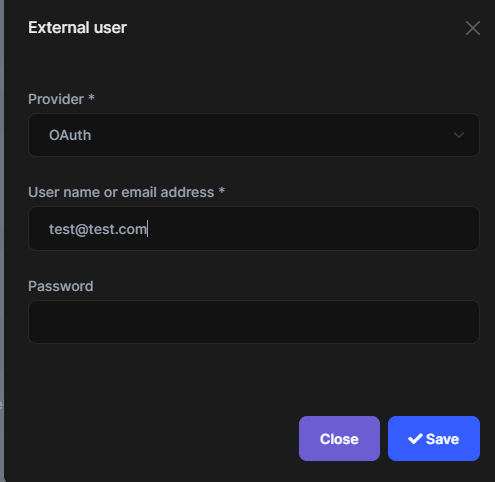
As the login works, I assume the setups for the OAuth are all good. Does that make sense?
Hi,
Did you provide the password when you import a user?
I tried with and without, both the same error. it is a bit weird that I need to provide the password of the user that I am trying to import.
it is a bit weird that I need to provide the password of the user that I am trying to import.
Yes, but it's a limit of OAuth, we have to provide a username and password to check if the user is valid.
That means that I need to know the user password?!?!
After my check, it should work after https://support.abp.io/QA/Questions/3761#answer-3f02f82f-0c97-563c-cab8-3a069adc445c
I am using that change, but still not working for me.
Tips: ABP needs to get the email to create a user. you can check the user info endpoint.
I am not sure what you mean. I am trying to import uses that already exist on Azure Ad by using the email and the current password, but still not working for me. Am I doing something wrong?