Activities of "david.bandinelli.unoinformatica"
Hello, i created in my project (see the picture below)
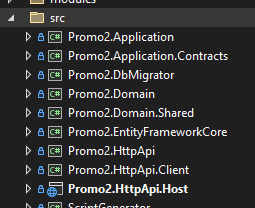 menus folder with the menucontributor and i followed your instructions, only permission work but it didn't appear any button or link in the menu. So if I want to apply permission on a button or link that already exists, what's the best way to do this?
E.g. I want to apply a permission on the "My account" button (see the picture below)
menus folder with the menucontributor and i followed your instructions, only permission work but it didn't appear any button or link in the menu. So if I want to apply permission on a button or link that already exists, what's the best way to do this?
E.g. I want to apply a permission on the "My account" button (see the picture below)
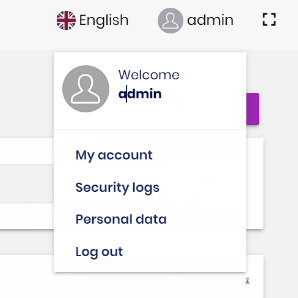 you see in user menu (see your last answer), how can I apply a permission on it and hide for some users??? Is it possible to do or should i replace the entire header bar like the documentation says??
you see in user menu (see your last answer), how can I apply a permission on it and hide for some users??? Is it possible to do or should i replace the entire header bar like the documentation says??
Hello,
I need to apply a user permission on the linked accounts button.
Is it possible to apply a permission on it?
Should I replace with a new link? If yes, how and where to put the code?
Is it possible to do this instead of overwrite the entire header bar?
Is it possible to hide a single link of the menu in the previous image?
Thank you in advance
- ABP Framework version: v5.3.0
- UI type: Angular
- DB provider: EF Core
-
- Tiered (MVC) or Identity Server Separated (Angular): Angular
- Exception message and stack trace:
ABP CLI version is 5.3.4 (stable)
in package.json: "@abp/ng.schematics": "^5.3.4",
- Steps to reproduce the issue:"
The command to regenerate the proxy classes for the Angular frontend is no longer working:
abp generate-proxy -t ng -u https://localhost:44368
(with or without the -u option) the output is still the same:
Unknown option: '--url' Unknown option: 'https://localhost:44368'
Please let us know how to resolve this issue because we cannot work any more on our project's front end. This is VERY urgent !
P.S. We tried to downgrade the ABP CLI to several versions; i.e. we tried version 5.1.1 (stable) but as long as we run the following command: abp generate-proxy -t ng
the backend crashes and we get a popup in Visual Studio 2022 saying "Stack overflow". same result with version 5.2.
- ABP Framework version: v4.4.3
- UI type: Blazor WebAssembly
- DB provider: EF Core
- Tiered (MVC) or Identity Server Separated (Angular): no
We are trying to integrate the DevExpress Blazor components to our Blazor WebAssembly frontend. We have installed the DevExpress Blazor components and added a reference to the DevExpress.Blazor 21.2.3 nuget package to the Blazor project. We have added the following using to the _Imports.razor file: @using DevExpress.Blazor We have added the following line to the Program.cs of the Blazor project:
builder.Services.AddDevExpressBlazor(); after the instruction:
var builder = WebAssemblyHostBuilder.CreateDefault(args);
That's all we did. When we try to build the Blazor project we get the following compile errors: Error CS0146 Circular base type dependency involving 'DevExpress' and 'DevExpress' Error CS0426 The type name 'Blazor' does not exist in the type 'DevExpress'
Can you please help us ?