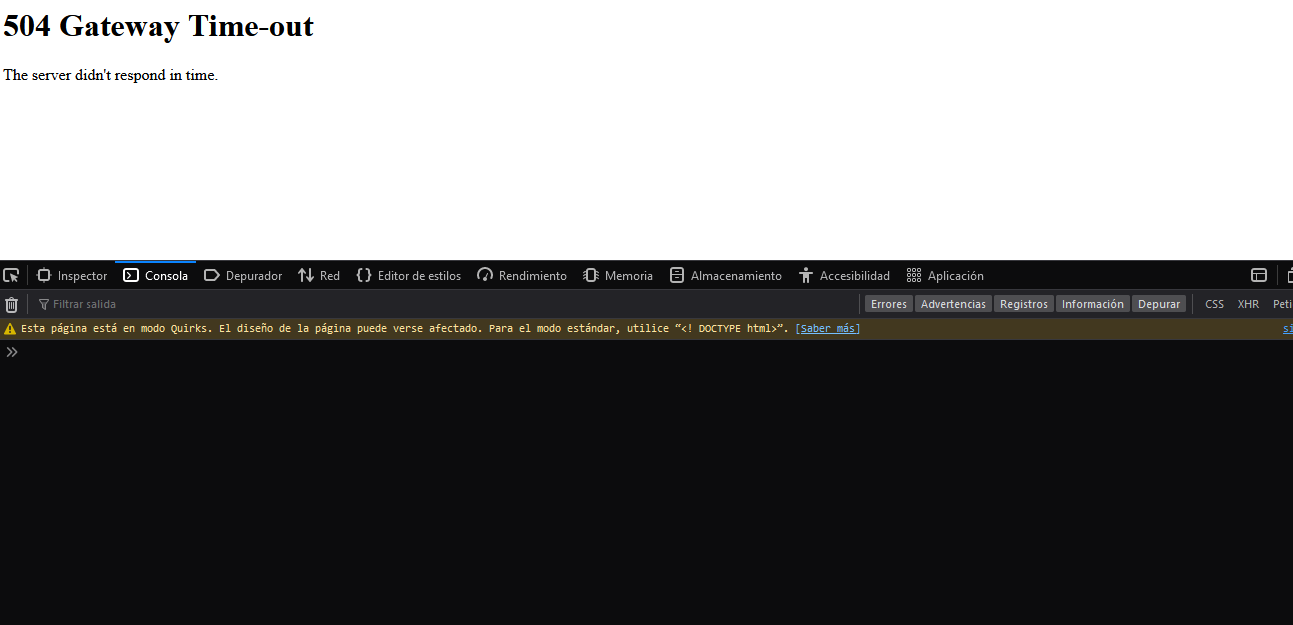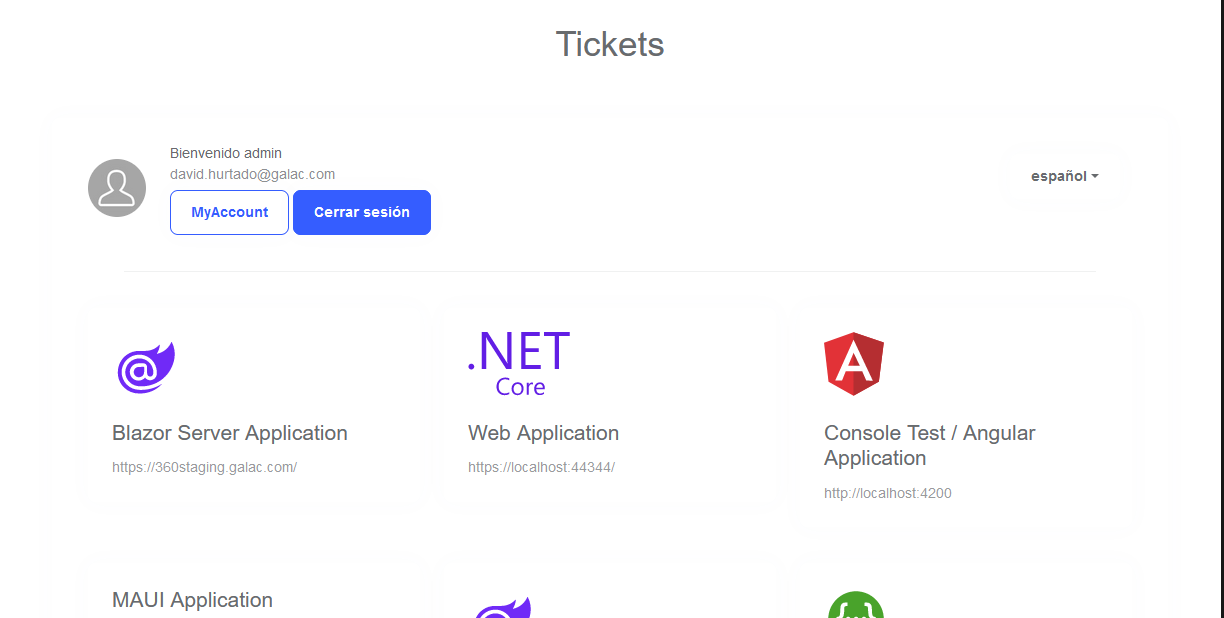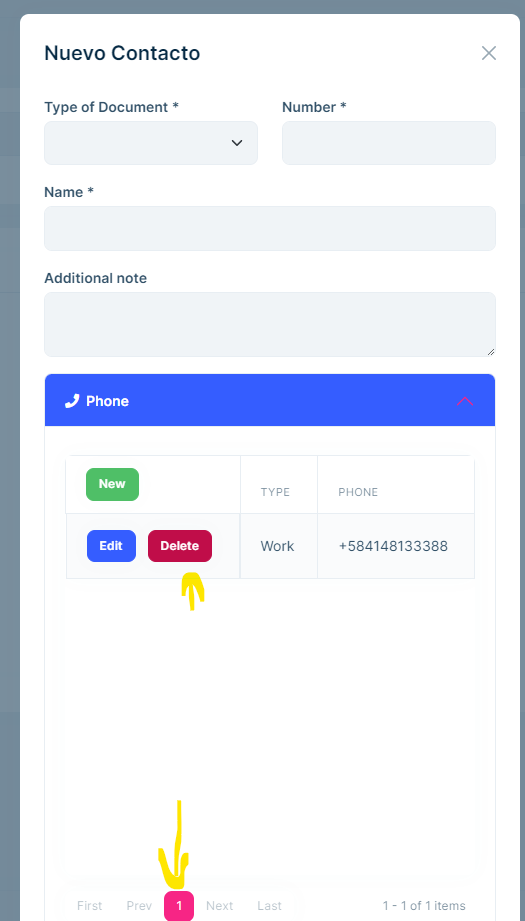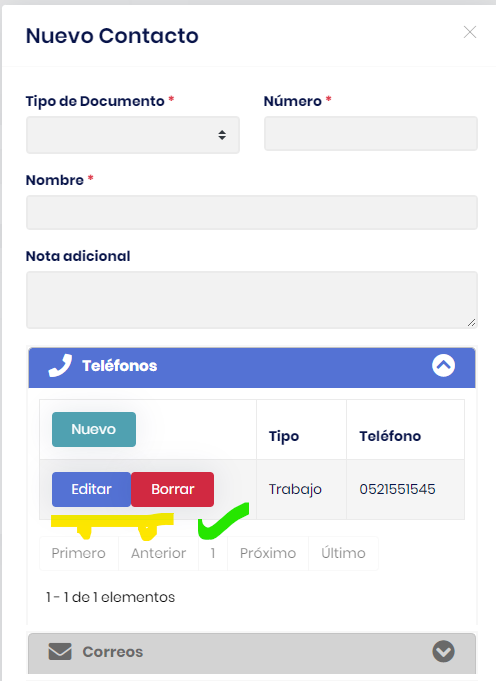Activities of "david.hurtado"
Please, can you give me your email address to send you the complete information?
When we review log we get this:
2023-05-17 09:15:37.105 -04:00 [ERR] Navigation failed when changing the location to https://localhost/Account/Login System.Threading.Tasks.TaskCanceledException: A task was canceled. at Microsoft.JSInterop.JSRuntime.InvokeAsync[TValue](Int64 targetInstanceId, String identifier, Object[] args) at Microsoft.JSInterop.JSRuntimeExtensions.InvokeVoidAsync(IJSRuntime jsRuntime, String identifier, Object[] args) at Microsoft.AspNetCore.Components.Server.Circuits.RemoteNavigationManager.<>c__DisplayClass13_0.<<NavigateToCore>g__PerformNavigationAsync|0>d.MoveNext() 2023-05-17 09:15:37.109 -04:00 [ERR] Unhandled exception in circuit 'CFHRyZWyJsWpZ-dA_32x3UcPdXVrMS63ePHVrCrXlx0'. System.Threading.Tasks.TaskCanceledException: A task was canceled. at Microsoft.JSInterop.JSRuntime.InvokeAsync[TValue](Int64 targetInstanceId, String identifier, Object[] args) at Microsoft.JSInterop.JSRuntimeExtensions.InvokeVoidAsync(IJSRuntime jsRuntime, String identifier, Object[] args) at Microsoft.AspNetCore.Components.Server.Circuits.RemoteNavigationManager.<>c__DisplayClass13_0.<<NavigateToCore>g__PerformNavigationAsync|0>d.MoveNext()
We have been deploying an application with Blazor Server. Sometimes app doesn't respond. When we look at log file we found this two sentences: 2023-05-16 08:36:23.702 -04:00 [WRN] '.AspNetCore.Correlation.k6C1kADq7q8UT-4lX7OYdS9D46DVzIYCwIEv-oTEMOw' cookie not found. 2023-05-16 08:36:23.703 -04:00 [ERR] An unhandled exception has occurred while executing the request. System.Exception: An error was encountered while handling the remote login. ---> System.Exception: Correlation failed. --- End of inner exception stack trace --- at Microsoft.AspNetCore.Authentication.RemoteAuthenticationHandler`1.HandleRequestAsync() at Microsoft.AspNetCore.Authentication.AuthenticationMiddleware.Invoke(HttpContext context) at Volo.Abp.AspNetCore.Security.AbpSecurityHeadersMiddleware.InvokeAsync(HttpContext context, RequestDelegate next) at Microsoft.AspNetCore.Builder.UseMiddlewareExtensions.<>c__DisplayClass6_1.<
If you're creating a bug/problem report, please include followings:
ABP Framework version: v7.0.1
UI type: Blazor Server
DB provider: EF Core
Tiered (MVC) or Identity Server Separated (Angular): yes
Exception message and stack trace: 2023-05-16 08:36:23.702 -04:00 [WRN] '.AspNetCore.Correlation.k6C1kADq7q8UT-4lX7OYdS9D46DVzIYCwIEv-oTEMOw' cookie not found. 2023-05-16 08:36:23.703 -04:00 [ERR] An unhandled exception has occurred while executing the request. System.Exception: An error was encountered while handling the remote login. ---> System.Exception: Correlation failed. --- End of inner exception stack trace --- at Microsoft.AspNetCore.Authentication.RemoteAuthenticationHandler`1.HandleRequestAsync() at Microsoft.AspNetCore.Authentication.AuthenticationMiddleware.Invoke(HttpContext context) at Volo.Abp.AspNetCore.Security.AbpSecurityHeadersMiddleware.InvokeAsync(HttpContext context, RequestDelegate next) at Microsoft.AspNetCore.Builder.UseMiddlewareExtensions.<>c__DisplayClass6_1.<<UseMiddlewareInterface>b__1>d.MoveNext() --- End of stack trace from previous location --- at Volo.Abp.AspNetCore.Tracing.AbpCorrelationIdMiddleware.InvokeAsync(HttpContext context, RequestDelegate next) at Microsoft.AspNetCore.Builder.UseMiddlewareExtensions.<>c__DisplayClass6_1.<<UseMiddlewareInterface>b__1>d.MoveNext() --- End of stack trace from previous location --- at Microsoft.AspNetCore.Diagnostics.ExceptionHandlerMiddlewareImpl.<Invoke>g__Awaited|8_0(ExceptionHandlerMiddlewareImpl middleware, HttpContext context, Task task)
Steps to reproduce the issue:"
This error only happens on Blazor Server services. API Server and Authority Server works properly, we could login and execute endpoints directly in the API service, but front end on Blazor Server only shows a white screen without any message.. We have been created a restart task every early in the morning to avoid this happens.
The app is hosted on a windows 2019 server standard. What do you suggest to solve this problem?
@maliming. It's works for one Modal. But if that modal have another modal windows. The message is hidden again.
We have developed an application on Blazor Server. We have a situation that when users leave a modal window open and for some reason the connection is lost, the connection error cannot be displayed. Since it is hidden behind the modal window. Any suggestions to improve this experience for our users?
- ABP Framework version: v7.0.1
- UI type: Blazor Server
- DB provider: EF Core
- Tiered (MVC) or Identity Server Separated (Angular): yes
- Exception message and stack trace: The error is hidden by the modal window.
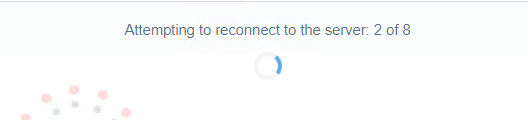 This image show the error when don't have a modal window. And It's Ok.
This image show the error when don't have a modal window. And It's Ok.
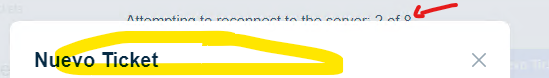 In this image you can see that the error message is difficult to read.
In this image you can see that the error message is difficult to read.
- Steps to reproduce the issue:"
- With the application running, bring up any modal window and disconnect the network cable.
We need to send to users a personalized Error Message for Required Fields
If you're creating a bug/problem report, please include followings:
- ABP Framework version: v7.0.1
- UI type: Blazor Server
- DB provider: EF Core
- Tiered (MVC) or Identity Server Separated (Angular): yes
- Exception message and stack trace:
- We Made this code
- DTO File
public class TestDto
{
[Required(ErrorMessage = "RequiredField")]
public string Name { get; set; }
[Required]
public string Title { get; set; }
}
On a JSON Localized File, we have this code: en.json
{
"Culture": "en",
"Texts": {
"Menu:Home": "Home",
"Home": "Home",
"Welcome": "Welcome",
"LongWelcomeMessage": "Welcome to App. This is an experimental project.",
"WelcomeMessageCont": "To use this App you must be registered before.",
"LogInWelcomeMessage": "General Interactions.",
"EndDate": "End date",
"StartDate": "Start date",
"RequiredField":"Please provide a value for field {0}"
}
}
On the razor file we'd test to way to implement validations, via data annotations (on Name Field) or via blazorise validations (See Title field)

We need to know if it is possible to restrict the number of concurrent logins that the same user can make in the application.
- ABP Framework version: v7.0.1
- UI type: Blazor Server
- DB provider: EF Core
- Tiered (MVC) or Identity Server Separated (Angular): yes
- Exception message and stack trace:
- Steps to reproduce the issue:"
I hava a from which various telephone data is requested. With the update to framework 7.0.1 now the final space is very long. In the previous version it was much shorter
- ABP Framework version: v7.0.1
- UI type: Blazor Server
- DB provider: EF Core / MongoDB
- Tiered (MVC) or Identity Server Separated (Angular): yes
- Exception message and stack trace:
How i could fix it??
It works fine for me! Thanks!