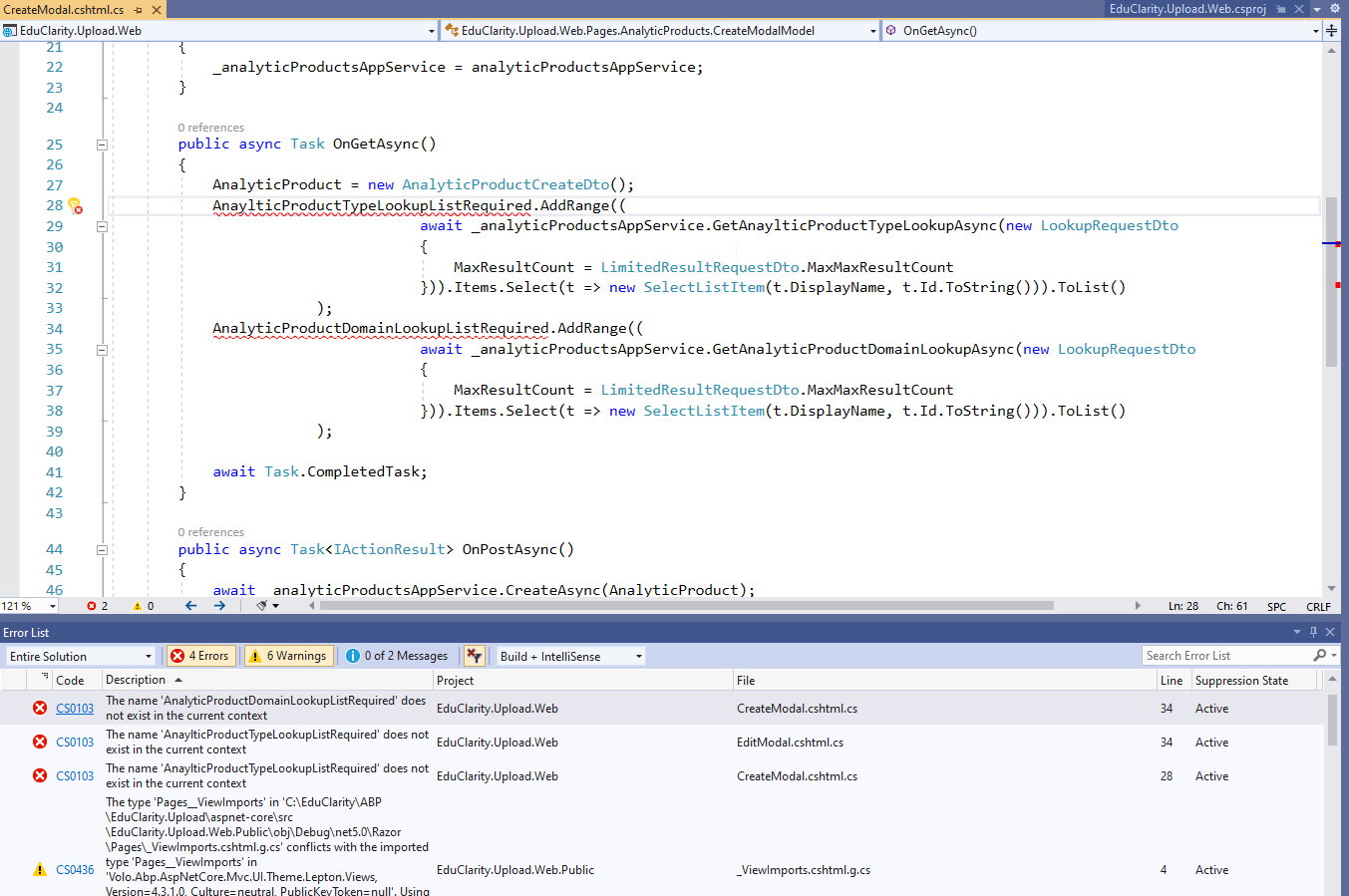Activities of "davidc@educlarity.com"
Greetings;
Say for example i have this business case:
I have a service based business. I want my tenants to be able to submit a work request to me (the application owner). I want to be able to design a UI such that I can see all of these requests (from all tenants) in one location, and manage them from one central location.
Questions: Can you talk about any design considerations for this scenario? Should the ServiceRequest entity be designed any differently than a normal entity? Another quick side question: I come from the aspnetzero world where there is IMayHaveTenant: does this exist within ABP?
Many thanks,
--Dave
ps: If anybody else out there is/has worked with this scenario, I'd appreciate any of your issues and resolutions too!
- ABP Framework version: v4.3.1
- UI type: MVC
- DB provider: EF Core
- Tiered (MVC) or Identity Server Separated (Angular): no
- Exception message and stack trace:
- Steps to reproduce the issue:
I am working on a fresh install of abp.io 4.3.1 using Abp Suite. I first created the navigation properties. (I ran the app and was able to see/populate the new properties) then created the parent property referencing the two navigation properties. When (in abp suite) I tried to build the entity, a message said it couldn't complete because there was an error in the build. When I went to manuall build, the following error appeared:
The objects that are affected AnalyticProductType and AnalyticProductDomain are my two navigation properties
- ABP Framework version: v4.3.1
- UI type: MVC
- DB provider: EF Core
- Tiered (MVC) or Identity Server Separated (Angular): no
- Exception message and stack trace:
- Steps to reproduce the issue:
I am very frustrated.
I have yet to able to create a new commercial abp.io app, create a new tenant and log in as that new tenant. No errors.
I am very frustrated because this is BASIC functionality that should be DOCUMENTED. This is the second time I had a fundamental, getting started question, and because there wasn't documentation, I've wasted my support allotments on this fundamental stuff.
Please help
--Dave
- ABP Framework version: v4.3
- UI type: MVC
- DB provider: EF Core
- Tiered (MVC) or Identity Server Separated (Angular): no
- Exception message and stack trace:
- Steps to reproduce the issue:
I am unable to execute the Public Website using a new install of abp.io 4.3 I was able to run the DbMigrator and the MVC administrator application fine. And was able to authenticate.
But when I set the Web.Public application as startup, and run in Debug and Start Without Debugging, it just sits there. After 5 minutes, nothing. I go into Web Developer Tools - Console and nothing is showing up at all.
Any guidance?
--Dave
Check the docs before asking a question: https://docs.abp.io/en/commercial/latest/ Check the samples, to see the basic tasks: https://docs.abp.io/en/commercial/latest/samples/index The exact solution to your question may have been answered before, please use the search on the homepage.
- ABP Framework version: v4.2.1
- UI type: Angular
- DB provider: EF Core
- Tiered (MVC) or Identity Server Separated (Angular): unknown
- Exception message and stack trace:
- src/app/book/book.component.ts:5:16 5 templateUrl: './book.component.html', ~~~~~~~~~~~~~~~~~~~~~~~ Error occurs in the template of component BookComponent. src/app/book/book.component.html:13:49 - error TS2339: Property 'book' does not exist on type 'BookComponent'.
13 <ngx-datatable [rows]="book.items" [count]="book.totalCount" [list]="list" default> ~~~~
src/app/book/book.component.ts:5:16 5 templateUrl: './book.component.html', ~~~~~~~~~~~~~~~~~~~~~~~ Error occurs in the template of component BookComponent. src/app/book/book.component.html:13:74 - error TS2339: Property 'list' does not exist on type 'BookComponent'.
13 <ngx-datatable [rows]="book.items" [count]="book.totalCount" [list]="list" default> ~~~~
src/app/book/book.component.ts:5:16 5 templateUrl: './book.component.html', ~~~~~~~~~~~~~~~~~~~~~~~ Error occurs in the template of component BookComponent.
Also I believe there is an error in the book.component.ts file as there is no import statement for BookType
- Steps to reproduce the issue:
- following the tutorial up to the book detail page : https://docs.abp.io/en/abp/latest/Tutorials/Part-2?UI=NG&DB=EF