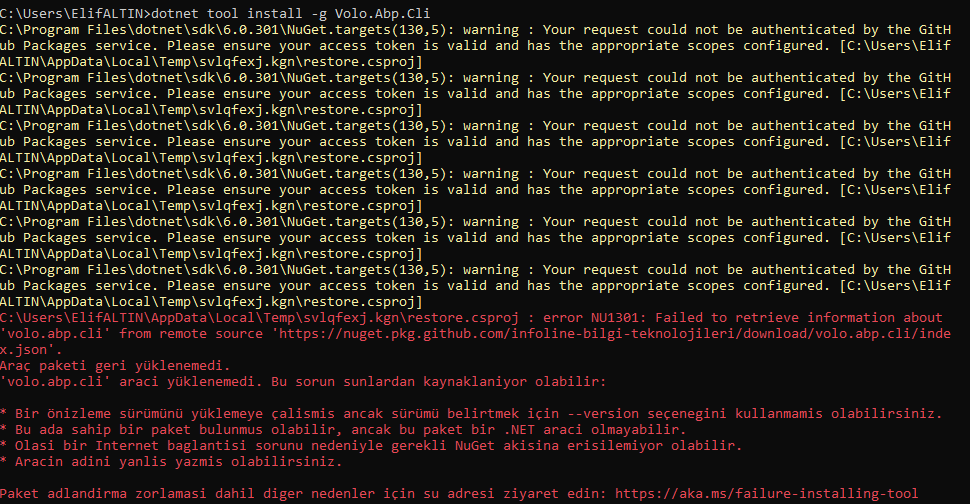Activities of "elif.altin"
Hi Maliming,
Can you provide more detailed information ? Because I couldn't find the relations in the source codes I downloaded.
Thank you.
- I want to change the relations of the "Email" section in the "AbpUsers" table.
- I want to connect n-n (Many to Many) instead of 1-n (Many to One).
- Is it possible to do this by changing the architecture inside the table itself, not by binding it with "UserId". Can I do this in an intermediate table?
- I want to make changes in the code according to the structure I have set up.
- I couldn't do it because I couldn't access the entity information of the "AbpUsers" table when I looked at the source codes. And I don't know what it affects.
- Is it possible to do make an arrangement like this? Or is the architecture not flexible on this?
- ABP Framework version: v5.3.3
- UI type: MVC
- DB provider: EF Core
- Tiered (MVC) or Identity Server Separated (Angular): yes
I need an urgent response so I can continue.
Hi,
I downloaded the "Abp.Account.Pro" Module and made changes for the "Address" field. However, I could not perform DbContext operations in the Module. Is there a way I can add it as a new column to the "AbpUsers" table or also as an "Address" table? I could not find the Entity Model for "User" in the project. Can I access the source code if it is included as a package?
Thanks in advance.
- ABP Framework version: v5.3.1
- UI type: MVC
- DB provider: EF Core
- Tiered (MVC) or Identity Server Separated (Angular): yes
- Exception message and stack trace:
- Steps to reproduce the issue:"
1- I downloaded Volo.Identity.Pro and Volo.Identityserver.Ui modules from Abp Modules with their source codes into my project. 2- With "Add an existing solution" option, I created a path to .sln in the module. Then, I have reached "CRUD Page Generator" page. 3- I just checked the "Create user interface" and "Create backend" options and click "Save and Generate". 4- At first, I was getting an error because there didn't Volo.App.Commercial.Suite Templates package in Volo.Identity.Pro -> Volo.Abp.Idenetity.Pro.Domain. So I continued by adding this package to the project. 5- The src -> web part of my project is running. I am not getting any errors. However, when I add Entity to Volo-Identity.Pro with only the 2 options above selected, I get the following error. "Build failed. Check the solution!". I have my project in the module folder in the solution and I am getting this error even though I can access it through the Suite.
- ABP Framework version: v5.3.1
- UI type: MVC
- DB provider: EF Core
- Tiered (MVC) or Identity Server Separated (Angular): yes
- Exception message and stack trace:
- Steps to reproduce the issue:"
Thank you for your support. My problem is solved.
I still keep getting the same error when I run this command.
I can't install Abp.Cli. More kids Suite version 4.4.4 was available, I was using it correctly. However, when I try to install the latest version, I get an error even though all the requirements are met. Can you help me?
- ABP Framework version: 5.3.1
- UI type: MVC
- DB provider: EF Core
- Tiered (MVC) or Identity Server Separated (Angular): yes
- Exception message and stack trace:
- Steps to reproduce the issue:"