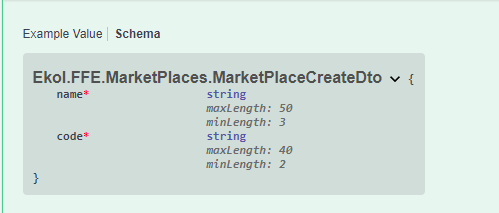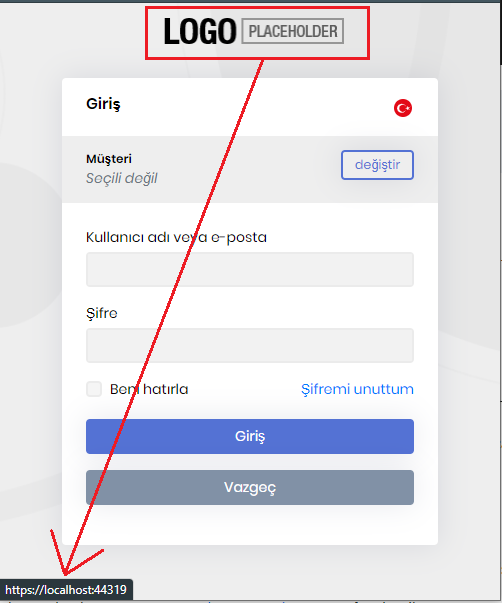Activities of "enes.koroglu"
Hi maliming,
We send username and password to your mail.
@gterdem
We have upgrade from 4.3.3 to 4.4.4 and using Application template not Microservice template.
We are using Centos server on prem and do not using docker, kubernetes etc. Running services via supervisorctl
You can find our error log:
2022-04-05 15:52:19.539 +03:00 [FTL] Unhandled exception: Exception of type 'System.Exception' was thrown.
System.Exception: Exception of type 'System.Exception' was thrown.
at x973ltTuyr0iNFtkVC2.uoxoRDTMlI1EVNyvYXa.O5QlTBeshI(Int32 )
at System.Linq.Enumerable.SelectArrayIterator`2.MoveNext()
at System.Collections.Generic.List`1.InsertRange(Int32 index, IEnumerable`1 collection)
at IdentityServer4.ResponseHandling.DiscoveryResponseGenerator.CreateDiscoveryDocumentAsync(String baseUrl, String issuerUri)
at IdentityServer4.Endpoints.DiscoveryEndpoint.ProcessAsync(HttpContext context)
at IdentityServer4.Hosting.IdentityServerMiddleware.Invoke(HttpContext context, IEndpointRouter router, IUserSession session, IEventService events, IBackChannelLogoutService backChannelLogoutService)
at IdentityServer4.Hosting.IdentityServerMiddleware.Invoke(HttpContext context, IEndpointRouter router, IUserSession session, IEventService events, IBackChannelLogoutService backChannelLogoutService)
2022-04-05 15:52:19.539 +03:00 [ERR] An unhandled exception has occurred while executing the request.
System.Exception: Exception of type 'System.Exception' was thrown.
at x973ltTuyr0iNFtkVC2.uoxoRDTMlI1EVNyvYXa.O5QlTBeshI(Int32 )
at System.Linq.Enumerable.SelectArrayIterator`2.MoveNext()
at System.Collections.Generic.List`1.InsertRange(Int32 index, IEnumerable`1 collection)
at IdentityServer4.ResponseHandling.DiscoveryResponseGenerator.CreateDiscoveryDocumentAsync(String baseUrl, String issuerUri)
at IdentityServer4.Endpoints.DiscoveryEndpoint.ProcessAsync(HttpContext context)
at IdentityServer4.Hosting.IdentityServerMiddleware.Invoke(HttpContext context, IEndpointRouter router, IUserSession session, IEventService events, IBackChannelLogoutService backChannelLogoutService)
at IdentityServer4.Hosting.IdentityServerMiddleware.Invoke(HttpContext context, IEndpointRouter router, IUserSession session, IEventService events, IBackChannelLogoutService backChannelLogoutService)
at IdentityServer4.Hosting.MutualTlsEndpointMiddleware.Invoke(HttpContext context, IAuthenticationSchemeProvider schemes)
at Microsoft.AspNetCore.Authentication.AuthenticationMiddleware.Invoke(HttpContext context)
at IdentityServer4.Hosting.BaseUrlMiddleware.Invoke(HttpContext context)
at Volo.Abp.AspNetCore.MultiTenancy.MultiTenancyMiddleware.InvokeAsync(HttpContext context, RequestDelegate next)
at Microsoft.AspNetCore.Builder.UseMiddlewareExtensions.<>c__DisplayClass6_1.<<UseMiddlewareInterface>b__1>d.MoveNext()
--- End of stack trace from previous location ---
at Microsoft.AspNetCore.Builder.ApplicationBuilderAbpJwtTokenMiddlewareExtension.<>c__DisplayClass0_0.<<UseJwtTokenMiddleware>b__0>d.MoveNext()
--- End of stack trace from previous location ---
at Microsoft.AspNetCore.Authentication.AuthenticationMiddleware.Invoke(HttpContext context)
at Microsoft.AspNetCore.Diagnostics.ExceptionHandlerMiddleware.<Invoke>g__Awaited|6_0(ExceptionHandlerMiddleware middleware, HttpContext context, Task task)
Hi guys,
I see two topics about this problem. This question and chris.tune's question. I see @chris.tune, @ronaksbhavsar and we all use ABP 4.4.4 version and Angular UI. @chris.tune and @ronaksbhavsar are using Identity Server Separated (Angular) but we are not. Although we are facing same problem.
We were not having this problem, until upgrading to 4.4.4.
Also we are having problem this problem in production environment and help is needed urgently. Also we got HTTP 500 error from .well-known/openid-configuration when having this problem. Restarting service is solving problem for a short while. We increased server memory (regarding gterdem's comment to chris' message) but anytinhg did not change.
- ABP Framework version: v4.3.3
- UI type: Angular
- DB provider: EF Core
- Tiered (MVC) or Identity Server Separated (Angular): no
We need Entity Max and Min Length constants which we define in Domain.Shared\***Consts.cs files on Angular to be generated via generate-proxy. For now we should change same info both aspnet-core and angular projects every time when we make a change. Is there a way to generate this constants on Angular side via generate-proxy?
Hi maliming,
We have team license and as Adem said, we do not have those files and also source codes. How can we do it?
Customizing Login page may be simple but after customization, we should always track manually changes on login page so we do not want this. I think you get Logo link from App.SelfUrl parameter. Adding a second parameter for Logo link will solve problem.
Additionally our front end is Angular and our aspnet-core project does not contain a seperated IdentityServer or Web project whcih contains Page folder. Also we could not find anything on Login.cshtml page related with Logo and Logo link. I think Logo comes from ThemeManager, how will we change Logo link?
Hi maliming,
I do not want to make any design or process change. I think, to change Logo link should be set via parameter like AngularUrl or any other parameter. In that page we can change all redirections with RedirectAllowedUrls parameter (although tihs page belongs to Identity Server website) and doing a custom page for only Logo link is not very suitable.
Can you please add a parameter or suggest such a workaround except Login page customization.
- ABP Framework version: v4.3.3
- UI type: Angular
- DB provider: EF Core
- Tiered (MVC) or Identity Server Separated (Angular): no
I see there is a related issue about this problem. Although I set RedirectAllowedUrls and tried with a new created project, click on LOGO in login page redirects to API. Below screen shot is belongs to new created test project. My web site logo also redirects to https://test-app.mydomain.com/ address. How can i redirect logo to my frontend (https://test-services.mydomain.com)
"App": { "SelfUrl": "https://test-app.mydomain.com", "AngularUrl": "https://test-services.mydomain.com", "CorsOrigins": "http://localhost:4200,https://.ekol.com,https://.mydomain.com", "RedirectAllowedUrls": "https://test-services.mydomain.com" }
Earlier versions suite was generating AppService names singular. With version 4.3 we realised suite started to generate new service names plural.
Sample:
Old: ProductAppService
New: ProductsAppService