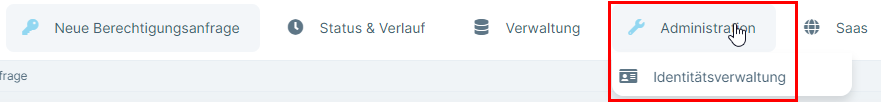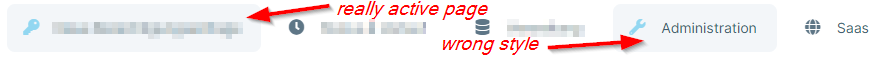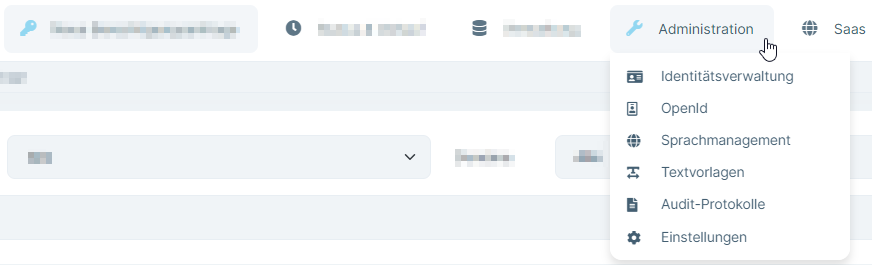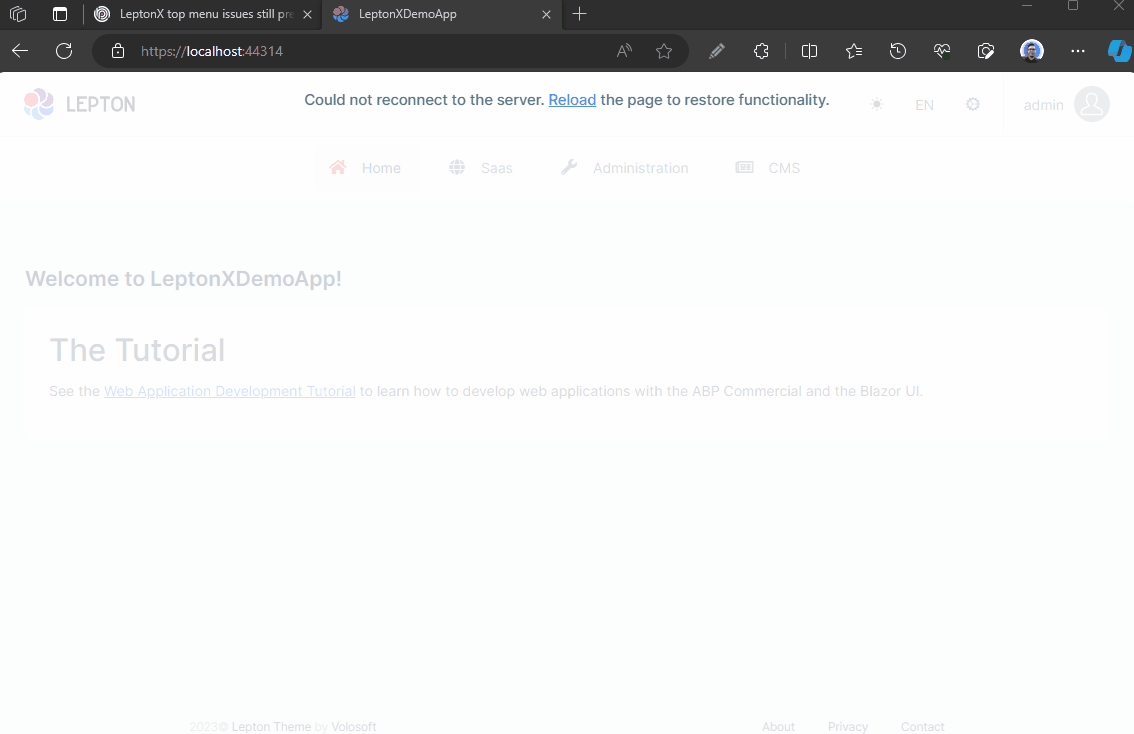"enisn" 'in aktiviteleri
I have reproduced the problem and it occurs because of SecureStorage. We have used in exactly same way with the MAUI documentation but it doesn't respond at runtime in release mod only on Android. It seems it's related to MAUI implementation.
You can use Preferences API or use a simple Sqlite to keep data in the DefaultStorage implementation as a workaround. We aware the problem but we don't have a solution for android yet
It should be @page "/cmskit/page" on v7.4.x
Can you open it without overriding the Index page?
By the way can you share reproduction steps from scratch?
Hi, did you override Pages/Public/CmsKit/Pages/Index.cshtml page in the previous version?
If yes, you'll need to define @page attribute like this: https://github.com/abpframework/abp/blob/35527c1ece6fddcf76eb08eabb1c6bc067abb8d4/modules/cms-kit/src/Volo.CmsKit.Public.Web/Pages/Public/CmsKit/Pages/Index.cshtml#L1
But it's even changed again in v8.0 https://github.com/abpframework/abp/blob/rel-8.0/modules/cms-kit/src/Volo.CmsKit.Public.Web/Pages/Public/CmsKit/Pages/Index.cshtml#L1
Hi, can you try close menu manually after clicking the menu item. Since it's a blazor project, probably navigation works and DOM is changed but menu couldn't be closed automatically.
Do you have any logs for it?
We've found some problems and solved it, they'll be included in the next release but I'll share you workaround that you can apply by your own.
Firstly Create the following Handlers to remove visual effects of inputs:
using Microsoft.Maui.Handlers;
using Microsoft.Maui.Platform;
#if ANDROID
using Android.Graphics.Drawables;
using AndroidX.AppCompat.Widget;
using Microsoft.Maui.Controls.Platform;
using Microsoft.Maui.Controls.Compatibility.Platform.Android;
#endif
#if WINDOWS
using Microsoft.UI.Xaml.Controls;
using Windows.UI.Notifications;
#endif
namespace MyCompanyName.MyProjectName.Maui.Handlers;
public partial class EntryVisualEffectsRemoverHandler : EntryHandler
{
public EntryVisualEffectsRemoverHandler()
{
}
public EntryVisualEffectsRemoverHandler(IPropertyMapper mapper) : base(mapper)
{
}
}
#if ANDROID
public partial class EntryVisualEffectsRemoverHandler : EntryHandler
{
protected override AppCompatEditText CreatePlatformView()
{
var nativeView = base.CreatePlatformView();
using (var gradientDrawable = new GradientDrawable())
{
gradientDrawable.SetColor(global::Android.Graphics.Color.Transparent);
nativeView.SetBackground(gradientDrawable);
nativeView.BackgroundTintList = Android.Content.Res.ColorStateList.ValueOf(Colors.Transparent.ToAndroid());
}
return nativeView;
}
}
#endif
#if IOS || MACCATALYST
public partial class EntryVisualEffectsRemoverHandler : EntryHandler
{
protected override MauiTextField CreatePlatformView()
{
var nativeView = base.CreatePlatformView();
nativeView.BorderStyle = UIKit.UITextBorderStyle.None;
return nativeView;
}
}
#endif
#if WINDOWS
public partial class EntryVisualEffectsRemoverHandler : EntryHandler
{
protected override TextBox CreatePlatformView()
{
var nativeView = base.CreatePlatformView();
nativeView.BorderThickness = new Microsoft.UI.Xaml.Thickness(0);
nativeView.Style = null;
return nativeView;
}
}
#endif
using Microsoft.Maui.Handlers;
using Microsoft.Maui.Platform;
#if WINDOWS
using Microsoft.UI.Xaml.Controls;
#endif
#if ANDROID
using Android.Graphics.Drawables;
using Microsoft.Maui.Controls.Platform;
using Microsoft.Maui.Controls.Compatibility.Platform.Android;
#endif
#if IOS || MACCATALYST
using UIKit;
#endif
namespace MyCompanyName.MyProjectName.Maui.Handlers;
public partial class PickerVisualEffectsRemoverHandler : PickerHandler
{
public PickerVisualEffectsRemoverHandler()
{
}
public PickerVisualEffectsRemoverHandler(IPropertyMapper mapper) : base(mapper)
{
}
}
#if ANDROID
public partial class PickerVisualEffectsRemoverHandler : PickerHandler
{
protected override MauiPicker CreatePlatformView()
{
var nativeView = base.CreatePlatformView();
using (var gradientDrawable = new GradientDrawable())
{
gradientDrawable.SetColor(global::Android.Graphics.Color.Transparent);
nativeView.SetBackground(gradientDrawable);
nativeView.BackgroundTintList = Android.Content.Res.ColorStateList.ValueOf(Colors.Transparent.ToAndroid());
}
return nativeView;
}
}
#endif
#if IOS || MACCATALYST
public partial class PickerVisualEffectsRemoverHandler : PickerHandler
{
protected override MauiPicker CreatePlatformView()
{
var nativeView = base.CreatePlatformView();
nativeView.BorderStyle = UITextBorderStyle.None;
return nativeView;
}
}
#endif
#if WINDOWS
public partial class PickerVisualEffectsRemoverHandler : PickerHandler
{
protected override ComboBox CreatePlatformView()
{
var nativeView = base.CreatePlatformView();
nativeView.BorderThickness = new Microsoft.UI.Xaml.Thickness(0);
return nativeView;
}
}
#endif
using Microsoft.Maui.Handlers;
using Microsoft.Maui.Platform;
#if ANDROID
using Android.App;
using Android.Graphics.Drawables;
using Microsoft.Maui.Controls.Platform;
using Microsoft.Maui.Controls.Compatibility.Platform.Android;
#endif
#if IOS || MACCATALYST
using UIKit;
#endif
#if WINDOWS
using Microsoft.UI.Xaml.Controls;
#endif
namespace MyCompanyName.MyProjectName.Maui.Handlers;
public partial class DatePickerVisualEffectsRemoverHandler : DatePickerHandler
{
public DatePickerVisualEffectsRemoverHandler()
{
}
public DatePickerVisualEffectsRemoverHandler(IPropertyMapper mapper) : base(mapper)
{
}
}
#if ANDROID
public partial class DatePickerVisualEffectsRemoverHandler : DatePickerHandler
{
protected override MauiDatePicker CreatePlatformView()
{
var nativeView = base.CreatePlatformView();
using (var gradientDrawable = new GradientDrawable())
{
gradientDrawable.SetColor(global::Android.Graphics.Color.Transparent);
nativeView.SetBackground(gradientDrawable);
nativeView.BackgroundTintList = Android.Content.Res.ColorStateList.ValueOf(Colors.Transparent.ToAndroid());
}
return nativeView;
}
}
#endif
#if IOS
public partial class DatePickerVisualEffectsRemoverHandler : DatePickerHandler
{
protected override MauiDatePicker CreatePlatformView()
{
var nativeView = base.CreatePlatformView();
nativeView.BorderStyle = UITextBorderStyle.None;
return nativeView;
}
}
#endif
#if MACCATALYST
public partial class DatePickerVisualEffectsRemoverHandler : DatePickerHandler
{
protected override UIDatePicker CreatePlatformView()
{
var nativeView = base.CreatePlatformView();
nativeView.Alpha = 0f;
return nativeView;
}
}
#endif
#if WINDOWS
public partial class DatePickerVisualEffectsRemoverHandler : DatePickerHandler
{
protected override CalendarDatePicker CreatePlatformView()
{
var nativeView = base.CreatePlatformView();
nativeView.BorderThickness = new Microsoft.UI.Xaml.Thickness(0);
return nativeView;
}
}
#endif
- And Configure them in MauiProgram.cs
builder.ConfigureMauiHandlers(handlers =>
{
handlers.AddHandler(typeof(Entry), typeof(EntryVisualEffectsRemoverHandler));
handlers.AddHandler(typeof(Picker), typeof(PickerVisualEffectsRemoverHandler));
handlers.AddHandler(typeof(DatePicker), typeof(DatePickerVisualEffectsRemoverHandler));
});
It seems SearchBar is shown as Black always by MAUI, so you can you Entry instead Searchbar in your project.
Update Radio Button in the Profile Page like the following:
<RadioButton Value="{x:Static account:ProfilePictureType.None}">
<RadioButton.Content>
<Label Text="{ext:Translate UseDefault}" VerticalOptions="Center" />
</RadioButton.Content>
</RadioButton>
<RadioButton Value="{x:Static account:ProfilePictureType.Gravatar}">
<RadioButton.Content>
<Label Text="{ext:Translate UseGravatar}" VerticalOptions="Center" />
</RadioButton.Content>
</RadioButton>
<RadioButton Value="{x:Static account:ProfilePictureType.Image}">
<RadioButton.Content>
<Label Text="{ext:Translate SelectNewImage}" VerticalOptions="Center" />
</RadioButton.Content>
</RadioButton>
- Fix the EmptyView by updating like following
<CollectionView.EmptyView>
<Image Source="empty.png"
MaximumWidthRequest="120"
MaximumHeightRequest="120"
VerticalOptions="Center"
HorizontalOptions="Center"
Opacity=".5"/>
</CollectionView.EmptyView>
Hello,
Thanks for the feedback, we had some workarounds, they're probably not necessary anymore, I'll take a look and inform you
Sorry, I reproduced it when created a new project and logging in, I'll find the problem
The problem still exists in ABP 7.4.2 and LeptonX 2.4.3
In my case and I think I also speak for @DEKUKDEV it is like this:
- Login in BlazorApp with TopMenu layout (app was restarted)
- Move the mouse over a menu with submenu, normally the menu should open without clicking, but this does not happen.
- Now I click on "Administration" and then the menu opens, but only one item is visible in it.
- If I do not click on a submenu and leave the menu button, the "Administration" button retains the appearance of an active button. And now the automatic opening of the submenu when hovering over it also works. However, only the first item is still visible in the submenu.
- If I now reload the page (F5), then everything works as desired. Open when hovering over it and the complete submenu is displayed.
Please let us know if you were at least able to reproduce the problem. At least 6 people are waiting for a solution, the problem was reported 2 months ago and it doesn't seem like you are doing anything about it (and otherwise you could at least keep us up to date and communicate a bit more about it).
I couldn't reproduce the same problem in the latest version of LeptonX for v2.4
Do you have a specific scenario to reproduce it? Or please share reproduction steps from the beginning of the project creation?
Some of them are already released with LeptonX 2.4.2 and we'll release new patch versions for LeptonX for 2.4
I assume points 1 and 2 are also done? In which update will this be included?
We have bulk fixes on the lepton them, they 're fixed too probably, but they aren't tested yet. I assume they're fixed too.
Will the question be refunded?
Since it's a bug your question is already refunded. You probably received an email about it. It's in the refunded state from the first reply.