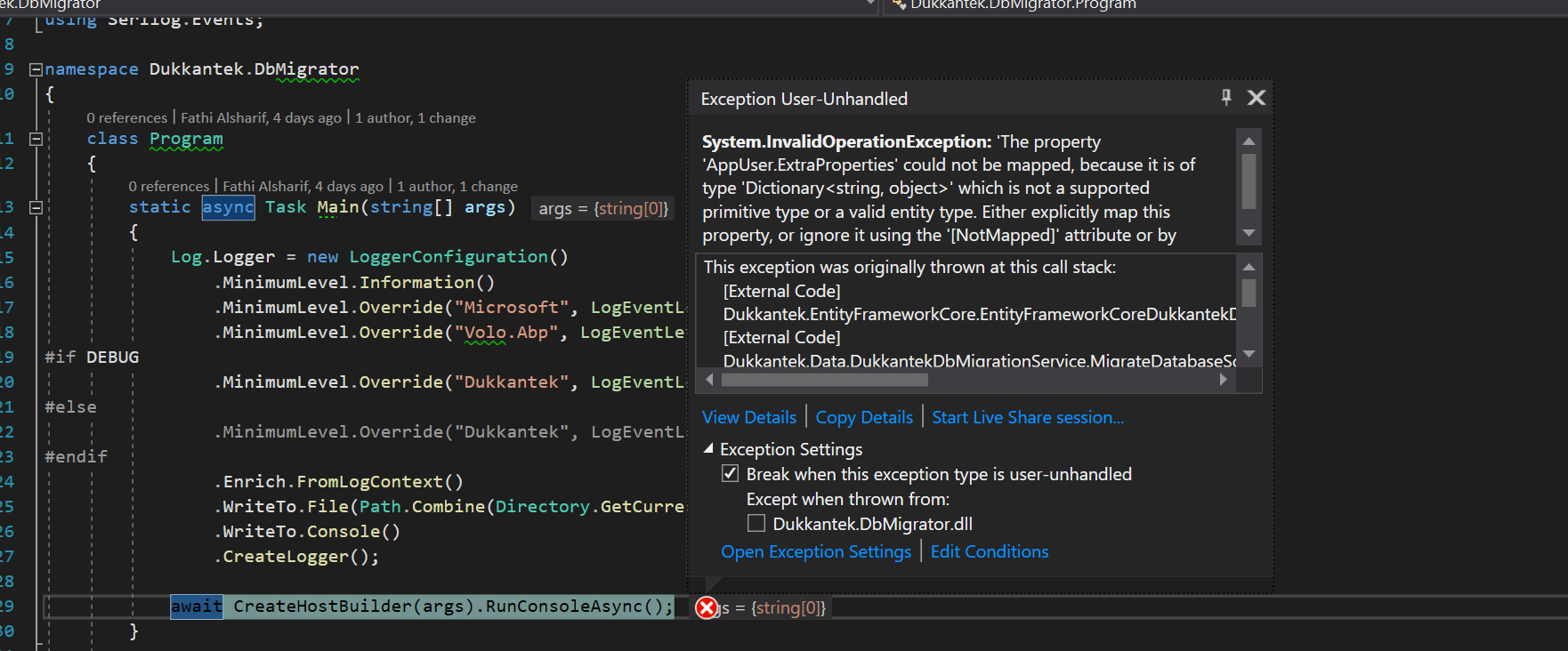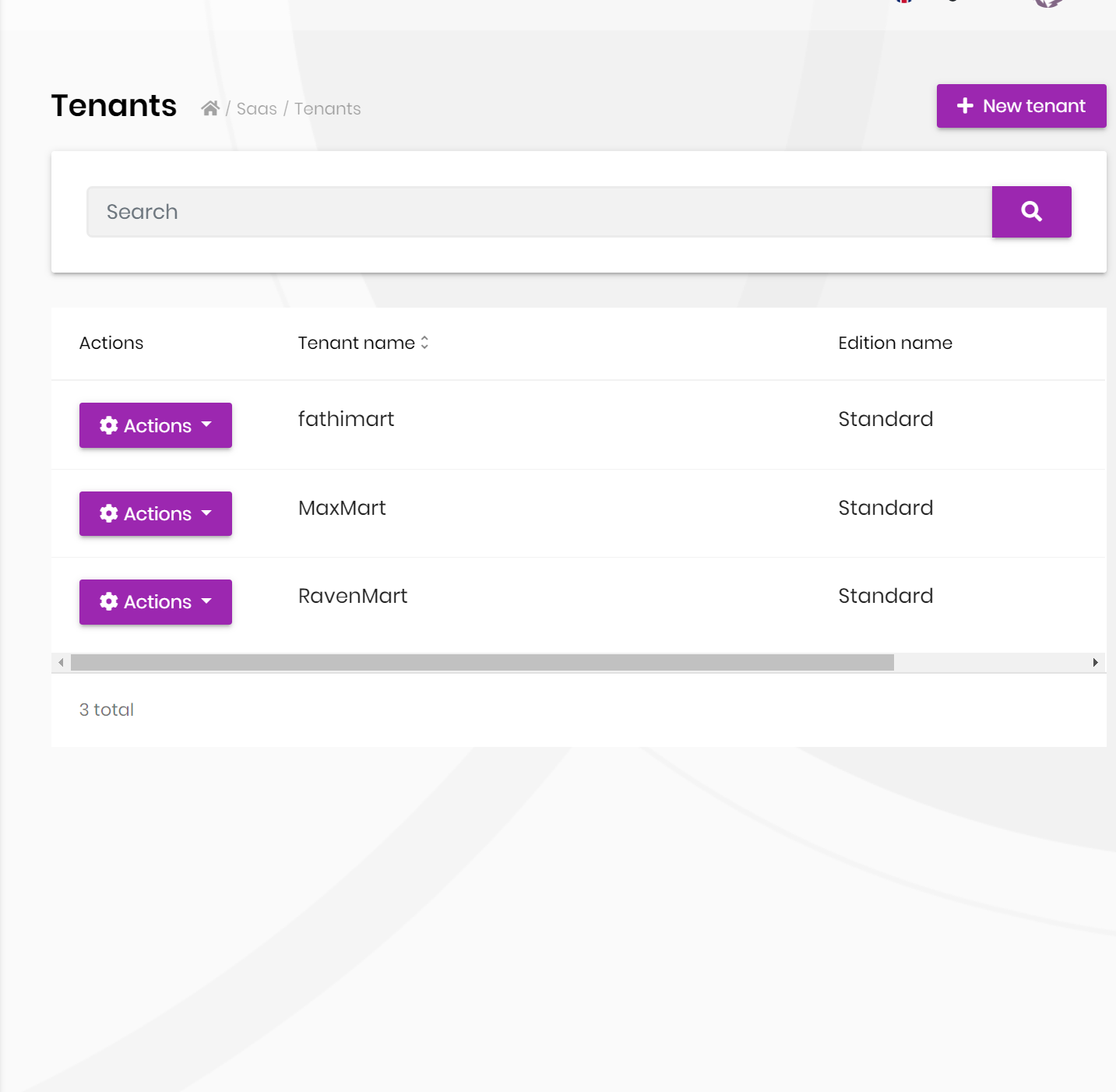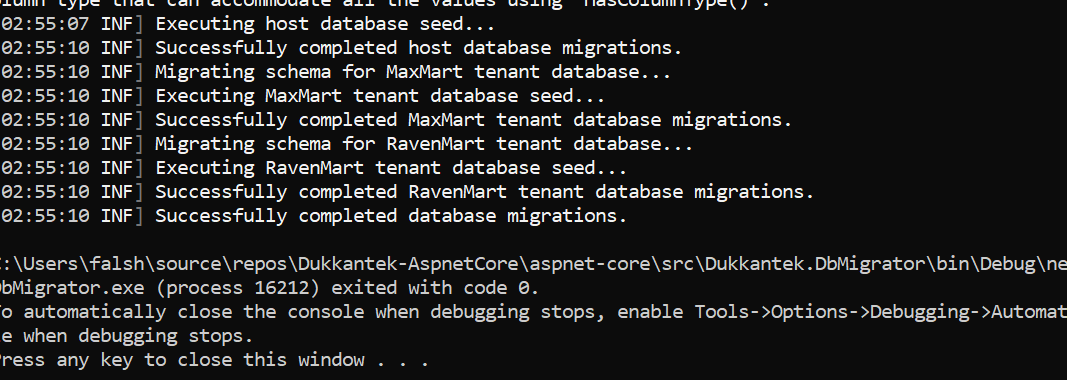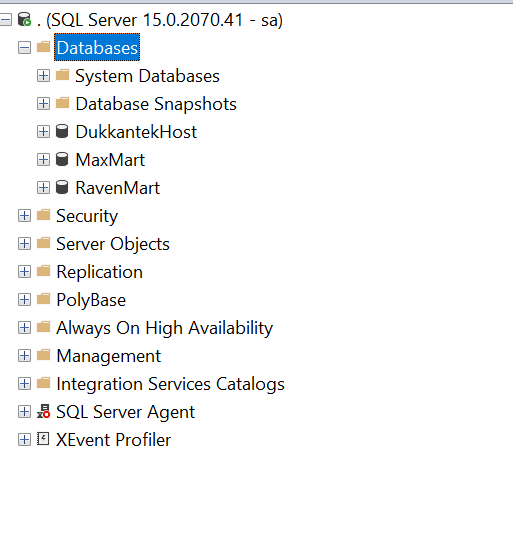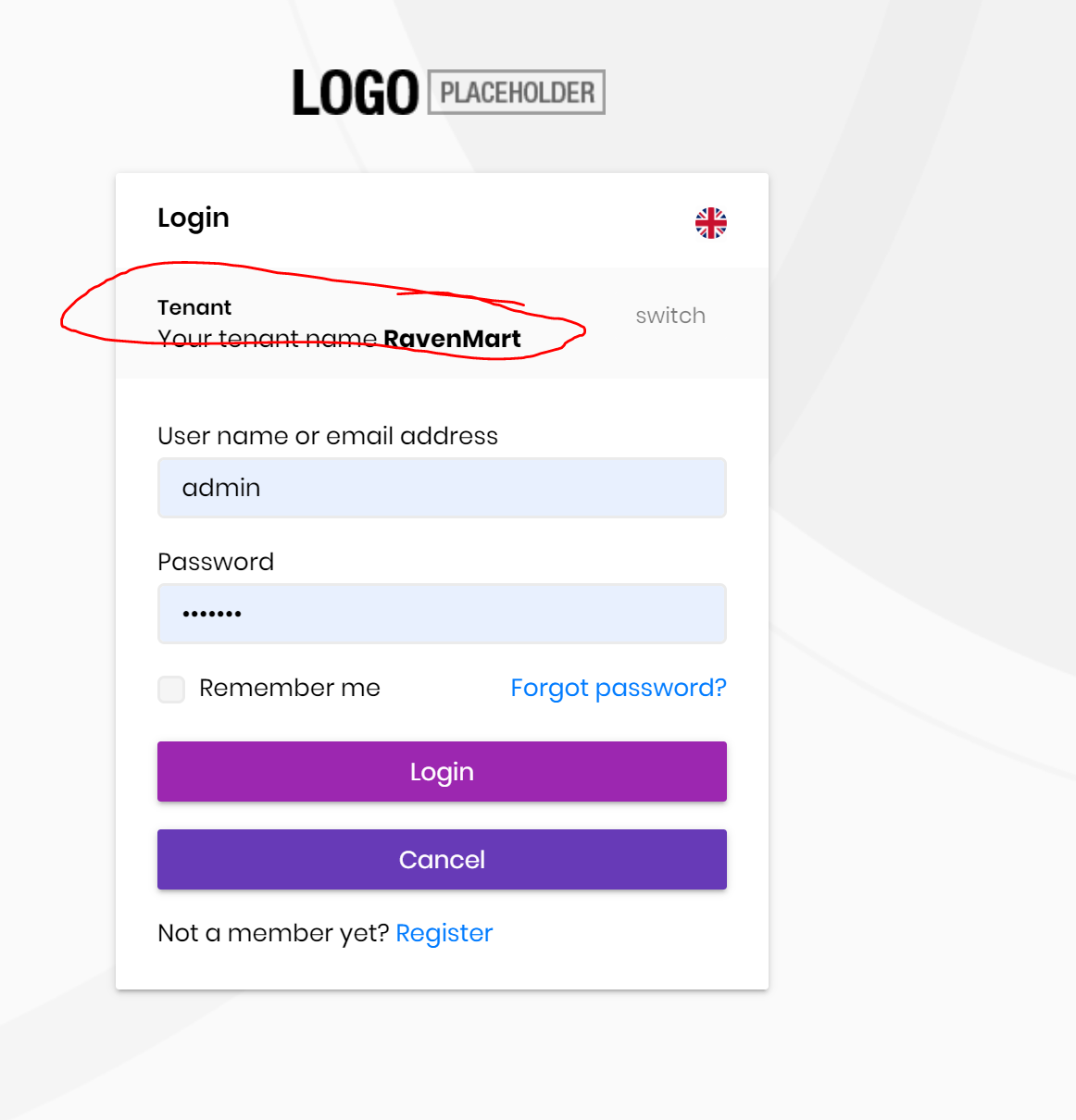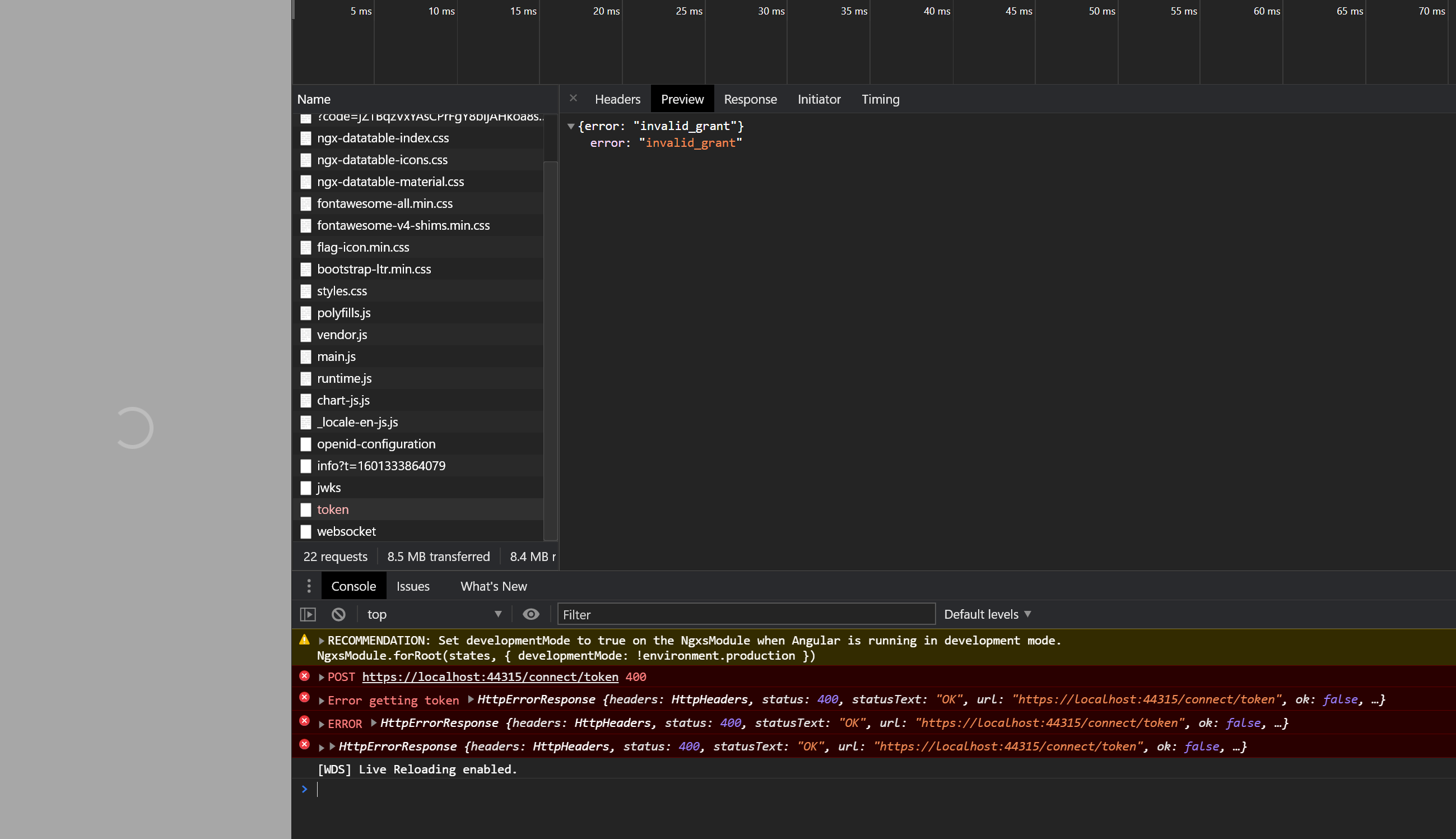Activities of "falsharif"
Hi team, i am moving from the old aspnet boilerplate to the new one. In the old abp, i had an endpoint that you authenticate with and it gives back a token. The authenticate endpoint in this system doesnt return a JWT token ?
Hey liangshiwei, Thank you so much for your quick response. you've directed my in the right path.
so i inspected the angular UI that comes with ABP.io Commercial
initially it calls this end point :
https://localhost:44315/Account/Login?ReturnUrl=%2Fconnect%2Fauthorize%2Fcallback%3Fresponse_type%3Dcode%26client_id%3DDukkantek_App%26state%3DT1ZzWURVM3Nuc3NBSGE5T2JHUWV5WnhRSXpEbFVMS21GU2lnNC5SbmZ1S2Rp%26redirect_uri%3Dhttp%253A%252F%252Flocalhost%253A4200%26scope%3Dopenid%2520offline_access%2520Dukkantek%26code_challenge%3DJfVGbkk5sp5b0vrtOjtzNlcz5THP_qOom3FSe10_MUU%26code_challenge_method%3DS256%26nonce%3DT1ZzWURVM3Nuc3NBSGE5T2JHUWV5WnhRSXpEbFVMS21GU2lnNC5SbmZ1S2Rp
**then it calls this after a redirect : **
Request URL: https://localhost:44315/connect/token Request Method: POST Status Code: 200 Remote Address: [::1]:44315 Referrer Policy: strict-origin-when-cross-origin access-control-allow-credentials: true access-control-allow-origin: http://localhost:4200 access-control-expose-headers: _AbpErrorFormat cache-control: no-store, no-cache, max-age=0 content-type: application/json; charset=UTF-8 date: Sat, 26 Sep 2020 06:15:47 GMT pragma: no-cache server: Microsoft-IIS/10.0 status: 200 vary: Origin x-powered-by: ASP.NET :authority: localhost:44315 :method: POST :path: /connect/token :scheme: https accept: application/json, text/plain, / accept-encoding: gzip, deflate, br accept-language: en cache-control: no-cache content-length: 212 content-type: application/x-www-form-urlencoded origin: http://localhost:4200 pragma: no-cache referer: http://localhost:4200/ sec-fetch-dest: empty sec-fetch-mode: cors sec-fetch-site: cross-site user-agent: Mozilla/5.0 (Windows NT 10.0; Win64; x64) AppleWebKit/537.36 (KHTML, like Gecko) Chrome/85.0.4183.121 Safari/537.36
grant_type: authorization_code code: O416BxbQi5vr7uAb0bTE6xMkoB7jeWn_wq8JdmWNzGA redirect_uri: http://localhost:4200 code_verifier: WFp4c2F5MDFJaS51MUxQNzhzTXBJV1B3V3VFUjMuVnpMcDVvTnlTd2phUk52 client_id: Dukkantek_App
I am authenticating from a mobile app , so what is the flow exactly , how do i directly send a username , password, tenantid and get back a JWT token ?
Hi team, First of all thanks alot of the amazing work with the ABP Commercial.
I am currently having an issue that seems obvious but i might be doing something wrong, would really appreciate your help as i am stuck.
So when i am trying to run my initial Db migration, i am getting this error :
System.InvalidOperationException: 'The property 'AppUser.ExtraProperties' could not be mapped, because it is of type 'Dictionary<string, object>' which is not a supported primitive type or a valid entity type. Either explicitly map this property, or ignore it using the '[NotMapped]' attribute or by using 'EntityTypeBuilder.Ignore' in 'OnModelCreating'.'
I followed the guide to extend AppUser Entity :
My AppUser Entity :
namespace Dukkantek.Users {
public class AppUser : FullAuditedAggregateRoot<Guid>, IUser
{
#region Base properties
/* These properties are shared with the IdentityUser entity of the Identity module.
* Do not change these properties through this class. Instead, use Identity module
* services (like IdentityUserManager) to change them.
* So, this properties are designed as read only!
*/
public virtual Guid? TenantId { get; private set; }
public virtual string UserName { get; private set; }
public virtual string Name { get; private set; }
public virtual string Surname { get; private set; }
public virtual string Email { get; private set; }
public virtual bool EmailConfirmed { get; private set; }
public virtual string PhoneNumber { get; private set; }
public virtual bool PhoneNumberConfirmed { get; private set; }
#endregion
/* Add your own properties here. Example:
*
* public virtual string MyProperty { get; set; }
* public string MyProperty { get; set; }
*
* If you add a property and using the EF Core, remember these;
*
* 1. update DukkantekDbContext.OnModelCreating
* to configure the mapping for your new property
* 2. Update DukkantekEfCoreEntityExtensionMappings to extend the IdentityUser entity
* and add your new property to the migration.
* 3. Use the Add-Migration to add a new database migration.
* 4. Run the .DbMigrator project (or use the Update-Database command) to apply
* schema change to the database.
*/
public virtual ICollection<Customer> Customers { get; set; }
private AppUser()
{
}
}
Now my AppUser has a one to many relationship with Customer -- > ** public virtual ICollection<Customer> Customers { get; set; } **
** and in my Customer Class:**
public class Customer : AuditedAggregateRoot<Guid>, ISoftDelete
{
[Required]
[StringLength(50)]
public string Name { get; set; }
[StringLength(15)]
public string Phone { get; set; }
public Guid UserId { get; set; }
public virtual AppUser User { get; set; }
My DbContexts OnModelCreating :
protected override void OnModelCreating(ModelBuilder builder) { base.OnModelCreating(builder);
/* Configure the shared tables (with included modules) here */
builder.Entity<AppUser>(b =>
{
b.ToTable(AbpIdentityDbProperties.DbTablePrefix + "Users"); //Sharing the same table "AbpUsers" with the IdentityUser
b.HasMany(p => p.Customers).WithOne().HasForeignKey(r => r.UserId);
b.ConfigureExtraProperties();
b.ConfigureByConvention();
b.ConfigureAbpUser();
/* Configure mappings for your additional properties.
* Also see the DukkantekEfCoreEntityExtensionMappings class.
*/
});
** DukkantekDbContextModelCreatingExtensions**
builder.Entity<Customer>(b =>
{
b.ToTable(DukkantekConsts.DbTablePrefix + "Customers", DukkantekConsts.DbSchema);
b.ConfigureByConvention(); //auto configure for the base class props
});
** DukkantekEfCoreEntityExtensionMappings** public static void Configure() { DukkantekGlobalFeatureConfigurator.Configure(); DukkantekModuleExtensionConfigurator.Configure();
OneTimeRunner.Run(() =>
{
* See the documentation for more:
* https://docs.abp.io/en/abp/latest/Customizing-Application-Modules-Extending-Entities
*/
ObjectExtensionManager.Instance.MapEfCoreProperty<IdentityUser, ICollection<Customer>>("Customers");
});
}
I feel like this line is probably the issue : ObjectExtensionManager.Instance.MapEfCoreProperty<IdentityUser, ICollection<Customer>>("Customers");
so how do i map IdentityUser to an ICollection of Customers ?? would really appreciate your support on this
Perfect :) What a legend, thanks alot for your support !
HI team, I purchased ABP Commercial and to be honest so far, every step of the way i had an issue. The current issue i am stuck on is when i try to login as a tenant.
So far : i created few Tenants :
then i ran Dbmigrator Project :
successfull
Databases Created :
All good.
try and login as the new Tenant :
Cant login : i get this Invalid Grant error no matter what i do.
Hi team, Iam Trying to create a navigation property for Appuser from my entity so i can include the name of the creator in the front end : i read the documentation and it said something about maping it or ignoring it , but i dont understand what to do exactly
My entity :
{ public class InventoryAdjustmentLog : AuditedEntityWithUser<Guid,AppUser> {
public InventoryAdjustmentLog()
{
}
public int CurrentStockLevel { get; set; }
public int AdjustedStockLevel { get; set; }
public Guid? ReasonId { get; set; }
public virtual Reason Reason { get; set; }
public Guid ProductId { get; set; }
public virtual Product Product { get; set; }
}
}
How can i implement this without getting this error :
---- System.InvalidOperationException : The property 'AppUser.ExtraProperties' could not be mapped, because it is of type 'Dictionary<string, object>' which is not a supported primitive type or a valid entity type. Either explicitly map this property, or ignore it using the '[NotMapped]' attribute or by using 'EntityTypeBuilder.Ignore' in 'OnModelCreating'.
Message:
Volo.Abp.AbpInitializationException : An error occurred during ConfigureServices phase of the module Dukkantek.EntityFrameworkCore.DukkantekEntityFrameworkCoreTestModule, Dukkantek.EntityFrameworkCore.Tests, Version=1.0.0.0, Culture=neutral, PublicKeyToken=null. See the inner exception for details.
---- System.InvalidOperationException : The property 'AppUser.ExtraProperties' could not be mapped, because it is of type 'Dictionary<string, object>' which is not a supported primitive type or a valid entity type. Either explicitly map this property, or ignore it using the '[NotMapped]' attribute or by using 'EntityTypeBuilder.Ignore' in 'OnModelCreating'.
Stack Trace:
AbpApplicationBase.ConfigureServices()
AbpApplicationBase.ctor(Type startupModuleType, IServiceCollection services, Action1 optionsAction) AbpApplicationWithExternalServiceProvider.ctor(Type startupModuleType, IServiceCollection services, Action1 optionsAction)
AbpApplicationFactory.Create(Type startupModuleType, IServiceCollection services, Action1 optionsAction) AbpApplicationFactory.Create[TStartupModule](IServiceCollection services, Action1 optionsAction)
ServiceCollectionApplicationExtensions.AddApplication[TStartupModule](IServiceCollection services, Action1 optionsAction) AbpIntegratedTest1.ctor()
DukkantekTestBase1.ctor() DukkantekApplicationTestBase.ctor() InventoryAppServiceTests.ctor(ITestOutputHelper Output) line 23 ----- Inner Stack Trace ----- ModelValidator.ValidatePropertyMapping(IModel model, IDiagnosticsLogger1 logger)
ModelValidator.Validate(IModel model, IDiagnosticsLogger1 logger) RelationalModelValidator.Validate(IModel model, IDiagnosticsLogger1 logger)
SqliteModelValidator.Validate(IModel model, IDiagnosticsLogger1 logger) ValidatingConvention.ProcessModelFinalized(IConventionModelBuilder modelBuilder, IConventionContext1 context)
ImmediateConventionScope.OnModelFinalized(IConventionModelBuilder modelBuilder)
ConventionDispatcher.OnModelFinalized(IConventionModelBuilder modelBuilder)
Model.FinalizeModel()
ModelBuilder.FinalizeModel()
ModelSource.CreateModel(DbContext context, IConventionSetBuilder conventionSetBuilder)
ModelSource.GetModel(DbContext context, IConventionSetBuilder conventionSetBuilder)
DbContextServices.CreateModel()
DbContextServices.get_Model()
<>c.<TryAddCoreServices>b__7_3(IServiceProvider p)
CallSiteRuntimeResolver.VisitFactory(FactoryCallSite factoryCallSite, RuntimeResolverContext context)
CallSiteVisitor2.VisitCallSiteMain(ServiceCallSite callSite, TArgument argument) CallSiteRuntimeResolver.VisitCache(ServiceCallSite callSite, RuntimeResolverContext context, ServiceProviderEngineScope serviceProviderEngine, RuntimeResolverLock lockType) CallSiteRuntimeResolver.VisitScopeCache(ServiceCallSite singletonCallSite, RuntimeResolverContext context) CallSiteVisitor2.VisitCallSite(ServiceCallSite callSite, TArgument argument)
CallSiteRuntimeResolver.VisitConstructor(ConstructorCallSite constructorCallSite, RuntimeResolverContext context)
CallSiteVisitor2.VisitCallSiteMain(ServiceCallSite callSite, TArgument argument) CallSiteRuntimeResolver.VisitCache(ServiceCallSite callSite, RuntimeResolverContext context, ServiceProviderEngineScope serviceProviderEngine, RuntimeResolverLock lockType) CallSiteRuntimeResolver.VisitScopeCache(ServiceCallSite singletonCallSite, RuntimeResolverContext context) CallSiteVisitor2.VisitCallSite(ServiceCallSite callSite, TArgument argument)
CallSiteRuntimeResolver.Resolve(ServiceCallSite callSite, ServiceProviderEngineScope scope)
<>c__DisplayClass1_0.<RealizeService>b__0(ServiceProviderEngineScope scope)
ServiceProviderEngine.GetService(Type serviceType, ServiceProviderEngineScope serviceProviderEngineScope)
ServiceProviderEngineScope.GetService(Type serviceType)
ServiceProviderServiceExtensions.GetRequiredService(IServiceProvider provider, Type serviceType)
ServiceProviderServiceExtensions.GetRequiredService[T](IServiceProvider provider)
DbContext.get_DbContextDependencies()
DbContext.get_InternalServiceProvider()
IServiceProvider>.get_Instance()
InfrastructureExtensions.GetService[TService](IInfrastructure1 accessor) AccessorExtensions.GetService[TService](IInfrastructure1 accessor)
DukkantekEntityFrameworkCoreTestModule.CreateDatabaseAndGetConnection() line 56
DukkantekEntityFrameworkCoreTestModule.ConfigureInMemorySqlite(IServiceCollection services) line 29
DukkantekEntityFrameworkCoreTestModule.ConfigureServices(ServiceConfigurationContext context) line 25
AbpApplicationBase.ConfigureServices()
- ABP Framework version: v3.1.2
- UI type: Angular
- Tiered (MVC) or Identity Server Seperated (Angular): no
- Exception message and stack trace:
- Steps to reproduce the issue:
This is not what i am looking for. I tried this and it works when its one to one, but as you can see my relationship is one to many :
1 user has many InventoryAdjustmentLogs.
Can you please show me an example that covers this scenario ?
- ABP Framework version: v4.2.2
- UI type: Blazor
- DB provider: EF Core /
- Tiered (MVC) or Identity Server Separated (Angular): / no
Hi Team, I want to automatically generate a connectionstring when a new tenant is created , however since i dont have the source code for tenantappserivce, how can i override it ? or what is the solution in my case ?
Cheers, Fathi CTO
- ABP Framework version: v4.2.2
- UI type: Blazor
- DB provider: EF Core /
- Tiered (MVC) or Identity Server Separated (Angular): no
Hi team, I wanted to ask you about a couple things. I have a blazor app running using the abp template. I am using the default authentication using the OPENID .
what is the advantage of using OPENID vs regular JWT token and attaching to the header ?
how can i change the behaviour of logging out --> going to a page that says i will be redirected ---> going to a page that says "Logged out" ??
at the moment, the redirect after i log out takes me to https://app.promailnet.com/authentication/logged-out , but i want it to go back to the login screen.
is there a way to user regular JWT ?
Thank you for the soluition