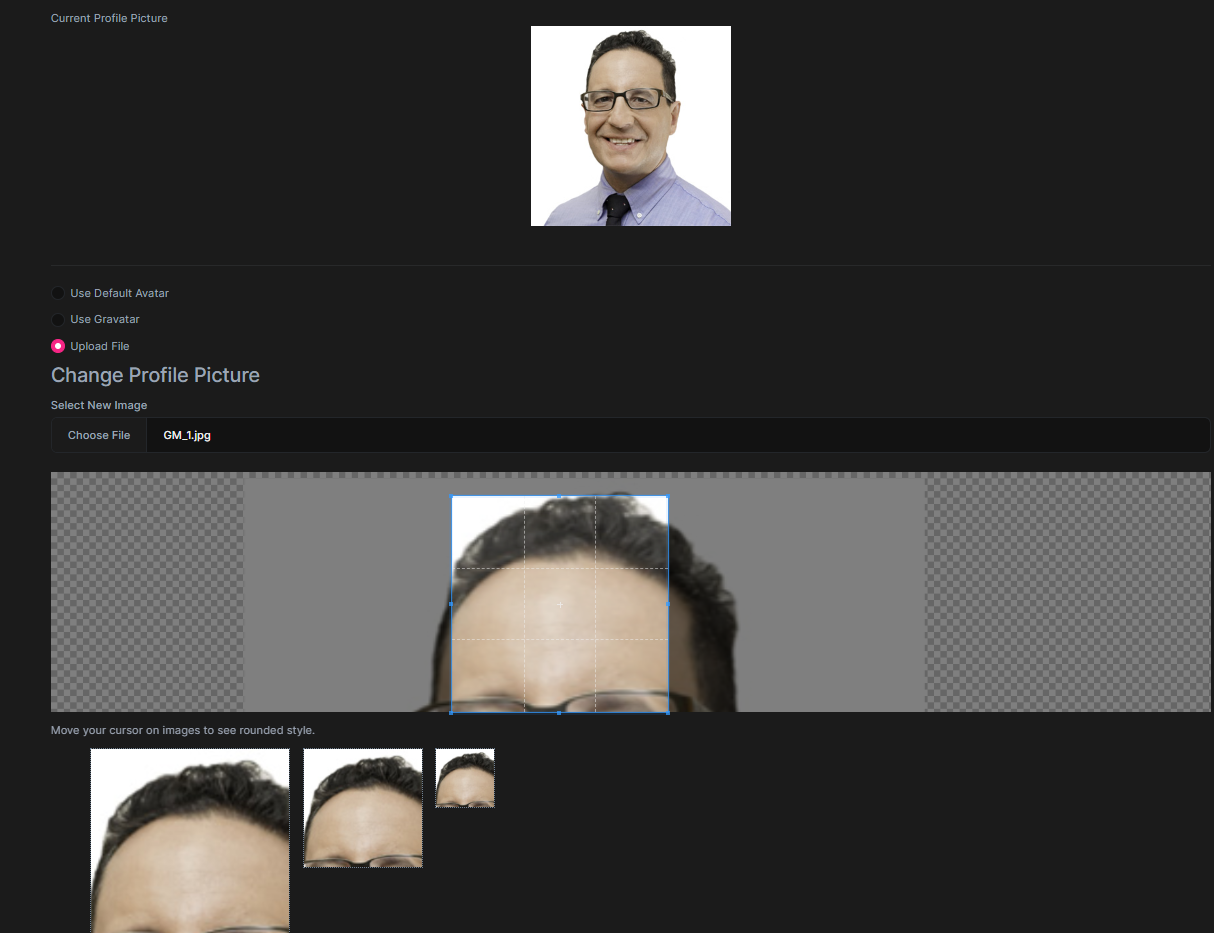"garymedina@hotmail.com" 'in aktiviteleri
I am new to ABP commercial and never had issues with non-commercial but I am receiving the error "HTTP Error 500.30 - ASP.NET Core app failed to start" when using the Public Website Template. It would be great to use IIS Express in VS2022 but I have built and deployed to IIS server with the same results. I have reinstalled the .Net 7 SDK and Hosting with the same results. Can someone direct me to a fix please?
Thanks for the response. Changing the appsettings files Redis configuration just put it in an infinite loop of errors and shows a white screen in the browser.
Here are the log files from the Output window, this is the .Web project - Thanks again!!!!!
Verbose logs are written to: C:\Users\HP Z4 G4\AppData\Local\Temp\visualstudio-js-debugger.txt 'iisexpress.exe' (CoreCLR: DefaultDomain): Loaded 'C:\Program Files\dotnet\shared\Microsoft.NETCore.App\7.0.10\System.Private.CoreLib.dll'.
---- Loading files removed because log is too long to post ------
core\src\AutomateRE.Web\bin\Release\net7.0\runtimes\win\lib\netcoreapp2.0\System.Management.dll'. Exception thrown: 'System.Net.Sockets.SocketException' in Pipelines.Sockets.Unofficial.dll Exception thrown: 'System.Net.Sockets.SocketException' in Pipelines.Sockets.Unofficial.dll Exception thrown: 'System.Net.Sockets.SocketException' in System.Net.Sockets.dll Exception thrown: 'System.Net.Sockets.SocketException' in System.Net.Sockets.dll Exception thrown: 'System.Net.Sockets.SocketException' in System.Net.Sockets.dll Exception thrown: 'System.Net.Sockets.SocketException' in Pipelines.Sockets.Unofficial.dll Exception thrown: 'System.Net.Sockets.SocketException' in System.Net.Sockets.dll Exception thrown: 'System.Net.Sockets.SocketException' in Pipelines.Sockets.Unofficial.dll Exception thrown: 'System.Net.Sockets.SocketException' in Pipelines.Sockets.Unofficial.dll Exception thrown: 'System.Net.Sockets.SocketException' in Pipelines.Sockets.Unofficial.dll Exception thrown: 'System.Net.Sockets.SocketException' in System.Net.Sockets.dll Exception thrown: 'System.Net.Sockets.SocketException' in System.Net.Sockets.dll Exception thrown: 'StackExchange.Redis.RedisConnectionException' in StackExchange.Redis.dll Exception thrown: 'Autofac.Core.DependencyResolutionException' in Autofac.dll Exception thrown: 'Autofac.Core.DependencyResolutionException' in Autofac.dll Exception thrown: 'Autofac.Core.DependencyResolutionException' in Autofac.dll Exception thrown: 'Autofac.Core.DependencyResolutionException' in Autofac.dll Exception thrown: 'Autofac.Core.DependencyResolutionException' in Autofac.dll Exception thrown: 'Autofac.Core.DependencyResolutionException' in Autofac.dll Exception thrown: 'Autofac.Core.DependencyResolutionException' in Autofac.dll Exception thrown: 'Autofac.Core.DependencyResolutionException' in Autofac.dll Exception thrown: 'Autofac.Core.DependencyResolutionException' in Autofac.dll Exception thrown: 'Autofac.Core.DependencyResolutionException' in Autofac.dll Exception thrown: 'Autofac.Core.DependencyResolutionException' in System.Private.CoreLib.dll Exception thrown: 'Autofac.Core.DependencyResolutionException' in System.Private.CoreLib.dll Exception thrown: 'Autofac.Core.DependencyResolutionException' in System.Private.CoreLib.dll Exception thrown: 'Autofac.Core.DependencyResolutionException' in System.Private.CoreLib.dll Exception thrown: 'Volo.Abp.AbpInitializationException' in Volo.Abp.Core.dll Exception thrown: 'Volo.Abp.AbpInitializationException' in System.Private.CoreLib.dll Exception thrown: 'Volo.Abp.AbpInitializationException' in System.Private.CoreLib.dll Exception thrown: 'Volo.Abp.AbpInitializationException' in System.Private.CoreLib.dll Exception thrown: 'Volo.Abp.AbpInitializationException' in System.Private.CoreLib.dll 'iisexpress.exe' (CoreCLR: clrhost): Loaded 'C:\Program Files\dotnet\shared\Microsoft.NETCore.App\7.0.10\System.Reflection.Metadata.dll'. 'iisexpress.exe' (CoreCLR: clrhost): Loaded 'C:\Program Files\dotnet\shared\Microsoft.NETCore.App\7.0.10\System.IO.Compression.dll'. 'iisexpress.exe' (CoreCLR: clrhost): Loaded 'C:\Program Files\dotnet\shared\Microsoft.NETCore.App\7.0.10\System.IO.MemoryMappedFiles.dll'. The thread 0x5ba4 has exited with code 0 (0x0). Exception thrown: 'System.OperationCanceledException' in System.Private.CoreLib.dll Exception thrown: 'System.OperationCanceledException' in System.Private.CoreLib.dll The thread 0x8668 has exited with code 0 (0x0).
Still no resoloution?
RESOLVED:
I have resolved the issue by doing the following. I updated Visual Studio to the newest version after reading that .NET 7 requires the newest version. I don't think this fixed it.
I believe there is an issue with WSL install and the server wasn't running correctly. After downloading redis-latest.zip from the Github repo - https://github.com/ServiceStack/redis-windows/tree/master/downloads and running redis-server.exe it is running in IIS directly from VS2022.
I am trying to update the CLI and I am receiving an error: **Tool 'volo.abp.cli' has multiple versions installed and cannot be updated." I am also receiving similar errors about having mulitple install when trying to remove. Please let me know how I can clean this up and update to the newest CLI and Suite.
Thanks, Gary
C:\Users\HP Z4 G4>dotnet tool list Package Id Version Commands Manifest
C:\Users\HP Z4 G4>dotnet tool list -g Warning: tool package 'volo.abp.cli' is invalid, contact tool author: Failed to retrieve tool configuration: Could not find file 'C:\Users\HP Z4 G4.dotnet\tools.store\volo.abp.cli\7.2.2\volo.abp.cli\7.2.2\tools\net7.0\any\DotnetToolSettings.xml'. Warning: tool package 'volo.abp.cli' is invalid, contact tool author: Failed to retrieve tool configuration: Could not find file 'C:\Users\HP Z4 G4.dotnet\tools.store\volo.abp.cli\7.3.0\volo.abp.cli\7.3.0\tools\net7.0\any\DotnetToolSettings.xml'. Warning: tool package 'volo.abp.suite' is invalid, contact tool author: Failed to retrieve tool configuration: Could not find file 'C:\Users\HP Z4 G4.dotnet\tools.store\volo.abp.suite\7.3.0\volo.abp.suite\7.3.0\tools\net7.0\any\DotnetToolSettings.xml'. Package Id Version Commands
dotnet-ef 6.0.3 dotnet-ef volo.abp.cli 7.3.2 abp volo.abp.suite 7.3.2 abp-suite
This is a cut and paste from the CMD. First was no info and the second shows only one CLI version????
Thanks for your help again Maliming!
Deleting the Dotnet Tools folder resolved this after installing everything again.
Hi,
I am back with this issue but this time it's happening when deployed on the server. I have followed the instructions here but I am unsure of where the Authserver is on an MVC project to place the certificate as in these instructions "Also, please remember to copy authserver.pfx to the Content Root Folder of the AuthServer website"
This article I found has resolved the issue with the same errors I was receiving. I suggest the same as the article does to update the documentation and/or code to fix this issue. This solution worked on both Azure and my stand-alone web server. Thanks for all the help!
https://codejack.com/2022/12/deploying-abp-io-to-an-azure-appservice/