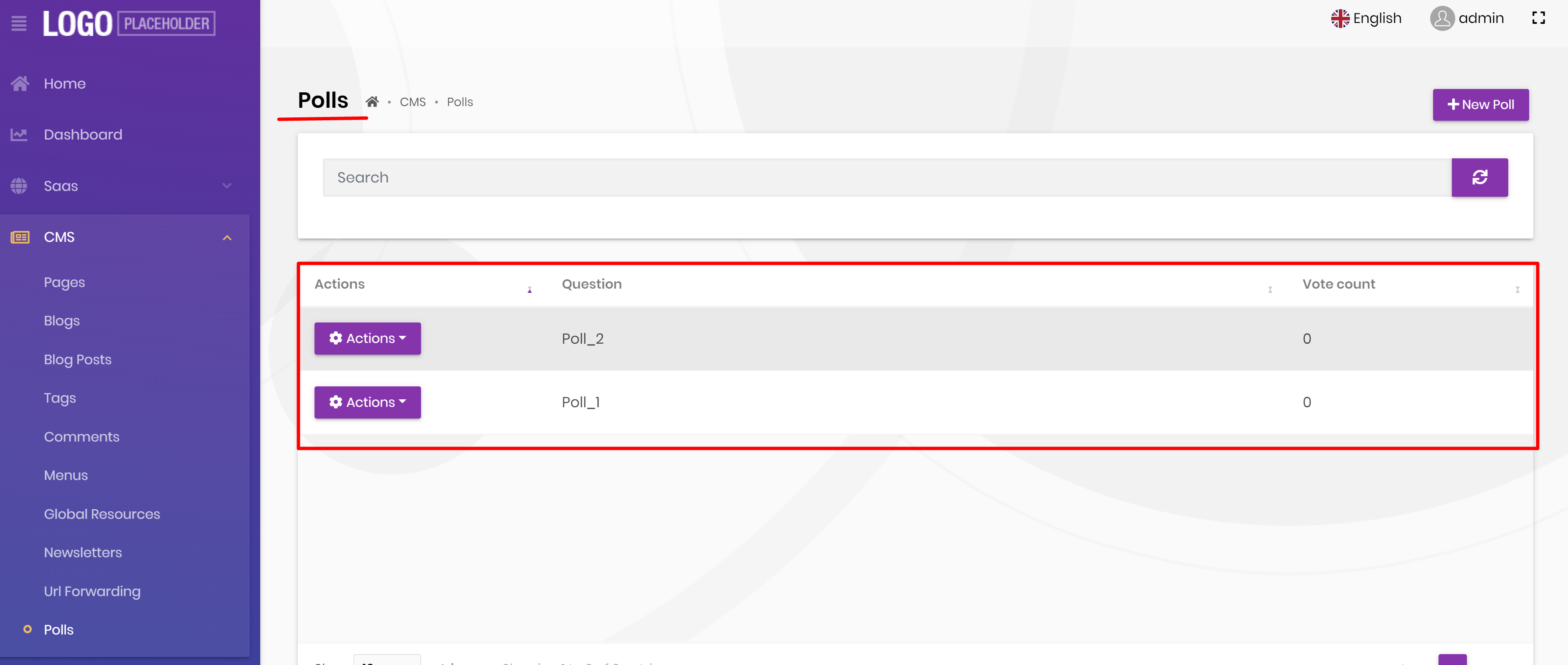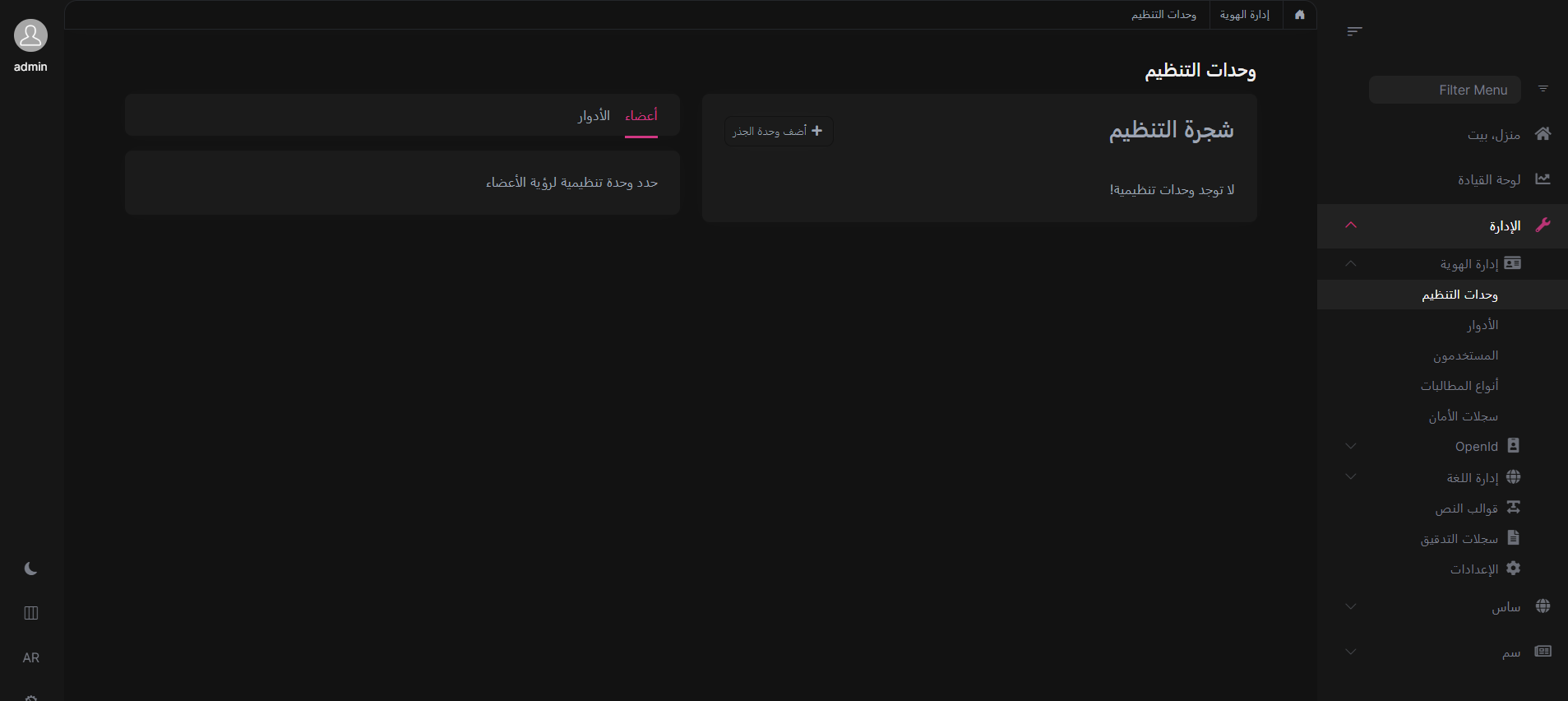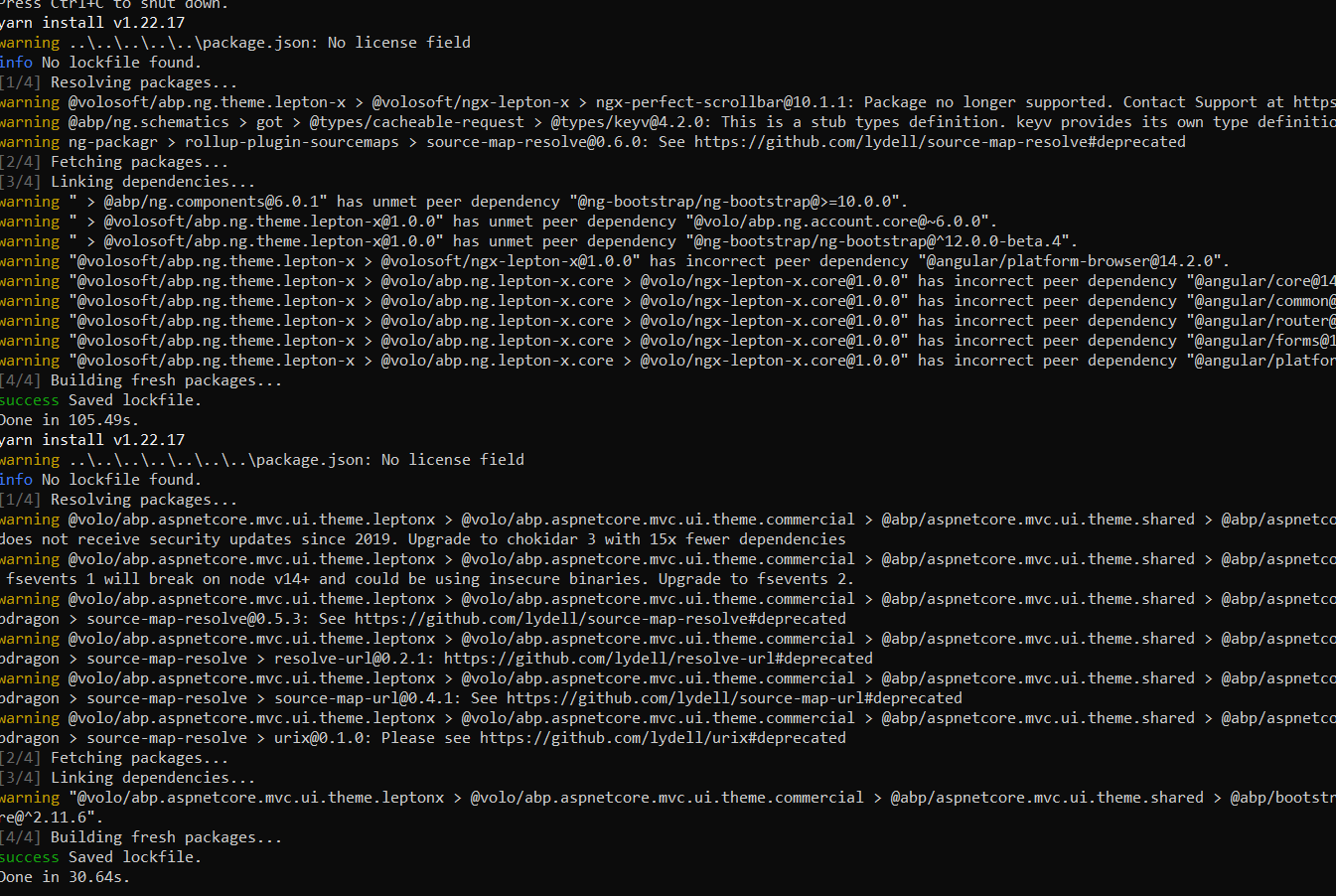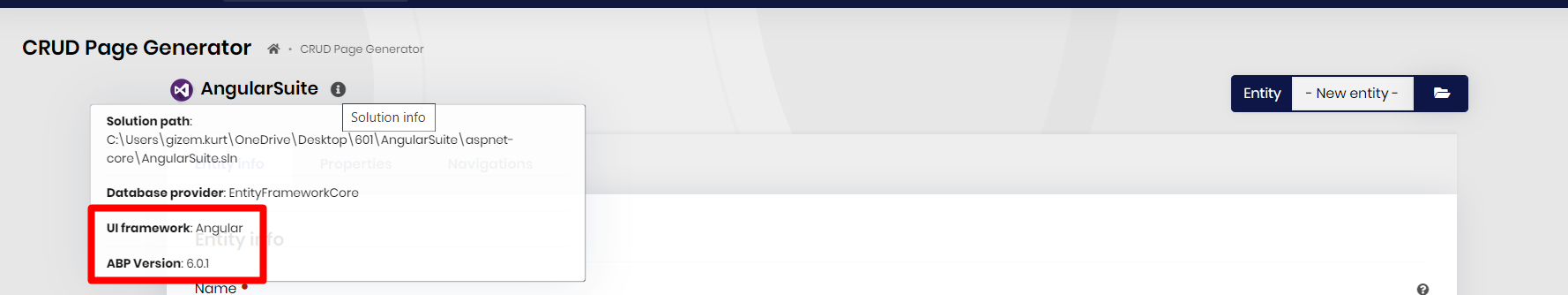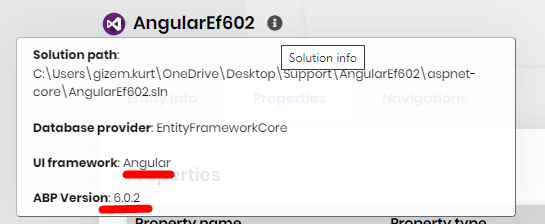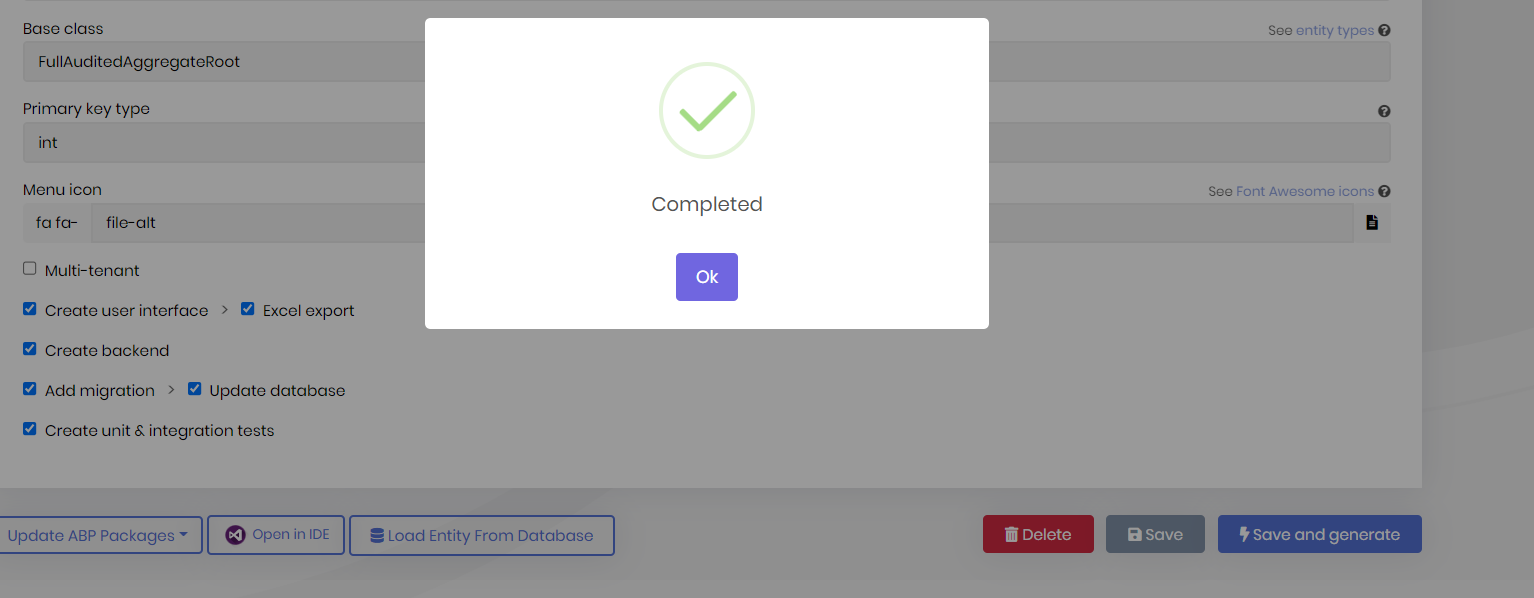Activities of "gizem.kurt"
When I followed the steps below, the application worked without any problems.
- I created an MVC project with public property (Version: 5.3.2)
- I published the project with the 'dotnet publish' command and ran the project. Screenshot is below.
Test Result: Cms Kit page is displayed and it is seen that adding and updating records can be done without any problems.
I was able to reproduce error 2. An issue has also been created for this. Wait for the solution. I could not repeat the mistake in item 5. Please try again and elaborate on the issue in case the error persists.
Thank you for the detail. I produced the error. Issue has been created. The problems will be fixed with the stable version.
1st I will mention one other bug before explaining procedure. In ABP suite or CLI if you create new project and choose Lepton theme it will be created with Leptonx theme no matter what you choose. Not a big issue but option to choose theme become pointless.
Regarding issue above there are no problem creating new solution or new module within the new solution. problem is when I try to create new entity inside module. Backend code is generated without problem but angular not. So you need to create new entity within module and you will see backend is created
The theme related bug is related to Angular 14 migration. We are working on it.
When the Entity was added, we got the error and a related issue was created.https://github.com/volosoft/volo/issues/12445
I could not produce the error. Could you elaborate on all the steps that have been taken? Also what is your firefox version?
I was able to create and run the project. You can update the version and make sure the db information is correct and try again.
To update versions;
dotnet tool update -g Volo.Abp.Cli --prerelease
abp suite update --preview