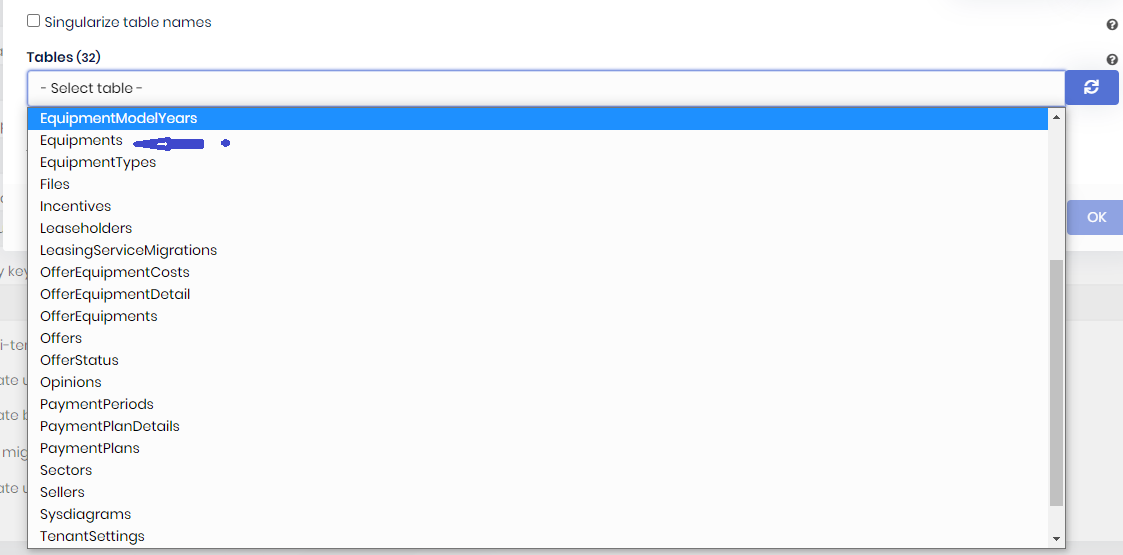Activities of "guven.uysall"
thanks @liangshiwei
- ABP Framework version: v5.3.4
- UI type: Angular
- DB provider: EF Core
- Tiered (MVC) or Identity Server Separated (Angular): yes
Using the Load Entity from database feature in the Suite, I get the entities from SQL. Entities have the letter 's' at the end. Therefore, I cannot create the Angular interface. Please try it yourself.
- ABP Framework version: v5.3.3
- UI type: Angular
- DB provider: EF Core / MongoDB
- Tiered (MVC) or Identity Server Separated (Angular): yes
- Exception message and stack trace:
- Steps to reproduce the issue:"
We have a request to use AbpUser information as navigation property in our Microservice project. As far as I can see, AdministrationService manages users. What is the way to use AbpUser as navigation property? Can you share an example?
Hi,
It works when I request from swagger without login. But when I run it again after getting token from authserve, the request doesn't work. Also, https://localhost:5001/abp/Swashbuckle/SetCsrfCookie SetCsrfCookie endpoint is notfound.
- ABP Framework version: v5.3.4
- UI type: Angular
- DB provider: EF Core
- Tiered (MVC) or Identity Server Separated (Angular): no
- Exception message and stack trace:
- 2022-09-15 11:56:30.129 +03:00 [WRN] requestId: 8000003d-0000-f200-b63f-84710c7967bb, previousRequestId: no previous request id, message: Error Code: ConnectionToDownstreamServiceError Message: Error connecting to downstream service, exception: System.Net.Http.HttpRequestException: The SSL connection could not be established, see inner exception.
- ---> System.Security.Authentication.AuthenticationException: The remote certificate is invalid because of errors in the certificate chain: UntrustedRoot at System.Net.Security.SslStream.SendAuthResetSignal(ProtocolToken message, ExceptionDispatchInfo exception) at System.Net.Security.SslStream.CompleteHandshake(SslAuthenticationOptions sslAuthenticationOptions) at System.Net.Security.SslStream.ForceAuthenticationAsync[TIOAdapter](TIOAdapter adapter, Boolean receiveFirst, Byte[] reAuthenticationData, Boolean isApm) at System.Net.Http.ConnectHelper.EstablishSslConnectionAsync(SslClientAuthenticationOptions sslOptions, HttpRequestMessage request, Boolean async, Stream stream, CancellationToken cancellationToken) --- End of inner exception stack trace --- at System.Net.Http.ConnectHelper.EstablishSslConnectionAsync(SslClientAuthenticationOptions sslOptions, HttpRequestMessage request, Boolean async, Stream stream, CancellationToken cancellationToken) at System.Net.Http.HttpConnectionPool.ConnectAsync(HttpRequestMessage request, Boolean async, CancellationToken cancellationToken) at System.Net.Http.HttpConnectionPool.CreateHttp11ConnectionAsync(HttpRequestMessage request, Boolean async, CancellationToken cancellationToken) at System.Net.Http.HttpConnectionPool.AddHttp11ConnectionAsync(HttpRequestMessage request) at System.Threading.Tasks.TaskCompletionSourceWithCancellation`1.WaitWithCancellationAsync(CancellationToken cancellationToken) at System.Net.Http.HttpConnectionPool.GetHttp11ConnectionAsync(HttpRequestMessage request, Boolean async, CancellationToken cancellationToken) at System.Net.Http.HttpConnectionPool.SendWithVersionDetectionAndRetryAsync(HttpRequestMessage request, Boolean async, Boolean doRequestAuth, CancellationToken cancellationToken) at System.Net.Http.DiagnosticsHandler.SendAsyncCore(HttpRequestMessage request, Boolean async, CancellationToken cancellationToken) at System.Net.Http.HttpClient.
Question:When we deploy the microservice project running in the development environment on IIS, we get an SSL error. We created the SSL with the help of the code below.
$rootCN = "frame-test" $authServerCns = "app-authserver", "localhost" $publicWebCns = "app-public-web", "localhost" $administrationServiceCNs = "administration-service", "localhost" $identityServiceCNs = "identity-service", "localhost" $saasServiceCNs = "saas-service", "localhost" $localCNs="localhost"
$alreadyExistingCertsRoot = Get-ChildItem -Path Cert:\LocalMachine\My -Recurse | Where-Object { $_.Subject -eq "CN=$rootCN" }
if ($alreadyExistingCertsRoot.Count -eq 1) { Write-Output "Skipping creating Root CA certificate as it already exists." $rootCA = [Microsoft.CertificateServices.Commands.Certificate] $alreadyExistingCertsRoot[0] } else { $rootCA = New-SelfSignedCertificate -Subject $rootCN -KeyUsageProperty Sign -KeyUsage CertSign -CertStoreLocation Cert:\LocalMachine\My }
$localhostCert = New-SelfSignedCertificate -DnsName $localCNs -CertStoreLocation Cert:\LocalMachine\My #$publicWebCert = New-SelfSignedCertificate -DnsName $publicWebCns -CertStoreLocation Cert:\LocalMachine\My #$administrationServiceCert = New-SelfSignedCertificate -DnsName $administrationServiceCNs -CertStoreLocation Cert:\LocalMachine\My #$identityServiceCert = New-SelfSignedCertificate -DnsName $identityServiceCNs -CertStoreLocation Cert:\LocalMachine\My #$saasServiceCert = New-SelfSignedCertificate -DnsName $saasServiceCNs -CertStoreLocation Cert:\LocalMachine\My
$password = ConvertTo-SecureString -String "b65bdeef-3b4c-4417-a92d-636f8c481437" -Force -AsPlainText
Export-PfxCertificate -Cert $rootCA -FilePath hit-frame-test.pfx -Password $password | Out-Null
Export-PfxCertificate -Cert $localhostCert -FilePath localhost.pfx -Password $password | Out-Null #Export-PfxCertificate -Cert $publicWebCert -FilePath app-public-web.pfx -Password $password | Out-Null #Export-PfxCertificate -Cert $administrationServiceCert -FilePath administration-service.pfx -Password $password | Out-Null #Export-PfxCertificate -Cert $identityServiceCert -FilePath identity-service.pfx -Password $password | Out-Null #Export-PfxCertificate -Cert $saasServiceCert -FilePath saas-service.pfx -Password $password | Out-Null
#Export-Certificate -Cert $rootCA -FilePath hit-frame-test.cer -Type CERT | Out-Null
Trust it on your host machine.
$store = New-Object System.Security.Cryptography.X509Certificates.X509Store "Root","LocalMachine" $store.Open("ReadWrite")
$rootCertAlreadyTrusted = ($store.Certificates | Where-Object {$_.Subject -eq "CN=$rootCN"} | Measure-Object).Count -eq 1
if ($rootCertAlreadyTrusted -eq $false) { Write-Output "Adding the root CA certificate to the trust store." $store.Add($rootCA) }
$store.Close()
Hi muhammed, Your example is perfect.This method works for me.
Thanks.
thanks engin.
- ABP Framework version: v5.3.3
- UI type: Angular
- DB provider: EF Core
- Tiered (MVC) or Identity Server Separated (Angular): yes
abp generate-proxy -t ng
[Invalid Module] Backend module "productService" does not exist in API definition.
I added new endpoints to product service. I want them to be proxy added on angular side.
What are your suggestions on this subject?