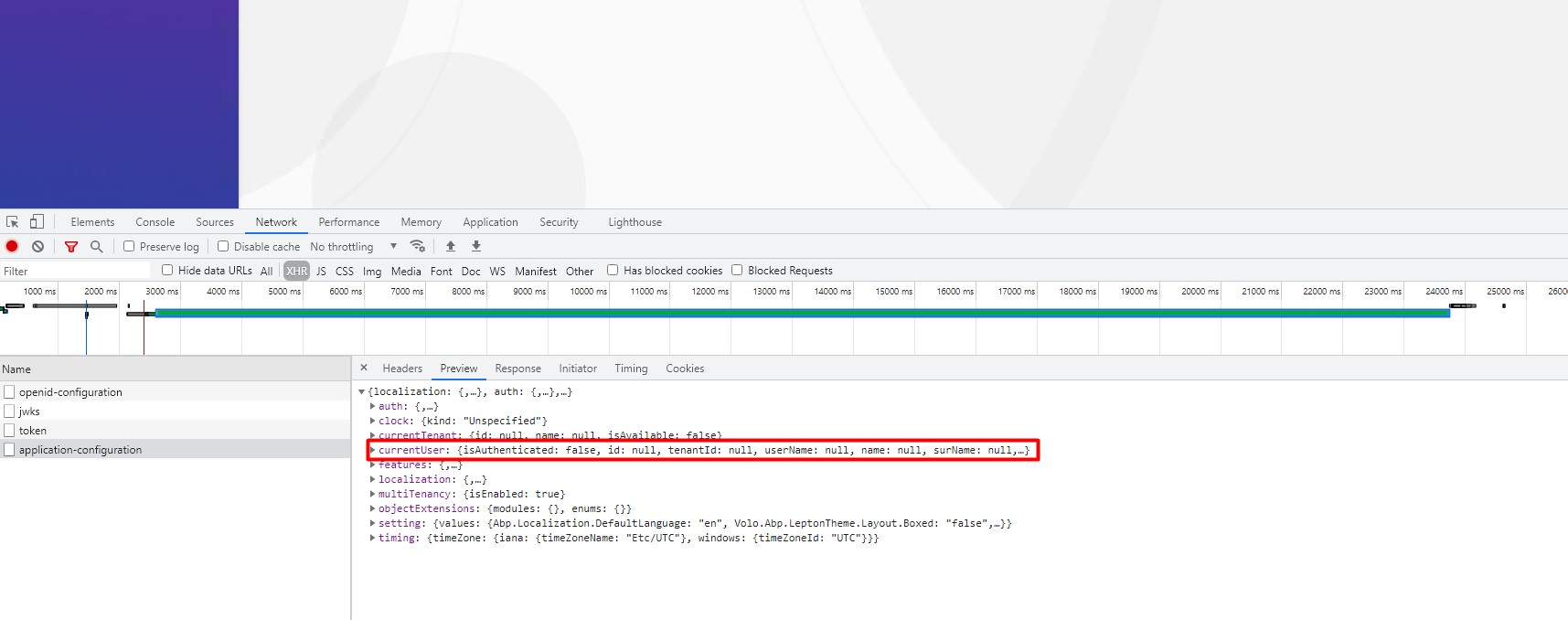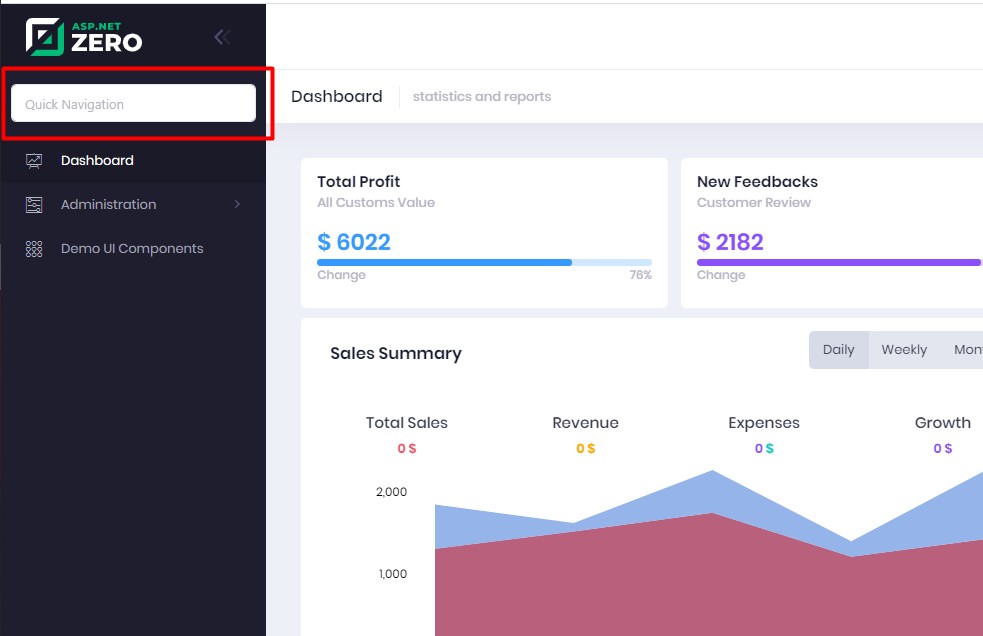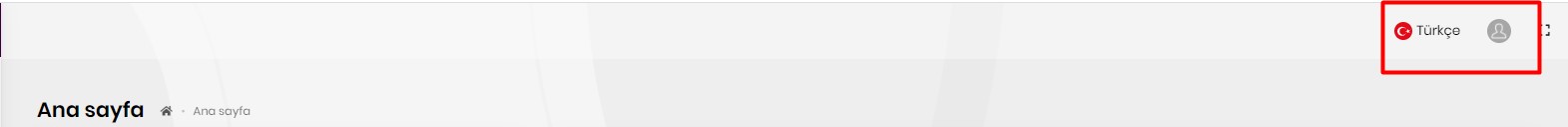Activities of "gvnuysal"
- ABP Framework version: v4.3.3
- UI type: Angular
- DB provider: EF Core
- Tiered (MVC) or Identity Server Separated (Angular): no
Hi support and @bunyamin,
https://community.abp.io/posts/using-devextreme-angular-components-with-the-abp-framework-x5nyvj3i
In this article, we received data from a service that lists users. It can easily list 10 users or 100 users. For the listing I want to ask here, how can we implement the skip take infrastructure in the abp framework infrastructure on the angular side, using dxDatagrid.
- ABP Framework version: v4.3.3
- UI type: Angular
- DB provider: EF Core
- Tiered (MVC) or Identity Server Separated (Angular): no
How to enabled Health Check? I dont find doc on abp.
https://volosoft.com/Blog/Using-Health-Checks-in-ASP.NET-Boilerplate
- ABP Framework version: v4.3.3
- UI type: Angular
- DB provider: EF Core
- Tiered (MVC) or Identity Server Separated (Angular): no
Hi support, when we assign a new role to the user, we could not gain the properties of this role without logging out and logging in When we do F5 it doesn't work either.
We kept the user's token duration long.
- ABP Framework version: v4.3
- UI type: Angular
- DB provider: EF Core
-
- Tiered (MVC) or Identity Server Separated (Angular): no
- Exception message and stack trace:
- Steps to reproduce the issue:"
Hi support, When I create a migration with Abp Suite, it creates the associated data as OnCascade. How can you set it as NoAction by default? When you do OnCascade, when the master data is deleted, it also deletes the child data attached to it. It should not be like this. The NoAction operation should be added to the code generator by default.
Code Example:
//Built with Abp Suite
builder.Entity<DeviceResult>(b =>
{
b.ToTable("DeviceResults", AbpViewConsts.GetSchemaName("Laboratory.DeviceResults"));
b.ConfigureByConvention();
b.Property(x => x.TenantId).HasColumnName(nameof(DeviceResult.TenantId));
b.Property(x => x.Ip).HasColumnName(nameof(DeviceResult.Ip)).HasMaxLength(DeviceResultConsts.IpMaxLength);
b.Property(x => x.Result).HasColumnName(nameof(DeviceResult.Result)).IsRequired();
b.Property(x => x.Description).HasColumnName(nameof(DeviceResult.Description)).HasMaxLength(DeviceResultConsts.DescriptionMaxLength);
b.Property(x => x.UserName).HasColumnName(nameof(DeviceResult.UserName)).HasMaxLength(DeviceResultConsts.UserNameMaxLength);
b.Property(x => x.EntryDate).HasColumnName(nameof(DeviceResult.EntryDate)).IsRequired();
b.Property(x => x.Id1).HasColumnName(nameof(DeviceResult.Id1)).HasMaxLength(DeviceResultConsts.Id1MaxLength);
b.Property(x => x.Id2).HasColumnName(nameof(DeviceResult.Id2)).HasMaxLength(DeviceResultConsts.Id2MaxLength);
b.Property(x => x.Id3).HasColumnName(nameof(DeviceResult.Id3)).HasMaxLength(DeviceResultConsts.Id3MaxLength);
b.HasOne<DeviceDefination>().WithMany().IsRequired().HasForeignKey(x => x.DeviceDefinationId);
});
In the above example, when you try to delete DeviceDefination due to OnCascade feature, it also deletes deviceResult information.
b.HasOne<DeviceDefination>().WithMany().IsRequired().HasForeignKey(x => x.DeviceDefinationId).OnDelete(DeleteBehavior.NoAction);
//When creating data associated with the Suite, the .OnDelete(DeleteBehavior.NoAction) property should be added by default.
Hi support,
https://identitymodel.readthedocs.io/en/latest/client/token.html#requesting-a-token-using-the-password-grant-type
I'm trying to get tokens on the identity server using the doc here. If I send a user with a null tenantid, I can receive a token, I can't get tokens with a user that is full of Tenantid
using IdentityModel.Client;
using Newtonsoft.Json.Linq;
using System;
using System.Collections.Generic;
using System.Net.Http;
using System.Net.Http.Headers;
using System.Threading.Tasks;
namespace view_connection
{
class Program
{
static void Main(string[] args)
{
MainAsync().Wait();
}
static async Task MainAsync()
{
var client = new HttpClient();
var apiClient = new HttpClient();
var disco = await client.GetDiscoveryDocumentAsync("https://localhost:44377");
var tokenResponse = await client.RequestPasswordTokenAsync(new PasswordTokenRequest
{
Address = disco.TokenEndpoint,
ClientId = "Abp",
ClientSecret = "E5Xd4yMqjP5kjWFKrYgySBju6JVfCzMyFp7n2QmMrME=",
Scope="Abp",
UserName="gvnuysal",
Password="Password-123"
});
Console.WriteLine(tokenResponse.Json);
}
}
}
How can I get tokens from IdentityServer on Abp project using HttpClient. Thanks.
- ABP Framework version: v4.3.3
- UI type: Angular
- DB provider: EF Core
- Tiered (MVC) or Identity Server Separated (Angular):no Hi support, I have 2 question:
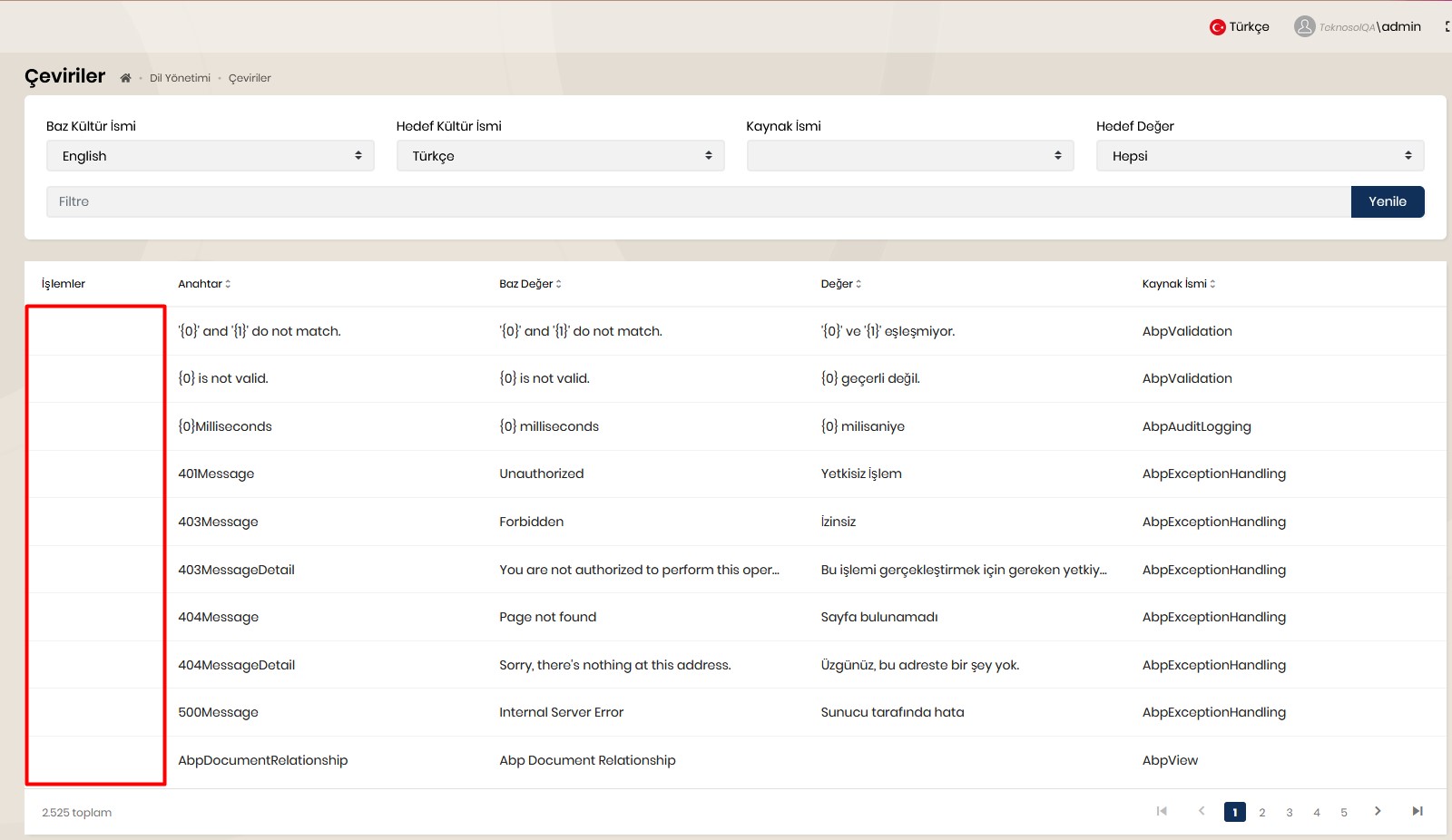 I am authorized to everything, but I cannot see the buttons related to the actions.
I am authorized to everything, but I cannot see the buttons related to the actions.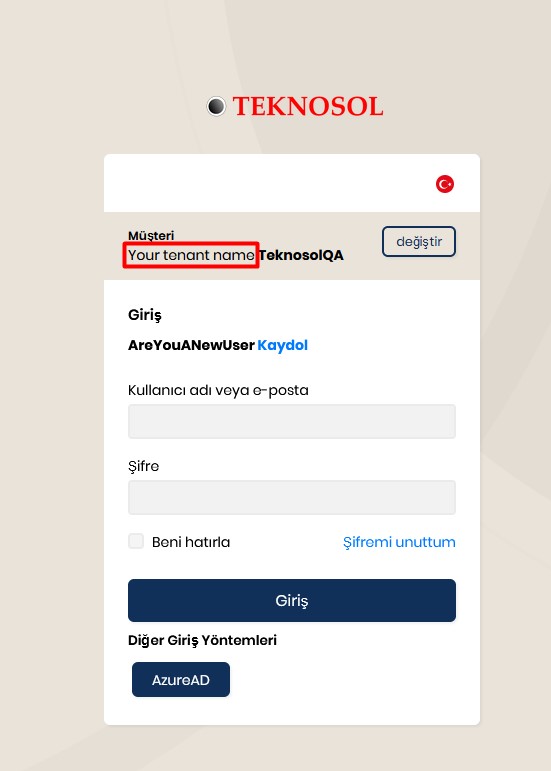 How can I translate the red area into Turkish? I could not find the localization key information.
Our login screen is the custom login page.
How can I translate the red area into Turkish? I could not find the localization key information.
Our login screen is the custom login page.
Thanks your answer.
- ABP Framework version: v4.3.3
- UI type: Angular
- DB provider: EF Core
-
- Tiered (MVC) or Identity Server Separated (Angular): no
Hi support, We have working project on IIS without any problem but when we created docker image of our project it only runs on http protocol.We tried to implement and configure kestrel but we could not manage to do it.Could you provide working https project example running on docker?
Hi support,
We updated our project from version 3.3.1 to version 4.3.2. We used a class belonging to the File Management module in the project. We could not find this class in the new version.
CreateFileInput blobInput = new CreateFileInput
{
Content = input.Content,
DirectoryId = null,
Name = input.Name,
MimeType = input.MimeType
};
- **ABP Framework version:**Abp Commercial v3.3.1
- UI type: Angular
- DB provider: EF Core
- Tiered (MVC) or Identity Server Separated (Angular): no Hi support,
- Our menu tree is getting crowded, so we can't find the module we want easily, so it would be nice if we add a search to the menu like in asp.net zero. Will the search be added in the menu?
- There are 14 separate companies that a user in one of our customers must manage.It does not seem directly with which tenant he logged in.
but when I log in abp commercial with tenant, it appears directly.
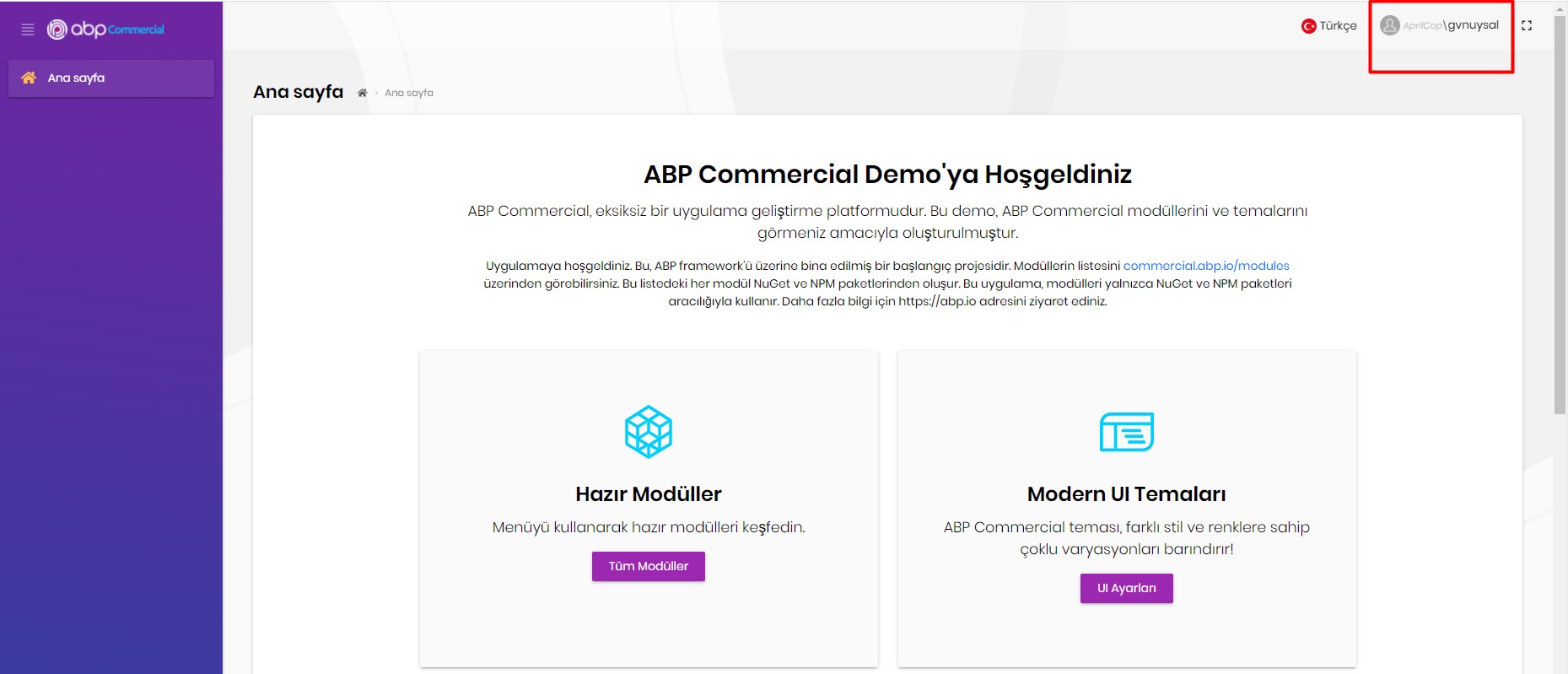
How can we add the tenant name to a visible place. How can we show it without clicking the user picture?