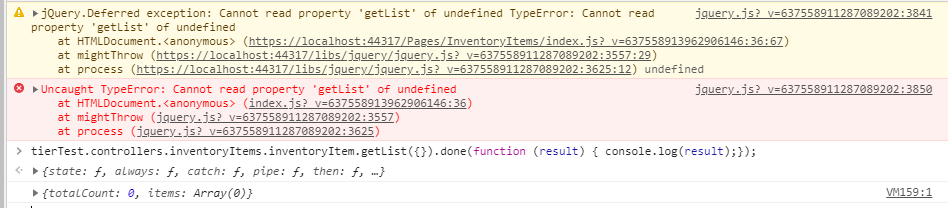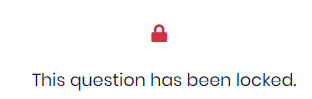Activities of "hakan.uskaner"
- ABP Framework version: v4.4.2
- UI type: Blazor
- DB provider: EF Core
- Tiered (MVC) or Identity Server Separated (Angular): yes
- Exception message and stack trace: "The process cannot access the file xxx because it is being used by another process."
- Steps to reproduce the issue:"
I am using a Syncfusion Component similar to the ABP FileManager for handling large Files Upload. We use it because it supports asynchron chunk uploads,what is necessary for us. large Files means files bigger than 30mb up to 50GB like Windows OS Isos or a virtual disk.
Our Project was created with ABP 4.3.2 and that upload parts runs without problems. I tested an an windows 10 machine with visual studio (without any antivirus /windows defender deactivated for repo folder)
I did prepare a working sample for you. Just contact me per Mail and i provide you the link.
- We did ugrade to 4.4.2 that solution with " abp switch-to-stable"
- Corrected in Blazor.csproj the PackagaReferences to the right version (abp seems to miss that !): <PackageReference Include="Blazorise.Bootstrap" Version="0.9.4.1" /> <PackageReference Include="Blazorise.Icons.FontAwesome" Version="0.9.4.1" />
- Run the project and uploaded a file bigger than 30mb.. an executeable or big zipfile
With ABP 4.3.2 we get this:
With ABP 4.4.2 we get an error at the FileManagerController.cs (Line 173). Check this after you get the code.
So please check the reason for that issue.
Besides that technical problem, i would like to know:
- How can i search in a good way in your support forum. Your search doesn't seem to combine search results when i try " 400 BadRequest" or something ? Is it somewhere documents how to use it ? So the most time i dont find accurate posts like at github or like in other forums
- How is it possible with ABP-Cli to downgrade to an earlier version. I tried to uninstall and install 4.3.2, but it still installed the 4.4.2 packages
I hope you answer all my questions. and we fix that problem soon.
@alper: thanks for the workaround..
I have an error with abp 4.3.0 and the Tiered MVC Version I think we got that error before, but could not find a issue here at that page.
Steps to reproduce:
- Generate a new MVC/EF Version with Tiered Option enabled
- Generate a Item a property with Abp Suite
- Start Web Application and access that Item Page
(Also an bug or feature : The AddItem Menu Entry in MenuContributor is in a different place at ConfigureUserMenuAsync instead ConfigureMainMenuAsync)
I did check the index.js from that Item. There seams to be an error at the controller at line 3:
var inventoryItemService = window.tierTest.controllers.inventoryItems.inventoryItems;
instead of : var inventoryItemService = window.tierTest.controllers.inventoryItems.inventoryItem;
I couldn't fix, because it seams that are more errors somewhere..
It works well if i generate a new ap without the Tired Option.
Do you got an workaround ?
ok, sorry.. i will follow that link
It would be great if you could provide a Link for addressing issues and feature requests for abp suite. This is usefull to getting Feedback for you what features are wished by your customers and handling issues. On GitHub we can post for the free abp framework, so one different for commercial would be great.
If you save and generate Entities after a change again in Abp Suite, then within the Project AutomapperProfile.cs the CreateMap Entries are duplicated not replaced.
@alper: I did reinstall 4.30-rc.2 and from my 3 Errors now 2 are gone, one left:
Reinstall: dotnet tool uninstall Volo.Abp.Suite -g dotnet tool uninstall Volo.Abp.Cli -g
dotnet tool install -g Volo.Abp.Cli --version 4.3.0-rc.2 dotnet tool install -g Volo.Abp.Suite --version 4.3.0-rc.2
Generating blazor server solution now works: abp new test -u blazor-server --preview
Opening the generated test solution with abp suite and Crud Page Generator: Still same Error: "Cannot find the directory"
Adding an Entity to Blazor Web Asssembly now works and doesnt fail anymore: abp new test2 -u blazor --preview