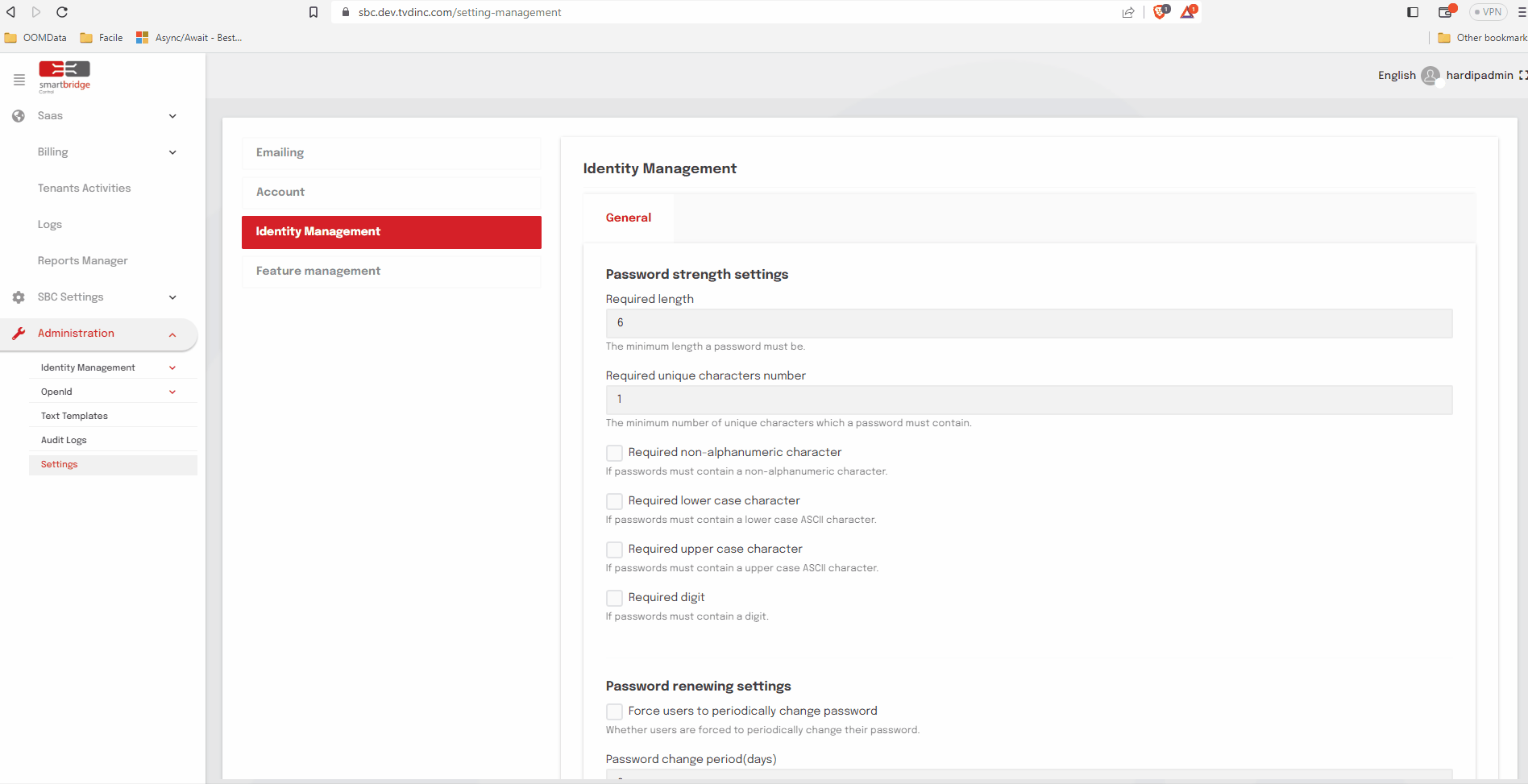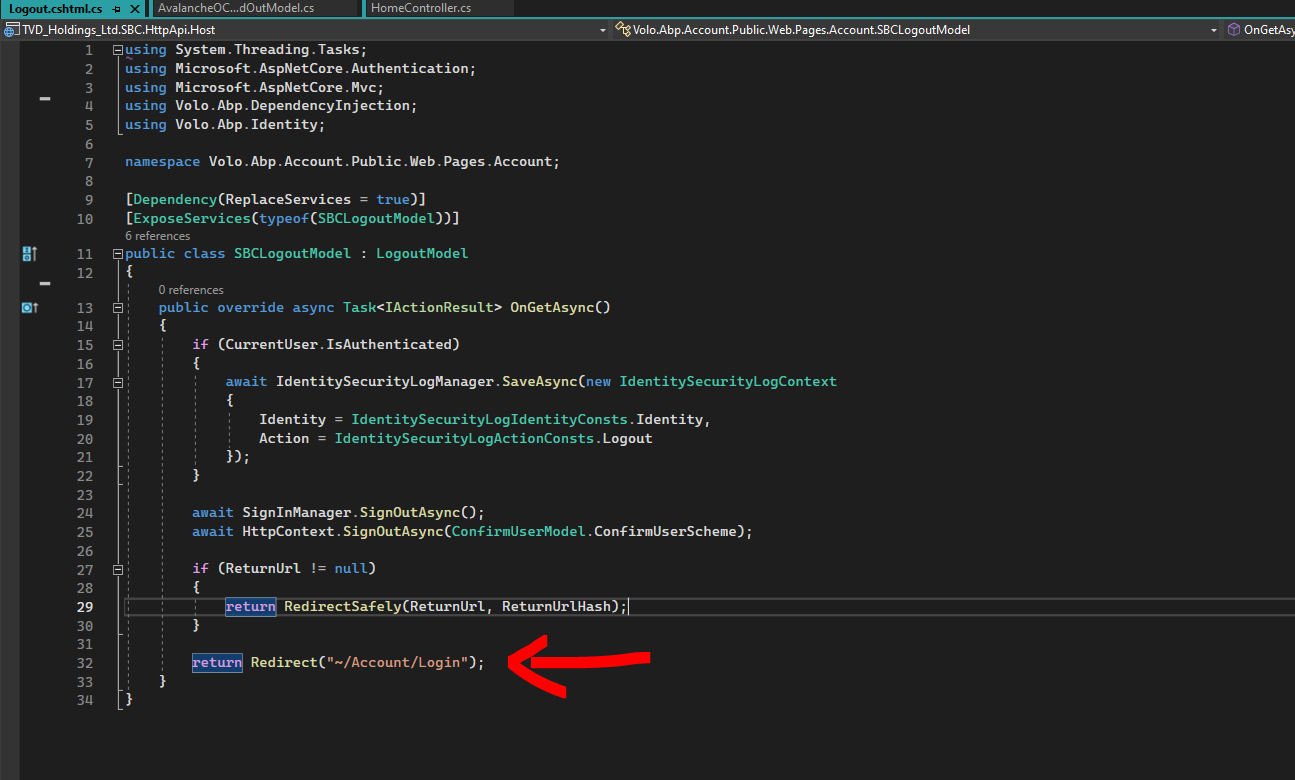Activities of "hardip"
In the project we do not use the RabbitMQ server, it is added by default by ABP.
After removing "AbpEventBusRabbitMqModule" from two modules the error is resolved.
Questions :
- Since our project does not use "AbpEventBusRabbitMqModule" but does it being used in any abp feature causing it to break the any feature?
- Right now checking the IdentityUser Custom field value to allow login and then changing it's value, and then at the logout from blazor and account side changing it's value. So Do I need to make any more changes to implement this one device login feature?
- How to change the value of the custom field when token is invalidated?
- If I want to restrict user to login from one browser in single device, if they change the device then they can login. How to implement this feature?
- ABP Framework version: v7.1.0
- UI Type: Blazor Server
- Database System: EF Core (PostgreSQL)
- Tiered (for MVC): yes
- Exception message and full stack trace:
- Steps to reproduce the issue:
I want to restrict user to login from one browser-device at a time, referred this : https://support.abp.io/QA/Questions/536/How-to-Restrict-users-multiple-login-session
Added new property in the identity user table. In the login post method getting the value of the new property correct, but when I set the value of it getting the error.
Also can not set the value of the property in the logout as well.
refer login method :
refer logout method :
refer for error when logging in :
Hi,
Just using the
[DependsOn( typeof(AbpEventBusRabbitMqModule), )]
in the Modules only. Not any server or anything like it.
Sorry, my bad. Email : hardip.dodiya@faciletechnolab.com
hardip.dodiya@faciletechbolab.com
Applied the changes as recommended, but still facing issue
ABP Framework version: v7
UI type: Blazor
DB provider: EF Core
Tiered (MVC): yes
Exception message and stack trace:
Steps to reproduce the issue:"
In the Settings : Identity Management : Password strength settings
Uncheck the custom password settings
Go to the users => Create-Edit the user and check the "Should change password on next login"
Now logout and login with newly created - updated account
Goes to the ChangePassword page, when submitted new password still shows the password validations errors
Using the default abp component, not extended or anything.
The custom validation working fine in the Account => Change Password Tab
refer the gif