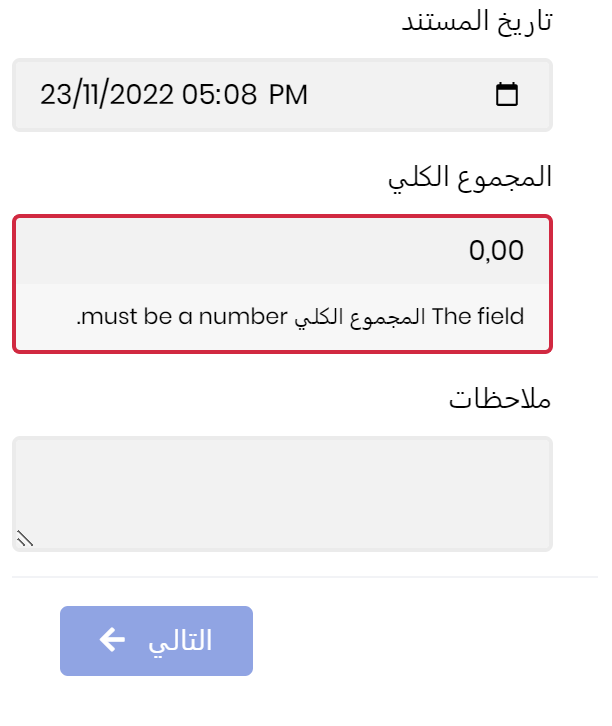Activities of "hussein"
Forms Module:
Add more options when you want to create a form survey such as:
- upload image
- rating
- related questions based on the answer of yes /no
plz try it in blazor-server abp new bookstoreblazor -u blazor-server --preview
for me it exists, I've created a new sln through Abp suite, and the same results!! could you inform me of your steps?
regarding the Edgae, I can't ask the user to adjust his browser settings, so can you inform me how to move it to the top of the screen instead? its about look and feel not an issue thanks for your understanding
If you're creating a bug/problem report, please include the followings:
- ABP Framework version: 7.3.0-rc.1
- UI type:MVC / Blazor
- DB provider: EF Core
- Tiered (MVC) or Identity Server Separated (Angular): no
- Exception message and stack trace:
- Steps to reproduce the issue:" Create a new app then switch language to Arabic
1- i see there is an issue in RTL of the Leptonx theme, when selecting Arabic language (RTL) it loss the functionality of right toolbar
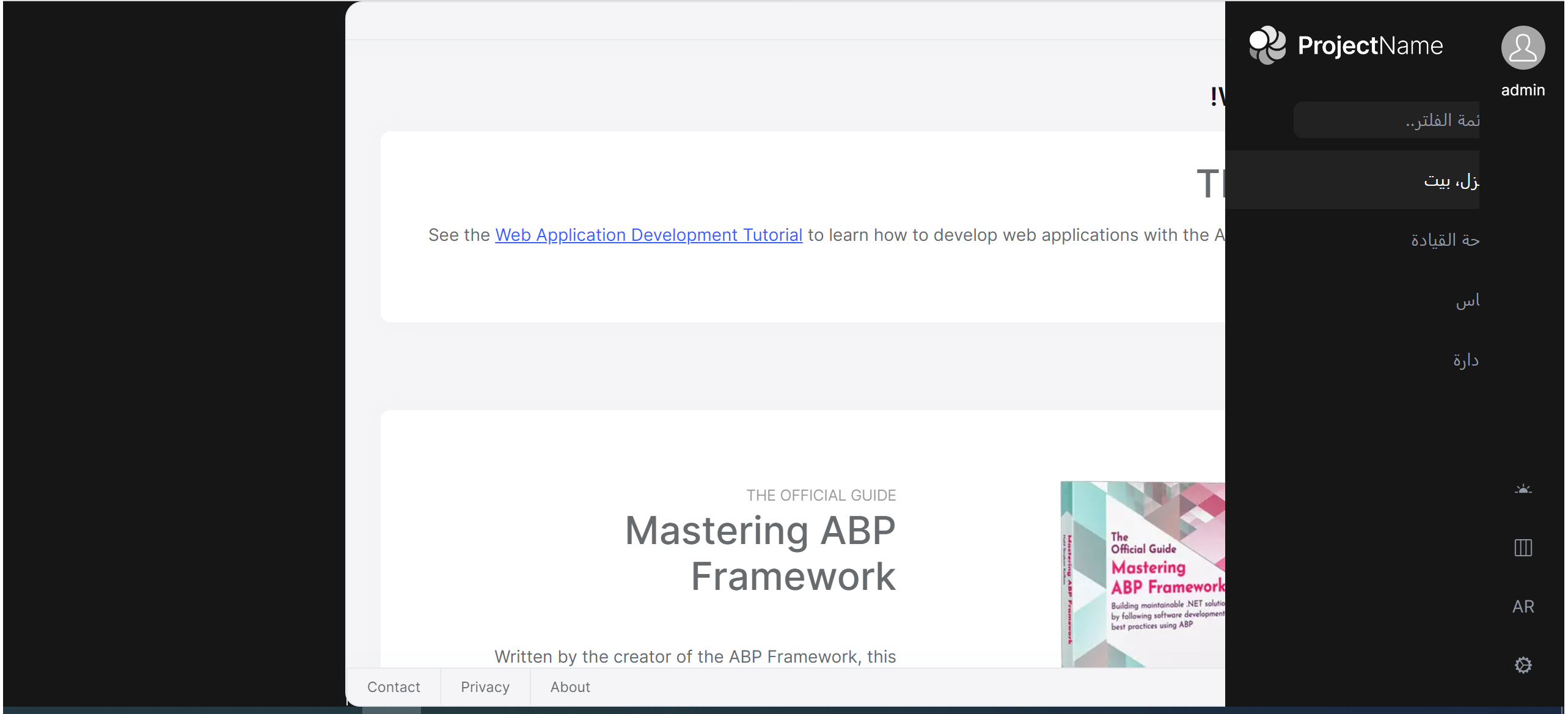
how to move the right panel to the top of the page or fixed place in the menu footer instead of the right panel, if you open it in MS. Edge browser it will display as the following which make the user confused :
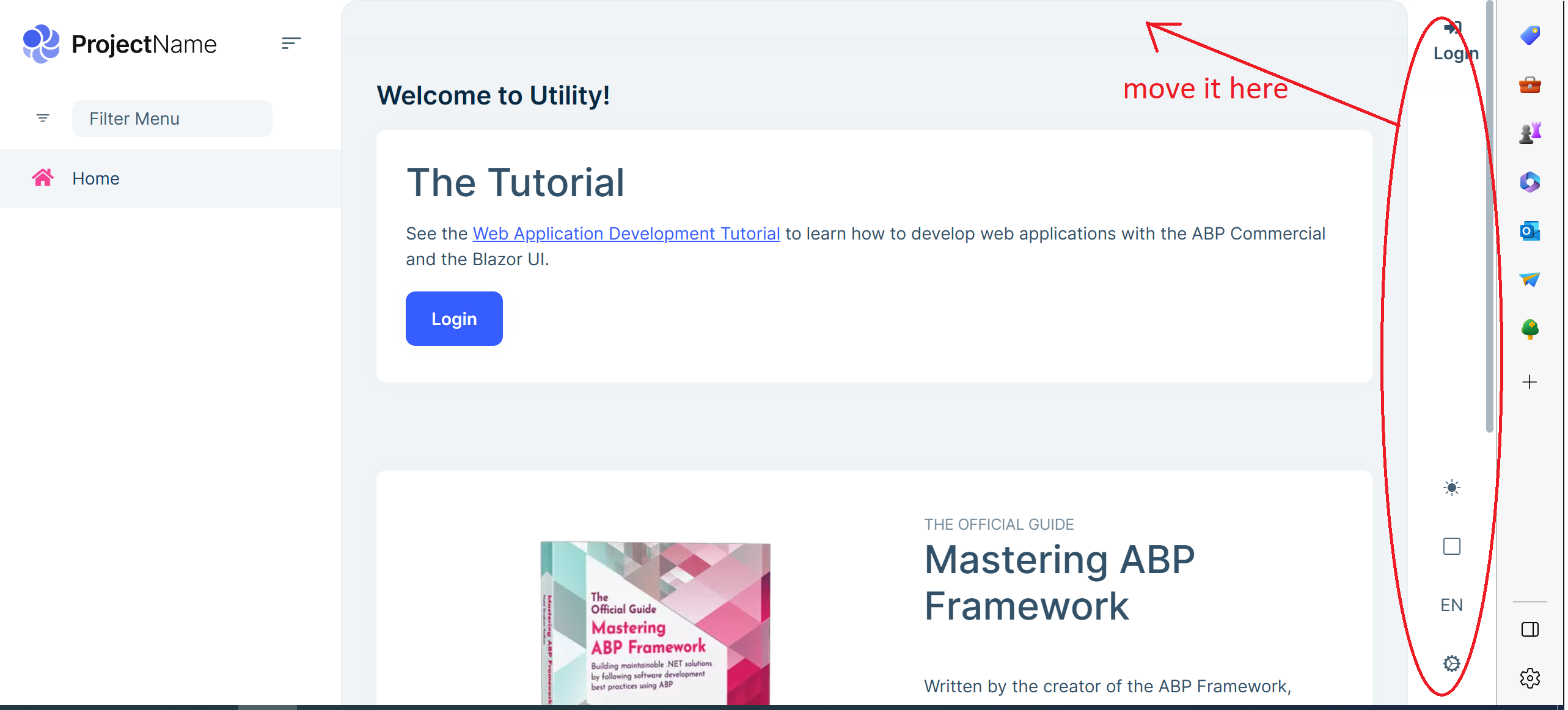
custom middleware adding System.Threading.Thread.CurrentThread.CurrentCulture = System.Globalization.CultureInfo.InvariantCulture; after app.UseAbpRequestLocalization(); didn't solve it what do you mean by add custom middleware?
- ABP Framework version: v7
- UI type: MVC
- DB provider: EF Core / MongoDB
- Tiered (MVC) or Identity Server Separated (Angular): no
- Exception message and stack trace:
- Steps to reproduce the issue:"
when I change the language to Arabic (RTL) , the issue appears in the localization of numbers such as the "," instead of "."
i added the following code:
`
public override void OnApplicationInitialization(ApplicationInitializationContext context)
{
var app = context.GetApplicationBuilder();
var env = context.GetEnvironment();
if (env.IsDevelopment())
{
app.UseDeveloperExceptionPage();
}
var dateformat = new DateTimeFormatInfo
{
ShortDatePattern = "MM/dd/yyyy",
LongDatePattern = "MM/dd/yyyy hh:mm:ss tt"
};
var defaultDateCulture = "ar";
var ar = new CultureInfo(defaultDateCulture);
ar.NumberFormat.NumberDecimalSeparator = ".";
ar.NumberFormat.CurrencyDecimalSeparator = ".";
ar.DateTimeFormat = dateformat;
var en = new CultureInfo("en");
en.NumberFormat.NumberDecimalSeparator = ".";
en.NumberFormat.CurrencyDecimalSeparator = ".";
en.DateTimeFormat = dateformat;
var supportedCultures = new[]
{
ar,
en,
};
app.UseAbpRequestLocalization(options =>
{
options.DefaultRequestCulture = new RequestCulture("ar");
options.SupportedCultures = supportedCultures;
options.SupportedUICultures = supportedCultures;
options.RequestCultureProviders = new List<IRequestCultureProvider>
{
new QueryStringRequestCultureProvider(),
new CookieRequestCultureProvider()
};
});
app.UseAbpRequestLocalization();
the above code didn't work for me but I use to add the following line on each razor page
System.Threading.Thread.CurrentThread.CurrentCulture = System.Globalization.CultureInfo.InvariantCulture;
my question here: how i configure my app to take it automatically instead of modifying the code for each page? and I want to make the digits count after the decimal point in a specific format for all language
question #2: can i only use the following code in the other language?do i need to make extra step to work instead of the above code
abp.localization.currentCulture
{
"displayName": "Arabic",
"englishName": "Arabic",
"threeLetterIsoLanguageName": "arb",
"twoLetterIsoLanguageName": "ar",
"isRightToLeft": true,
"cultureName": "ar",
"name": "ar",
"nativeName": "Arabic",
"formatNumber":" <<<<<<<<?
"dateTimeFormat": {
"calendarAlgorithmType": "SolarCalendar",
"dateTimeFormatLong": "dddd, MMMM d, yyyy",
"shortDatePattern": "M/d/yyyy",
"fullDateTimePattern": "dddd, MMMM d, yyyy h:mm:ss tt",
"dateSeparator": "/",
"shortTimePattern": "h:mm",
"longTimePattern": "h:mm:ss tt"
}
}
e an article about them
I see we are talking about how to implement things with the ABP framework, if we chose .net framework instead of ABP framework it will be easier for us as developers to make a workaround or you can find many articles to guide us, but when it comes to the ABP.IO always spent extra time to find a workaround for some things! for sure I don't mean underestimating ABP.IO, but the team who build it understands it better than us I'll remind you with the statement "We chose ABP.IO to focus on business " which means not to spend extra time to find a workaround especially when it comes to the Commerical version.
It is more accurate to create an article request about it at https://github.com/abpframework/abp/issues with
community-article-requestlabel.
I did!!!!
is that mean ABP's teams don't have knowledge about that? or has no one tried it before?
no answer their , that didn't help my knowledge that the ReportViewer applies to the ASP.NET 4.x (.NET Framework) webform application, (if am right) and the abp based on .net core
thanks enisn