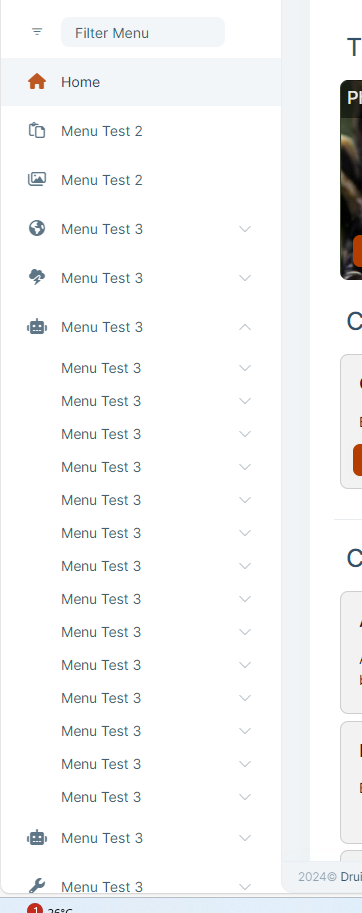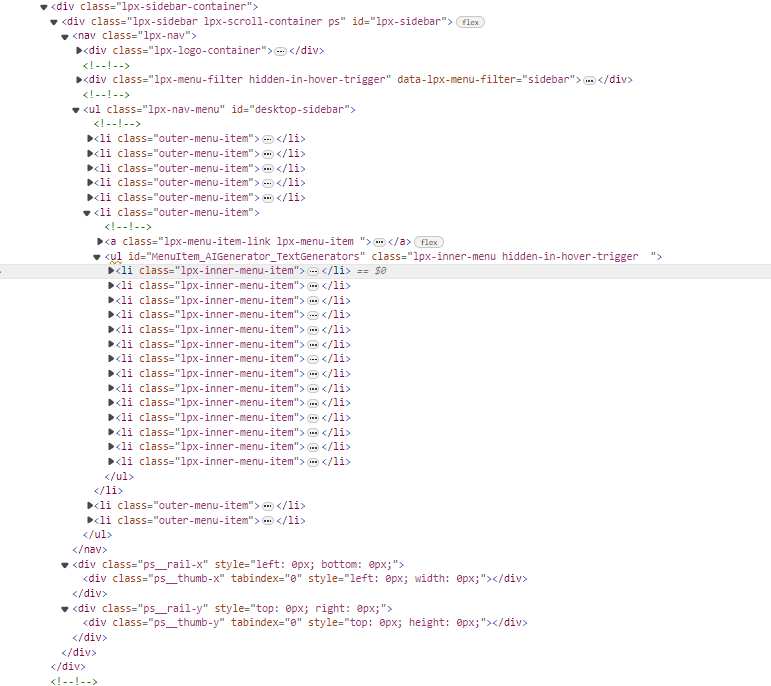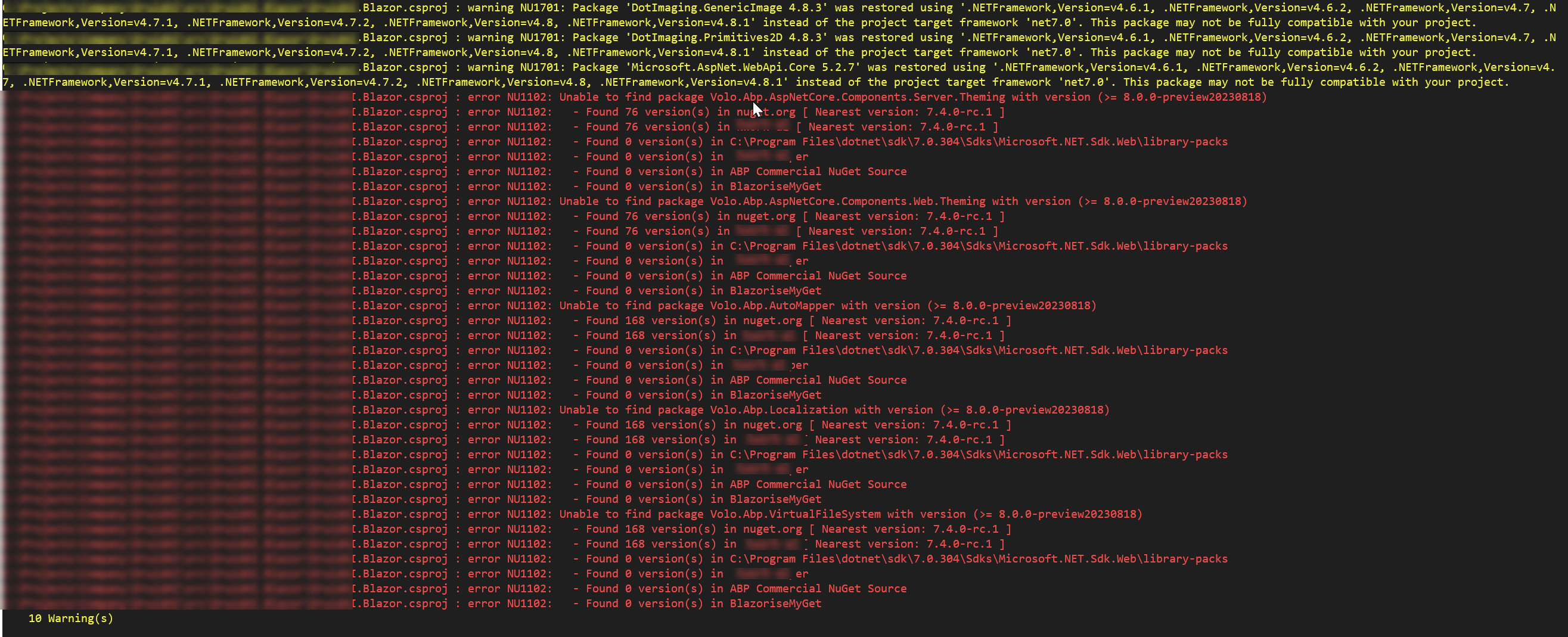Activities of "huy.quan"
- ABP Framework version: v8.0.1
- UI Type: Blazor Server
Hi teams,
My blazor application is often to show warning "Attempting to reconnect to the server" recently. How many reasons could be for this warning?
If I want to increase session timeout, so how can I do that?
Thanks and best regards!
- ABP Framework version: v8.0.1
- UI Type: Blazor Server
- Database System: EF Core (SQL Server)
I'm having problem with blazor's SignalR limitation on buffers to manage incoming and outgoing messages. I want to set MaximumReceiveMessageSize is 0 for no-limitation, but I just want to do this on a specific page, not entire of application. Is it possible? What I should do in this case?
Configure<HubOptions>(options =>
{
options.AddFilter<AbpRefreshEditionIdFilter>();
options.DisableImplicitFromServicesParameters = true;
options.MaximumReceiveMessageSize = 0;
});
- ABP Framework version: v7.3.2
- UI Type: Blazor Server
- UI Theme: LeptonX 2.3.2
- Steps to reproduce the issue:
I create a menu as photo below, but it doesn't have scrollbar after expanding. My mouse doesn't have mouse wheel so I cannot scroll it to bottom. The menu is only show scrollbar when I do scrolling by mouse wheel. How can I fix it? Is it possible to show scrollbar right after expanding?
This is output HTML:
##[error]src/Acme.Blazor/Acme.Blazor.csproj(0,0): Error NU1301: Failed to retrieve information about 'Volo.Abp.AspNetCore.Components.Server.LeptonXTheme' from remote source 'https://acme-pkgs.visualstudio.com/_packaging/xxxxxxxx-53c4-41ff-b7a1-237e09ce737e/nuget/v3/flat2/volo.abp.aspnetcore.components.server.leptonxtheme/index.json'. /home/vsts/work/1/s/src/Acme.Blazor/Acme.Blazor.csproj : error NU1301: Failed to retrieve information about 'Volo.Abp.AspNetCore.Components.Server.LeptonXTheme' from remote source 'https://acme-pkgs.visualstudio.com/_packaging/xxxxxxxx-53c4-41ff-b7a1-237e09ce737e/nuget/v3/flat2/volo.abp.aspnetcore.components.server.leptonxtheme/index.json'. ##[error]src/Acme.Blazor/Acme.Blazor.csproj(0,0): Error NU1301: Failed to retrieve information about 'Volo.Abp.AspNetCore.Mvc.UI.Theme.LeptonX' from remote source 'https://acme-pkgs.visualstudio.com/_packaging/xxxxxxxx-53c4-41ff-b7a1-237e09ce737e/nuget/v3/flat2/volo.abp.aspnetcore.mvc.ui.theme.leptonx/index.json'. /home/vsts/work/1/s/src/Acme.Blazor/Acme.Blazor.csproj : error NU1301: Failed to retrieve information about 'Volo.Abp.AspNetCore.Mvc.UI.Theme.LeptonX' from remote source 'https://acme-pkgs.visualstudio.com/_packaging/xxxxxxxx-53c4-41ff-b7a1-237e09ce737e/nuget/v3/flat2/volo.abp.aspnetcore.mvc.ui.theme.leptonx/index.json'.
Failed to restore /home/vsts/work/1/s/src/Acme.Blazor/Acme.Blazor.csproj (in 14.43 sec). 20 of 23 projects are up-to-date for restore.
Build FAILED.
I got this error when run the Pull Request's validation on pipeline, but it's okay on my local machine. I'm wondering why it find LeptonXTheme on my nuget source acme-pkgs instead of ABP Commercial NuGet Source. How can I fix this issue?
- ABP Framework version: v7.0.3
- UI Type: Blazor Server
- Database System: EF Core SQL Server
- Exception message and full stack trace:
- Steps to reproduce the issue:
I'm looking for a way to have some custom setting or data for tenant, so I can edit and use it. For example:
- Tenant official name
- Tenant website
- Tenant logo
- Tenant information: address, phone, etc
What is the best way to do it without create an extra table link to tenant ID?
Check the docs before asking a question: https://docs.abp.io/en/commercial/latest/ Check the samples, to see the basic tasks: https://docs.abp.io/en/commercial/latest/samples/index The exact solution to your question may have been answered before, please use the search on the homepage.
- ABP Framework version: v4.0.2
- UI type: Angular
- DB provider: EF Core
- Identity Server Seperated (Angular): no
<br> I have a query need to check Role of User, I can get list of user by using DbContext.Users but also need to check role of each user from list. How can I do that? Is it possible to get UserRoles by something like DbContext.UserRoles?
Thanks support team
- ABP Framework version: v4.0.2
- UI type: Angular
- DB provider: EF Core
- Identity Server Seperated (Angular): no
- Exception message and stack trace:
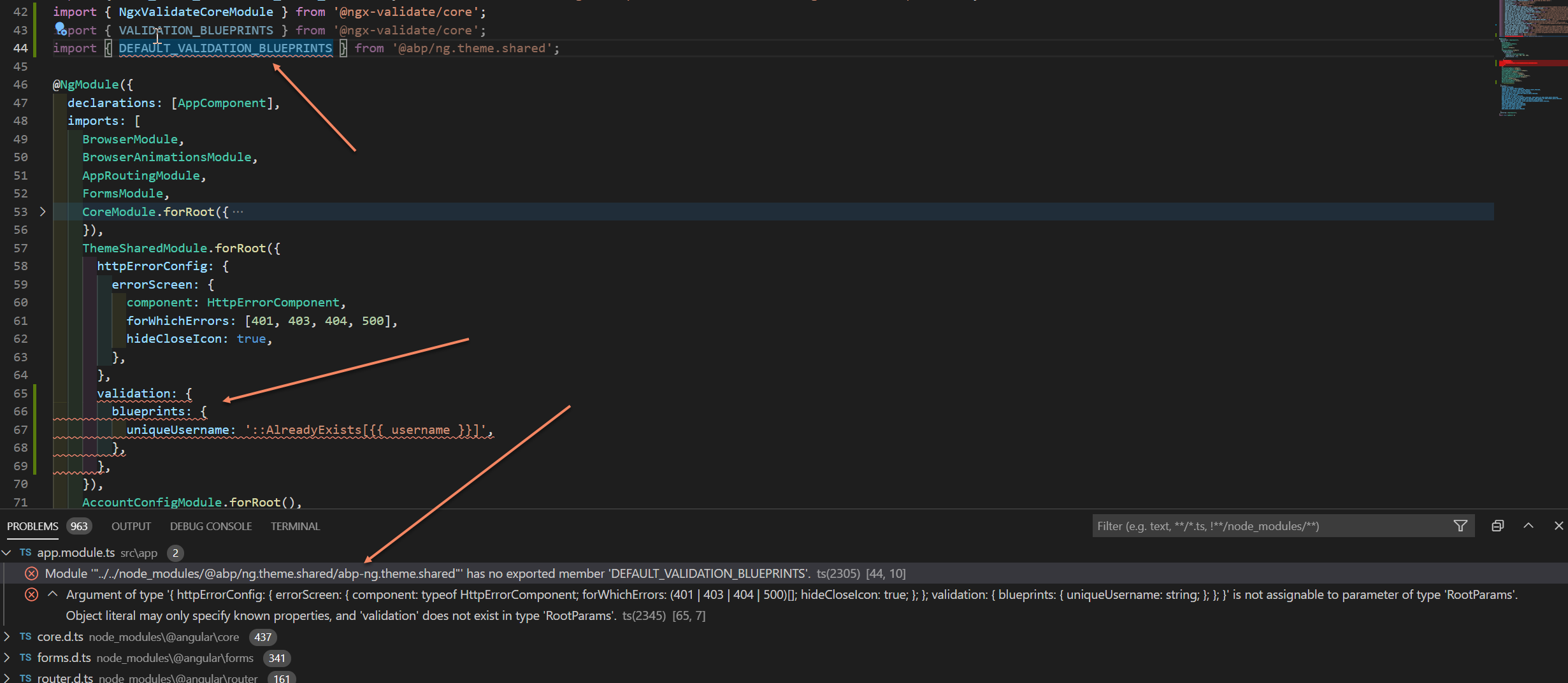
- Steps to reproduce the issue:
Hi, I'm trying to use Validation in Angular Form with your tutorial . I don't know how to import
DEFAULT_VALIDATION_BLUEPRINTSandvalidationinThemeSharedModule. Please let me know if I missed somethings.
Thanks support team.
- ABP Framework version: v4.0.0
- UI type: Angular
- DB provider: EF Core
- Identity Server Seperated (Angular): yes
- Exception message and stack trace:
ERROR Error: Uncaught (in promise): NullInjectorError: R3InjectorError(IdentityModule)[NgxsFeatureModule -> PermissionManagementState -> PermissionsService -> PermissionsService -> PermissionsService -> RestService -> InjectionToken CORE_OPTIONS -> InjectionToken CORE_OPTIONS -> InjectionToken CORE_OPTIONS]:
NullInjectorError: No provider for InjectionToken CORE_OPTIONS!
NullInjectorError: R3InjectorError(IdentityModule)[NgxsFeatureModule -> PermissionManagementState -> PermissionsService -> PermissionsService -> PermissionsService -> RestService -> InjectionToken CORE_OPTIONS -> InjectionToken CORE_OPTIONS -> InjectionToken CORE_OPTIONS]:
NullInjectorError: No provider for InjectionToken CORE_OPTIONS!
at NullInjector.get (core.js:10789)
at R3Injector.get (core.js:10956)
at R3Injector.get (core.js:10956)
at R3Injector.get (core.js:10956)
at injectInjectorOnly (core.js:4902)
at ɵɵinject (core.js:4906)
at Object.RestService_Factory [as factory] (abp-ng.core.js:322)
at R3Injector.hydrate (core.js:11124)
at R3Injector.get (core.js:10945)
at injectInjectorOnly (core.js:4902)
at resolvePromise (zone-evergreen.js:798)
at resolvePromise (zone-evergreen.js:750)
at zone-evergreen.js:860
at ZoneDelegate.invokeTask (zone-evergreen.js:399)
at Object.onInvokeTask (core.js:28255)
at ZoneDelegate.invokeTask (zone-evergreen.js:398)
at Zone.runTask (zone-evergreen.js:167)
at drainMicroTaskQueue (zone-evergreen.js:569)
- Steps to reproduce the issue:
When I try to access any feature relate to Permission such as: Administrator -> Indentity Management -> Users or Roles -> Permission. It always show error and cannot open modal to edit Permission
Please let me know how to check or fix it
Thanks support team.
- ABP Framework version: v4.0.0
- Tiered (MVC) or Identity Server Seperated (Angular): no
- Exception message and stack trace: No error exception message
- Steps to reproduce the issue: Install and Import primeng, primeicons
Hi,
I did try to follow the tutorial from Angular PrimeNG Official site but cannot make it work in project. Could you help me to use it? Or any tutorial for PrimeNG and AbpIO Angular?
Thank team!