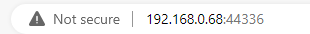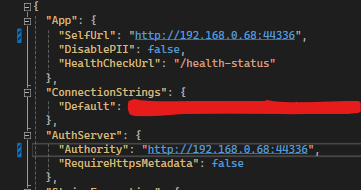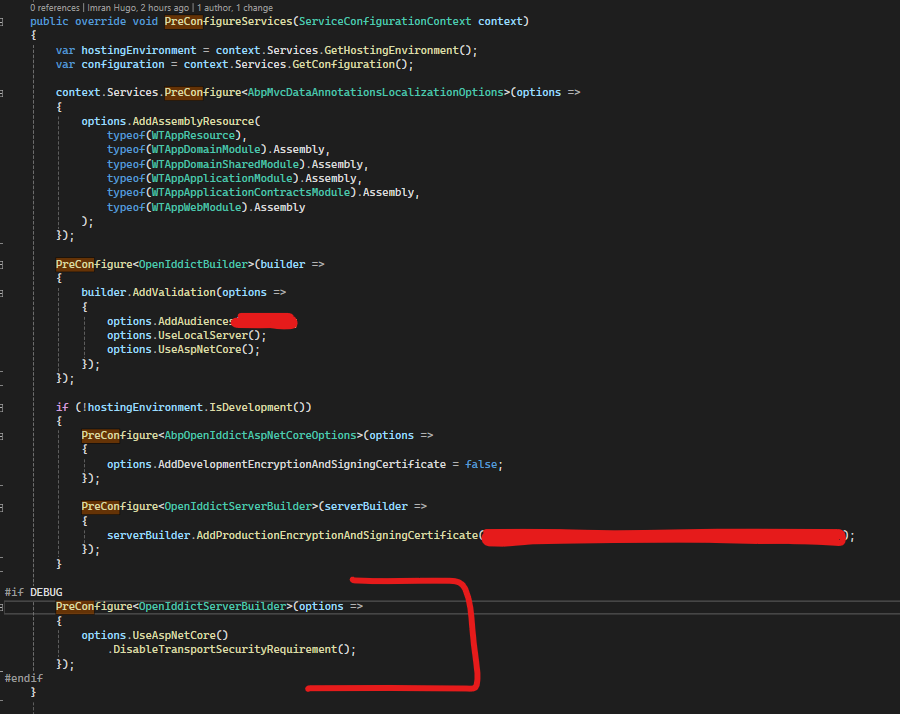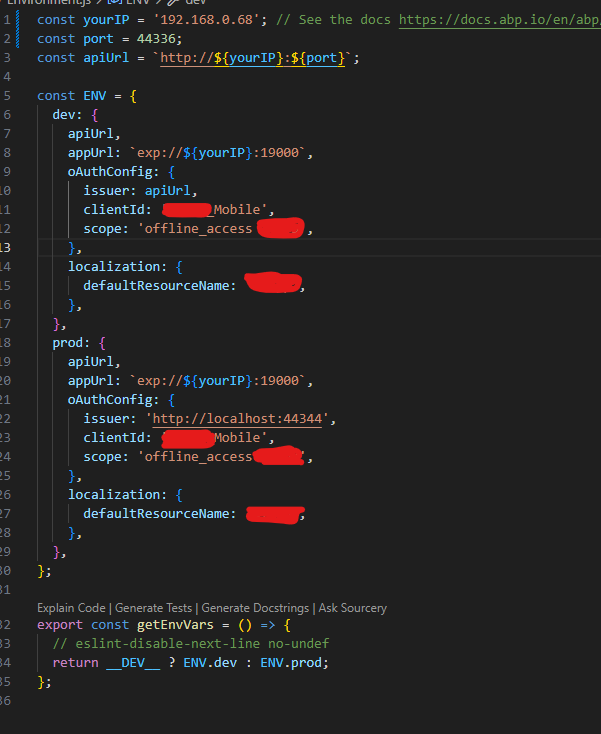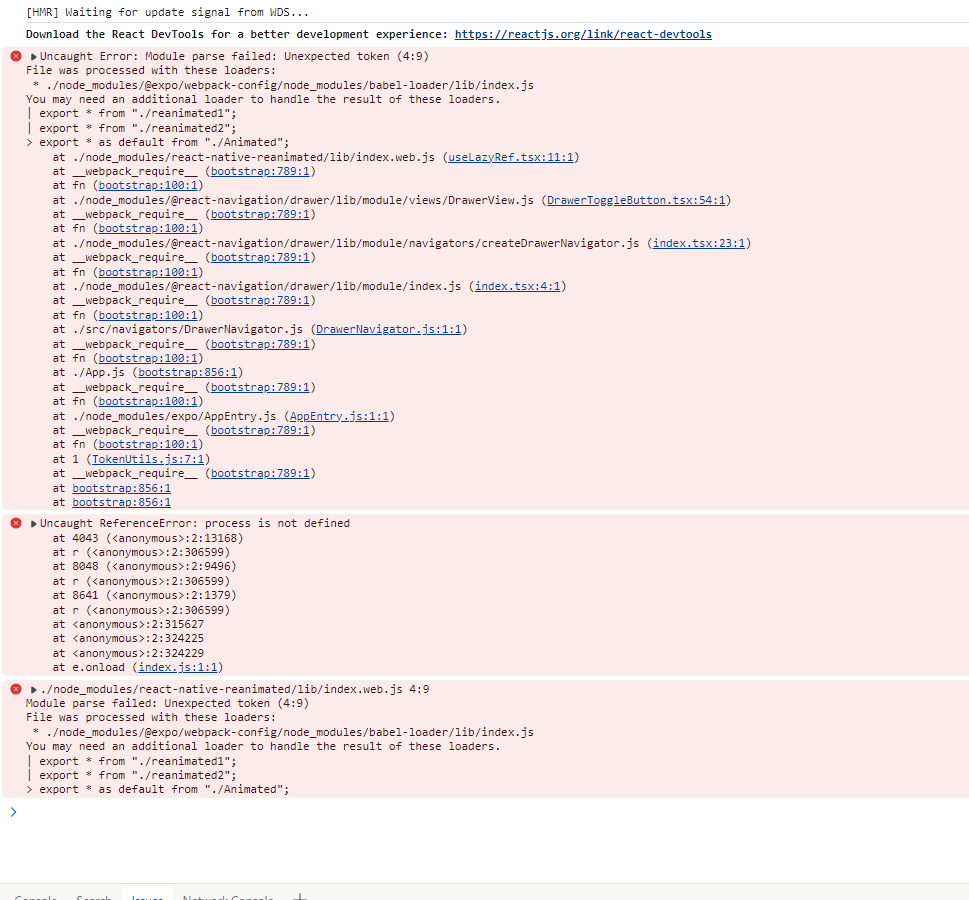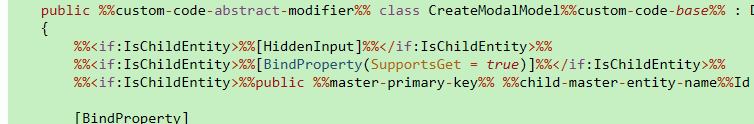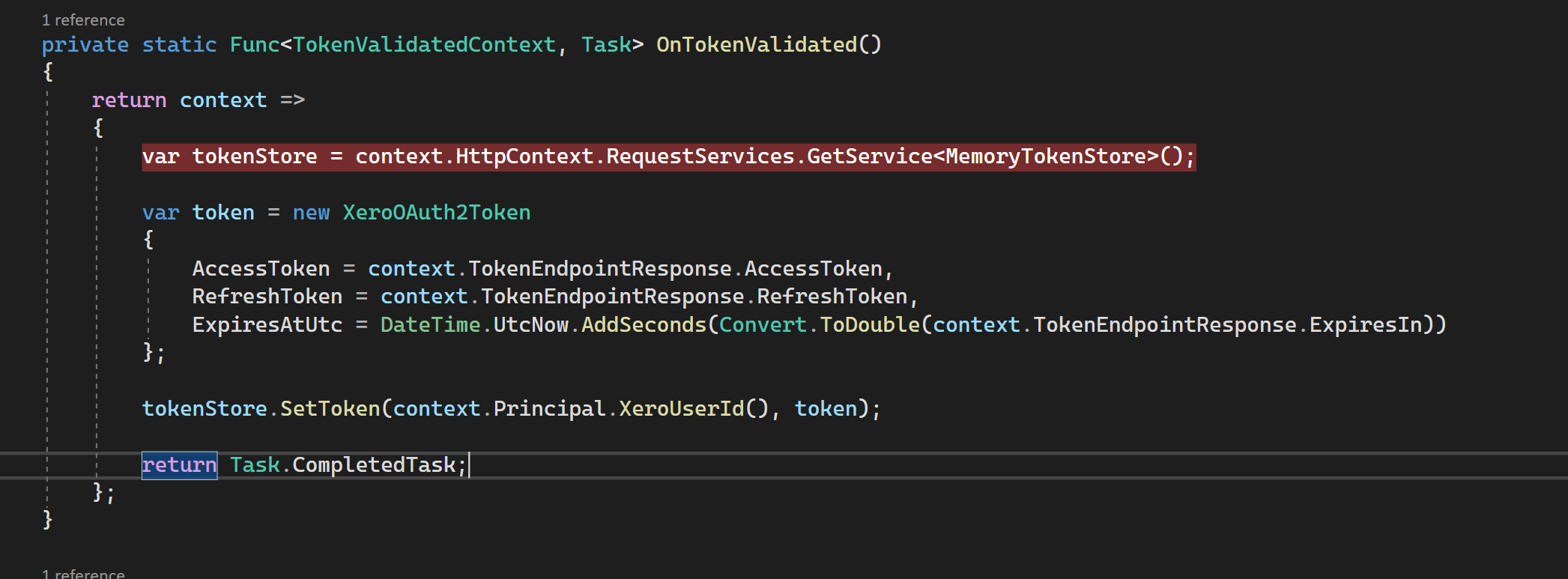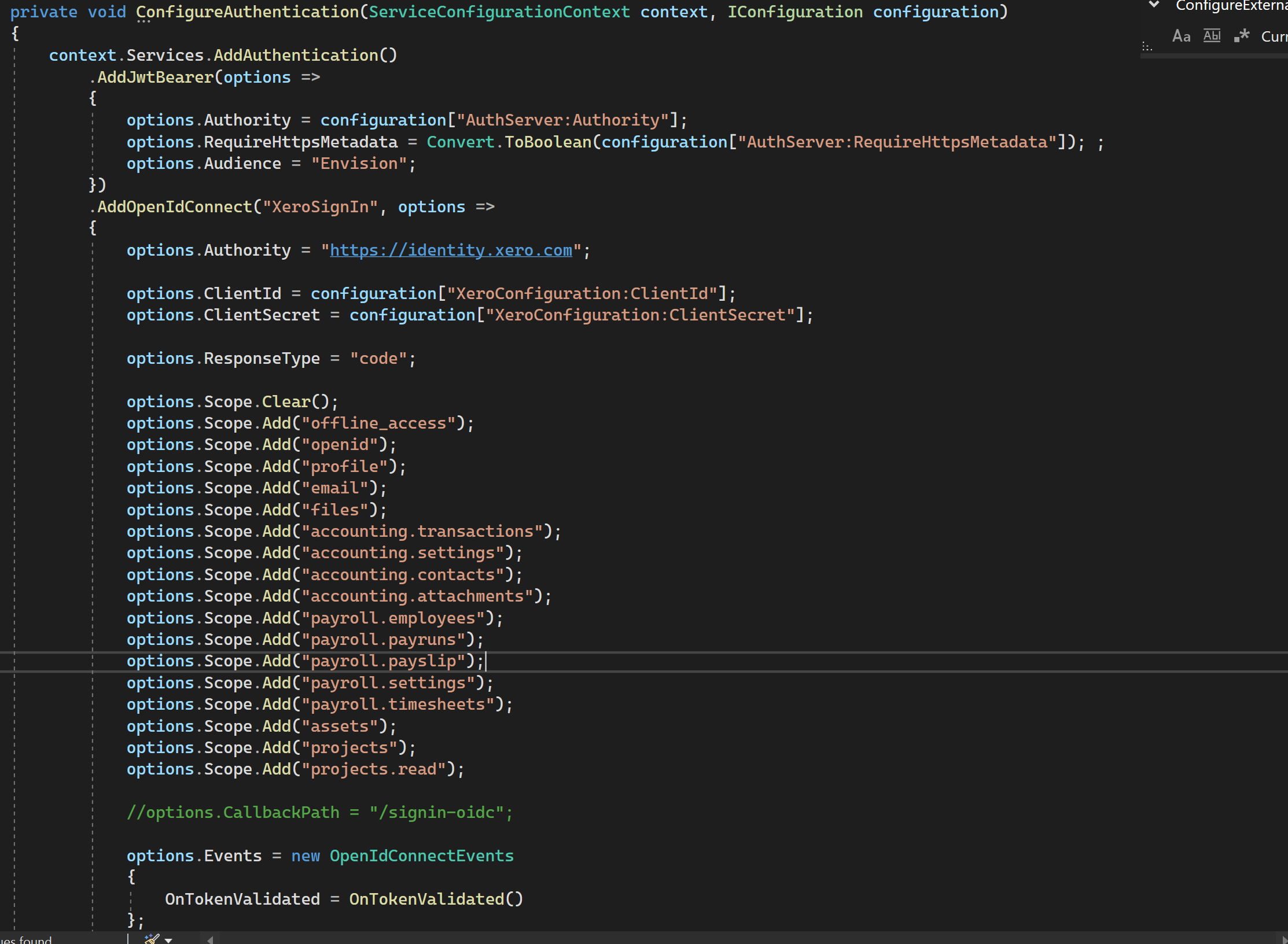Activities of "ianbaddock"
- ABP Framework version: v8.0.5
- UI Type: MVC
- Database System: EF Core (SQL Server)
- Tiered (for MVC) or Auth Server Separated (for Angular): no
- Exception message and full stack trace:
- Steps to reproduce the issue:
I have created a brand new solution using ABP suite and included a react native mobile application. I have added the file management module (for future use) and built the web solution and it works fine. I made the changes are suggested in the mobile development guide here: https://docs.abp.io/en/abp/latest/Getting-Started-React-Native?Tiered=No
I have started the web solution on the following URL:
configured in the appsettings of the web project:
and made the required changes to the pre configure services:
my environment.js file is as below:
The mobile app starts up on localhost:19006 but doesnt display anything (I am using the [Press w | open web] expo option.
this is the issue in my browser when inspecting the page:
- ABP Framework version: v7.3.2
- UI Type: MVC
- Database System: EF Core (SQL Server)
- Tiered (for MVC) or Auth Server Separated (for Angular): no
I am generating an entity using the ABP suite and all the code is still coming out with the template tags in it.
Earlier today, I attempted to upgrade my solution from 7.3.2 to 8.0.1. I updated the CLI and the ABP Suite, I then upgraded the ABP packages too. Tried it out and wasnt too comfortable with the outcome. I then discarded all my solution changes, putting the entire solution back to 7.3.2. I uninstalled the ABP cli and Suite and reinstalled the correct version. I then tried to add a new entity and all the generated code sill has all the template tags. How do I resolve this?
- ABP Framework version: v7.3.2
- UI Type: MVC
- Database System: EF Core (SQL Server)
- Tiered (for MVC) or Auth Server Separated (for Angular): no
I have included the file management module in my solution and I would like to create a table for Media which has a navigation property to the files stored in FmFileDescriptors. My solution would allow for upload reports/images/videos which are stored in the files table, but I am creating a gallery on top of the files using the Media table as my gallery source. I would prefer not to use the files tables directly as I need to make many modifications to the schema as well as have other related tables for meta data (EXIF data) and tagging data.
If you're creating a bug/problem report, please include followings:
- ABP Framework version: v6.0.0
- UI type: MVC
- DB provider: EF Core
With the migration from identity server to OpenIdDict, how do we perform the postman authentication flow. If we wish to allow external clients to connect to our API, what is the auth method we use. With identity server, it would be the client_id/client_secret.
what do we use now?
- ABP Framework version: v5.3.0
- UI type: MVC
- DB provider: EF Core
- Tiered (MVC) or Identity Server Separated (Angular): no
I have created an ABP solution which has a single entity in at the moment. I have enable authorization for the API as per the following document: https://docs.abp.io/en/abp/latest/API/Swagger-Integration
The issue however is that you would expect that if you try to hit a secure endpoint it would response with a 401. At the moment, it is responding with the login page as per the image below:
If you're creating a bug/problem report, please include followings:
- ABP Framework version: v5.3.0
- UI type: MVC
- DB provider: EF Core
- Tiered (MVC) or Identity Server Separated (Angular): no
I am creating a ABP commercial solution with its own set of data tables which are all generated using ABP suite. I have a use case where I also need to connect to another systems database to read and update its data. This other system is an older style .NET solution with its own data migrations etc. What would be the best way to include data from that system in my ABP solution.
As an example, if I create a record in one of my ABP solution tables, I would like to add a similar row in the other systems database.
Is it possible to implement this functionality by creating another dbcontext attached to the other database and someone disable any migrations and then query the other databases tables like that?
- ABP Framework version: vX.X.X
- UI type: MVC
- DB provider: EF Core
- Tiered (MVC) or Identity Server Separated (Angular): no, not tiered
- Exception message and stack trace:
- Steps to reproduce the issue:"
I am currently trying authenticate users in my ABP solution using Xero as the identity server. https://www.xero.com/au/
Their developer docs lists the following guide:
https://github.com/XeroAPI/xero-netstandard-oauth2-samples/blob/master/XeroOAuth2Sample/README.md
When I startup my application, it has the OpenIdConnect button. I click the button and am taken to the Xero login screen when I click the authorise button. I am taken back to my application into the following code:
After the code runs, it just returns back to the login screen. My assumption would be that it would either log the user in, if the external logon user exists, OR go to a register page to create the new user.
ConfigureAuth now looks like this:
I purchased a new license on 22nd November but didn't get the Black Friday discount. Could you help please?