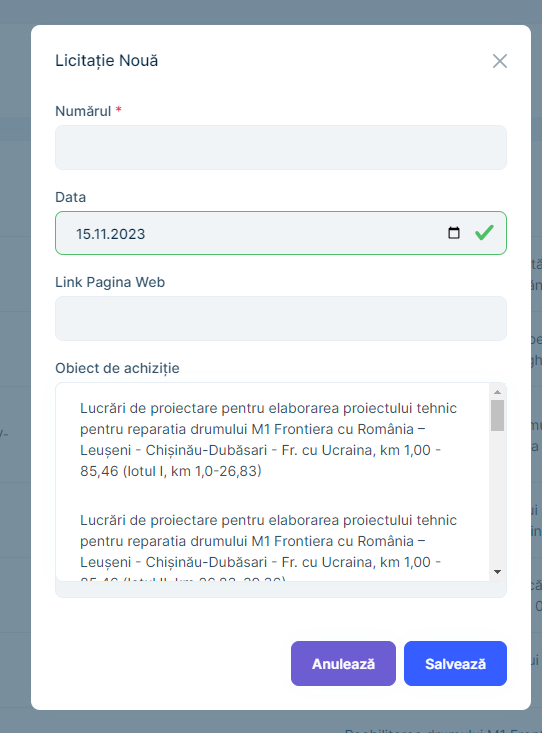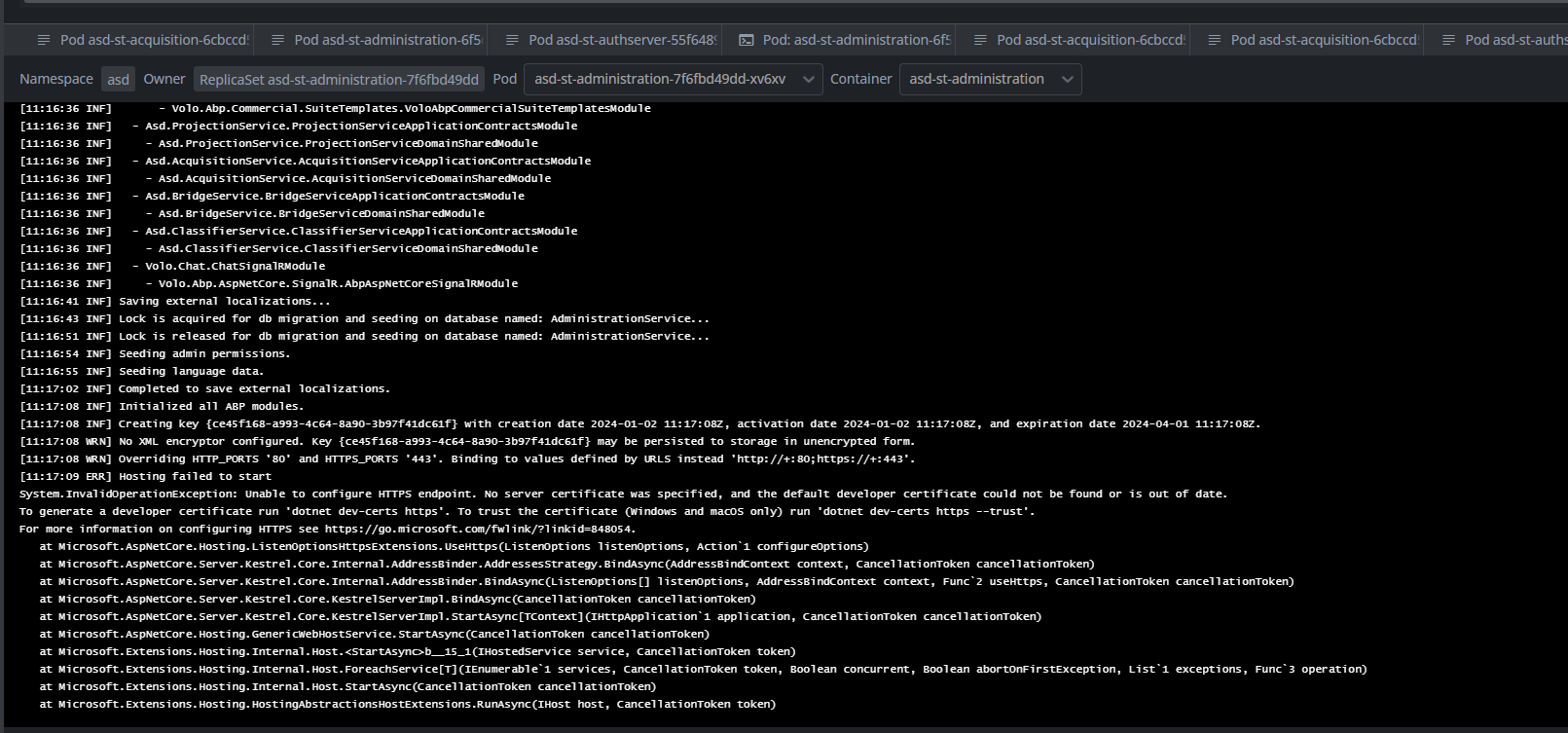Activities of "icoretchi"
What do you mean URLs in the database may be 80?
Hi,
Yes I know and as I mentioned, I've tryied to set the ASPNETCORE_URLS variable but the applications failed to start. I've also changed all the ports to 8080 but I am receiving the same error.
Hi,
I've noticed that previously when the system has been deployed based on v7.4.4 the services in pods listening on http://[::]:80. But now in version 8.0.0 they are listening on http://[::]:8080. Could this be a problem? And by the way, if I'll set the ASPNETCORE_URLS=http://+:80;https://+:443 in Dockefiles, the services even fail to start.
- ABP Framework version: v8.0.0
- UI Type: Blazor WASM
- Database System: EF Core (SQL Server)
- Tiered (for MVC) or Auth Server Separated (for Angular): microservice
- Exception message and full stack trace:
- Steps to reproduce the issue:
Hi,
After updating to v8.0.0 and following migration guides I am receiving the following error in production.
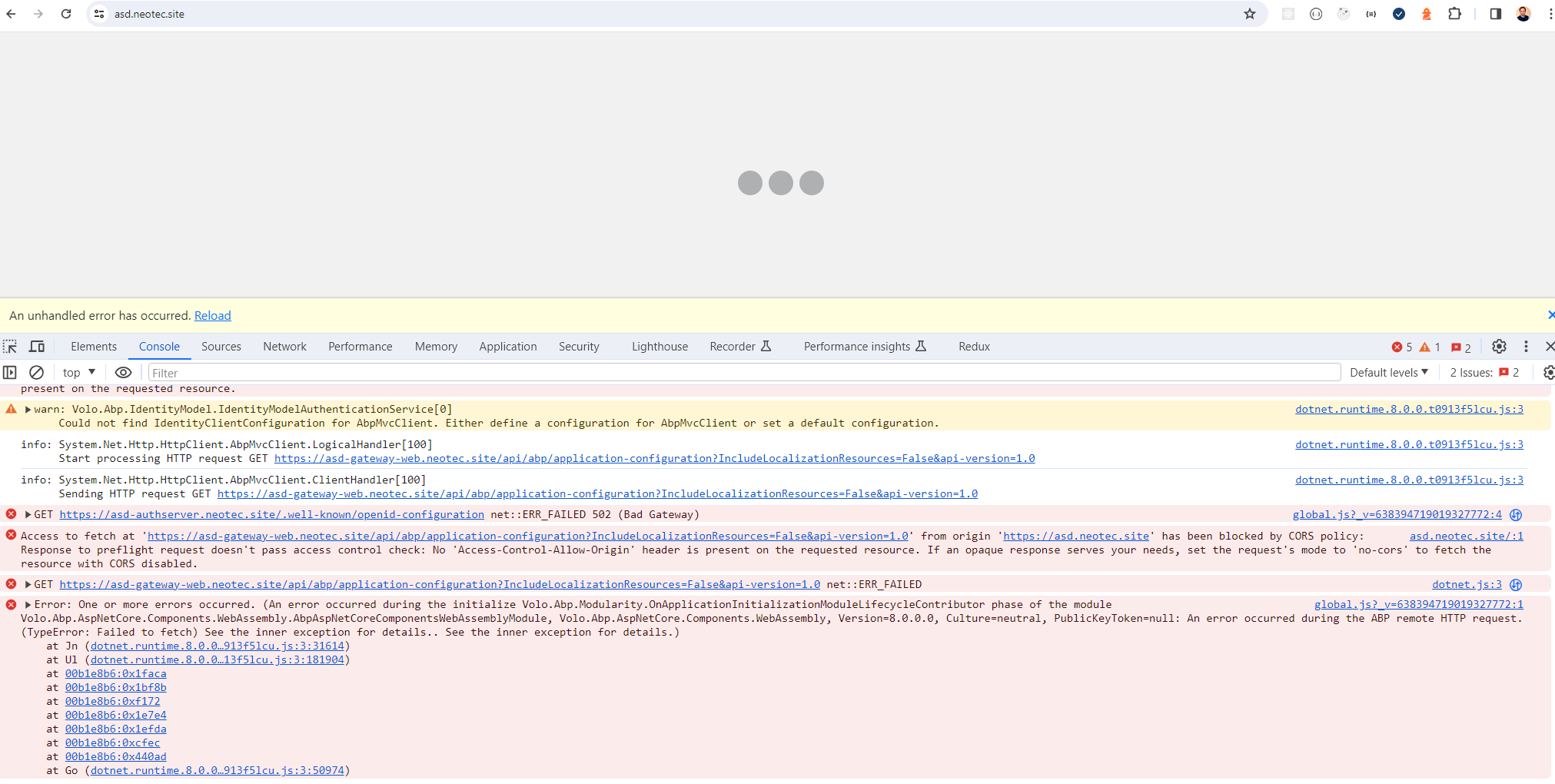 Any suggestion?
Any suggestion?
Ok. I've understood.
Check the docs before asking a question: https://docs.abp.io/en/commercial/latest/ Check the samples to see the basic tasks: https://docs.abp.io/en/commercial/latest/samples/index The exact solution to your question may have been answered before, and please first use the search on the homepage. Provide us with the following info:
- ABP Framework version: v7.4.4
- UI Type: Blazor WASM
- Database System: EF Core (SQL Server)
- Tiered (for MVC) or Auth Server Separated (for Angular): yes/no
- Exception message and full stack trace:
- Steps to reproduce the issue:
- Generate with abp suite the microservice template with Blazor WebAssembly UI
- Build and run the solution.
- Following Error appeared:
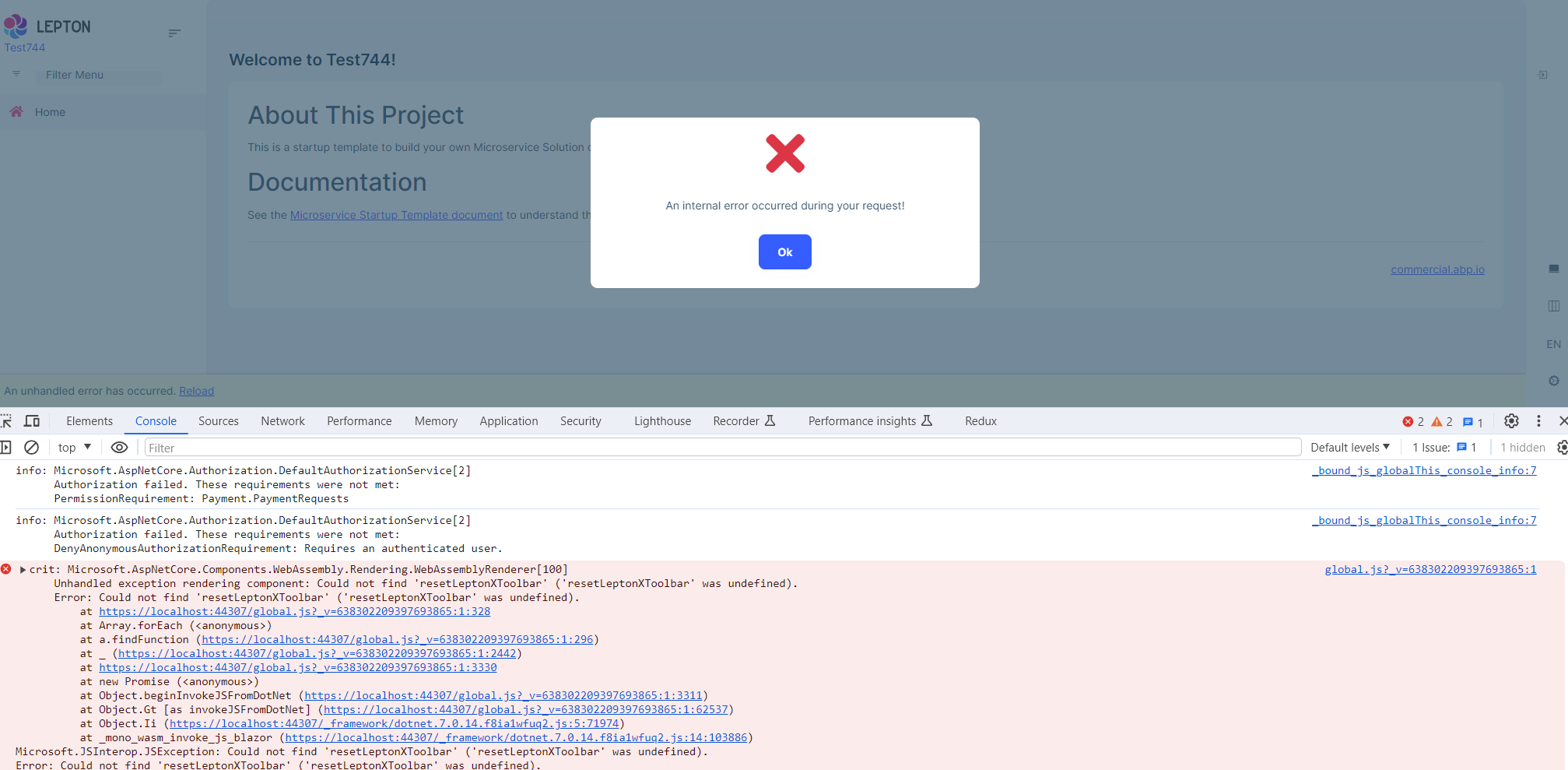
- Also the login icon is not centered.
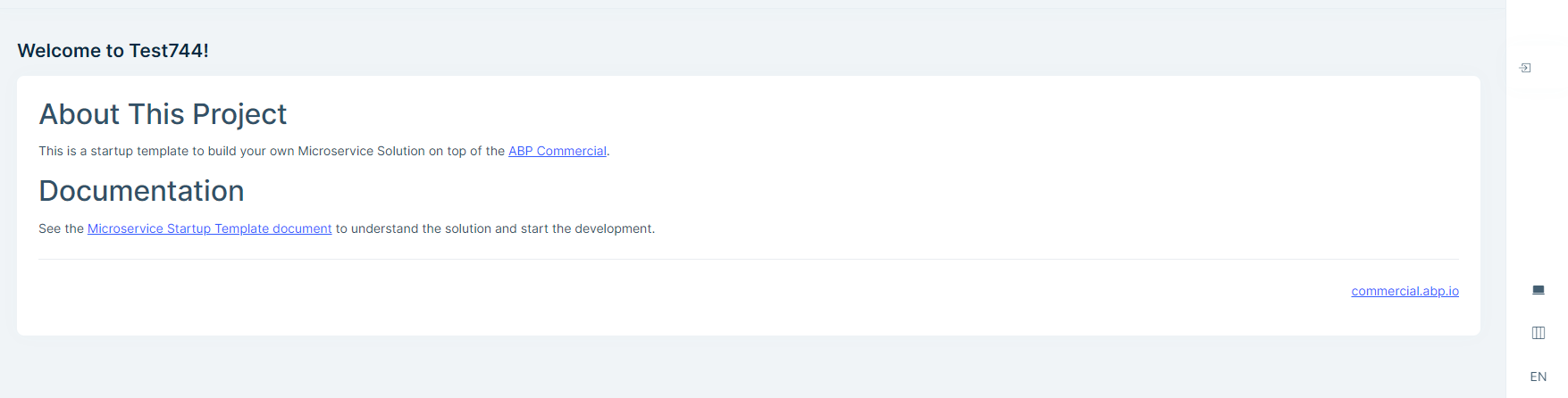
Hi,
The tests don't show how you resolved the issue. Allow me to remind you that the problem was that the implementation of the Dapper interface wasn't properly descoved by dependency injection. I succeeded to resolve the issue by mannually register the interface and implementation. I've just wondering how you have solved the issue.
Cheers, Yulian
- ABP Framework version: v7.4.2
- UI Type: Blazor WASM
- Database System: EF Core (SQL Server)
- Tiered (for MVC) or Auth Server Separated (for Angular): yes/no
- Exception message and full stack trace:
- Steps to reproduce the issue:
Hi,
I have the same isssue as https://support.abp.io/QA/Questions/2745/How-to-add-Dapper-to-existing-porject. How did you solve it?
Thanks.
- ABP Framework version: v7.4.1
- UI Type: Blazor WASM
- Database System: EF Core (SQL Server)
- Tiered (for MVC) or Auth Server Separated (for Angular): microservice
- Exception message and full stack trace:
- Steps to reproduce the issue:
- Add Autocomplete to Blazor page
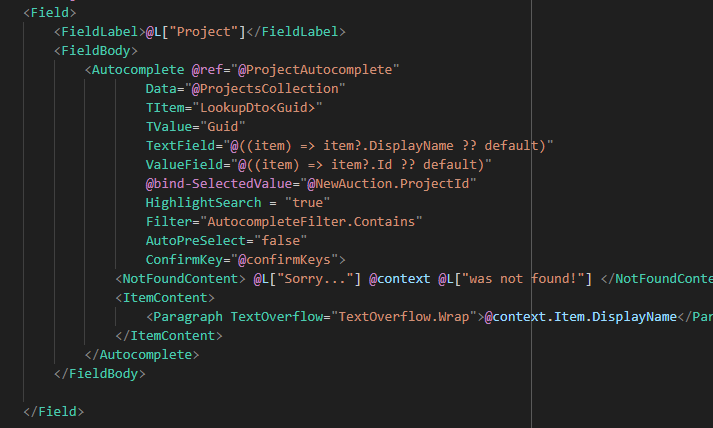
- Before enter the search term.
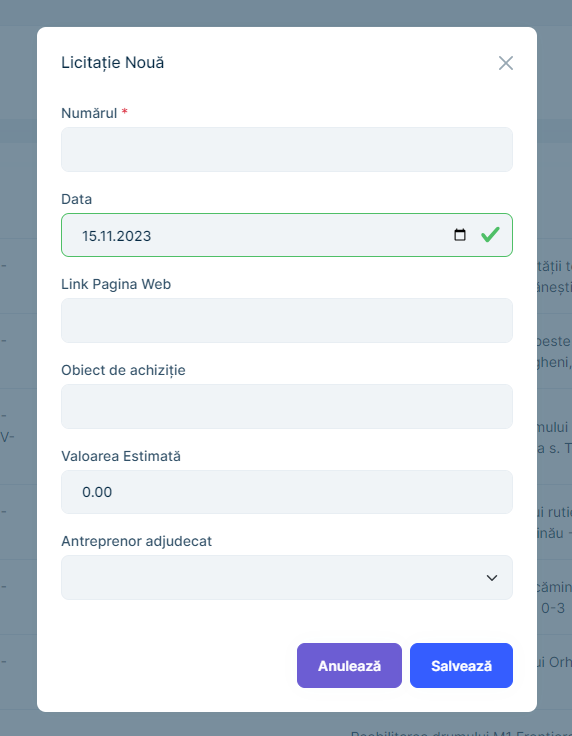
- Result after. The drop-down hides the part of the control that enters text