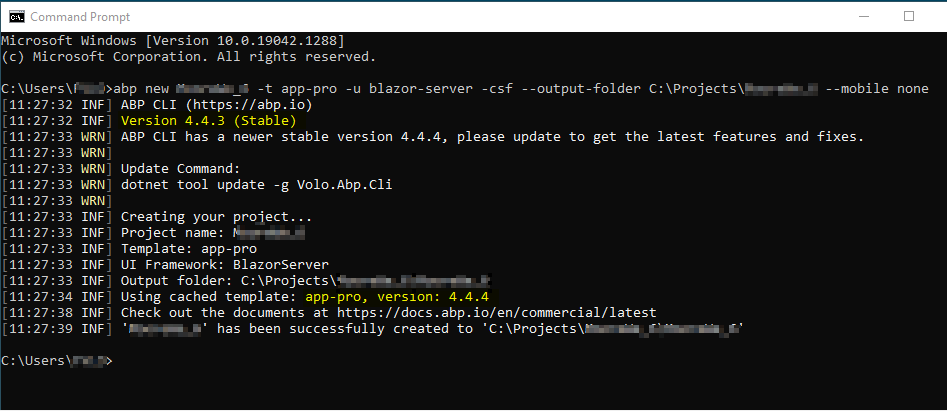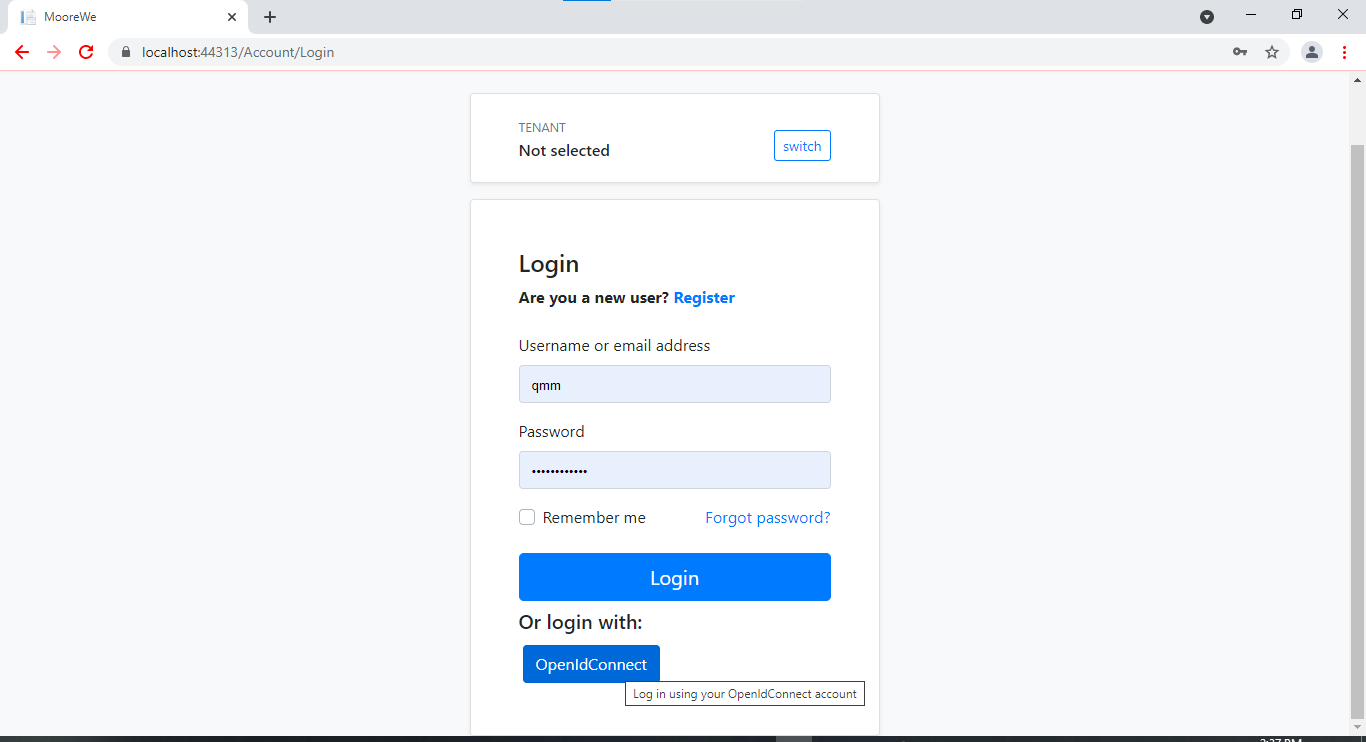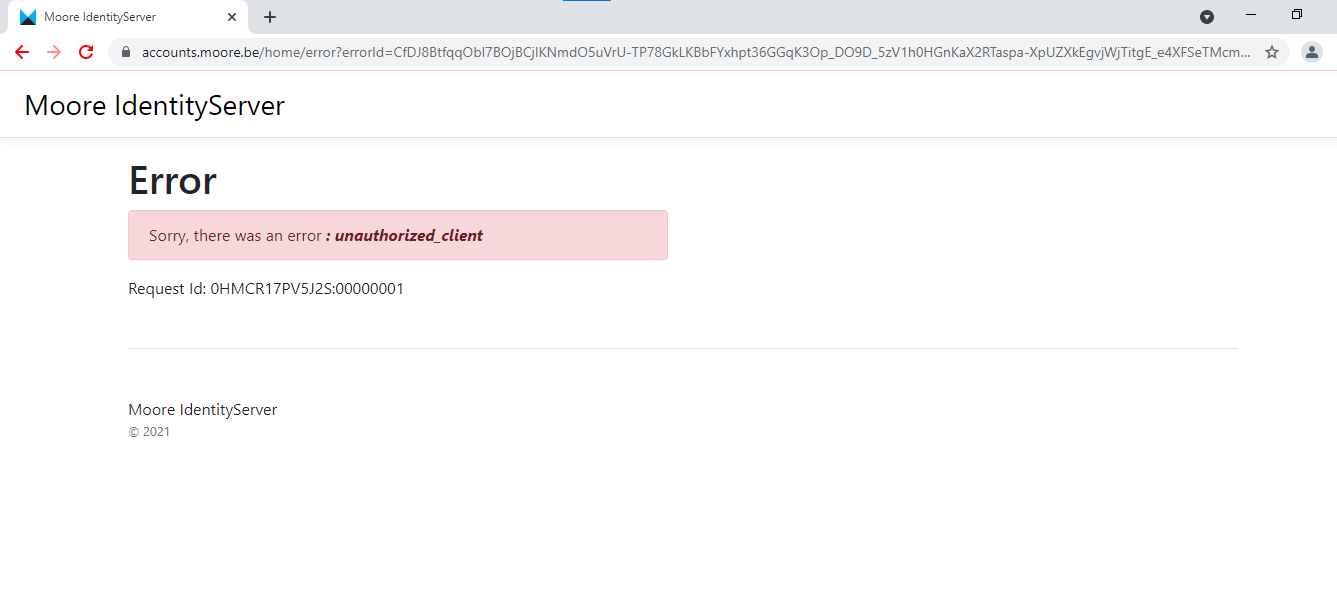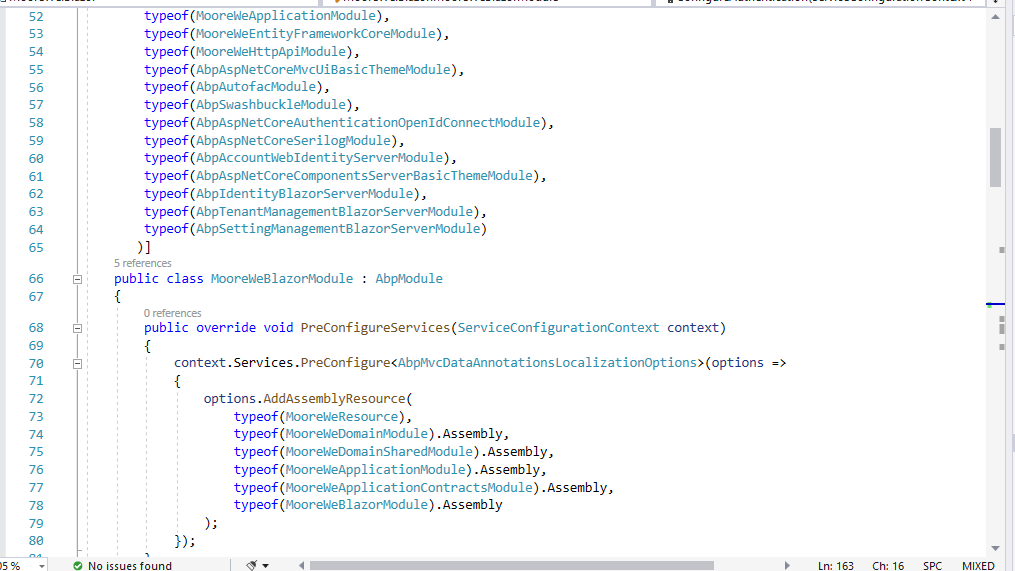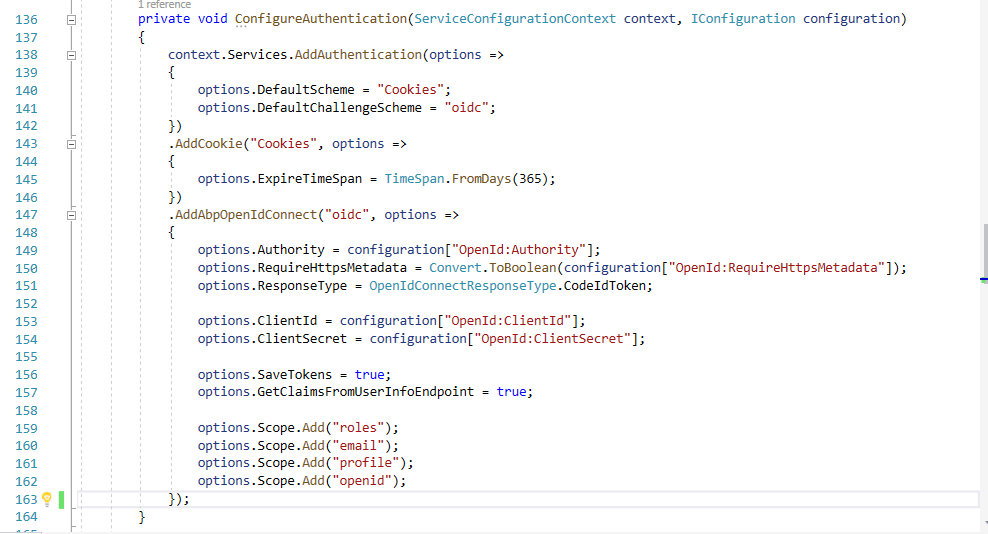Activities of "ictadmin@moore.be"
@improwise muchos gratias for the help !
yes !!! its working now pff lost more then 1 week of developing due to this bug :-(
created a solution based on 4.4.3, after removing and re-installing CLI with version 4.4.3 again.
abp new test_6 -t app-pro -u blazor-server -csf --output-folder C:\Projects\test_6 --mobile none
but still the same problem
what i noticed is that CLI still uses 'using cached template: app-pro, version 4.4.4'
can this be the reason ? how can the cached template be reset/removed ?
I have the same problem also !!!!
Is there already a solution for this problem ? this getting really annoying and time consuming.
I always start from a new solution created from abp suite. I tried already several versions 4.4.3 , 4.4.4 , aswel visual studio 2019 and 2022
Today i also tried version 5.0.0-RC1 (visual studio 2022) - complete new solution
I run the blazor projects as well in chrome, safari, microsoft edge...
Tried it on 3 different laptops. On 2 laptops i have local admin rights (but the pc is moderated by my customer/company), On my personal laptop , i have all rights. But doesn't seem to make any difference.
I can always build / run complete solution. Also the initial database migration works with DBMigration
And I always get the same error
Important info : the same solution/project runs without any problem for my fellow developer (located in Pakistan, i'm lcoated in europe)
I'm really stuck and i lost already a week finding a solution ....
We moved from the asp.net zero framework to abp.commercial for the blazor support, but I'm getting the feeling that this what not a good move !!!!
Please help
I have the same problem also !!!!
Is there already a solution for this problem ? this getting really annoying and time consuming.
I always start from a new solution created from abp suite. I tried already several versions 4.4.3 , 4.4.4 , aswel visual studio 2019 and 2022
Today i also tried version 5.0.0-RC1 (visual studio 2022)
I run the blazor projects as well in chrome, safari, microsoft edge...
Tried it on 3 different laptops. On 2 laptops i have local admin rights (but the pc is moderated by my customer/company), On my personal laptop , i have all rights. But doesn't seem to make any difference.
I can always build / run complete solution. Also the initial database migration works with DBMigration
And I always get the same error
Important info : the same solution/project runs without any problem for my fellow developer (located in Pakistan, i'm lcoated in europe)
I'm really stuck and i lost already a week finding a solution ....
We moved from the asp.net zero framework to abp.commercial for the blazor support, but I'm getting the feeling that this what not a good move !!!!
Please help
We are try to connect to openId server, but getting unauthorized_client message with Request Id: 0HMCR17PV5J2S:00000001 settings, Can you please provide with a working solution to connect to openId?
Thank you
ABP Framework version: latest
UI type: Blazor Server
DB provider: EF Core
**Tiered (MVC) : no
Exception message and stack trace:
- Steps to reproduce the issue:"
This is our MooreWeBlazorModule.cs configurations
Here is our app settings file, where xxx are replaced with actual settings