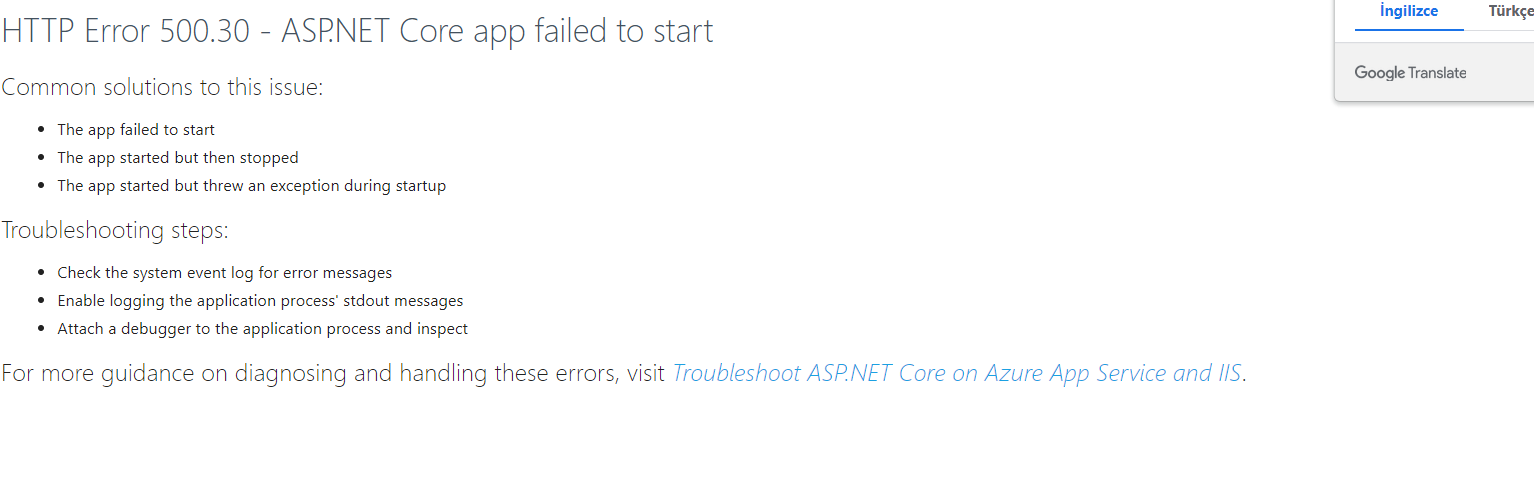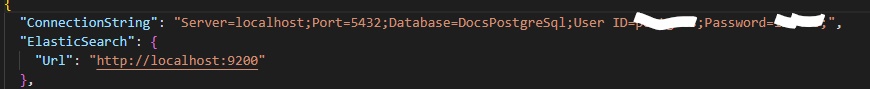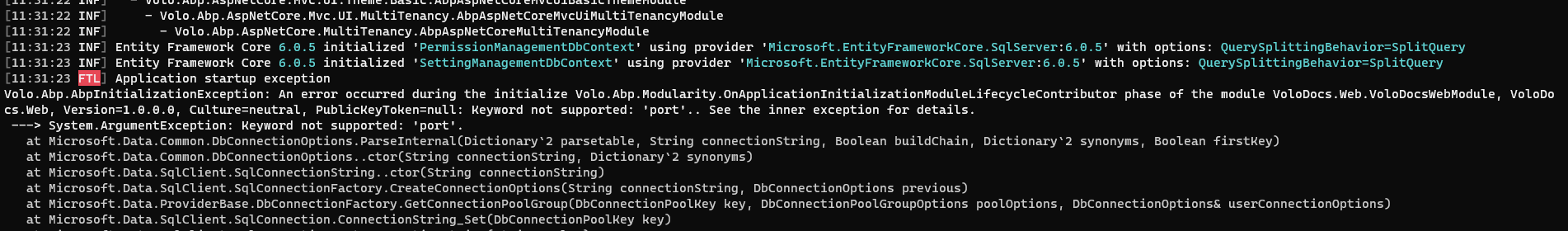Activities of "ilhan.ordukaya"
The exact solution to your question may have been answered before, and please use the search on the homepage.
If you're creating a bug/problem report, please include the followings:
- ABP Framework version: v7.0.2
- UI type: Angular / MVC
- DB provider: EF Core
- Tiered (MVC) or Auth Server Separated (Angular): yes
- Exception message and stack trace:
- Steps to reproduce the issue:"
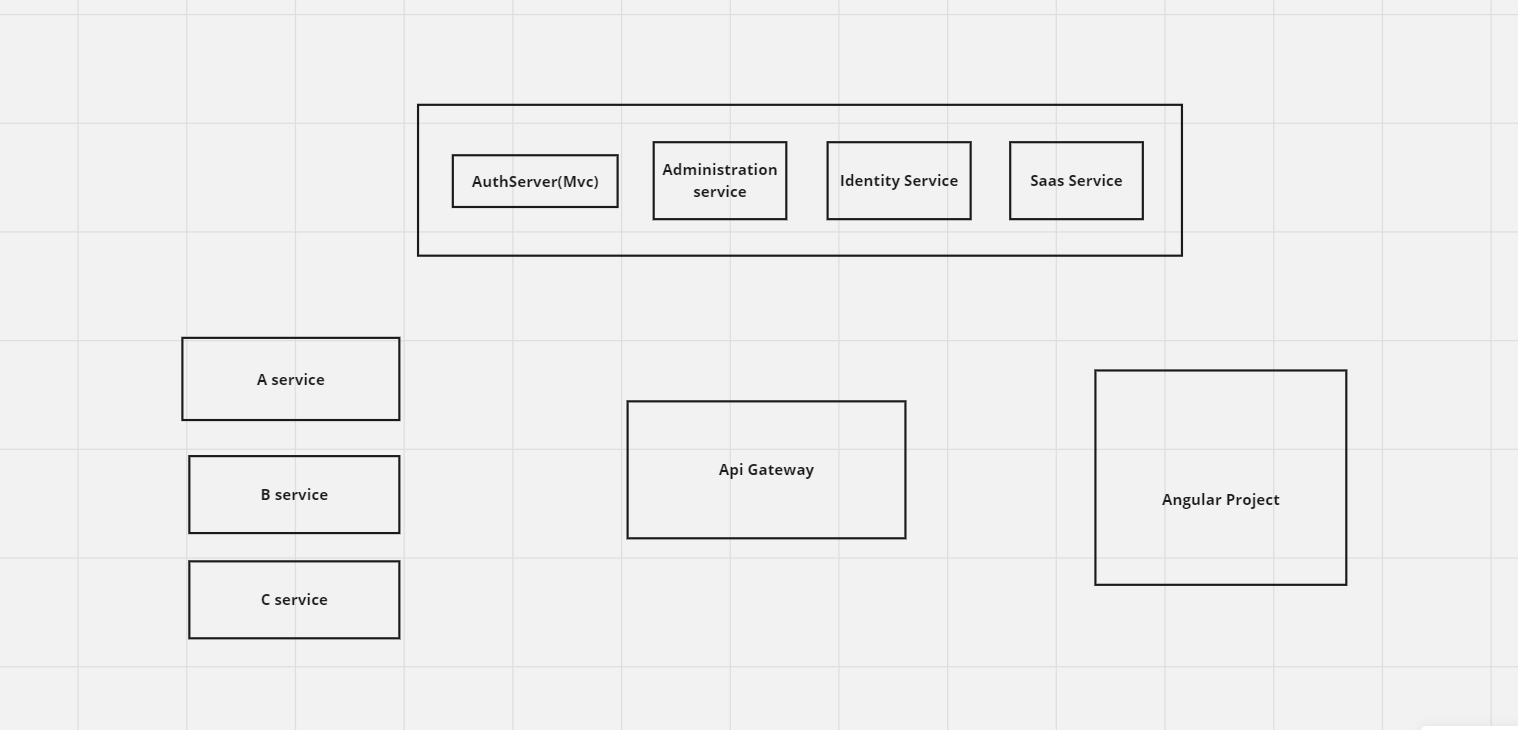 "We have an architecture similar to the one shown in the image, where the login processes take place in the authserver project. We have developed some code to override or create custom login processes in the authentication server. However, we couldn't find a designated place in the MVC project where we can change the login process. We are wondering if ABP handles this through an automated module. Can you assist us with this scenario?
"We have an architecture similar to the one shown in the image, where the login processes take place in the authserver project. We have developed some code to override or create custom login processes in the authentication server. However, we couldn't find a designated place in the MVC project where we can change the login process. We are wondering if ABP handles this through an automated module. Can you assist us with this scenario?
Check the docs before asking a question: https://docs.abp.io/en/commercial/latest/ Check the samples, to see the basic tasks: https://docs.abp.io/en/commercial/latest/samples/index The exact solution to your question may have been answered before, please use the search on the homepage.
If you're creating a bug/problem report, please include followings:
- ABP Framework version: v7.1.1
- UI type:
- DB provider: EF Core
- Tiered (MVC) or Identity Server Separated (Angular): yes
- Exception message and stack trace:
- Steps to reproduce the issue:"
log.txt
Volo.Abp.AbpInitializationException: An error occurred during PreConfigureServicesAsync phase of the module Volo.Abp.Validation.AbpValidationModule, Volo.Abp.Validation, Version=7.1.1.0, Culture=neutral, PublicKeyToken=null. See the inner exception for details. ---> System.MissingMethodException: Method not found: 'Void Microsoft.Extensions.DependencyInjection.ServiceCollectionRegistrationActionExtensions.OnRegistred(Microsoft.Extensions.DependencyInjection.IServiceCollection, System.Action1<Volo.Abp.DependencyInjection.IOnServiceRegistredContext>)'.
at Volo.Abp.Validation.AbpValidationModule.PreConfigureServices(ServiceConfigurationContext context)
at Volo.Abp.Modularity.AbpModule.PreConfigureServicesAsync(ServiceConfigurationContext context)
at Volo.Abp.AbpApplicationBase.ConfigureServicesAsync()
--- End of inner exception stack trace ---
at Volo.Abp.AbpApplicationBase.ConfigureServicesAsync()
at Volo.Abp.AbpApplicationFactory.CreateAsync[TStartupModule](IServiceCollection services, Action1 optionsAction) at Microsoft.Extensions.DependencyInjection.ServiceCollectionApplicationExtensions.AddApplicationAsync[TStartupModule](IServiceCollection services, Action1 optionsAction)
at Microsoft.Extensions.DependencyInjection.WebApplicationBuilderExtensions.AddApplicationAsync[TStartupModule](WebApplicationBuilder builder, Action1 optionsAction) at Definition.Program.Main(String[] args) in C:\definitions\Definition\host\Definition.HttpApi.Host\Program.cs:line 35 2023-04-14 10:32:11.018 +03:00 [INF] Starting web host. 2023-04-14 10:32:12.278 +03:00 [FTL] Host terminated unexpectedly! Volo.Abp.AbpInitializationException: An error occurred during PreConfigureServicesAsync phase of the module Volo.Abp.Validation.AbpValidationModule, Volo.Abp.Validation, Version=7.1.1.0, Culture=neutral, PublicKeyToken=null. See the inner exception for details. ---> System.MissingMethodException: Method not found: 'Void Microsoft.Extensions.DependencyInjection.ServiceCollectionRegistrationActionExtensions.OnRegistred(Microsoft.Extensions.DependencyInjection.IServiceCollection, System.Action1<Volo.Abp.DependencyInjection.IOnServiceRegistredContext>)'.
at Volo.Abp.Validation.AbpValidationModule.PreConfigureServices(ServiceConfigurationContext context)
at Volo.Abp.Modularity.AbpModule.PreConfigureServicesAsync(ServiceConfigurationContext context)
at Volo.Abp.AbpApplicationBase.ConfigureServicesAsync()
--- End of inner exception stack trace ---
at Volo.Abp.AbpApplicationBase.ConfigureServicesAsync()
at Volo.Abp.AbpApplicationFactory.CreateAsync[TStartupModule](IServiceCollection services, Action1 optionsAction) at Microsoft.Extensions.DependencyInjection.ServiceCollectionApplicationExtensions.AddApplicationAsync[TStartupModule](IServiceCollection services, Action1 optionsAction)
at Microsoft.Extensions.DependencyInjection.WebApplicationBuilderExtensions.AddApplicationAsync[TStartupModule](WebApplicationBuilder builder, Action1 optionsAction) at Definition.Program.Main(String[] args) in C:\definitions\Definition\host\Definition.HttpApi.Host\Program.cs:line 35
We create an abp project with script. The project we created was created with 7.1.1 version of ABP, but it does not work properly due to the version of the postgresql package (Volo.Abp.EntityFrameworkCore.PostgreSql Version: 7.2.0-rc.1). project and this package have been changed to version 7.1.0-rc.2. When the version is not changed, the migration process gives an error and the 500.30 error is displayed when the project is run. What is the reason why the package that came in the last version does not work? How can we run it?
Check the docs before asking a question: https://docs.abp.io/en/commercial/latest/ Check the samples, to see the basic tasks: https://docs.abp.io/en/commercial/latest/samples/index The exact solution to your question may have been answered before, please use the search on the homepage.
If you're creating a bug/problem report, please include followings:
- ABP Framework version: v4.3.3 - updated v7.0.1
- UI type: Angular
- DB provider: EF Core / Mssql
- Tiered (MVC) or Identity Server Separated (Angular): no
- Exception message and stack trace:
- Steps to reproduce the issue:"
"After upgrading the project, the lookup methods in the Pop-up are empty. I initially thought the issue was frontend-related, but it turned out to be API-related. The method being called returns a 500 error code as a response. It was working fine before the upgrade. Could there have been an issue during the upgrade? How can I resolve this?"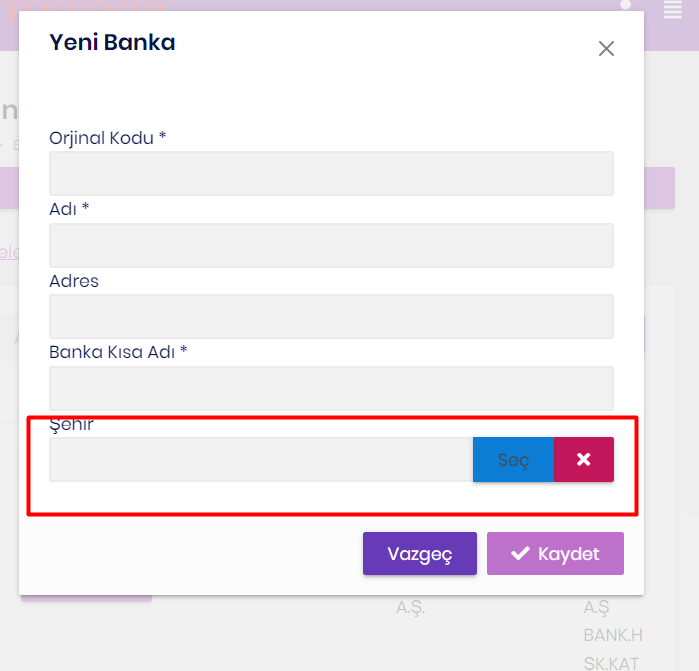
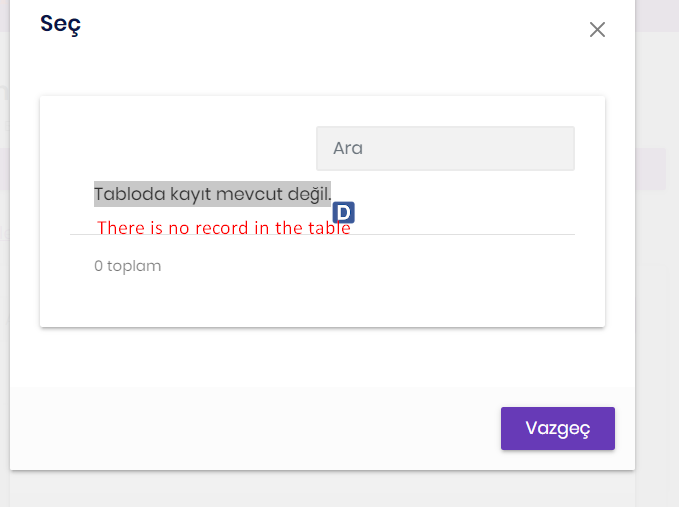
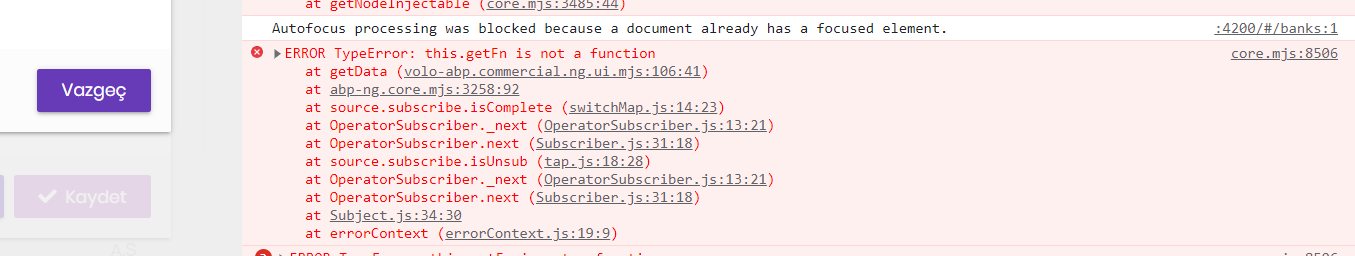
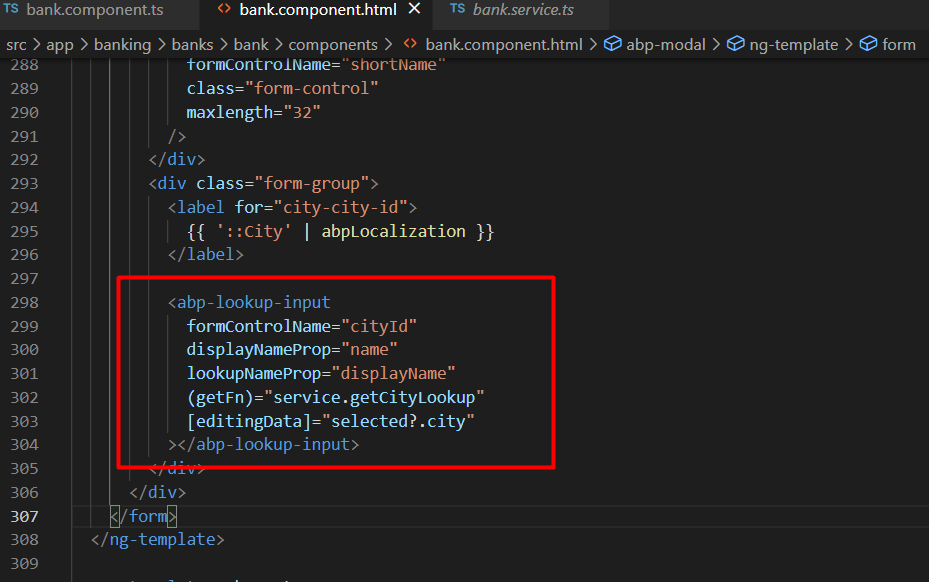
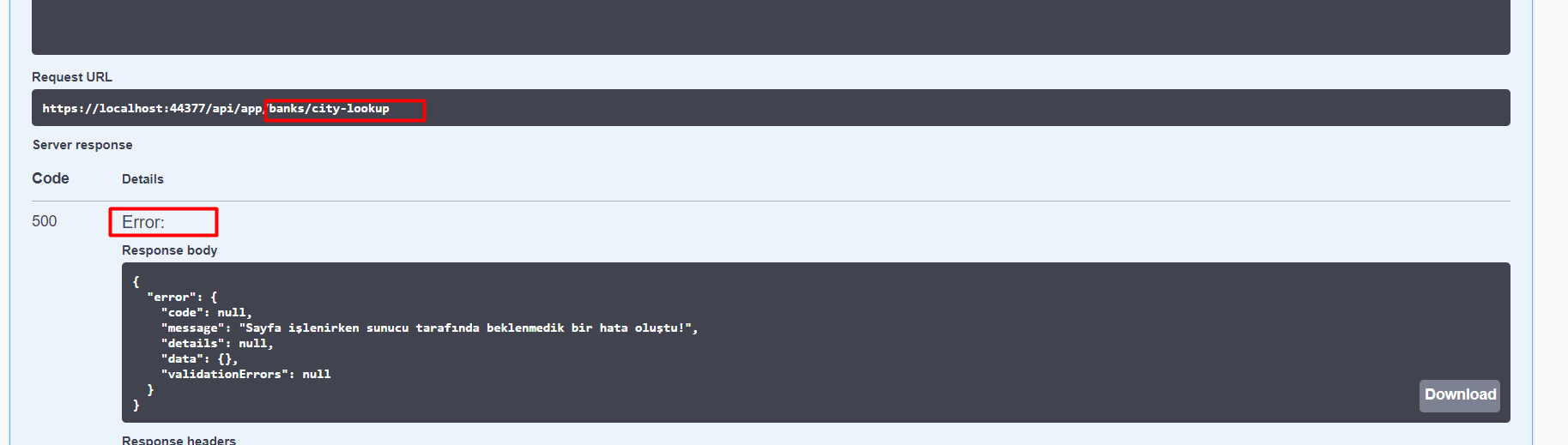
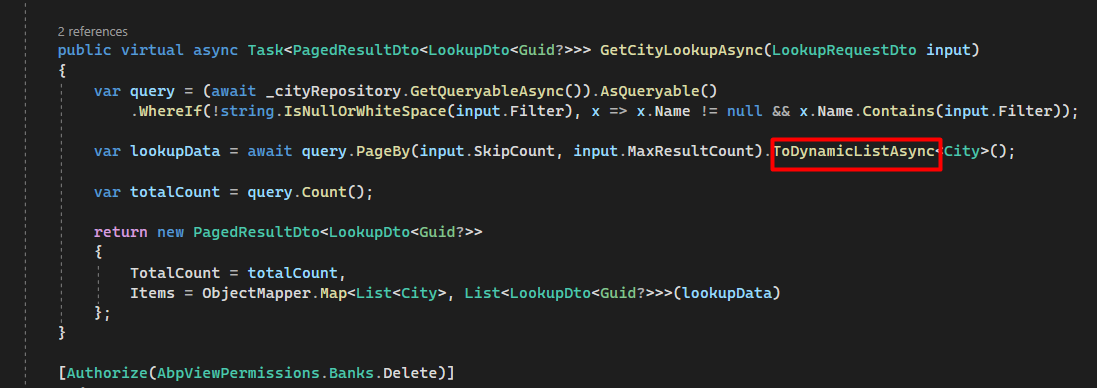
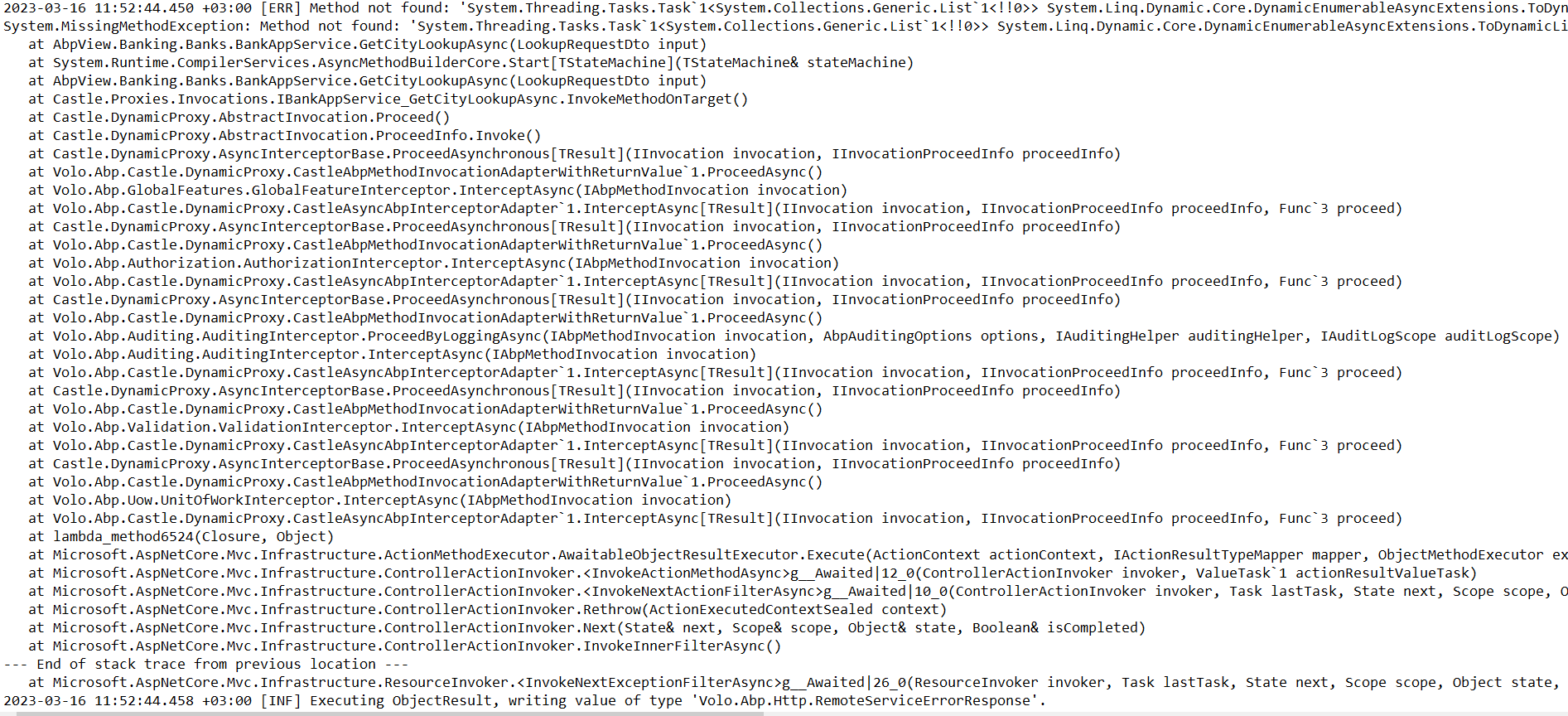
I'm waiting for your help.
Check the docs before asking a question: https://docs.abp.io/en/commercial/latest/ Check the samples, to see the basic tasks: https://docs.abp.io/en/commercial/latest/samples/index The exact solution to your question may have been answered before, please use the search on the homepage.
If you're creating a bug/problem report, please include followings:
- ABP Framework version: v7.0.3
- UI type: MVC
- DB provider: EF Core / PostgrSql
- Tiered (MVC) or Identity Server Separated (Angular): yes
- Exception message and stack trace:
- Steps to reproduce the issue:"
We want to add VoloDocs, which is a documentation system with ABP Framework, to our project. We are using PostgreSQL as our database in the project. When we run VoloDocs.Web.exe located in the Web folder in the VoloDocs download file available on the ABP Framework website, we encounter an error stating that it does not support the syntax "port" in the connection string. Is it possible to use VoloDocs with PostgreSQL?