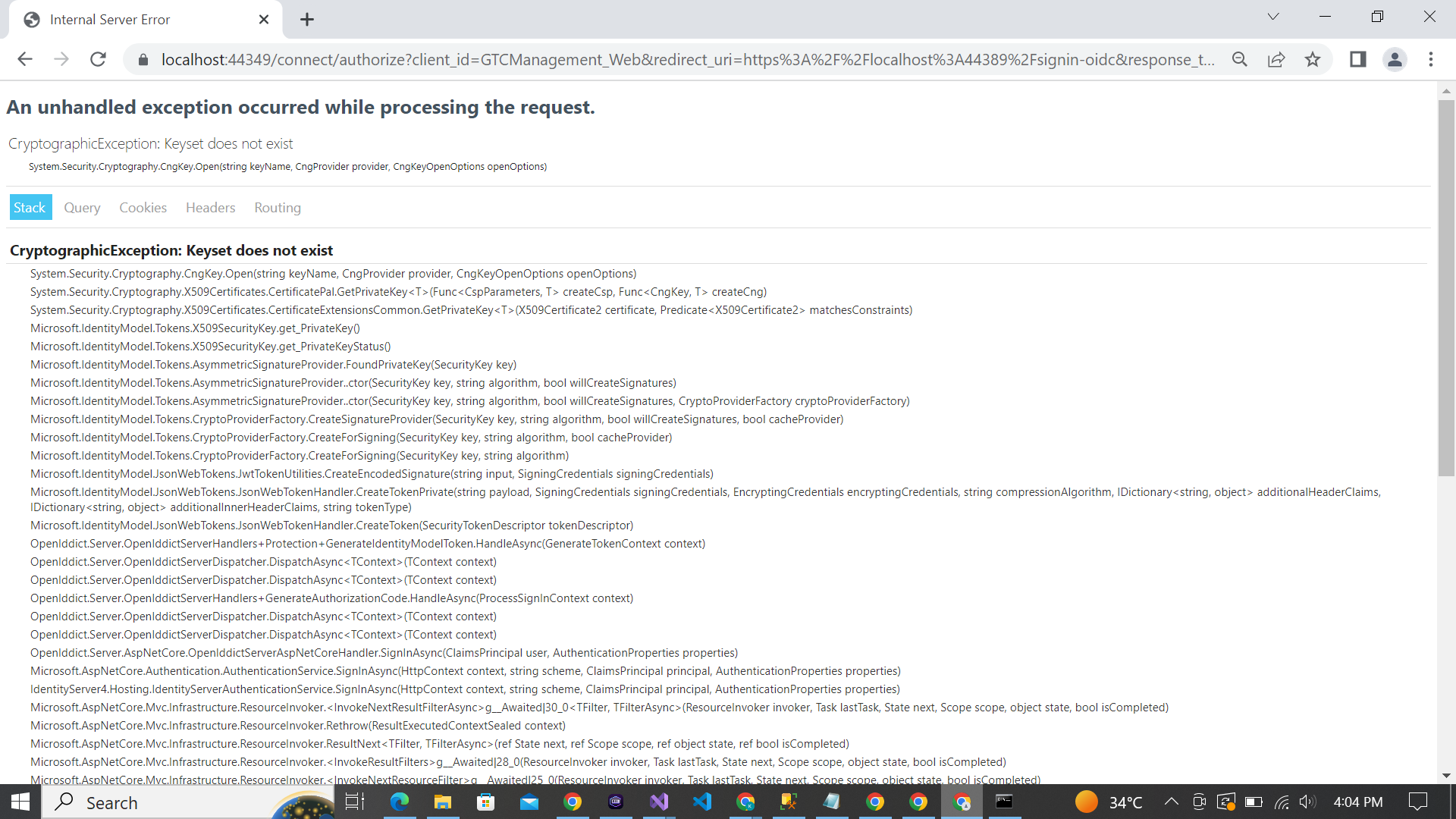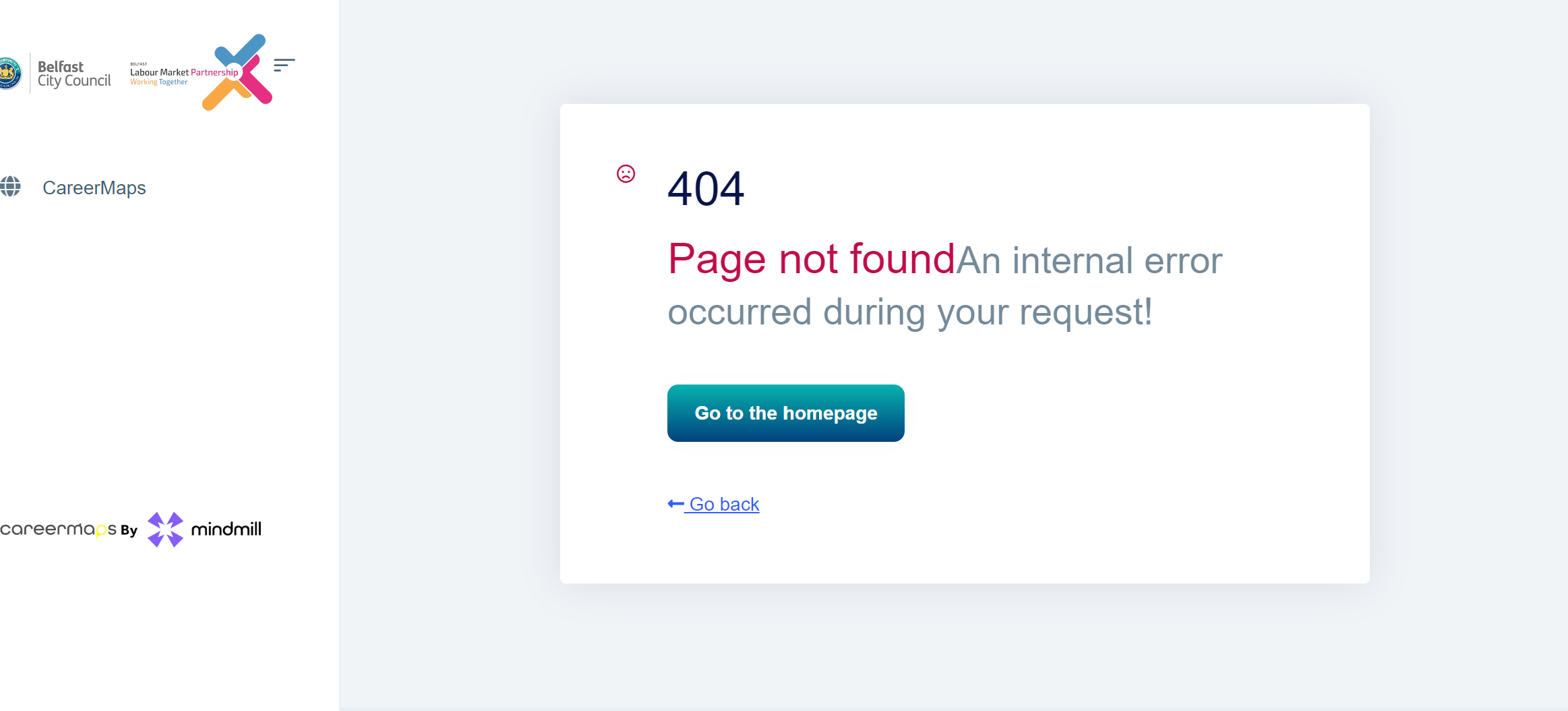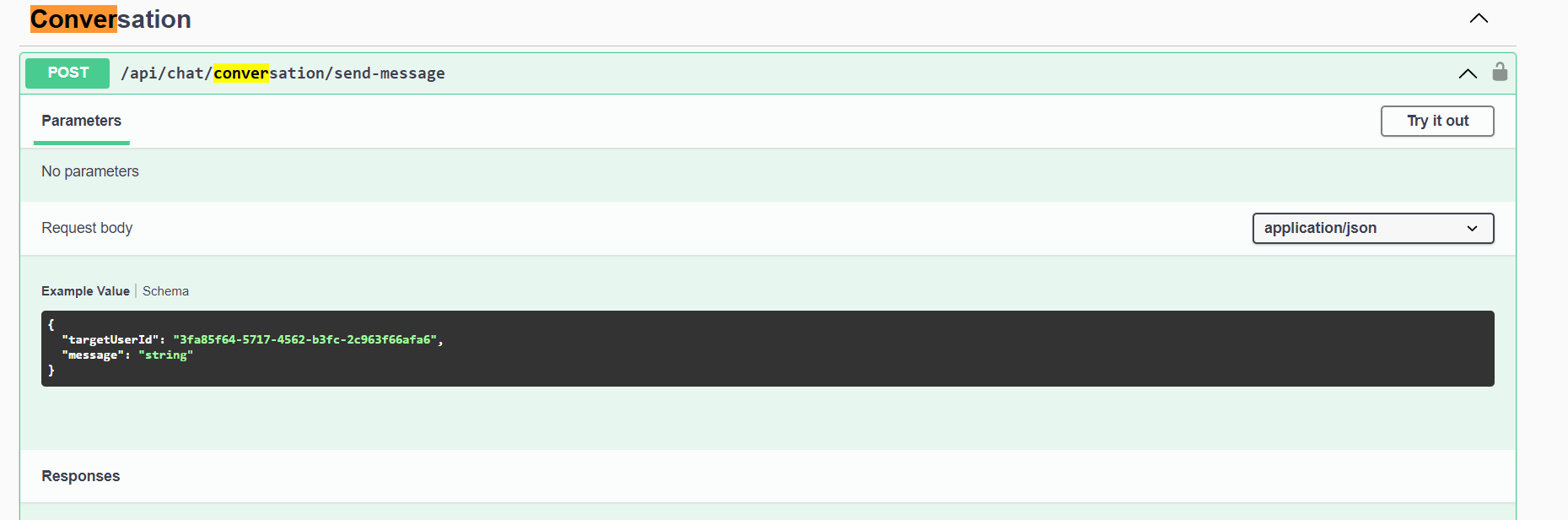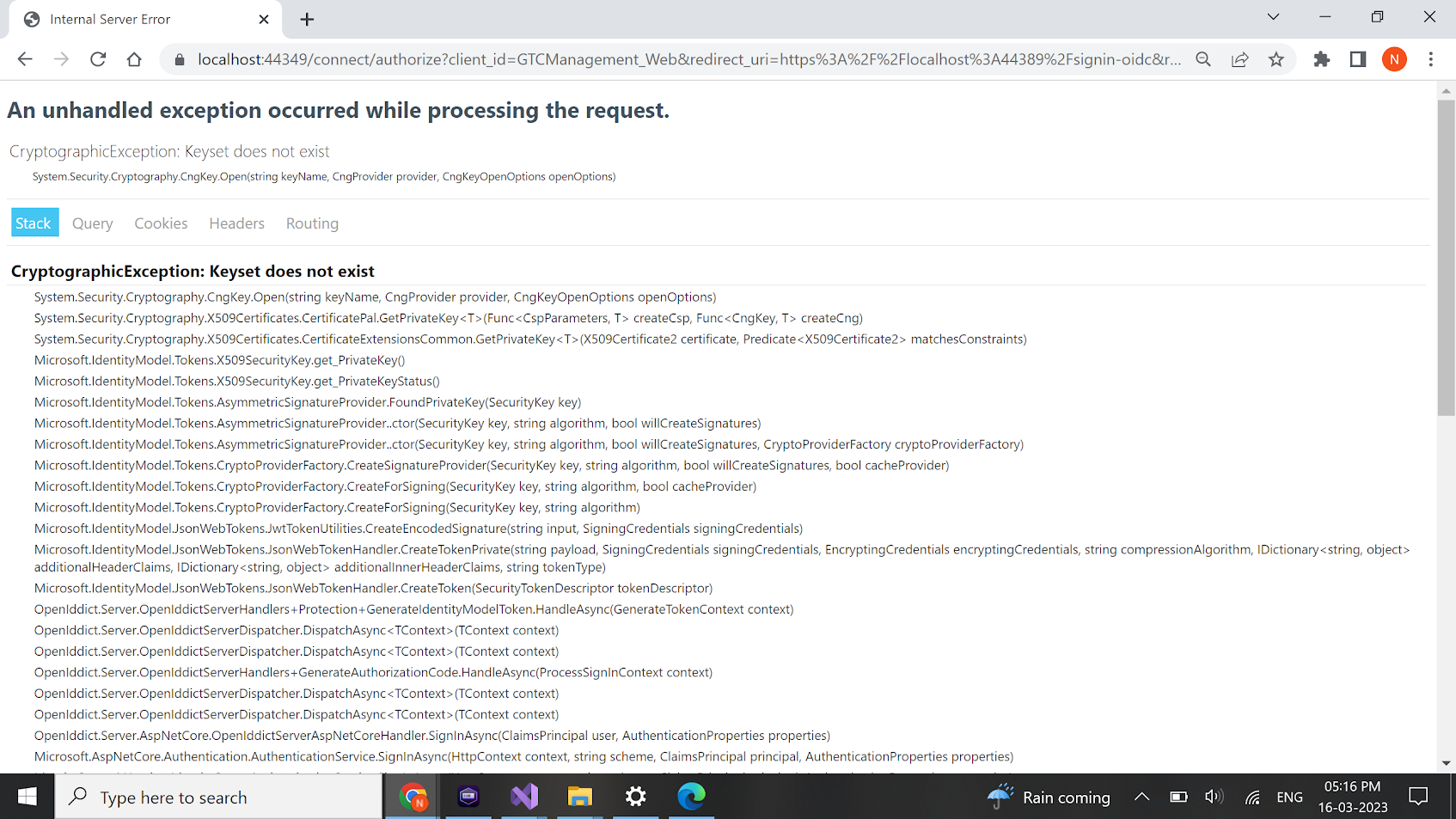Activities of "isteer"
Hello Team,
OUR ABP CONFIGURATION:
ABP Framework version: v7.0.0 UI type: MVC DB provider: EF Core Tiered (MVC) or Identity Server Separated (Angular): Tiered MVC
Issue:
i. When logging in, the authserver goes into a loop reloading the same page over and over for sometimes up to 5 minutes before logging in.
1. This also happens when the session expires and the system throws a
401 error. When clicking the Back to homepage button, it seems the
user is automatically logged in and the reloading cycle starts.
ii. When a user is inactive on the system for anything between 10 minutes and 1+ hours, the system seems to clear the session and the claims are removed.
1. When the user logs in again, the menu items are not available
2. The system should allow a user to be inactive for at least an hour,
but if there is any activity, the session should remain active.
Site link :
https://web.stage.careermaps.co.uk/ https://authserver.stage.careermaps.co.uk/ https://host.stage.careermaps.co.uk/swagger/index.html
Thanks
Hello Team,
OUR ABP CONFIGURATION:
ABP Framework version: v7.0.0 UI type: MVC DB provider: EF Core Tiered (MVC) or Identity Server Separated (Angular): Tiered MVC Exception message and stack trace
We have deployed our ABP application on IIS server, we have tiered MVC application so we hosted all ports:
Auth server (port - 44349) : hosted on https://authserver.stage.careermaps.co.uk/ on IIS
Swagger (port- 44324) : hosted on https://host.stage.careermaps.co.uk/
Web-App (port 44389) : hosted on https://web.stage.careermaps.co.uk/
ISSUE:
Hello team we created build pipeline in azure devops to generate build and published files for all our websites, auth, host and web. But after generating artifacts from build pipelines some folders are not generating by build pipeline.
See in the below screenshot, left side files generated by azure build pipeline and right side files are published manually using visual studio, highlighted folder are not present in left side which has been generated by azure build pipeline.
Is there any documentation that we can follow for azure cicd build pipelines?
Attached below CICD pipeline :
Let me know if you need anything from our side?
Hello Team,
OUR ABP CONFIGURATION:
ABP Framework version: v7.0.0 UI type: MVC DB provider: EF Core Tiered (MVC) or Identity Server Separated (Angular): Tiered MVC Exception message and stack trace
We have deployed our ABP application on IIS server, we have tiered MVC application so we hosted all ports:
Auth server (port - 44349) : hosted on https://authserver.stage.careermaps.co.uk/ on IIS
Swagger (port- 44324) : hosted on https://host.stage.careermaps.co.uk/
Web-App (port 44389) : hosted on https://web.stage.careermaps.co.uk/
Issue: Application was running fine, until we changed our local account password, after changing the password we are getting keyset does not exists in our local environment
Hello Team,
OUR ABP CONFIGURATION:
ABP Framework version: v7.0.0 UI type: MVC DB provider: EF Core Tiered (MVC) or Identity Server Separated (Angular): Tiered MVC
Issue: After staying idle on browser for long time, Session does not expire and take us to logout page. Token expiration not handled properly, it takes us to 404 error page. It should logout and go to login page once token get expired.
Check attach error screenshot.
Help us to configure token expiration and handling properly, so that user does not see error 404 page when token get expired after staying idle long in browser.
Hello Team,
OUR ABP CONFIGURATION:
ABP Framework version: v7.0.0 UI type: MVC DB provider: EF Core Tiered (MVC) or Identity Server Separated (Angular): Tiered MVC Exception message and stack trace
Issue: On production site we are getting 405 method not allowed for all update and delete functionality through out the website. But working fine on local and development server on IIS.
Just for example: After login with admin, if we goto Administration-->IdentityManagement-->Roles-->Update permissions for any role, we get this 405 method not allowed.
Attached screenshot of the error. And also checked cors policy which is also correct, following there ABP standards only.
CORS attachement: In appsettings.json have added all URLs in corsorigins:
"App": { "SelfUrl": "https://g2cauthserver.careermaps.co.uk", "CorsOrigins": "https://*.GTCManagement.com,http://localhost:4200,https://localhost:44314,https://localhost:44324,https://g2cauthserver.careermaps.co.uk,https://g2c.careermaps.co.uk,https://g2c.api.careermaps.co.uk", "RedirectAllowedUrls": "http://localhost:4200,https://localhost:44389,https://localhost:44314,https://localhost:44348,https://g2c.careermaps.co.uk", "DisablePII": "false" }
Please suggest what we can do, we have also added following code in web.config :
<system.webServer> <modules> <remove name="WebDAVModule"/> </modules> <handlers> <remove name="WebDAV" /> </handlers> </system.webServer>
Thanks
Hello Team,
OUR ABP CONFIGURATION:
ABP Framework version: v7.0.0 UI type: MVC DB provider: EF Core Tiered (MVC) or Identity Server Separated (Angular): Tiered MVC Exception message and stack trace
We have deployed application on staging and production both environment, following are the URLS:
Staging http://web.stage.careermaps.co.uk/
Production https://g2c.careermaps.co.uk/
Both are using redis configuration: redis.mindmill.co.uk defined in appsettings.json for redis configuration
In GTCManagementWebModule,GTCManagementHostModule and GTCManagementAuthModule,
We have defined different names for application name like : GemsStaging, GemsProduction (below attached screenshot for the same)
But after deploying both the staging and production sites, only one of them works at a time. (Attached error screenshot), if we stop staging the website then the production site will work and if we stop the production site then staging will work.
Any idea how we can use common redis server configuration for both environment staging and production
Hello Team,
OUR ABP CONFIGURATION:
ABP Framework version: v7.0.0 UI type: MVC DB provider: EF Core Tiered (MVC) or Identity Server Separated (Angular): Tiered MVC Exception message and stack trace
We have deployed our ABP application on IIS server, we have tiered MVC application so we hosted all ports:
Auth server (port - 44349) : hosted on https://authserver.stage.careermaps.co.uk/ on IIS
Swagger (port- 44324) : hosted on https://host.stage.careermaps.co.uk/
Web-App (port 44389) : hosted on https://web.stage.careermaps.co.uk/
Issue:
How can we enable existing chat module of abp for our external users in separate database and separate application? We want them to provide APIs from which they can sent message and receive message as well?
I see 'https://host.stage.careermaps.co.uk/api/chat/conversation/send-message'
this API to sent message but it has only target user id how can external user will be set as sender id?
Hello Team,
OUR ABP CONFIGURATION:
ABP Framework version: v7.0.0 UI type: MVC DB provider: EF Core Tiered (MVC) or Identity Server Separated (Angular): Tiered MVC Exception message and stack trace
We have deployed our ABP application on IIS server, we have tiered MVC application so we hosted all ports:
Auth server (port - 44349) : hosted on https://authserver.stage.careermaps.co.uk/ on IIS
Swagger (port- 44324) : hosted on https://host.stage.careermaps.co.uk/
Web-App (port 44389) : hosted on https://web.stage.careermaps.co.uk/
Issue:
Application was running fine, till we changed our local account password this afternoon after that we are getting keyset doesnot exists in our local environment,
Environment : Development Machine
Hello Team,
OUR ABP CONFIGURATION:
ABP Framework version: v7.0.0 UI type: MVC DB provider: EF Core Tiered (MVC) or Identity Server Separated (Angular): Tiered MVC Exception message and stack trace
We have deployed our ABP application on IIS server, we have tiered MVC application so we hosted all ports:
Auth server (port - 44349) : hosted on https://authserver.stage.careermaps.co.uk/ on IIS
Swagger (port- 44324) : hosted on https://host.stage.careermaps.co.uk/
Web-App (port 44389) : hosted on https://web.stage.careermaps.co.uk/
ISSUE:
- We have two database one is Main ABP database and other database is module database. Whenever we run migration from http.api.host to update module database, it shows error that table already exists.
we are using this command to run migration in host project to update module database :
dotnet ef database update --no-drop --context CareerMapsHttpApiHostMigrationsDbContext
Is there anyway we can only run migration for addition of new tables or updated columns rather than deleting all tables and create again?
This is the link we initially referred to create separate database for separate module : https://blog.antosubash.com/posts/abp-add-new-module-with-seperate-db
Thanks
Hello Team,
OUR ABP CONFIGURATION:
ABP Framework version: v7.0.0 UI type: MVC DB provider: EF Core Tiered (MVC) or Identity Server Separated (Angular): Tiered MVC Exception message and stack trace
We have deployed our ABP application on IIS server, we have tiered MVC application so we hosted all ports:
Auth server (port - 44349) : hosted on https://authserver.stage.careermaps.co.uk/ on IIS
Swagger (port- 44324) : hosted on https://host.stage.careermaps.co.uk/
Web-App (port 44389) : hosted on https://web.stage.careermaps.co.uk/
Issue:
- Our main web application https://web.stage.careermaps.co.uk/ is running very slow. Can you guide us where we can do some optimization we are currently using redis server cloud. redis-18994.c282.east-us-mz.azure.cloud.redislabs.com:18994
To test you can use default admin credentials.
- Sometime fetching data list and opening modal popups are very slow and no loader shows on the page if anything going in background or not.
Can you please assist us on this?
Thanks