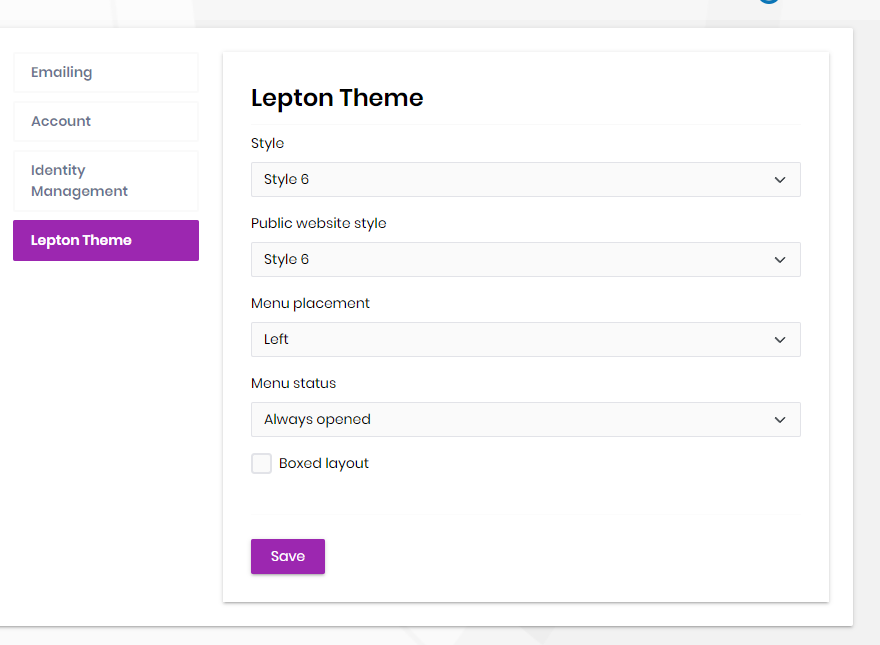Activities of "jfistelmann"
Hey :)
I have the requirement that the public site's menu is on the left and not on the top. In the settings however, I can only specify menu placement of the "normal" web app:
Changes in appsettings.jsonalso have no effect.
"Settings": {
"Volo.Abp.LeptonTheme.Style.PublicLayout": "Style6",
"Volo.Abp.LeptonTheme.Layout.Boxed": "False",
"Volo.Abp.LeptonTheme.Layout.MenuPlacement": "Left"
}
May it be, that this is not implemented or am I missing something?
If it is not implemented, what would be the easiest approach to get the menu on the left side? Sorry for asking, but I am a noob when it comes to MVC.
Thank you very much for your help.
Hello :)
I noticed that the navigation menu does not close after clicking on a site, which is an issue on low res devices. This issue can be reproduced on the easy-crm solution.
- Steps to reproduce the issue
- Run easy crm blazor-ui (along with api)
- Change Dimension to something low like
iPhone SE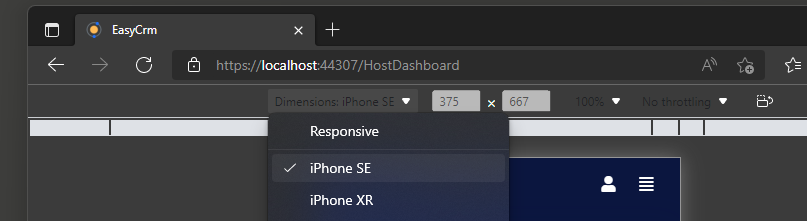
- Click on Menu and navigate somewhere like Dashboard
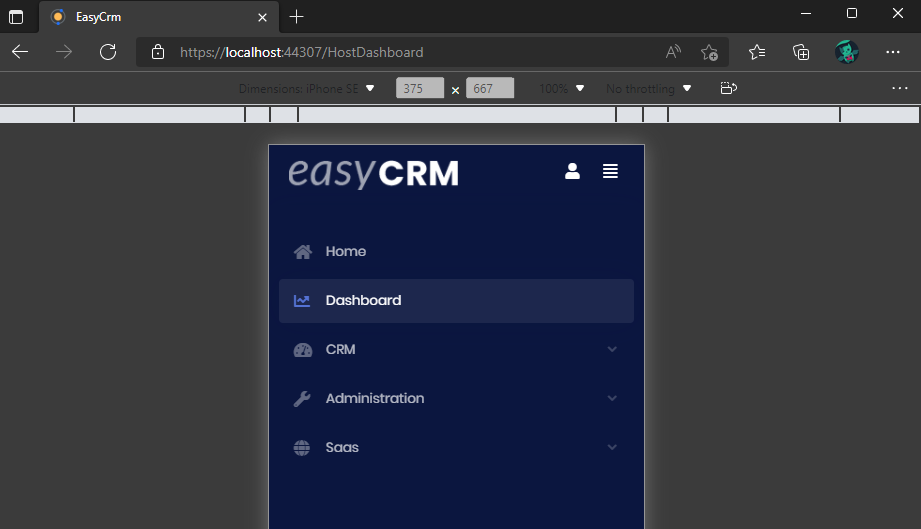
If you click somewhere non-clickable in the menu, it will close and you see that the site has been loaded.
Expected behavior: Menu closes like on other UI frameworks or on the free blazor theme.