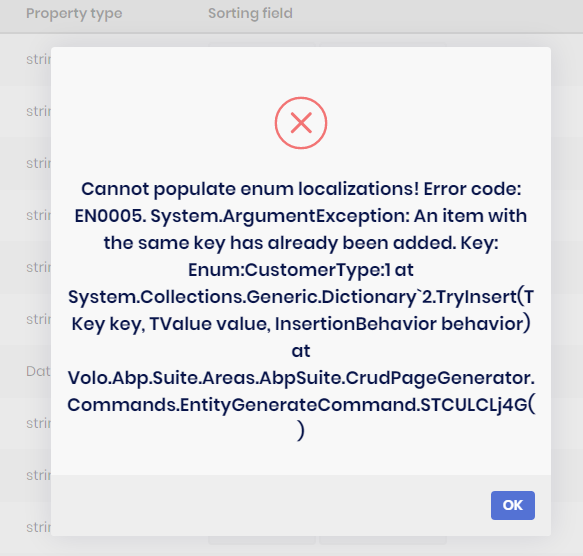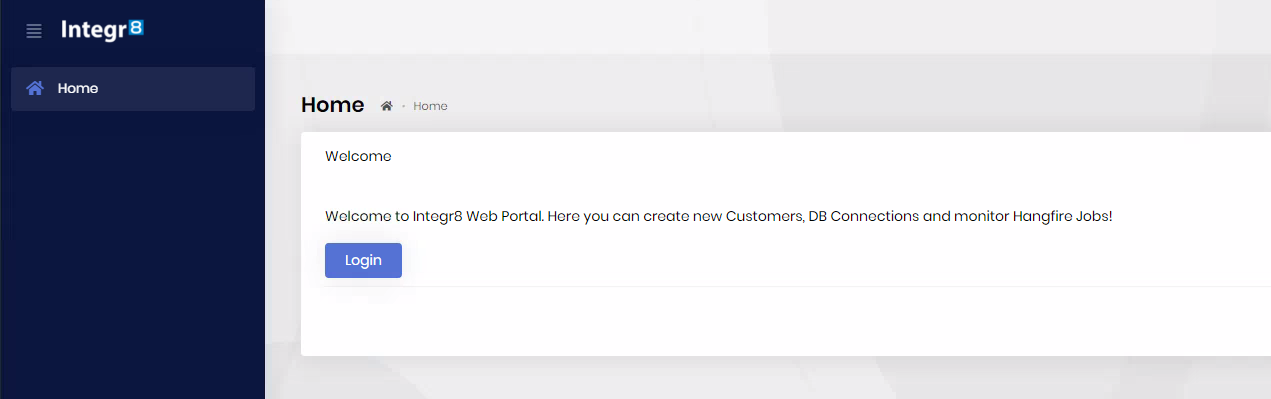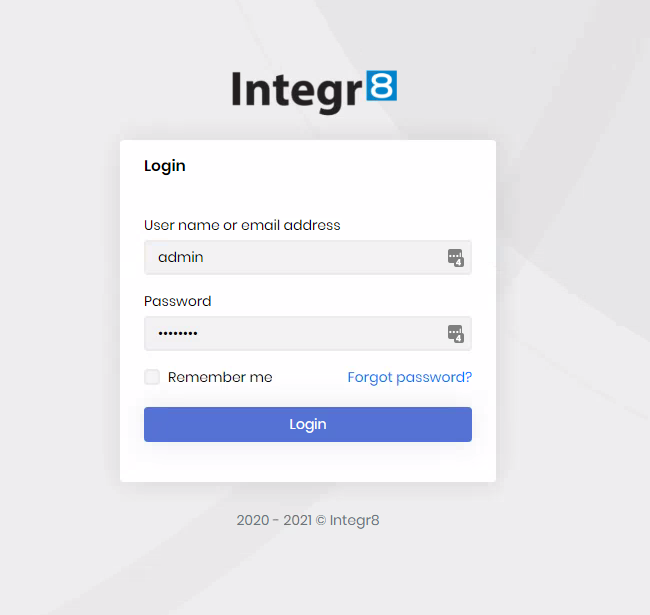Activities of "joe@tronactive.com"
I updated ABP suite to 4.3.0 but didn't update my solution. I went to add a new property to one of my entities and got the below message.
I had the same issue that a lot of people had right away when I tried upgrading to 4.3.0. "Cannot read the template Volo.Abp.Commercial.SuiteTemplates.Templates.Server.Entity.Partials.ConfigureEntityMultiTenantCondition.txt"
I got past that issue once I updated the solution to 4.3.0 as others suggested. But then I noticed it partially added the new property but did not finish and now when i try to re-generate the entitiy with the new property that it already tried to generate it says the below error. I tried undoing everything it partially updated in the git changes but that didn't work either. Have any ideas?
What is the recommended way to use a DBContext directly in a service? Is it something like this? var masterDbContext = (Integr8MasterDbContext) await _customerRepository.GetDbContextAsync();
Or directly inject the DBContext like this? private readonly Integr8MasterDbContext _masterDbContext;
Nevermind, I was being stupid. I created a Home folder under Views/Home and then moved the index.html file from the Pages folder to that Views/Home folder and it worked as I wanted it to.
Instead of going to the Home page with the login button. I want it to go to the https://localhost:44343/Account/Login. As you can see the images below. I was able to do this in the Angular version with the API with a HomeController and the below code. But in the MVC app it doesn't work.
public class HomeController : AbpController { public ActionResult Index() { if (CurrentUser.IsAuthenticated) { return View(); } return Redirect("/Account/Login"); } }
- ABP Framework version: v4.2.2
- UI type: MVC
- DB provider: EF Core
- Tiered (MVC) or Identity Server Separated (Angular): no
I want to redirect a user to the actual login page https://localhost:44343/Account/Login if they are not logged in. Not the home page. I tried adding an override HomeController but it doesn't seem to be overriding the frameworks. I put a break poing in the Index method and it never gets hit. Any ideas why?
[Dependency(ReplaceServices = true)] public class HomeController : AbpController { public ActionResult Index() { if (CurrentUser.IsAuthenticated) { return View(); }
return Redirect("/Account/Login");
}
}
Check the docs before asking a question: https://docs.abp.io/en/commercial/latest/ Check the samples, to see the basic tasks: https://docs.abp.io/en/commercial/latest/samples/index The exact solution to your question may have been answered before, please use the search on the homepage.
- ABP Framework version: v4.2.1
- UI type: MVC
- DB provider: EF Core
- Tiered (MVC) or Identity Server Separated (Angular): no
I added the FileManagement module code through ABP Suite. But decided not to use it for now. Is there anyway to remove it now beside obviously just in Visual Studio and remove the files? I want to make sure everything is removed and it doesn't show up in ABP Suite as installed.
Okay that makes sense. Thank you
- ABP Framework version: v4.2.1
- UI type: MVC
- DB provider: EF Core
- Tiered (MVC) or Identity Server Separated (Angular): no
I installed the FileManagement module. I have configured it to use the FileSystem which all works good. But instead of keeping track of files using a Guid for name. i would like to just have the app scan a specific folder and show the folder system instead.
SO basically if I have a root default folder of I:\Dev\JML\TestFileSystem\ at his has a folder called XML and a folder PDFs with 2 different files each. It would just automatically show the file structure like below. And then when you create a folder and upload files to the folder it will rescan the structure and rebuild the nested directories and files. Not create them in the DB. Any help would be appreciated. Root --XML ---test.xml ---test2.xml --PDFs ---test.pdf ---test2.pdf
@alper the link you provided below is for a new project. But this is an established project that I updated to 3.3.1 from 3.1.0 and then it started to throw that error.
@joe looks like you are having the same issue as reported here => https://support.abp.io/QA/Questions/183/New-Solution-From-ABP-Suite---Errors#answer-c61ff67a-6c21-86b7-99c5-39f5506f9cc7
I updated to version 3.3.1 Angular version from 3.1.0 and I keep getting the below error. I am not sure what to do at this time.
System.NullReferenceExceptionSystem.NullReferenceException HResult=0x80004003 Message=Object reference not set to an instance of an object. Source=Volo.Abp.AspNetCore.Mvc.UI.Theme.Lepton.Views StackTrace: at AspNetCore.Themes_Lepton_Components_Toolbar_LanguageSwitch_Default.<ExecuteAsync>d__8.MoveNext() at System.Runtime.ExceptionServices.ExceptionDispatchInfo.Throw() at System.Runtime.CompilerServices.TaskAwaiter.ThrowForNonSuccess(Task task) at System.Runtime.CompilerServices.TaskAwaiter.HandleNonSuccessAndDebuggerNotification(Task task) at Microsoft.AspNetCore.Mvc.Razor.RazorView.<RenderPageCoreAsync>d__20.MoveNext() at System.Runtime.ExceptionServices.ExceptionDispatchInfo.Throw() at System.Runtime.CompilerServices.TaskAwaiter.ThrowForNonSuccess(Task task) at System.Runtime.CompilerServices.TaskAwaiter.HandleNonSuccessAndDebuggerNotification(Task task) at Microsoft.AspNetCore.Mvc.Razor.RazorView.<RenderPageAsync>d__19.MoveNext() at System.Runtime.ExceptionServices.ExceptionDispatchInfo.Throw() at System.Runtime.CompilerServices.TaskAwaiter.ThrowForNonSuccess(Task task) at System.Runtime.CompilerServices.TaskAwaiter.HandleNonSuccessAndDebuggerNotification(Task task) at System.Runtime.CompilerServices.TaskAwaiter`1.GetResult() at Microsoft.AspNetCore.Mvc.Razor.RazorView.