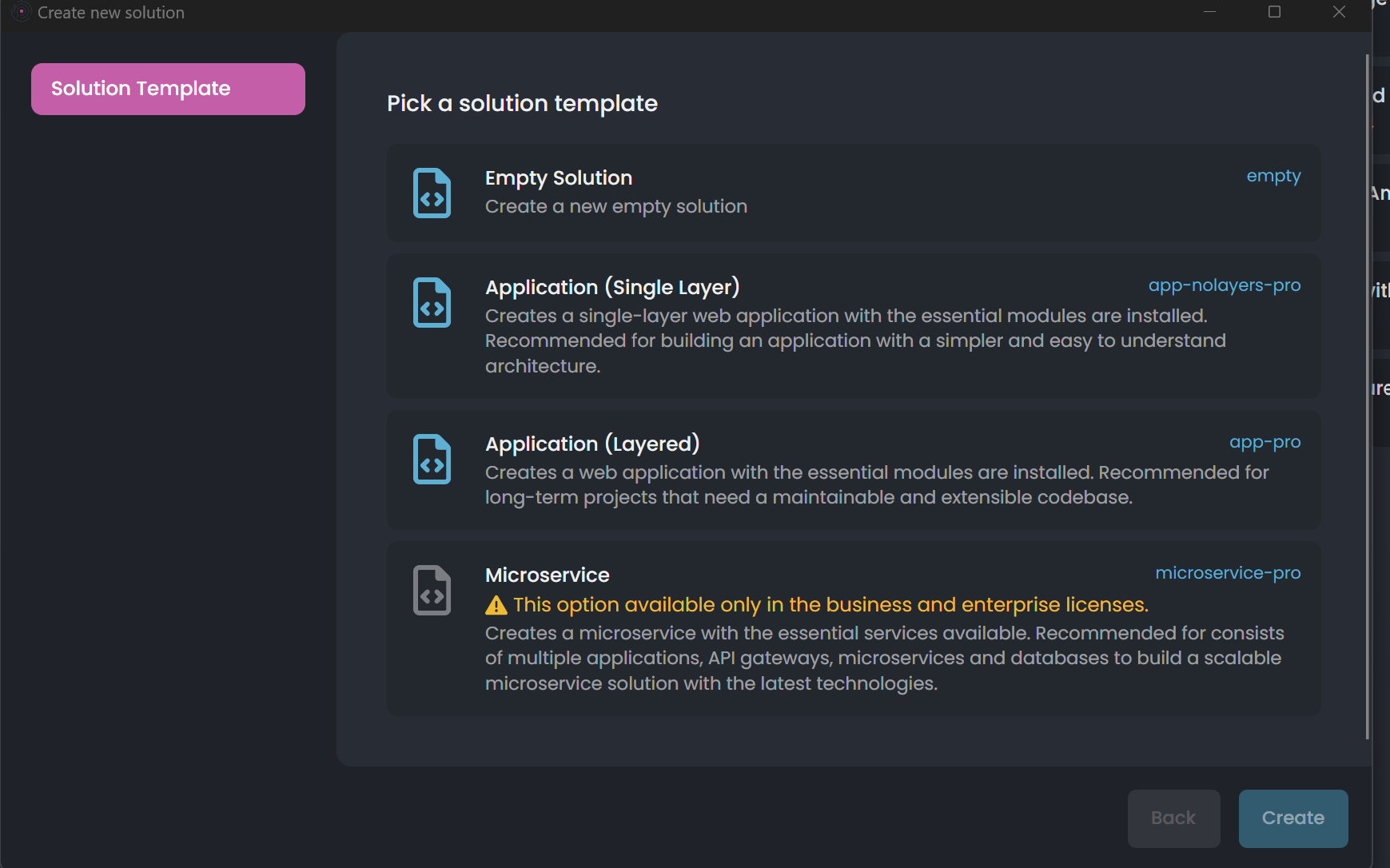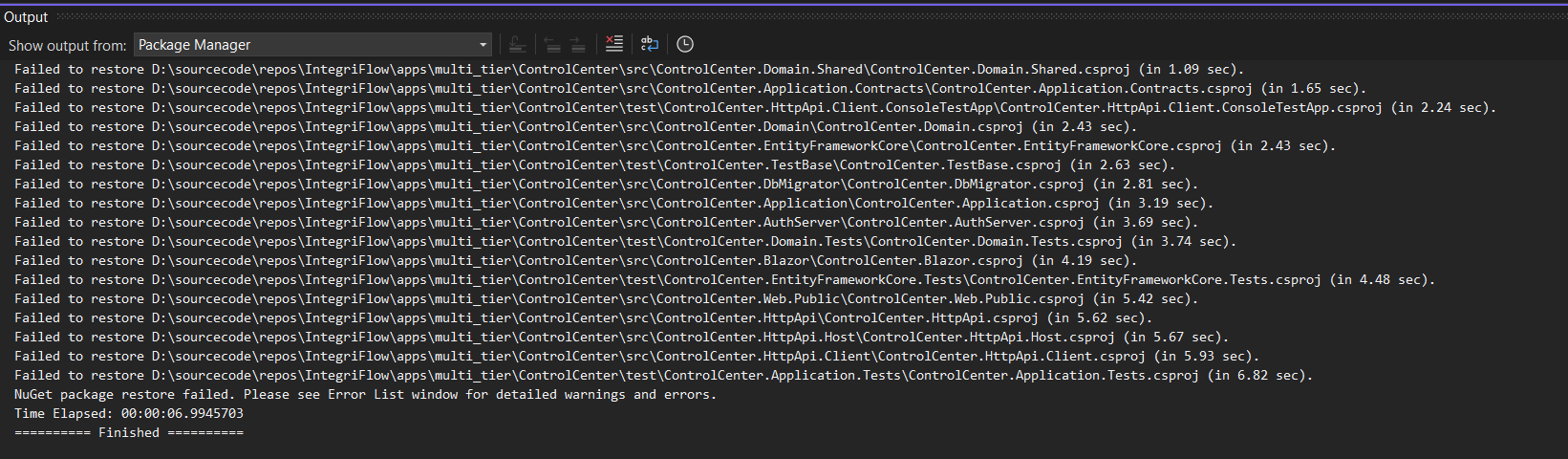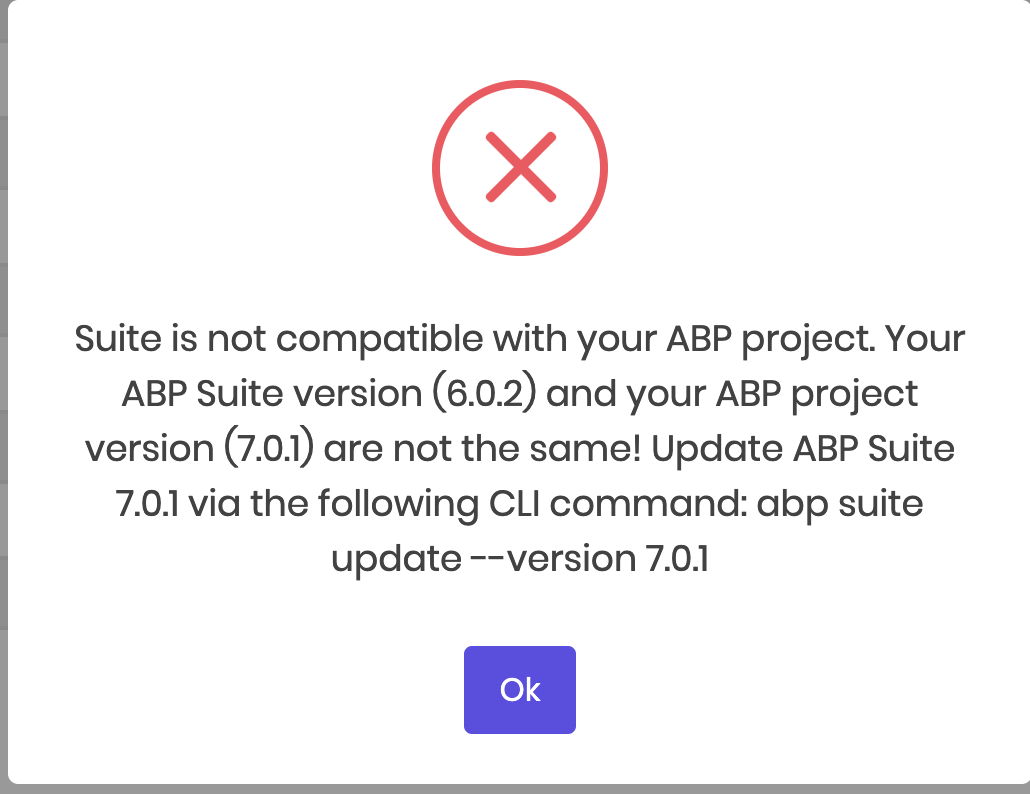Activities of "john@johnfuqua.com"
How do we customize or change the response in the HTTP API project to return XML in the response body rather than JSON when returning the DTO?
- ABP Framework version: v8.1.RC1
- UI Type: Blazor Server
- Database System: EF Core (SQL Server
- Tiered (for MVC) or Auth Server Separated (for Angular): yes
- Exception message and full stack trace:
- Steps to reproduce the issue:
How do we create a navigation property in ABP Suite to the Users table so that It creates a child list in the UI. We heard in the webinar today that this is coming in 8.1, but we need it now.
Also, why can't one of the developers on my team create/ask questions? He is listed in the org.
Provide us with the following info:
- ABP Framework version: v8.0.0
- UI Type: Blazor Server
- Database System: EF Core (SQL Server)
- Tiered (for MVC) or Auth Server Separated (for Angular): yes
We are building our system into discrete modules for reuse in several micoservices. We want to be able to add these Nuget packages to the solutions the same way we add Abp Commercial modules...i.e. abp add-module OurCustomModule
Or is there a manual way we can do this? We do not want to add module projects (source code).
- ABP Framework version: v7.4
- UI Type: Blazor Server
- Database System: EF Core (SQL Server)
- Tiered (for MVC) or Auth Server Separated (for Angular): yes
- Exception message and full stack trace:
- Steps to reproduce the issue:
- ABP Framework version: v7.0.1
- UI type: Blazor
- DB provider: EF Core
- **Tiered (MVC)
- Exception message and stack trace:
- Steps to reproduce the issue:"
Select Api Scopes on the Identity Server submenu.
Blazor project terminal output:
[13:19:46 INF] Sending HTTP request GET https://localhost:44396/api/identity-server/identity-resources/all?api-version=1.0
[13:19:46 WRN] Could not find the localization resource LeptonX on the remote server!
[13:19:46 WRN] Could not find the localization resource LeptonX on the remote server!
[13:19:46 WRN] Could not find the localization resource LeptonX on the remote server!
[13:19:46 WRN] Could not find the localization resource LeptonX on the remote server!
[13:19:46 WRN] Could not find the localization resource LeptonX on the remote server!
[13:19:46 WRN] Could not find the localization resource LeptonX on the remote server!
[13:19:46 WRN] Could not find the localization resource LeptonX on the remote server!
[13:19:46 WRN] Could not find the localization resource LeptonX on the remote server!
[13:19:46 WRN] Could not find the localization resource LeptonX on the remote server!
[13:19:46 WRN] Could not find the localization resource LeptonX on the remote server!
[13:19:46 WRN] Could not find the localization resource LeptonX on the remote server!
[13:19:46 WRN] Could not find the localization resource LeptonX on the remote server!
[13:19:46 WRN] Could not find the localization resource LeptonX on the remote server!
[13:19:46 WRN] Could not find the localization resource LeptonX on the remote server!
[13:19:46 WRN] Could not find the localization resource LeptonX on the remote server!
[13:19:46 WRN] Could not find the localization resource LeptonX on the remote server!
[13:19:46 WRN] Could not find the localization resource LeptonX on the remote server!
[13:19:46 WRN] Could not find the localization resource LeptonX on the remote server!
[13:19:46 INF] Received HTTP response headers after 5.0001ms - 500
[13:19:46 INF] End processing HTTP request after 5.1081ms - 500
[13:19:46 WRN] Unhandled exception rendering component: An internal error occurred during your request!
Volo.Abp.Http.Client.AbpRemoteCallException: An internal error occurred during your request!
at Volo.Abp.Http.Client.ClientProxying.ClientProxyBase1.ThrowExceptionForResponseAsync(HttpResponseMessage response) at Volo.Abp.Http.Client.ClientProxying.ClientProxyBase1.RequestAsync(ClientProxyRequestContext requestContext)
at Volo.Abp.Http.Client.ClientProxying.ClientProxyBase1.RequestAsync[T](ClientProxyRequestContext requestContext) at Volo.Abp.Http.Client.ClientProxying.ClientProxyBase1.RequestAsync[T](String methodName, ClientProxyRequestTypeValue arguments)
at Volo.Abp.IdentityServer.ClientProxies.IdentityResourcesClientProxy.GetAllListAsync()
at Volo.Abp.IdentityServer.Blazor.Pages.IdentityServer.ClientManagement.GetAllResources()
at Volo.Abp.IdentityServer.Blazor.Pages.IdentityServer.ClientManagement.OnInitializedAsync()
at Microsoft.AspNetCore.Components.ComponentBase.RunInitAndSetParametersAsync()
at Microsoft.AspNetCore.Components.RenderTree.Renderer.GetErrorHandledTask(Task taskToHandle, ComponentState owningComponentState)
[13:19:46 ERR] Unhandled exception in circuit 'tZUrWRPA0VcJtKnV9mD-p1vgstldgJ0U9IrWEt0MWR8'.
Volo.Abp.Http.Client.AbpRemoteCallException: An internal error occurred during your request!
at Volo.Abp.Http.Client.ClientProxying.ClientProxyBase1.ThrowExceptionForResponseAsync(HttpResponseMessage response) at Volo.Abp.Http.Client.ClientProxying.ClientProxyBase1.RequestAsync(ClientProxyRequestContext requestContext)
at Volo.Abp.Http.Client.ClientProxying.ClientProxyBase1.RequestAsync[T](ClientProxyRequestContext requestContext) at Volo.Abp.Http.Client.ClientProxying.ClientProxyBase1.RequestAsync[T](String methodName, ClientProxyRequestTypeValue arguments)
at Volo.Abp.IdentityServer.ClientProxies.IdentityResourcesClientProxy.GetAllListAsync()
at Volo.Abp.IdentityServer.Blazor.Pages.IdentityServer.ClientManagement.GetAllResources()
at Volo.Abp.IdentityServer.Blazor.Pages.IdentityServer.ClientManagement.OnInitializedAsync()
at Microsoft.AspNetCore.Components.ComponentBase.RunInitAndSetParametersAsync()
at Microsoft.AspNetCore.Components.RenderTree.Renderer.GetErrorHandledTask(Task taskToHandle, ComponentState owningComponentState)
If you're creating a bug/problem report, please include followings:
- ABP Framework version: v7.0.1
- UI type: Blazor
- DB provider: EF Core / MongoDB
- **Tiered (MVC)
- Exception message and stack trace:
- Steps to reproduce the issue:"
I randomly get strange behavior when running my project on my development machine. Everything starts up fine, but nothing displays on the left hand menu. I'm able to view my account profile and login history. If I go to the dashboard by manually typing in the url it only show the refresh row. I've tried restarting Redis and Postgres and clearing my browser cache. After about 5 minutes I can refresh the browser and everything shows up.
- ABP Framework version: v7.0.1
- UI type: Blazor
- DB provider: EF Core
- **Tiered (MVC) or
- Exception message and stack trace:
- Steps to reproduce the issue:" Build just hangs for AuthServer and Blazor projects