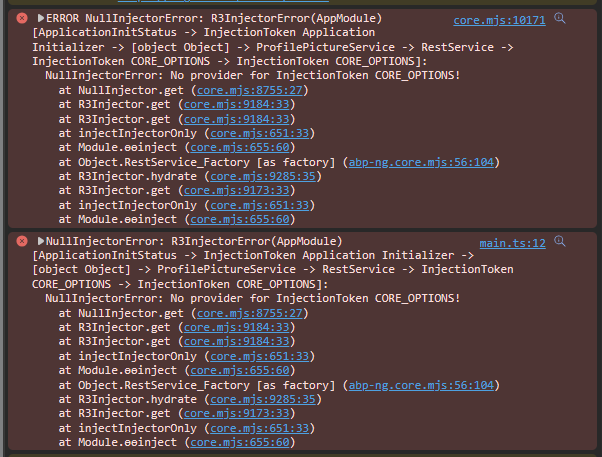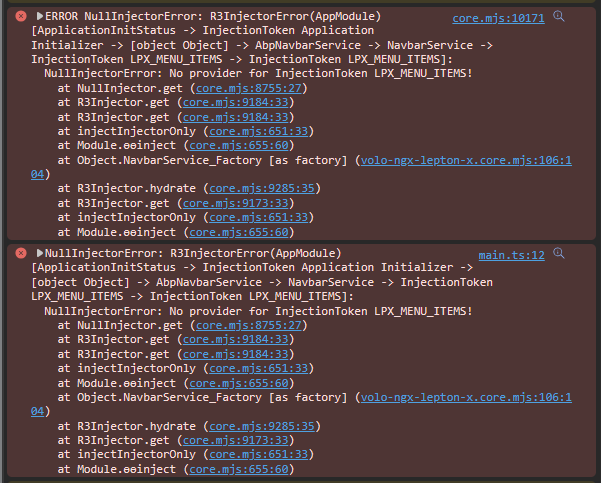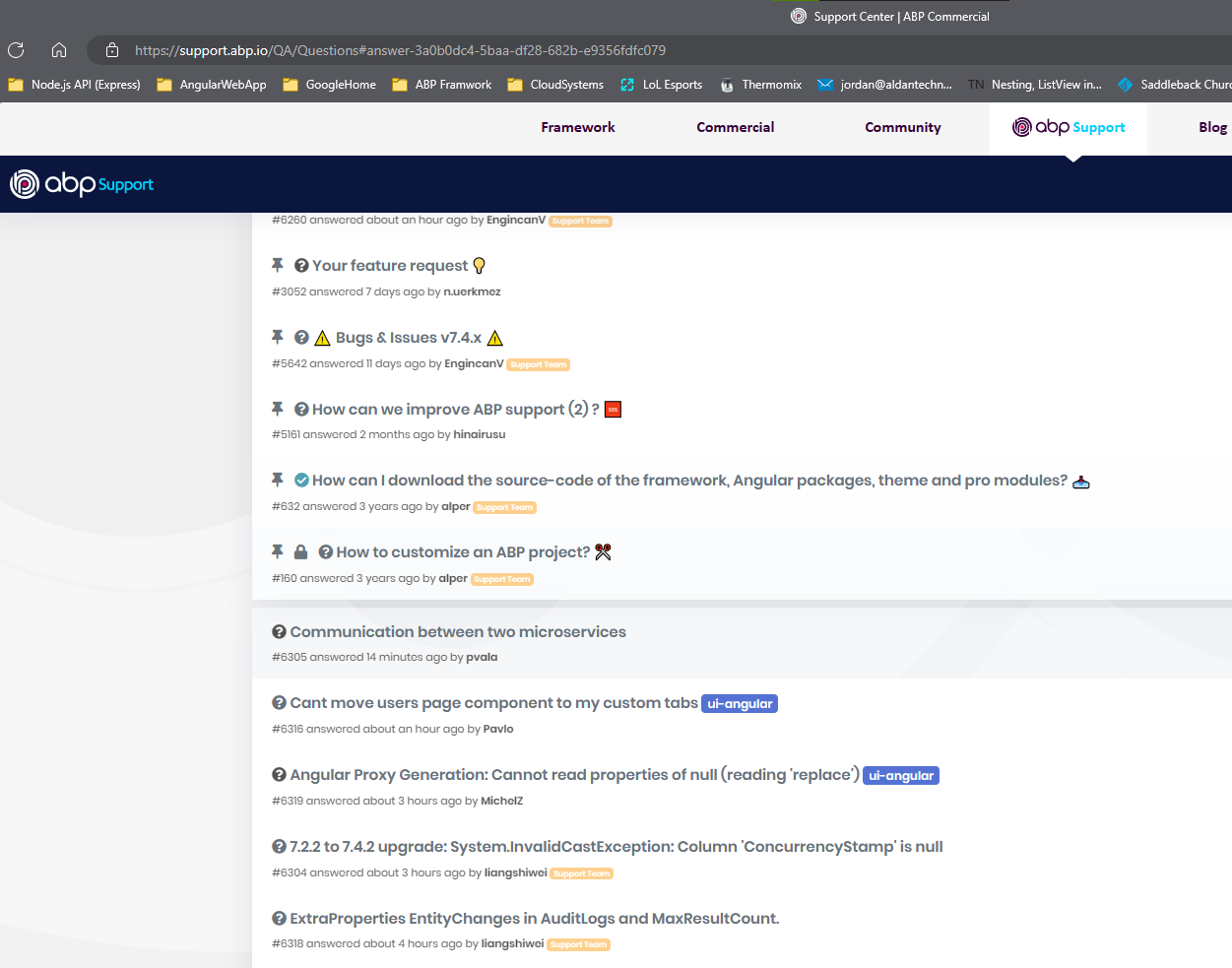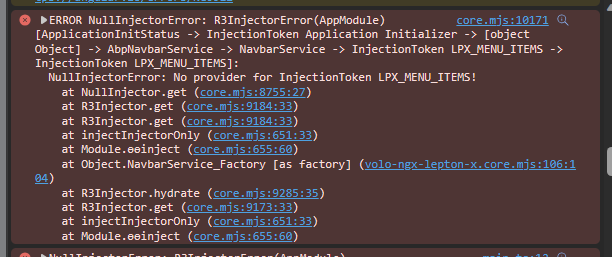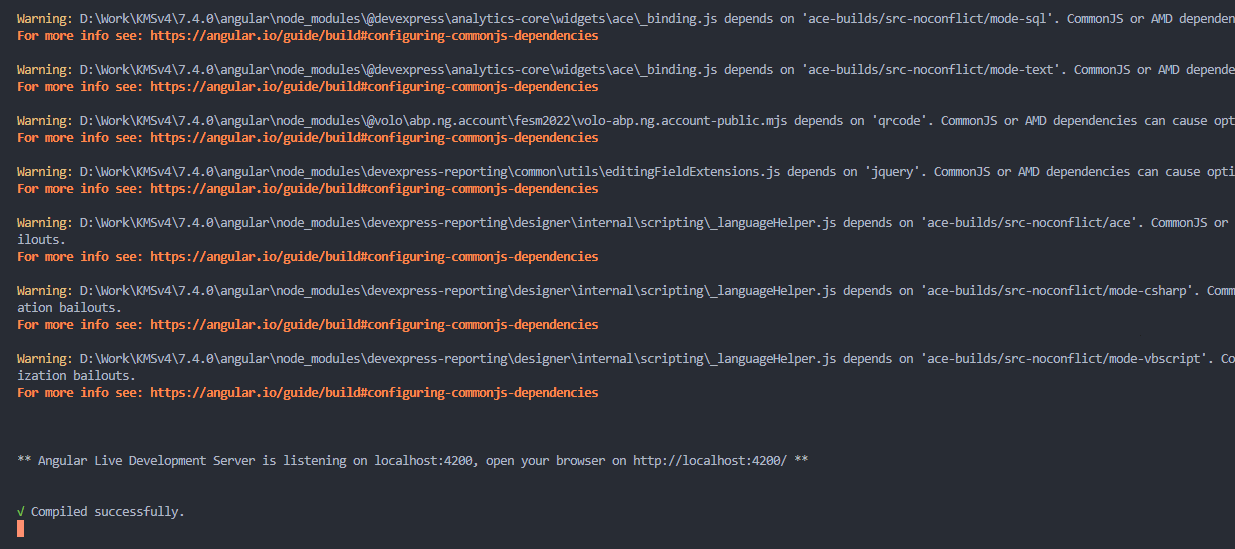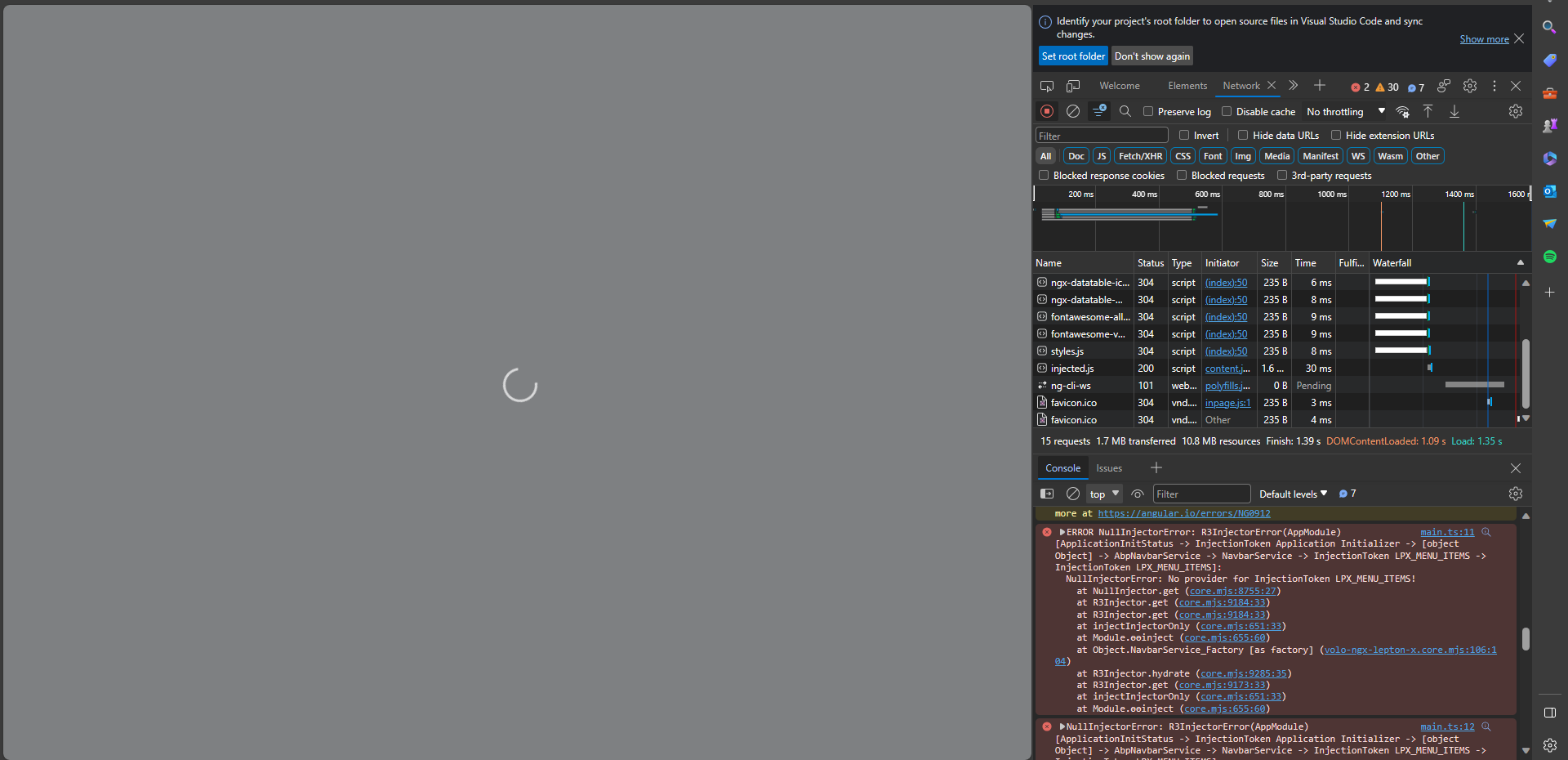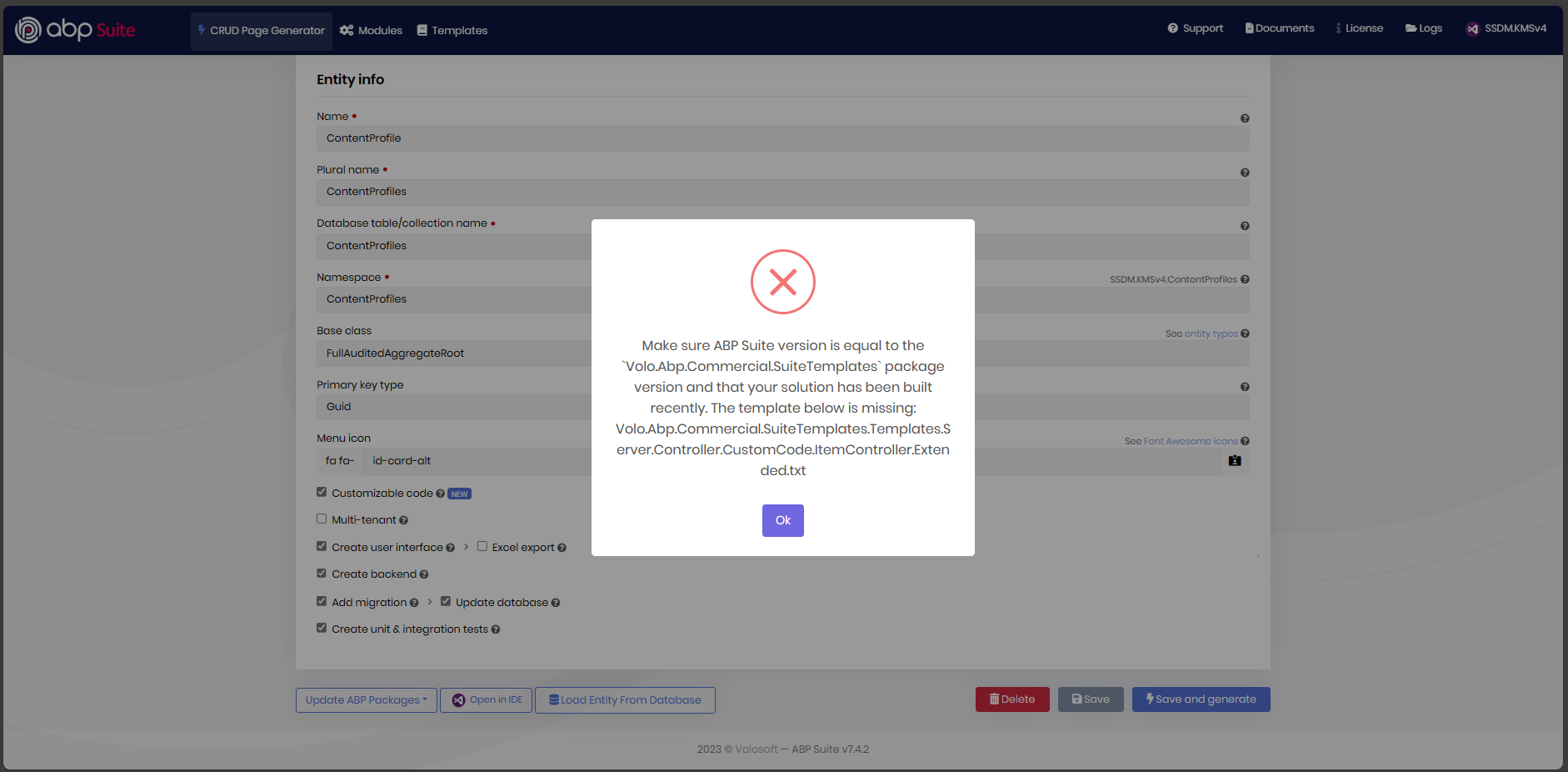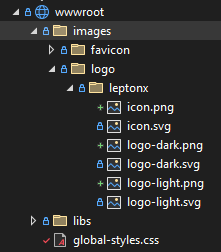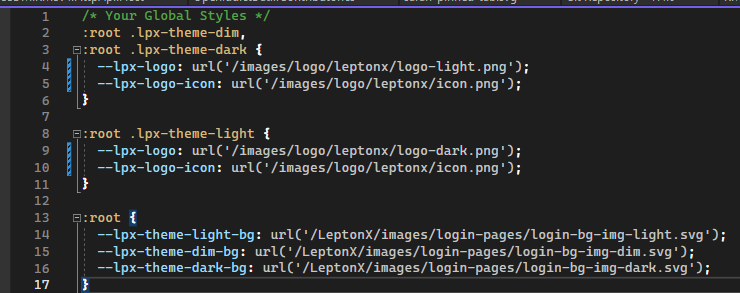Activities of "jordanchen98"
Hi, Thank you, for now I did a rollback to my previous commit and removed node_modules. clean cache for both npm and yarn and reinstalled. Working for the time being. Thanks
Hi,
Below is the content of my package.json.
{ "name": "KMSv4", "version": "0.0.0", "scripts": { "ng": "ng", "start": "ng serve --open", "build": "ng build", "build:prod": "ng build --configuration production", "watch": "ng build --watch --configuration development", "test": "ng test", "lint": "ng lint" }, "private": true, "dependencies": { "@abp/ng.components": "~7.4.2", "@abp/ng.core": "~7.4.2", "@abp/ng.oauth": "~7.4.2", "@abp/ng.setting-management": "~7.4.2", "@abp/ng.theme.shared": "~7.4.2", "@angular/animations": "~16.0.0", "@angular/cdk": "~16.0.0", "@angular/common": "~16.0.0", "@angular/compiler": "~16.0.0", "@angular/core": "~16.0.0", "@angular/forms": "~16.0.0", "@angular/localize": "~16.0.0", "@angular/platform-browser": "~16.0.0", "@angular/platform-browser-dynamic": "~16.0.0", "@angular/router": "~16.0.0", "@devexpress/analytics-core": "^23.1.5", "@kolkov/angular-editor": "^3.0.0-beta.0", "@microsoft/signalr": "^7.0.12", "@types/signalr": "^2.4.1", "@volo/abp.commercial.ng.ui": "~7.4.2", "@volo/abp.ng.account": "~7.4.2", "@volo/abp.ng.audit-logging": "~7.4.2", "@volo/abp.ng.gdpr": "~7.4.2", "@volo/abp.ng.identity": "~7.4.2", "@volo/abp.ng.language-management": "~7.4.2", "@volo/abp.ng.openiddictpro": "~7.4.2", "@volo/abp.ng.saas": "~7.4.2", "@volo/abp.ng.text-template-management": "~7.4.2", "@volo/ngx-lepton-x.core": "~2.4.3", "@volosoft/abp.ng.theme.lepton-x": "~2.4.0-rc.4", "devexpress-reporting-angular": "^23.1.5", "devextreme": "^23.1.5", "jquery-ui": "^1.13.2", "rxjs": "7.5.6", "tslib": "^2.1.0", "zone.js": "~0.13.0" }, "devDependencies": { "@abp/ng.schematics": "~7.4.2", "@angular-devkit/build-angular": "~16.0.0", "@angular-eslint/builder": "~16.0.0", "@angular-eslint/eslint-plugin": "~16.0.0", "@angular-eslint/eslint-plugin-template": "~16.0.0", "@angular-eslint/schematics": "~16.0.0", "@angular-eslint/template-parser": "~16.0.0", "@angular/cli": "~16.0.0", "@angular/compiler-cli": "~16.0.0", "@angular/language-service": "~16.0.0", "@types/jasmine": "~3.6.0", "@types/node": "^12.11.1", "@typescript-eslint/eslint-plugin": "^5.36.2", "@typescript-eslint/parser": "^5.36.2", "eslint": "^8.23.0", "jasmine-core": "~4.0.0", "karma": "~6.3.0", "karma-chrome-launcher": "~3.1.0", "karma-coverage": "~2.1.0", "karma-jasmine": "~4.0.0", "karma-jasmine-html-reporter": "^1.7.0", "ng-packagr": "^16.0.1", "typescript": "~5.0.4" } }
- ABP Framework version: v7.4.2
- UI Type: Angular
- Database System: EF Core (PostgreSQL)
- Tiered (for MVC) or Auth Server Separated (for Angular): no
- Exception message and full stack trace:
- Steps to reproduce the issue:
Hi,
I'm getting this error when attempting to run my Angular Frontend.
My angular is compiled succesfully with no error.
I've tried both yarn install and npm install and it still prompts this error and below is all I am seeing.
- ABP Framework version: v7.4.2
- UI Type: Angular
- Database System: EF Core (PostgreSQL)
- Tiered (for MVC) or Auth Server Separated (for Angular): no
- Exception message and full stack trace:
- Steps to reproduce the issue:
Hi I'm getting this when trying to generate CRUD for my project. I made sure that the project and suite are both using v7.4.2
Hi Anjali,
I managed to get it to run. Looks like the keyword was adding '!important' to the end.
Thanks, Jordan
- ABP Framework version: v7.4.0
- UI Type: Angular
- Database System: EF Core (PostgreSQL)
- Tiered (for MVC) or Auth Server Separated (for Angular): no
- Exception message and full stack trace:
- Steps to reproduce the issue:
How and where do I change the logo for the login page and the background?
Okay will try it out! Thanks!
Seems like GetGroupsAsync() in v4.3.0 is only GetGroups()