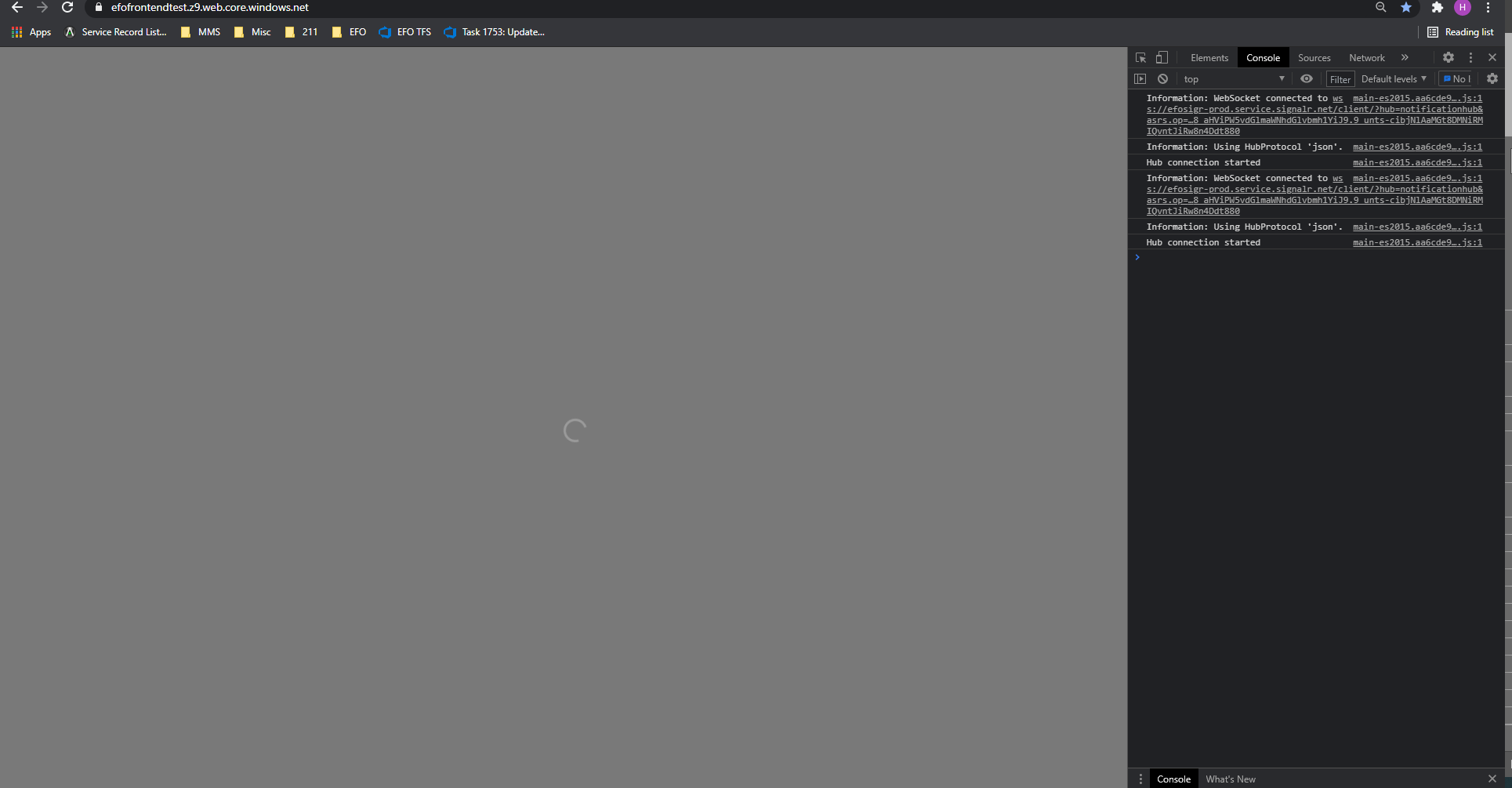Activities of "kbalashanmugam"
- ABP Framework version: v7.2.2
- UI Type: Custom (React)
- Database System: EF Core (SQL Server)
- Tiered (for MVC) or Auth Server Separated (for Angular): Yes (Separate Auth Server)
Issue: We are using Microservice Template from ABP Commercial and we have 2 front-end applications setup to use same Auth Server in back-end. One front-end application is a client-facing portal and the other application is a portal used by internal staff for a client.
We noticed that if a user is logged in to the client portal (Application A), the same user can access the internal portal (Application B) without having to login. This is a security issue as we need to ensure users for each application are separate and a user can login to only the application they have logged in with and not be automatically logged in to the other application.
Expected: Users logged in with client portal (Application A) should not be able to access the internal portal (Application B) and automatically logged in.
Please provide solution for this.
The issue happens most of time but sometimes, all services startup.
- ABP Framework version: v7.0.0
- UI type: Angular
- DB provider: EF Core
- Tiered (MVC) or Identity Server Separated (Angular): yes
After I upgraded from 6.0 to 7.0, some microservices in my ABP microservice solution not starting up and in the logs, I see all microservices get stuck here and no logs after. Some microservices are starting up but everytime i run the solution, same microservices are not starting and Swagger API page is not shown.
2023-01-09 11:17:35.686 -05:00 [DBG] Beginning transaction with isolation level 'Unspecified'. 2023-01-09 11:17:35.719 -05:00 [DBG] Began transaction with isolation level 'ReadCommitted'. 2023-01-09 11:17:35.838 -05:00 [DBG] Compiling query expression: 'DbSet<LocalizationResourceRecord>() .FirstOrDefault(x => x.Name == __St1aaGFC0_0)' 2023-01-09 11:17:36.379 -05:00 [DBG] Generated query execution expression: 'queryContext => new SplitQueryingEnumerable<LocalizationResourceRecord>( (RelationalQueryContext)queryContext, RelationalCommandCache.QueryExpression( Projection Mapping: EmptyProjectionMember -> Dictionary<IProperty, int> { [Property: LocalizationResourceRecord.Id (Guid) Required PK AfterSave:Throw, 0], [Property: LocalizationResourceRecord.BaseResources (no field, string) MaxLength(1280), 1], [Property: LocalizationResourceRecord.CreationTime (no field, DateTime) Required, 2], [Property: LocalizationResourceRecord.DefaultCulture (no field, string) MaxLength(10), 3], [Property: LocalizationResourceRecord.LastModificationTime (no field, DateTime?), 4], [Property: LocalizationResourceRecord.Name (no field, string) Required Index MaxLength(128), 5], [Property: LocalizationResourceRecord.SupportedCultures (no field, string) MaxLength(640), 6] } SELECT TOP(1) a.Id, a.BaseResources, a.CreationTime, a.DefaultCulture, a.LastModificationTime, a.Name, a.SupportedCultures FROM AbpLocalizationResources AS a WHERE a.Name == @__St1aaGFC0_0), ReaderColumn[] { ReaderColumn<Guid>, ReaderColumn<object>, ReaderColumn<DateTime>, ReaderColumn<object>, ReaderColumn<DateTime>, ReaderColumn<object>, ReaderColumn<object> }, Func<QueryContext, DbDataReader, ResultContext, SplitQueryResultCoordinator, LocalizationResourceRecord>, null, null, Bdo.ResourceMe.AdministrationService.EntityFrameworkCore.AdministrationServiceDbContext, False, False, True ) .SingleOrDefault()' 2023-01-09 11:17:36.438 -05:00 [DBG] Creating DbCommand for 'ExecuteReader'. 2023-01-09 11:17:36.457 -05:00 [DBG] Created DbCommand for 'ExecuteReader' (15ms). 2023-01-09 11:17:36.477 -05:00 [DBG] Initialized DbCommand for 'ExecuteReader' (37ms). 2023-01-09 11:17:36.497 -05:00 [DBG] Executing DbCommand [Parameters=[@__St1aaGFC0_0='?' (Size = 128)], CommandType='"Text"', CommandTimeout='30'] SELECT TOP(1) [a].[Id], [a].[BaseResources], [a].[CreationTime], [a].[DefaultCulture], [a].[LastModificationTime], [a].[Name], [a].[SupportedCultures] FROM [AbpLocalizationResources] AS [a] WHERE [a].[Name] = @__St1aaGFC0_0 2023-01-09 11:17:36.731 -05:00 [INF] Executed DbCommand (245ms) [Parameters=[@__St1aaGFC0_0='?' (Size = 128)], CommandType='"Text"', CommandTimeout='30'] SELECT TOP(1) [a].[Id], [a].[BaseResources], [a].[CreationTime], [a].[DefaultCulture], [a].[LastModificationTime], [a].[Name], [a].[SupportedCultures] FROM [AbpLocalizationResources] AS [a] WHERE [a].[Name] = @__St1aaGFC0_0 2023-01-09 11:17:36.857 -05:00 [DBG] Context 'AdministrationServiceDbContext' started tracking 'LocalizationResourceRecord' entity. Consider using 'DbContextOptionsBuilder.EnableSensitiveDataLogging' to see key values. 2023-01-09 11:17:36.933 -05:00 [DBG] Closing data reader to 'XX' on server 'XX'. 2023-01-09 11:17:36.940 -05:00 [DBG] A data reader for 'XX' on server 'XX' is being disposed after spending 152ms reading results.
Thank you!
Thank you. But, this source code seems to be just plain HTML/CSS/JS code and not based on ABP Angular components.
Can you please let me know how i can customize the toolbar on right side in Angular (assuming side menu layout)? Also, how can i implement the favorite pages?
- ABP Framework version: v6.0.0
- UI type: Angular
- DB provider: EF Core
- Tiered (MVC) or Identity Server Separated (Angular): yes
Question:
I am using ABP v6.0 Commercial. Can you please provide source code of Lepton X Theme for below demo site for Lepton X? I see there are some customizations like the Favorite Pages and adding custom links on toolbar on this demo site and unsure how to add them to my application. There is also no documentation on them, especially adding custom links on toolbar on Angular.
https://x.leptontheme.com/#
Thanks, Kaushik
I had a similar issue when upgrading to ABP 6.0.
What fixed it is downgrading ng-schematics to version 5.2.2
"@abp/ng.schematics": "~5.2.2",
Abp version: 4.2.0 Commercial User Interface: Angular Database provider: EF Core Template: Microservice Identity Server: Separate
Issue (s):
- Intermittent issue where clicking on logout link on portal simply returns to home page and need to logout second time to be logged out and redirected to login page.
- Opened the portal in two tabs. Logged out from one tab- I was able to log out successfully. The second tab however shows the following for a long time