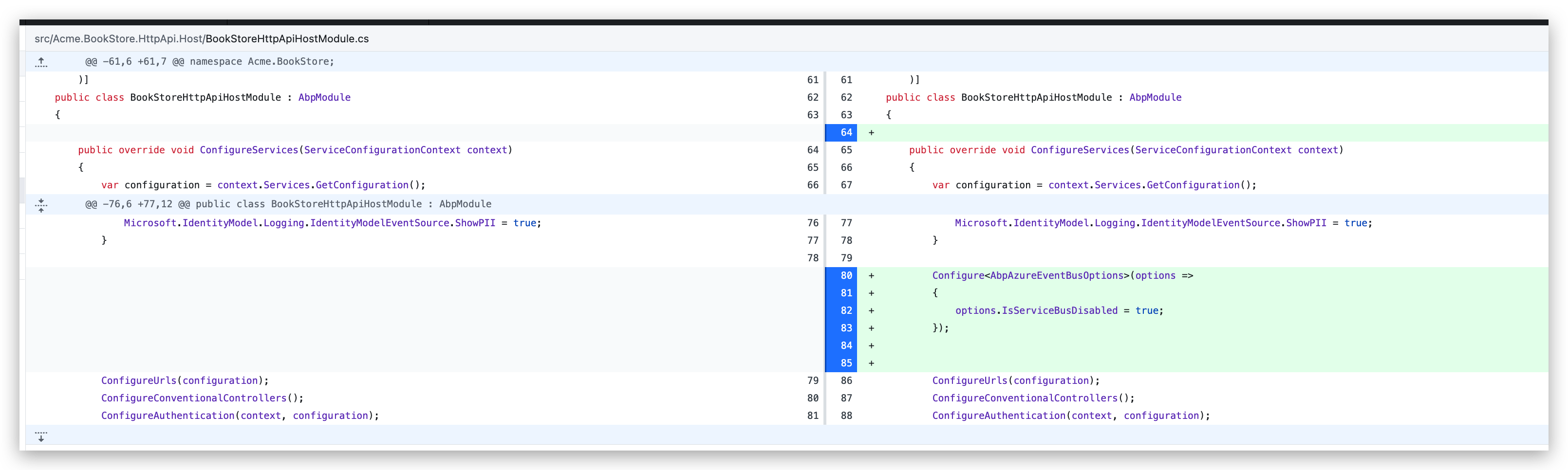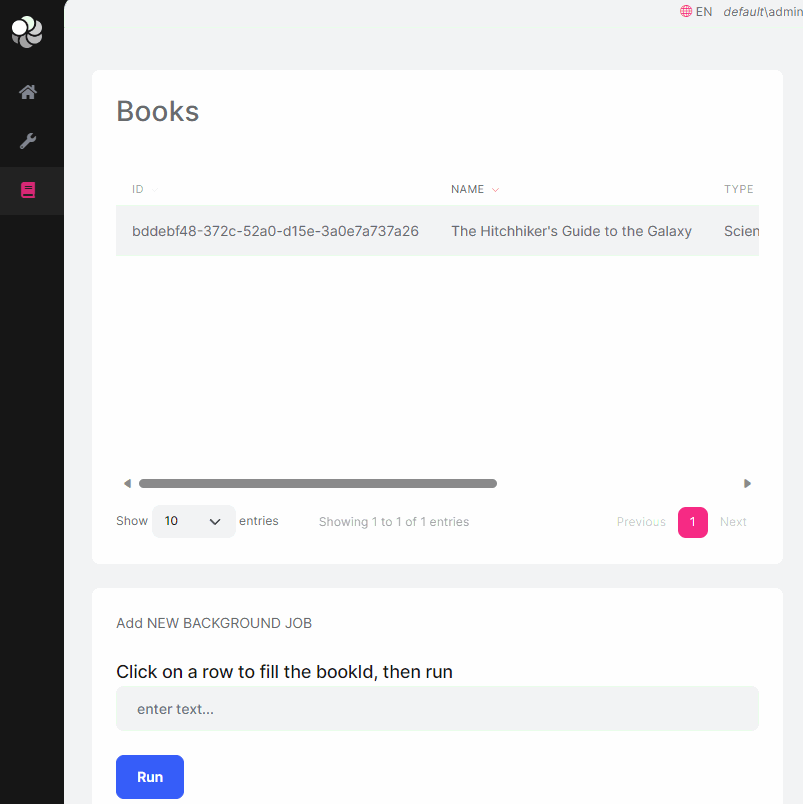Activities of "kfrancis@clinicalsupportsystems.com"
hi
The solution is to set
IsServiceBusDisabled = truein HTTP API module.
Yes, that seems to have done the trick. At the same time, for whatever reason, we also had to produce new keys. For some reason the default key that's created when you create the service bus doesn't work while a new key (created to be the same) works. Even scoped keys work (scoped to a topic), they also work.
Also, the "manage" permission is required or this'll be what happens:
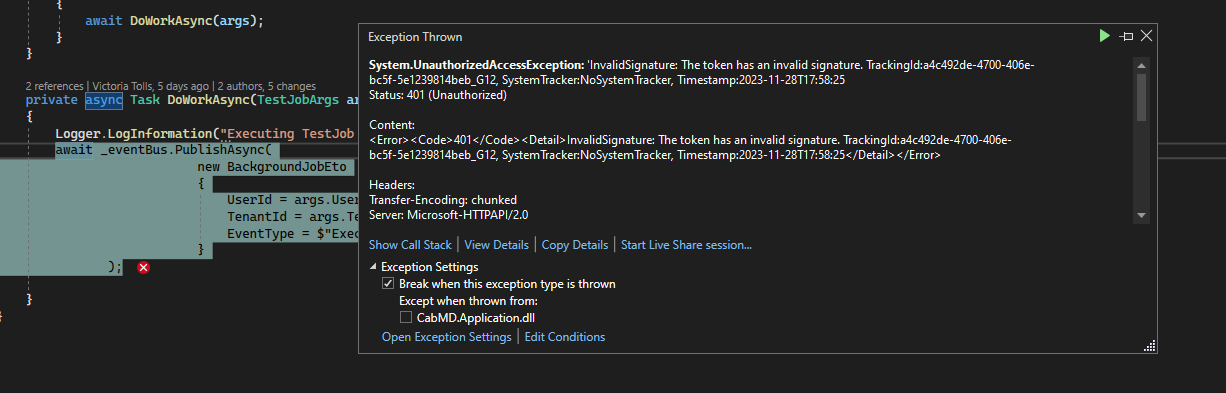
Yea, we understand that - that's by design. While we know the background job runs when it runs, the job itself pubs the distributed event - why doesn't the event get received half the time?
Ultimately, this is all just to notify a user when a job completes independent of the page they are on (as reporting jobs can take long) - if there's a better way, we're all ears - but there isn't AFAIK currently and this should work.
Will share with liming.ma@volosoft.com
There's a repro here: https://github.com/victoriatolls/Acme.BookStore.DistributedEvent
Just using standard localdb for local dev:
"ConnectionStrings": {
"Default": "Server=(localdb)\\MSSQLLocalDB;Database=ProjectDb;Trusted_Connection=True;TrustServerCertificate=True"
}
Also, if it were a general permissions issue - I would have expected far more to be wrong, but everything works except this for me.
I have made a sample, though this isn't using hangfire: https://github.com/kfrancis/abp-hangfire-sample and that seems to work. If you seed and login under default/admin then go to the books listing, you can see one book (one is tenanted, one is not). Click on the book row to fill in the id, then click "run". You can see in the HttpApi.Host logs that the job is running and it's pulling the name of the book to use in the log entry.
- The report job is enqueued from the BooksAppService
- DI seems to be working normally
- Data filtering seems to be working normally (using CurrentTenant.Change)
- I've added SignalR to facilitate abp.notify on the clients when the background job completes (to the specific user)
If you can, would you be able to take a look and see what changes need to be made to make this use Hangfire?
I do see the SeperateBackgroundJob sample, but it's not quite the same use case. In most cases, I would think people would be running hangfire with the Web project and be able to queue jobs from any other code.
Shared now with shiwei.liang@volosoft.com
I imagine there would need to be one of these per each (light, dark, dim)?
I've sent the invite, sorry - I thought it was an invite link, but I had to invite that email directly - if that won't work just let me know (reply to email) and I'll send a direct invite.
To provide context for the task at hand, we are working on a project that utilizes the LeptonX theme and incorporates Telerik's Kendo UI components. While LeptonX offers a great UI experience, the Telerik Kendo components are not visually aligned with this theme out-of-the-box. To bridge this gap, we are looking to use Telerik's ThemeBuilder application. ThemeBuilder is designed to customize the visual appearance of Telerik and Kendo UI web components. It features an intuitive UI, allowing us to manipulate colors, border-radius, typography, and other appearance-related properties. The end goal is to generate a theme as an npm package containing ready-to-use Sass and CSS that integrates seamlessly with the LeptonX theme.
The challenge we're facing is twofold:
- The customization in ThemeBuilder needs to be precisely done so that the resulting Kendo UI elements blend seamlessly into the LeptonX environment.
- After generating the customized theme package, it has to be integrated into our existing project architecture that utilizes abp.io. This includes resolving any conflicts and ensuring that the custom theme does not break or interfere with existing styles or functionalities.
Our aim is to ensure that the Kendo UI components, once styled through ThemeBuilder, work cohesively within the LeptonX theme without causing any visual or functional discrepancies. We require expert assistance from abp.io staff for guidance on how best to integrate the npm package generated by ThemeBuilder into our abp.io-based application, including any nuances or best practices that we should be aware of. This integration will likely involve configuration changes in abp.io as well as adjustments to our build process to accommodate the new Sass and CSS files.
Your expertise in abp.io will be crucial for the successful completion of this task, particularly in ensuring a smooth integration that is maintainable and updateable in the long term.
Trying to create the sample issue here: https://github.com/kfrancis/net8-maui-autofac-repro
MauiApp1 is just a simple maui app, that was net7.0 with autofac (not abp) and was working. Then upgraded to net8 preview 6 and it still works.
MauiApp2 is the same, but I suspect the issue comes into play with abp autofac so I'm trying to prepare a simple example of that.