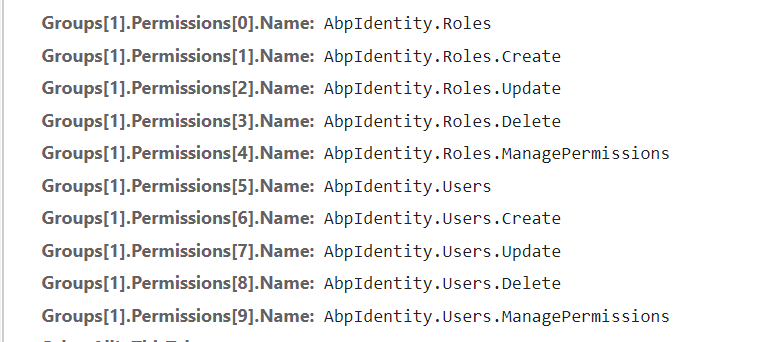Activities of "krushnakant"
I want to use API created or existing abp module's api in the web.public project. Please guide how I can achieve to consume the Web project API into Web.Public project.
Check the docs before asking a question: https://docs.abp.io/en/commercial/latest/ Check the samples, to see the basic tasks: https://docs.abp.io/en/commercial/latest/samples/index The exact solution to your question may have been answered before, please use the search on the homepage.
If you're creating a bug/problem report, please include followings:
- ABP Framework version: v4.4.0
- UI type: MVC
- DB provider: EF Core
- Tiered (MVC) or Identity Server Separated (Angular): no [Non-Tiered]
- Exception message and stack trace:
- Steps to reproduce the issue:"
- ABP Framework version: v4.4.0
- UI type: MVC
- DB provider: EF Core
- Tiered (MVC) or Identity Server Separated (Angular): no
- Exception message and stack trace: http://192.168.1.204:10014/connect/authorize?client_id=SGLPV_Web_Public& redirect_uri=http%3A%2F%2F192.168.1.204%3A10013%2Fsignin-oidc&response_type=code%20id_token& scope=openid%20profile%20role%20email%20phone%20SGLPV& response_mode=form_post&nonce=637720618520273859.M2E3M2M1ZWYtZmFhZi00MDU0LWIzOTQtMjZjMTA1NTc5ZjU5OWY0NWUxMGEtMzJhZS00NGViLTllZjctNTVjOTYzZmQ3Yzhh&state=CfDJ8ALTBWnhtOJDhmZ-a17WiIEQ9S0-xedlH1Cmv7jCEz5KOwcsm9zIv-CbuErNPuleneKaLZQU53KcBw8PSMh54Gnc0fIJ0-YXHT0aOEAPNGYJYBWoVE9jaTgerr6YKMDeQ9wg_thIUX6FC4-pYqH6GjdyPgJiwlTvKzVST7HfmqveruMzShkar712GEk78MVJlghsYqA5-eIlDE2lRVOOODLjx8MaWmeUfYnY0pe7ICEXF9KkfhYOTos6x5L0fTnQOvn-lvsFsb2tjvuLeyFA1_Z86h-KryTy_ZzF5eeMClsI &x-client-SKU=ID_NETSTANDARD2_0&x-client-ver=6.7.1.0
- Steps to reproduce the issue: We have developed application: web url : http://192.168.1.204:10014 . WebClient url: http://192.168.1.204:10013. We get back on the public site with 400 error. not sure why its not working. Working in local development mode
- ABP Framework version: v4.4.3
- UI type: MVC
- DB provider: EF Core / PgAdmin
- Tiered (MVC) or Identity Server Separated (Angular): no
- Exception message and stack trace:
- Steps to reproduce the issue:" How to bind viewmodel for dynamic rows generate using jquery in master and detail save on submit
Can you share the details? You can set the correct name property for these fields.
public class ProjectWorkLogViewModel
{
public ProjectWorkLogViewModel()
{
ProjectWorkLogDetailViewModel = new List<ProjectWorkLogDetailViewModel>();
}
[Required]
public Guid ProjectId { get; set; }
public string ProjectName { get; set; }
public List<ProjectWorkLogDetailViewModel> ProjectWorkLogDetailViewModel { get; set; }
}
public class ProjectWorkLogDetailViewModel
{
public Guid Id { get; set; }
public Guid ProjectWorkLogId { get; set; }
[Required]
public Guid EmployeeId { get; set; }
public LogType LogType { get; set; }
[Required]
public string IssueNo { get; set; }
[TextArea]
public string IssueSummary { get; set; }
[TextArea]
public string LogSummary { get; set; }
[Required]
public float HoursLogs t; set; }
[Required]
[DataType(DataType.Date)]
public DateTime LogDateTime { get; set; }
}
Create .cshml
@page
@using Training.Localization
@using Training.Web.Pages.Projects
@using Microsoft.Extensions.Localization
@using Volo.Abp.AspNetCore.Mvc.UI.Bootstrap.TagHelpers.Modal
@model Training.Web.Pages.ProjectWorkLogs.CreateModalModel
@using Training.ProjectWorkLogDetails
@inject IStringLocalizer<TrainingResource> L
@{
Layout = null;
}
<form asp-page="/ProjectWorkLogs/CreateModal">
<abp-modal>
<abp-modal-header title="@L["NewProjectWorkLog"].Value"></abp-modal-header>
<abp-modal-body>
<div class="form-group">
<label asp-for="Input.ProjectId">Project</label>
<select asp-for="Input.ProjectId" class="form-control">
@if (Model.Projects != null)
{
@foreach (var project in Model.Projects)
{
<option value="@project.Id">@project.ProjectName</option>
}
}
</select>
<span asp-validation-for="Input.ProjectId"></span>
</div>
<div class="row">
<abp-button id="AddProjectWorkLogDetails"
text="@L["AddProjectWorkLogDetails"].Value"
icon="plus"
button-type="Primary" />
</div>
<br />
<div class="table-responsive">
<table class="table table-bordered">
<thead>
<tr>
<th class="text-center">Sr No</th>
<th class="text-center">Assign</th>
<th>Issue No</th>
<th>IssueSummary</th>
<th>Log Type</th>
<th>Log Summary</th>
<th>Spent Time</th>
<th>Log DateTime</th>
<th class="text-center">Action</th>
</tr>
</thead>
<tbody id="tbody">
</tbody>
</table>
</div>
</abp-modal-body>
<abp-modal-footer buttons="@(AbpModalButtons.Cancel | AbpModalButtons.Save)"></abp-modal-footer>
</abp-modal>
</form>
<script>
$(document).ready(function () {
// Denotes total number of rows
var rowIdx = 0;
// jQuery button click event to add a row
$('#AddProjectWorkLogDetails').on('click', function () {
// Adding a row inside the tbody.
$('#tbody').append(
`<tr id="R${++rowIdx}">
<td style="display:none">
<input type="hidden" id="Id"/>
</td>
<td class="row-index text-center">
<p>${rowIdx}</p>
</td>
<td>
<select asp-for="EmployeeId">
@if (Model.Projects != null)
{
@foreach (var project in Model.Projects)
{
<option value="@project.Id">@project.ProjectName</option>
}
}
</select>
</td>
<td>
<input type="text" id="IssueNo" style="width: 150px;" />
</td>
<td>
<input type="text" id="IssueSummary" style="width: 150px;" />
</td>
<td>
<abp-select asp-for="LogType" style="width: 150px;" />
</td>
<td>
<input type="text" id="LogSummary" style="width: 150px;" />
</td>
<td>
<input type="text" id="HoursLogs" style="width: 150px;" />
</td>
<td>
<input type="date" id="LogDateTime" style="width: 150px;" />
</td>
<td class="text-center">
<button class="btn btn-danger remove"
type="button">Remove</button>
</td>
</tr>`);
});
// jQuery button click event to remove a row.
$('#tbody').on('click', '.remove', function () {
// Getting all the rows next to the row
// containing the clicked button
var child = $(this).closest('tr').nextAll();
// Iterating across all the rows
// obtained to change the index
child.each(function () {
// Getting <tr> id.
var id = $(this).attr('id');
// Getting the <p> inside the .row-index class.
var idx = $(this).children('.row-index').children('p');
// Gets the row number from <tr> id.
var dig = parseInt(id.substring(1));
// Modifying row index.
idx.html(`Row ${dig - 1}`);
// Modifying row id.
$(this).attr('id', `R${dig - 1}`);
});
// Removing the current row.
$(this).closest('tr').remove();
// Decreasing total number of rows by 1.
rowIdx--;
});
});
</script>
hi
The fields name should be:
ProjectWorkLogDetailViewModel[0].Id ProjectWorkLogDetailViewModel[0].ProjectWorkLogId ProjectWorkLogDetailViewModel[1].Id ProjectWorkLogDetailViewModel[1].ProjectWorkLogId
Hello Sir Thank you for Valueable response Above Answer Is Static Logic Not Dynamic i need Dynamicaly rows created using Jquery on click and Submit
- ABP Framework version: v4.4.3
- UI type: MVC / Blazor
- DB provider: EF Core
- Tiered (MVC) or Identity Server Separated (Angular): no
- Exception message and stack trace:
- Incorrect Title Name is displaying in permissions while using AbpPermissionManagement modal (in Volo.Identity.Pro module).
- Steps to reproduce the issue:"
- ABP Framework version: v4.4.0
- UI type: MVC / Razor Pages
- DB provider: EF Core
- Tiered (MVC) or Identity Server Separated (Angular): no
- Exception message and stack trace:
- Role name field accepts any characters and white spaces(not showing error message on saving new role).
- Module -> Volo.Identity.Pro (Pages -> Identity -> Roles)
- Steps to reproduce the issue:"
- ABP Framework version: v4.4.3
- UI type: MVC / Razor page
- DB provider: EF Core
- Tiered (MVC) or Identity Server Separated (Angular): no
- Exception message and stack trace:
- Validation message is not properly displyaing in Identity/Users/SetPassword of Volo.Identity.Pro module (try to save without entering passowrd).
- Steps to reproduce the issue:"
Ok got it. But we are supposed to use this module in our current project so is any other solution for the same?
- ABP Framework version: v4.4.X
- UI type:MVC
- DB provider: EF Core
- Tiered (MVC) or Identity Server Separated (Angular): no
- Exception message and stack trace:
- Title name of new role model is "New Role" , so same way title name of Edit model should be like "Edit Role" instead of only "Edit" in Role Management of Identity Module.
- Steps to reproduce the issue:"