Activities of "ldacnfinit"
When I run abp new ... , console log print: You may need to make some additional changes for this theme, See the documentation for more information: https://docs.abp.io/en/abp/latest/UI/Angular/Theme-Configurations, after read it, I'll close this question.
But I really think you really should give more tip in suit.
Can you switch tab in edit modal?
I send the user.component file to you by email, please have a look. Thank you!
Yes, The question is still exist, I'll resend again, but I worried about you still can't receive the email from me, so I'll comment it.
"dependencies": {
"@abp/ng.components": "~5.3.3",
"@abp/ng.core": "~5.3.3",
"@abp/ng.setting-management": "~5.3.3",
"@abp/ng.theme.shared": "~5.3.3",
"@angular/animations": "~13.3.11",
"@angular/common": "~13.3.11",
"@angular/compiler": "~13.3.11",
"@angular/core": "~13.3.11",
"@angular/forms": "~13.3.11",
"@angular/localize": "~13.3.11",
"@angular/platform-browser": "~13.3.11",
"@angular/platform-browser-dynamic": "~13.3.11",
"@angular/router": "~13.3.11",
"@uppy/core": "^1.13.2",
"@uppy/dashboard": "^1.12.6",
"@uppy/xhr-upload": "^1.6.4",
"@volo/abp.commercial.ng.ui": "~5.3.3",
"@volo/abp.ng.account": "~5.3.3",
"@volo/abp.ng.audit-logging": "~5.3.3",
"@volo/abp.ng.identity": "~5.3.3",
"@volo/abp.ng.identity-server": "~5.3.3",
"@volo/abp.ng.language-management": "~5.3.3",
"@volo/abp.ng.saas": "~5.3.3",
"@volo/abp.ng.text-template-management": "~5.3.3",
"@volo/abp.ng.theme.lepton": "~5.3.3",
"codelyzer": "^6.0.2",
"flag-icon-css": "^4.1.7",
"rxjs": "~6.6.0",
"tslib": "^2.1.0",
"tslint": "^6.1.3",
"zone.js": "~0.11.4"
},
"devDependencies": {
"@abp/ng.schematics": "~5.3.3",
"@angular-devkit/build-angular": "^13.3.7",
"@angular-eslint/builder": "~13.2.1",
"@angular-eslint/eslint-plugin": "~13.2.1",
"@angular-eslint/eslint-plugin-template": "~13.2.1",
"@angular-eslint/schematics": "~13.2.1",
"@angular-eslint/template-parser": "~13.2.1",
"@angular/cli": "^13.3.7",
"@angular/compiler-cli": "~13.3.11",
"@angular/language-service": "~13.3.11",
"@types/jasmine": "~3.6.0",
"@types/node": "^12.11.1",
"@typescript-eslint/eslint-plugin": "5.3.0",
"@typescript-eslint/parser": "5.3.0",
"eslint": "^8.2.0",
"jasmine-core": "~3.7.0",
"karma": "~6.3.0",
"karma-chrome-launcher": "~3.1.0",
"karma-coverage": "~2.1.0",
"karma-jasmine": "~4.0.0",
"karma-jasmine-html-reporter": "^1.7.0",
"ng-packagr": "^13.1.2",
"typescript": "~4.5.4"
}
Sorry, I made a mistake about your email, I resend again, pleas have a look.
Dear, I know it's custom function, I just want set the request interface domain, because I couldn't saw it in identity management source code.
Hello, I've send a email to you.
Hi, I have discarded the roleGroups getter for sole the role tab render error question, if I use setter then I'll got the error msg like below:
ERROR Error: NG0100: ExpressionChangedAfterItHasBeenCheckedError: Expression has changed after it was checked. Previous value for 'id': 'undefined'. Current value: 'ngb-nav-1-panel'. It seems like the view has been created after its parent and its children have been dirty checked. Has it been created in a change detection hook?. Find more at https://angular.io/errors/NG0100 at throwErrorIfNoChangesMode (core.mjs:6744:1) at bindingUpdated (core.mjs:12747:1) at Module.ɵɵhostProperty (core.mjs:18461:1) at NgbNavPane_HostBindings (ng-bootstrap.mjs:6771:1) at processHostBindingOpCodes (core.mjs:9262:1) at refreshView (core.mjs:9541:1) at refreshEmbeddedViews (core.mjs:10646:1) at refreshView (core.mjs:9519:1) at refreshEmbeddedViews (core.mjs:10646:1) at refreshView (core.mjs:9519:1)
The role tab even can't render, I think your code work well, maybe this question is because ng version, our ng version is ~13.3.11, I think your are not, can you switch ng version and have a try or any other advise for us? thank you again!
Sorry, I make a mistake, It's stupid, I forget run dotnet ef database update command.
It seems your database wasn't updated. Did you install FileManagement module via ABP CLI/Suite or just installed manually? Make sure you've added builder.ConfigureFileManagement() method in your DbContext before adding migration
Yes, I install FileManangement module via ABP Suite, and builder.ConfigureFileManagement() is added to DbContext, like below screen:
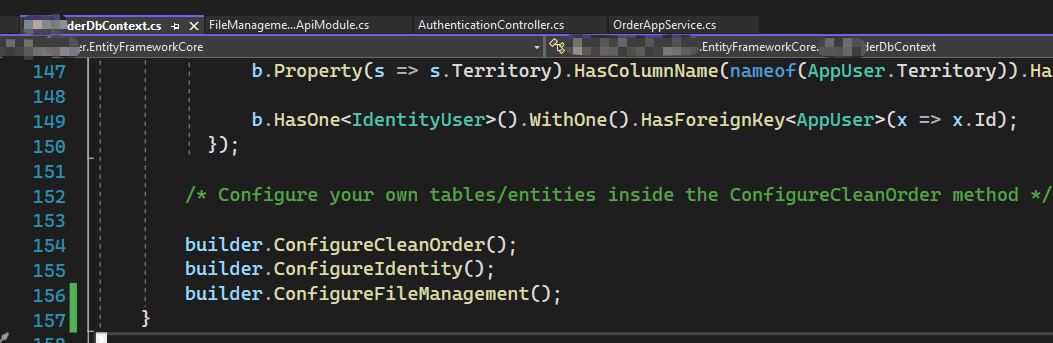
But I guess your refer DbContext maybe is Volo.FileManagement.EntityFrameworkCore.FileManagementDbContext? If is it, so I should run dotnet ef database migrations xxx in Volo.FileManagement.EntityFrameworkCore?