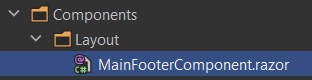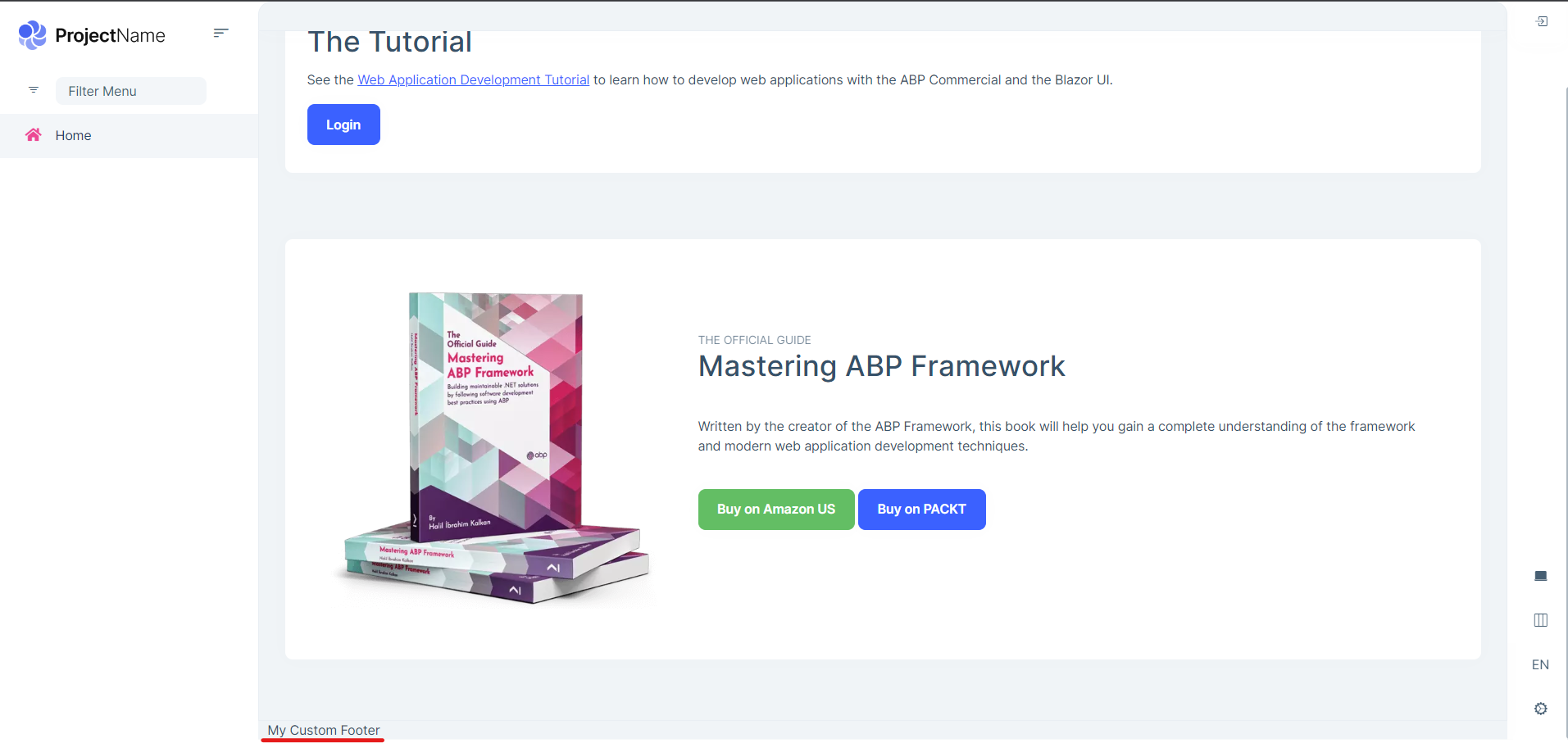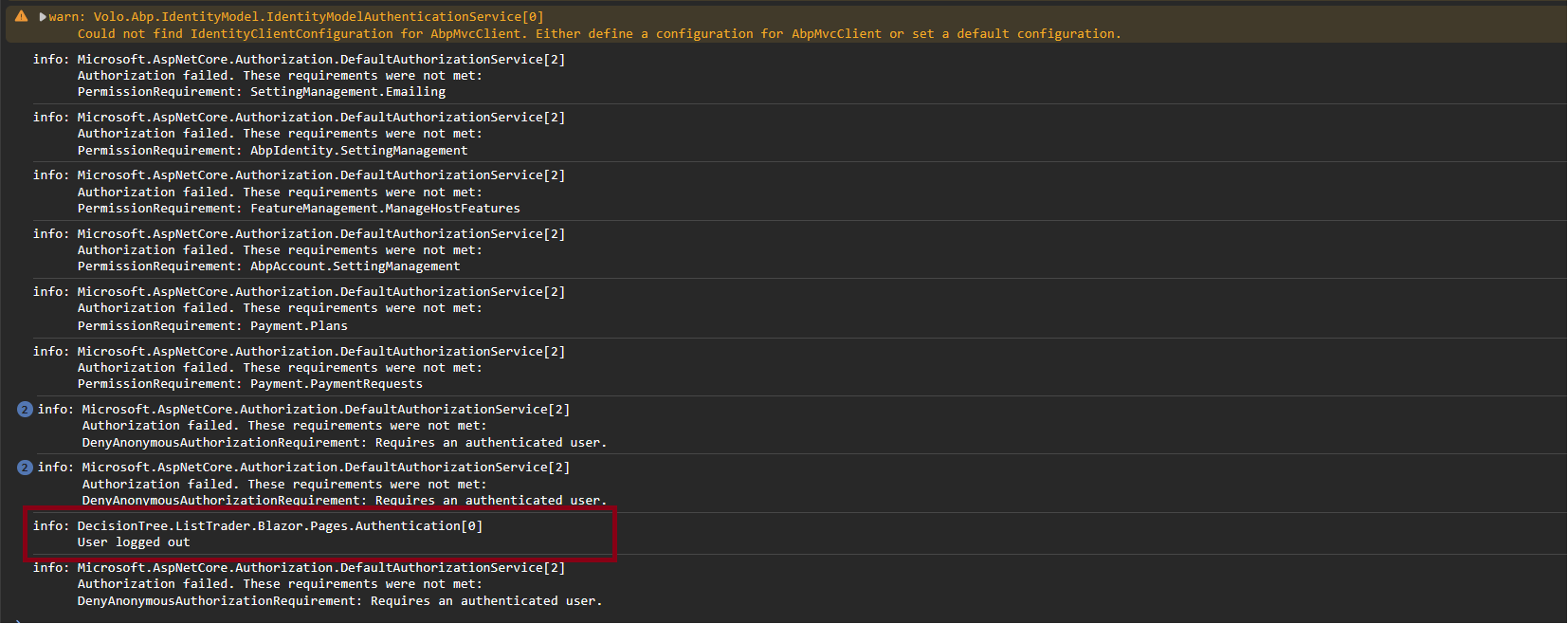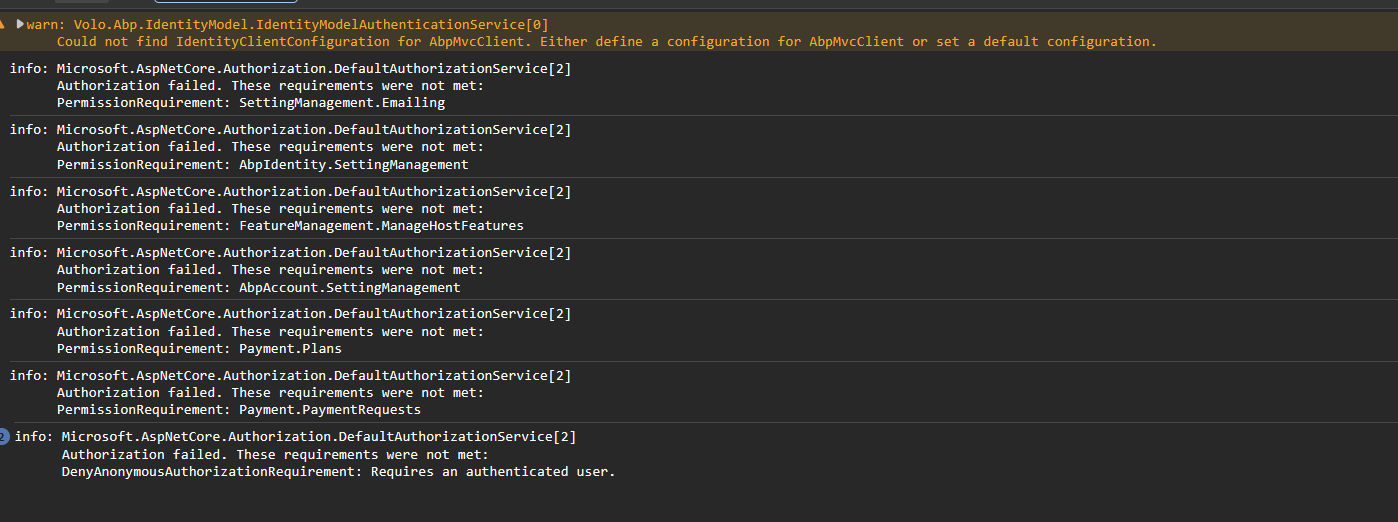Activities of "listtraderdev2"
Is there a way to perform pre-rendering or Lazy load a blazor webassembly project? Or better still, is there an ABP way of making the a blazor webassembly app load faster The initial loading of my app just takes too long. I have read the following articles to fix the problem. but they all made reference to an app.razor file which is not included in the generated project.
https://docs.microsoft.com/en-us/aspnet/core/blazor/webassembly-lazy-load-assemblies?view=aspnetcore-6.0 https://jonhilton.net/blazor-wasm-prerendering/ https://jonhilton.net/blazor-prerendering-net6/ https://www.c-sharpcorner.com/article/lazyloading-in-blazor/ https://www.meziantou.net/lazy-load-assemblies-in-a-blazor-webassembly-application.htm
- ABP Framework version: v7.0.0
- UI type: Blazor Webassembly
- DB provider: EF Core
I recently upgraded to 7.0. All the work I have done with the footer in leptonX has been overwritten. In ABP6 I created a custom footer component which I use on each page. I have tried this solution (https://support.abp.io/QA/Questions/4251/Footer-missing-Breadcrumb-problems) but I still get the default volosoft footer.
I have been successful in overriding the footer for the HTTPApi.Host project but I'm struggling with the Blazor side.
How can I customize the footer in ABP7 and leptonX 2.0.0 for blazor webassembly?
Hi, you are using LeptonX 2.0.0, therefore you don't need to override the layout, you can directly override the footer component. (We fixed the problem described at https://support.abp.io/QA/Questions/4251/Footer-missing-Breadcrumb-problems).
Open the MainFooterComponent.razor file it's under the Components/Layout folders:
Then, you can override the default footer as below:
@using Volo.Abp.DependencyInjection @using Volo.Abp.AspNetCore.Components.Web.LeptonXTheme.Components.ApplicationLayout.SideMenu @inherits Footer @attribute [ExposeServices(typeof(Footer))] @attribute [Dependency(ReplaceServices = true)] @* your custom footer content *@ <span class="copyright-text text-center">My Custom Footer</span>For the above example, the output will be as shown below:
Thank you for the prompt response. It works now.
Check the docs before asking a question: https://docs.abp.io/en/commercial/latest/ Check the samples, to see the basic tasks: https://docs.abp.io/en/commercial/latest/samples/index The exact solution to your question may have been answered before, please use the search on the homepage.
If you're creating a bug/problem report, please include followings:
- ABP Framework version: v7.0.1
- UI type: Blazor Wasm
- DB provider: EF Core
- Tiered (MVC) or Identity Server Separated (Angular): no
- Exception message and stack trace: crit: Microsoft.AspNetCore.Components.WebAssembly.Rendering.WebAssemblyRenderer[100] Unhandled exception rendering component: Value cannot be null. (Parameter 'str') System.ArgumentNullException: Value cannot be null. (Parameter 'str') at Volo.Abp.Check.NotNull[String](String value, String parameterName) at System.AbpStringExtensions.EnsureEndsWith(String str, Char c, StringComparison comparisonType) at Volo.Chat.Blazor.WebAssembly.Components.BlazorMessagesToolbarItem.SetChatHubConnectionAsync() at Volo.Chat.Blazor.Components.MessagesToolbarItem.OnInitializedAsync() at Microsoft.AspNetCore.Components.ComponentBase.RunInitAndSetParametersAsync() at Microsoft.AspNetCore.Components.RenderTree.Renderer.GetErrorHandledTask(Task taskToHandle, ComponentState owningComponentState)
- Steps to reproduce the issue:" Add chat module through ABP Suite. Enable the chat feature from the admin menu. Logout and login again. You get the above error in the browser console.
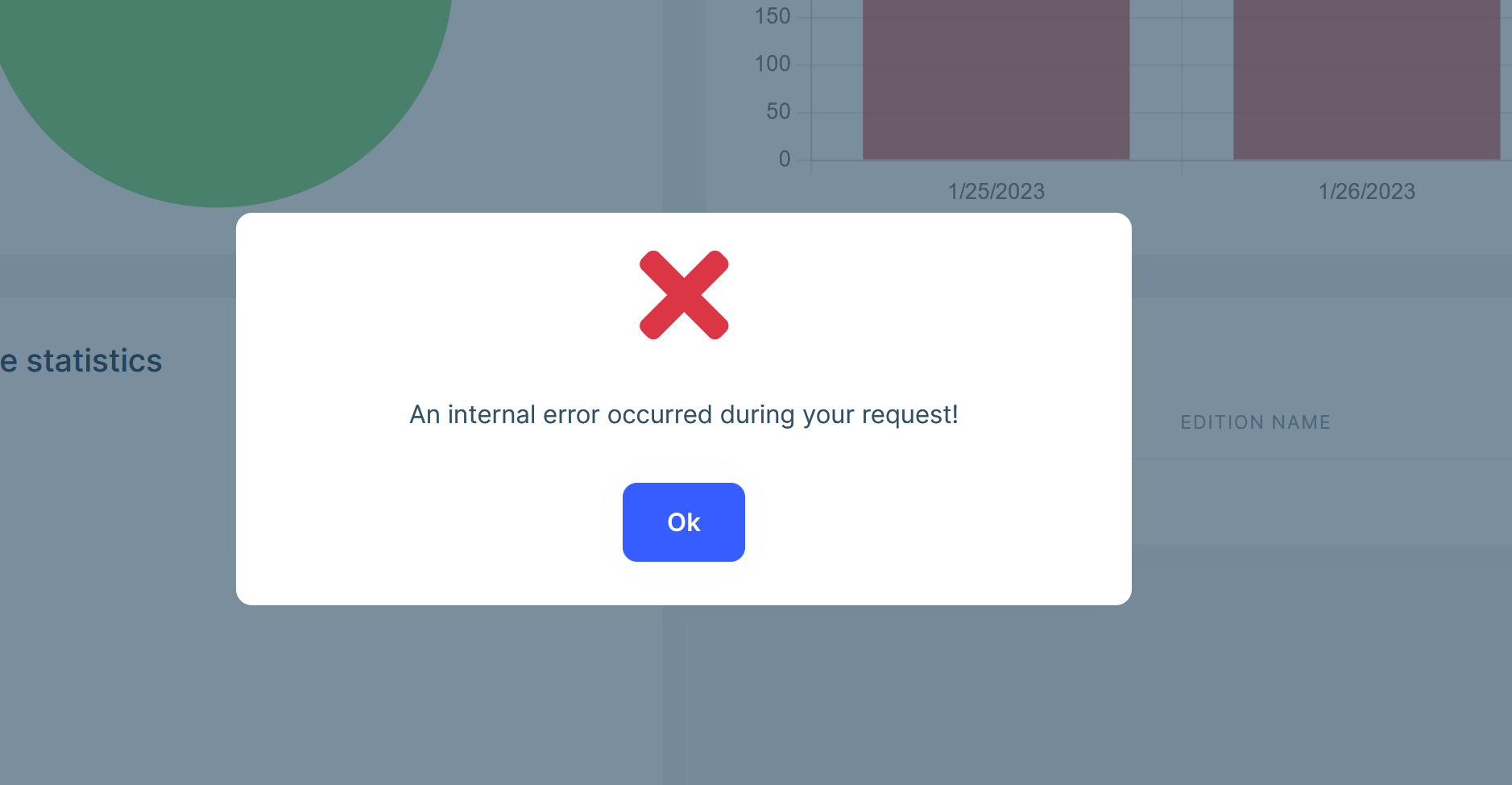 I get the above error after adding the Chat feature to my application. I believe the error occurs when this is invoked; Volo.Chat.Users.ContactController.GetTotalUnreadMessageCountAsync.
I even get same error on activating chat on the default/blank blazor wasm project.
I get the above error after adding the Chat feature to my application. I believe the error occurs when this is invoked; Volo.Chat.Users.ContactController.GetTotalUnreadMessageCountAsync.
I even get same error on activating chat on the default/blank blazor wasm project.
- ABP Framework version: v7.0.3
- UI type: Blazor WebAssembly
- DB provider: EF Core
- Tiered (MVC) or Identity Server Separated (Angular): no
Is it possible to deploy Blazor web assembly app to Azure static web app? If yes can you point me to the documentation/steps to configure that for my ABP Application?
hi
I think you can refer to the Microsoft document.
https://github.com/abpframework/abp/issues/17029
the provided link did not help much. But I was able to deploy to azure static web app. My next issue is this error. Can you help point out how to resolve this?
global.js?_v=638233967120275768:1 System.AggregateException: One or more errors occurred. (An error occurred during the initialize Volo.Abp.Modularity.OnApplicationInitializationModuleLifecycleContributor phase of the module Volo.Abp.AspNetCore.Components.WebAssembly.AbpAspNetCoreComponentsWebAssemblyModule, Volo.Abp.AspNetCore.Components.WebAssembly, Version=7.2.2.0, Culture=neutral, PublicKeyToken=null: Forbidden. See the inner exception for details.)
---> Volo.Abp.AbpInitializationException: An error occurred during the initialize Volo.Abp.Modularity.OnApplicationInitializationModuleLifecycleContributor phase of the module Volo.Abp.AspNetCore.Components.WebAssembly.AbpAspNetCoreComponentsWebAssemblyModule, Volo.Abp.AspNetCore.Components.WebAssembly, Version=7.2.2.0, Culture=neutral, PublicKeyToken=null: Forbidden. See the inner exception for details.
---> Volo.Abp.Http.Client.AbpRemoteCallException: Forbidden
at Volo.Abp.Http.Client.ClientProxying.ClientProxyBase1.<ThrowExceptionForResponseAsync>d__40[[Volo.Abp.AspNetCore.Mvc.ApplicationConfigurations.IAbpApplicationConfigurationAppService, Volo.Abp.AspNetCore.Mvc.Contracts, Version=7.2.2.0, Culture=neutral, PublicKeyToken=null]].MoveNext() at Volo.Abp.Http.Client.ClientProxying.ClientProxyBase1.<RequestAsync>d__34[[Volo.Abp.AspNetCore.Mvc.ApplicationConfigurations.IAbpApplicationConfigurationAppService, Volo.Abp.AspNetCore.Mvc.Contracts, Version=7.2.2.0, Culture=neutral, PublicKeyToken=null]].MoveNext()
at Volo.Abp.Http.Client.ClientProxying.ClientProxyBase1.<RequestAsync>d__331[[Volo.Abp.AspNetCore.Mvc.ApplicationConfigurations.IAbpApplicationConfigurationAppService, Volo.Abp.AspNetCore.Mvc.Contracts, Version=7.2.2.0, Culture=neutral, PublicKeyToken=null],[Volo.Abp.AspNetCore.Mvc.ApplicationConfigurations.ApplicationConfigurationDto, Volo.Abp.AspNetCore.Mvc.Contracts, Version=7.2.2.0, Culture=neutral, PublicKeyToken=null]].MoveNext()
at Volo.Abp.Http.Client.ClientProxying.ClientProxyBase1.<RequestAsync>d__311[[Volo.Abp.AspNetCore.Mvc.ApplicationConfigurations.IAbpApplicationConfigurationAppService, Volo.Abp.AspNetCore.Mvc.Contracts, Version=7.2.2.0, Culture=neutral, PublicKeyToken=null],[Volo.Abp.AspNetCore.Mvc.ApplicationConfigurations.ApplicationConfigurationDto, Volo.Abp.AspNetCore.Mvc.Contracts, Version=7.2.2.0, Culture=neutral, PublicKeyToken=null]].MoveNext()
at Volo.Abp.AspNetCore.Mvc.ApplicationConfigurations.ClientProxies.AbpApplicationConfigurationClientProxy.GetAsync(ApplicationConfigurationRequestOptions options)
at Volo.Abp.AspNetCore.Components.WebAssembly.WebAssemblyCachedApplicationConfigurationClient.InitializeAsync()
at Volo.Abp.AspNetCore.Components.WebAssembly.AbpAspNetCoreComponentsWebAssemblyModule.OnApplicationInitializationAsync(ApplicationInitializationContext context)
at Volo.Abp.Modularity.OnApplicationInitializationModuleLifecycleContributor.InitializeAsync(ApplicationInitializationContext context, IAbpModule module)
at Volo.Abp.Modularity.ModuleManager.InitializeModulesAsync(ApplicationInitializationContext context)
--- End of inner exception stack trace ---
at Volo.Abp.Modularity.ModuleManager.InitializeModulesAsync(ApplicationInitializationContext context)
at Volo.Abp.AbpApplicationBase.InitializeModulesAsync()
at Volo.Abp.AbpApplicationWithExternalServiceProvider.InitializeAsync(IServiceProvider serviceProvider)
at Microsoft.AspNetCore.Components.WebAssembly.Hosting.AbpWebAssemblyHostBuilderExtensions.InitializeApplicationAsync(IAbpApplicationWithExternalServiceProvider application, IServiceProvider serviceProvider)
at DecisionTree.ListTrader.Blazor.Program.Main(String[] args)
--- End of inner exception stack trace ---
- ABP Framework version: v7.3.3
- UI Type: Blazor WASM
- Database System: EF Core (SQL Server)
- Tiered (for MVC) or Auth Server Separated (for Angular): no
I have configured this to redirect users to the login page after they have logged out. This works on localhost but when I push to azure I am unable to get it to work.
@using Microsoft.AspNetCore.Components.WebAssembly.Authentication
@using Volo.Abp.AspNetCore.Components.Web.LeptonXTheme.Components
@using Volo.Abp.DependencyInjection
@inherits Volo.Abp.AspNetCore.Components.WebAssembly.LeptonXTheme.Pages.Authentication
@inject NavigationManager _navigationManager;
@attribute [ExposeServices(typeof(Volo.Abp.AspNetCore.Components.WebAssembly.LeptonXTheme.Pages.Authentication))]
@attribute [Dependency(ReplaceServices = true)]
<Card>
<CardBody>
<RemoteAuthenticatorView Action="@Action">
<LoggingIn>
<LoadingIndicator/>
</LoggingIn>
<CompletingLoggingIn>
<LoadingIndicator/>
</CompletingLoggingIn>
<LogOut>
<LoadingIndicator/>
</LogOut>
<CompletingLogOut>
<LoadingIndicator/>
</CompletingLogOut>
<LogOutSucceeded>
@{
_navigationManager.NavigateTo("/authentication/login");
}
</LogOutSucceeded>
</RemoteAuthenticatorView>
</CardBody>
</Card>
public partial class Authentication
{
public Authentication(
WebAssemblyCachedApplicationConfigurationClient webAssemblyCachedApplicationConfigurationClient)
: base(webAssemblyCachedApplicationConfigurationClient)
{
}
}
In localhost, I observed that the state parameter is present in the logout and the logout-callback call but not available in production(azure appservice). Can you help with a solution?
Kindly specify what I should be looking out for in the logs.
this is from my logs.txt file
2023-10-18 00:46:24.907 +00:00 [INF] The logout request was successfully validated. 2023-10-18 00:46:24.923 +00:00 [INF] Executing endpoint 'Volo.Abp.OpenIddict.Controllers.LogoutController.GetAsync (Volo.Abp.OpenIddict.AspNetCore)' 2023-10-18 00:46:24.928 +00:00 [INF] Route matched with {action = "Get", controller = "Logout", area = "", page = ""}. Executing controller action with signature System.Threading.Tasks.Task`1[Microsoft.AspNetCore.Mvc.IActionResult] GetAsync() on controller Volo.Abp.OpenIddict.Controllers.LogoutController (Volo.Abp.OpenIddict.AspNetCore). 2023-10-18 00:46:24.929 +00:00 [INF] Executing action method Volo.Abp.OpenIddict.Controllers.LogoutController.GetAsync (Volo.Abp.OpenIddict.AspNetCore) - Validation state: "Valid" 2023-10-18 00:46:24.952 +00:00 [INF] AuthenticationScheme: Identity.Application signed out. 2023-10-18 00:46:24.954 +00:00 [INF] AuthenticationScheme: Identity.External signed out. 2023-10-18 00:46:24.954 +00:00 [INF] AuthenticationScheme: Identity.TwoFactorUserId signed out. 2023-10-18 00:46:24.955 +00:00 [INF] Executed action method Volo.Abp.OpenIddict.Controllers.LogoutController.GetAsync (Volo.Abp.OpenIddict.AspNetCore), returned result Microsoft.AspNetCore.Mvc.SignOutResult in 26.1952ms. 2023-10-18 00:46:24.962 +00:00 [INF] Executing SignOutResult with authentication schemes (["OpenIddict.Server.AspNetCore"]). 2023-10-18 00:46:24.986 +00:00 [INF] The logout response was successfully returned to 'https://.../authentication/logout-callback': Microsoft.AspNetCore.Http.DefaultHttpResponse. 2023-10-18 00:46:24.987 +00:00 [INF] Executed action Volo.Abp.OpenIddict.Controllers.LogoutController.GetAsync (Volo.Abp.OpenIddict.AspNetCore) in 59.0532ms 2023-10-18 00:46:24.987 +00:00 [INF] Executed endpoint 'Volo.Abp.OpenIddict.Controllers.LogoutController.GetAsync (Volo.Abp.OpenIddict.AspNetCore)'
Hi, I have forwarded the information requested. Do you have any feedback on the issue?