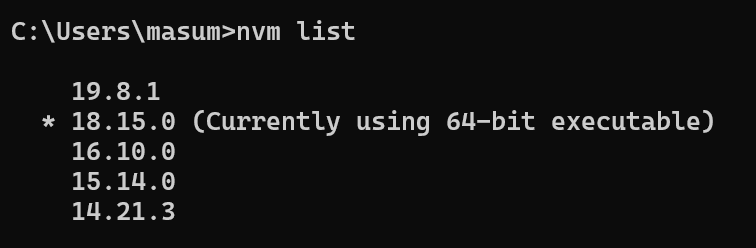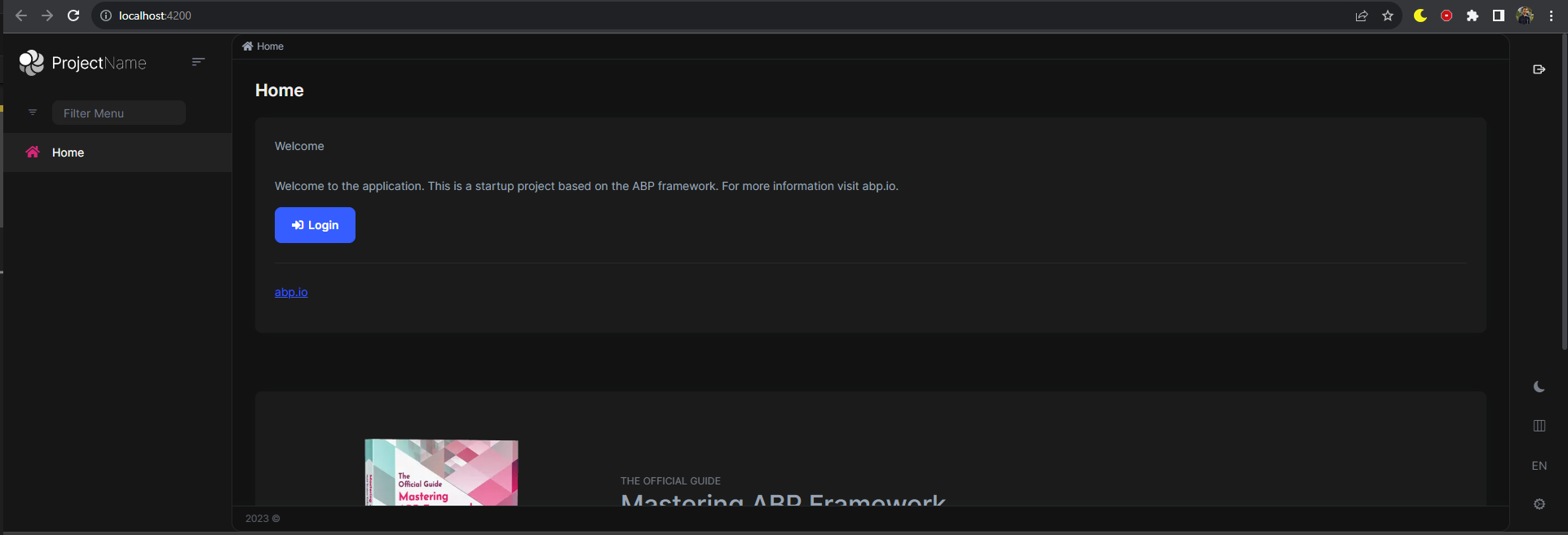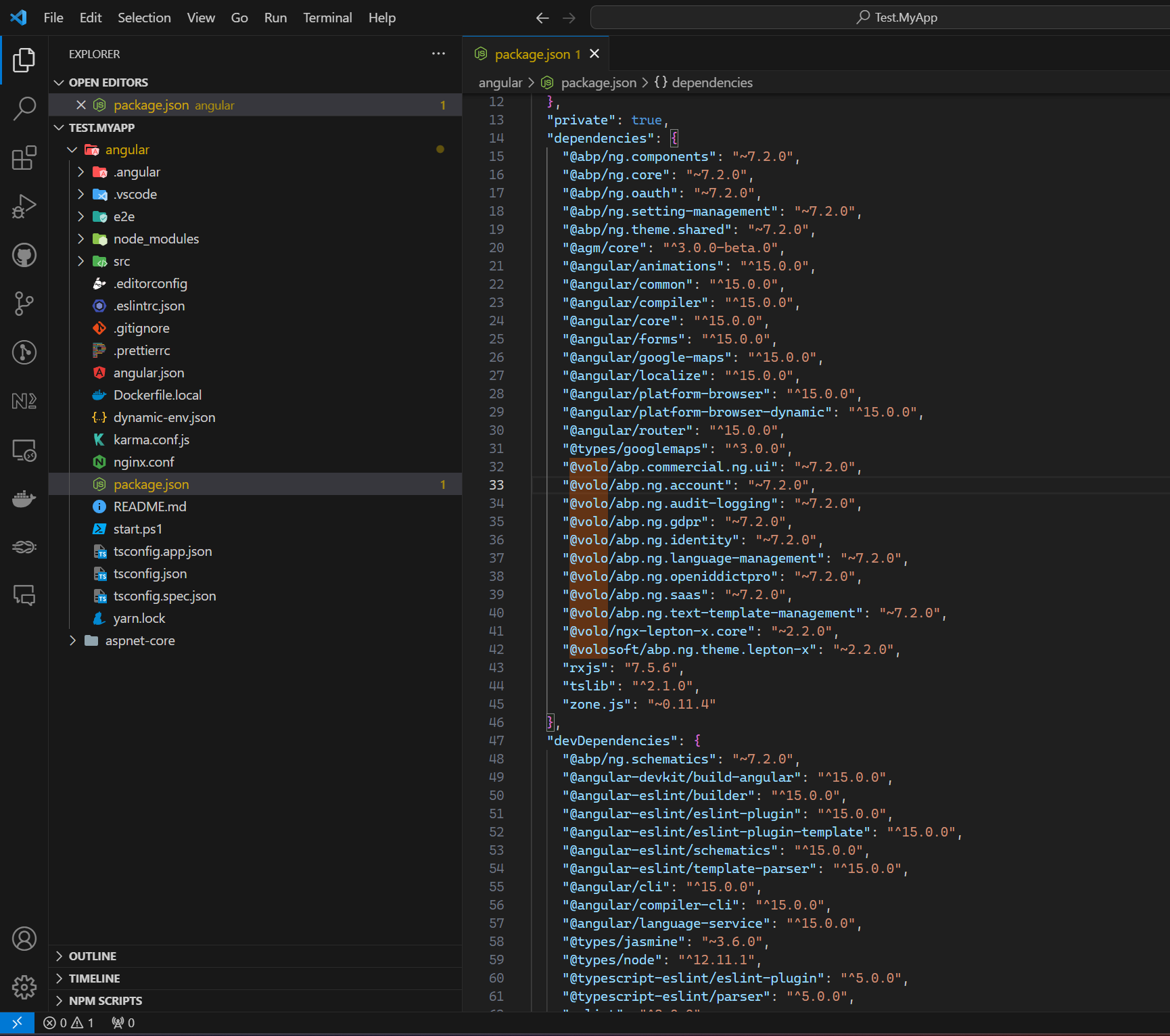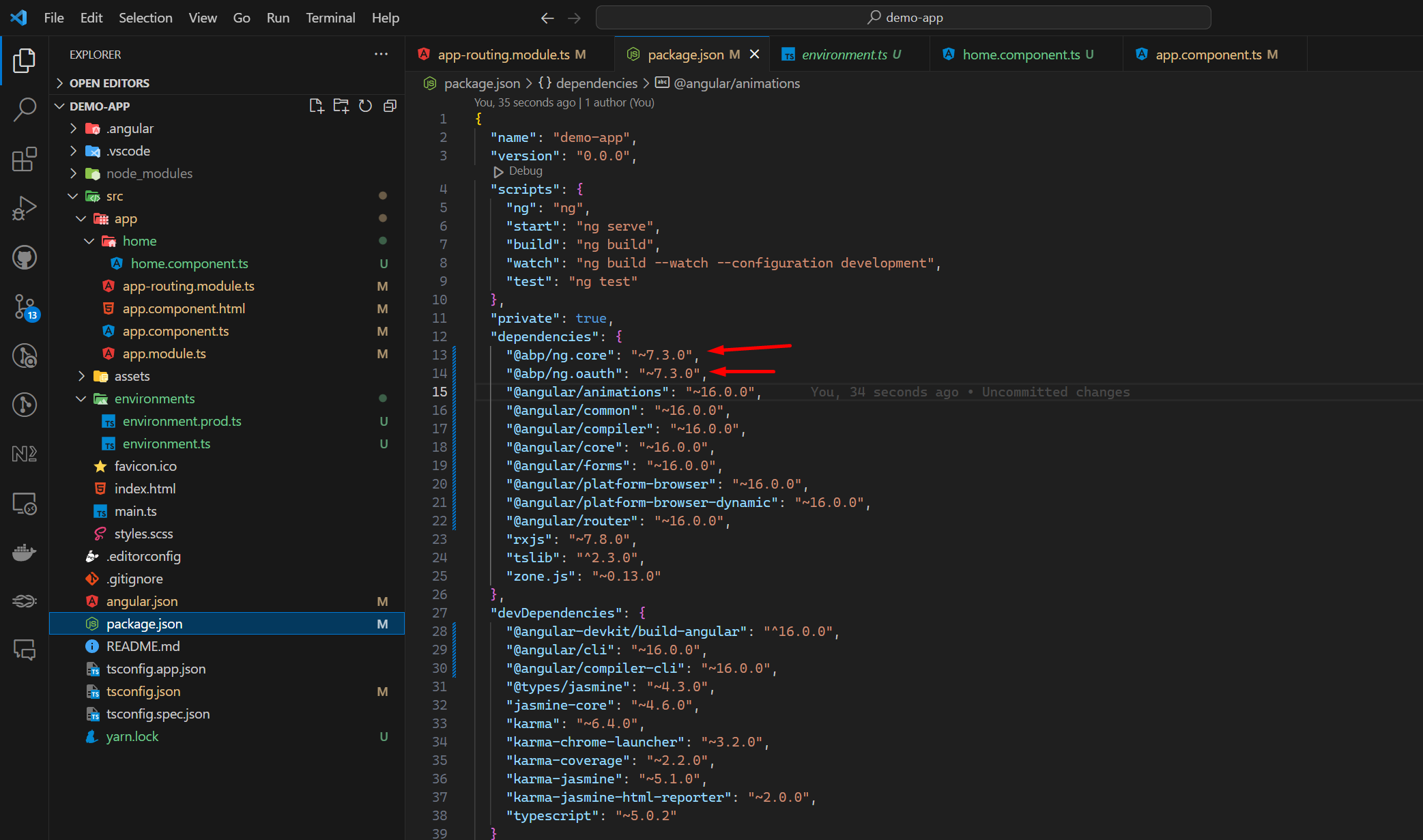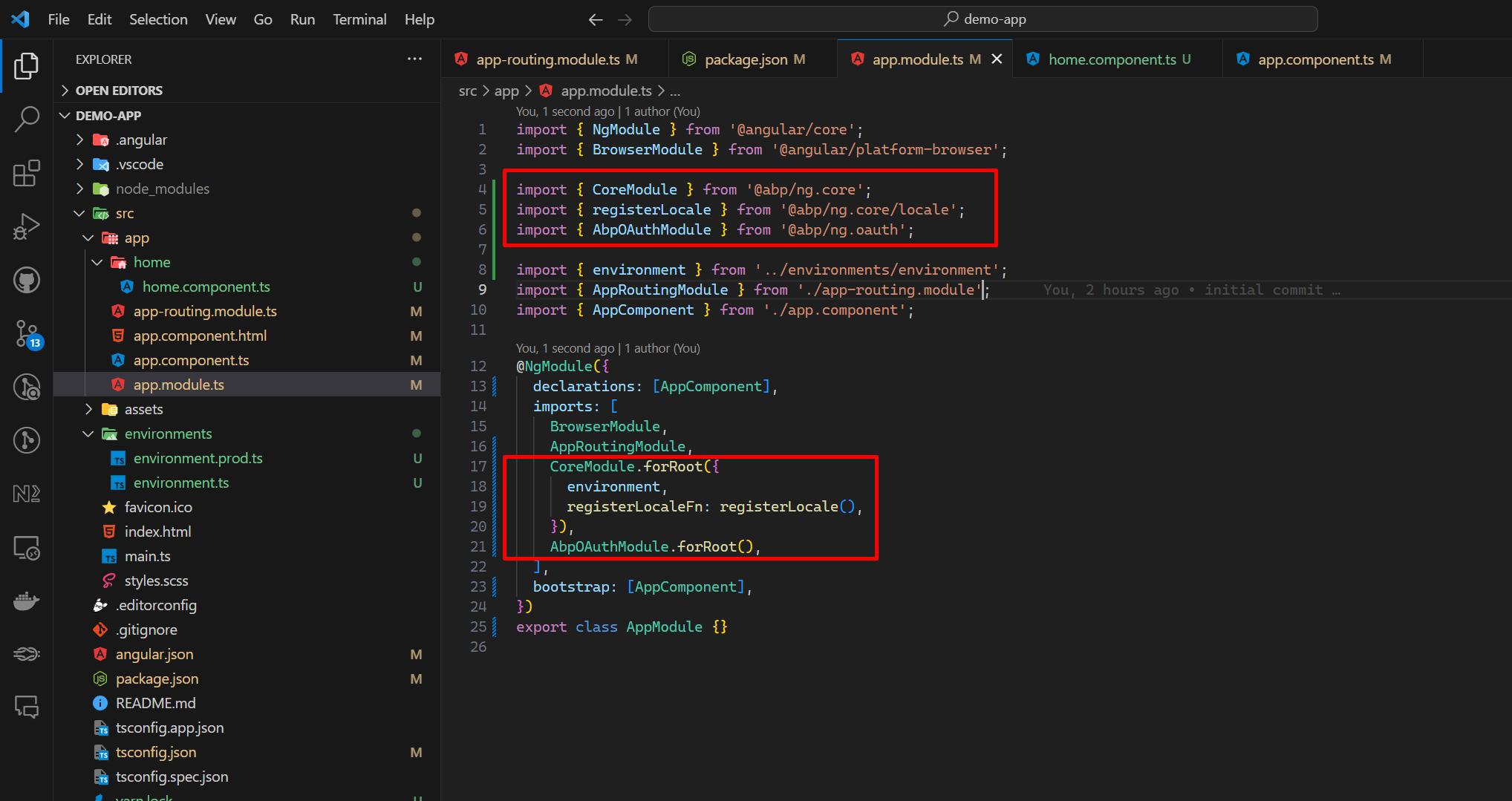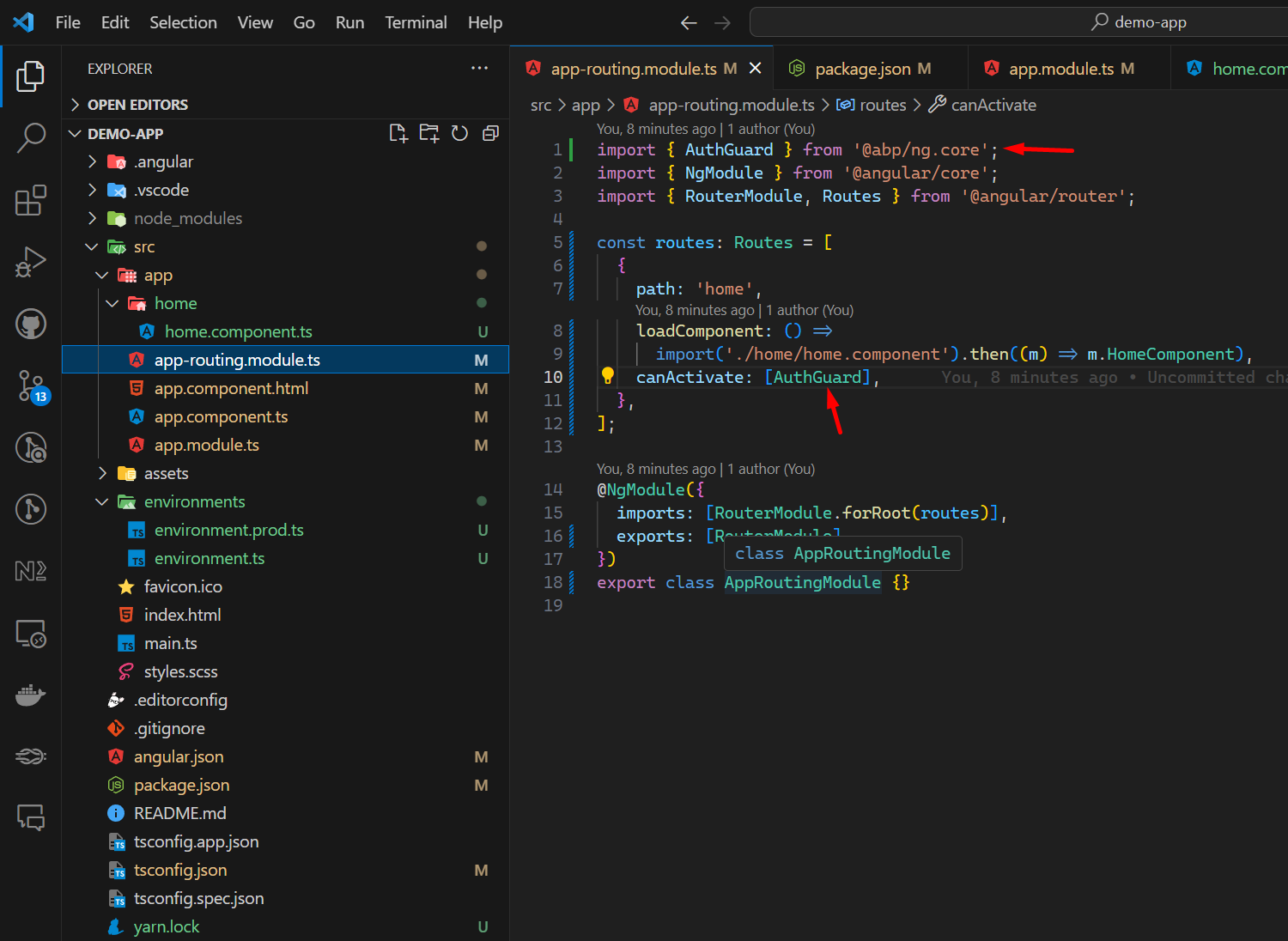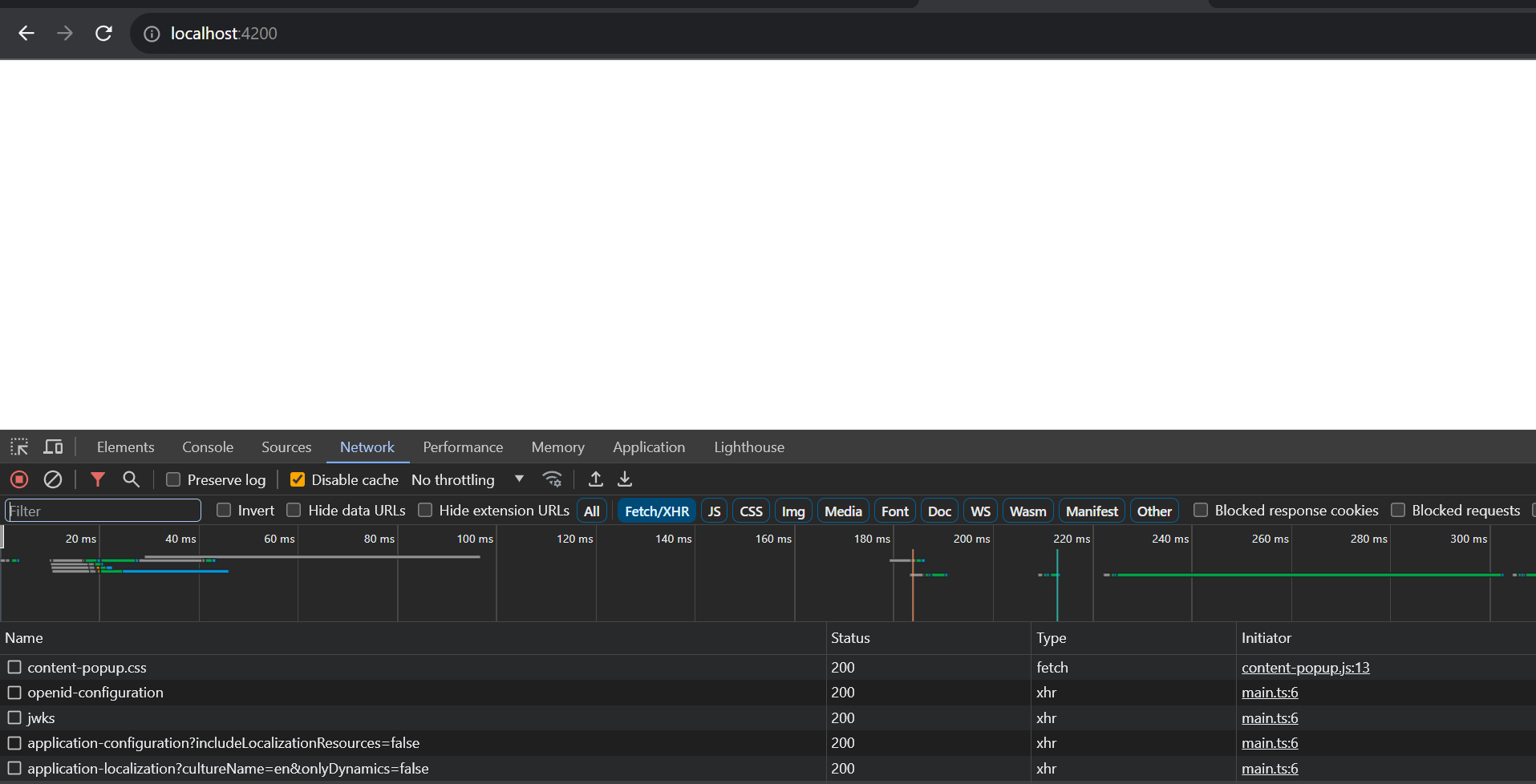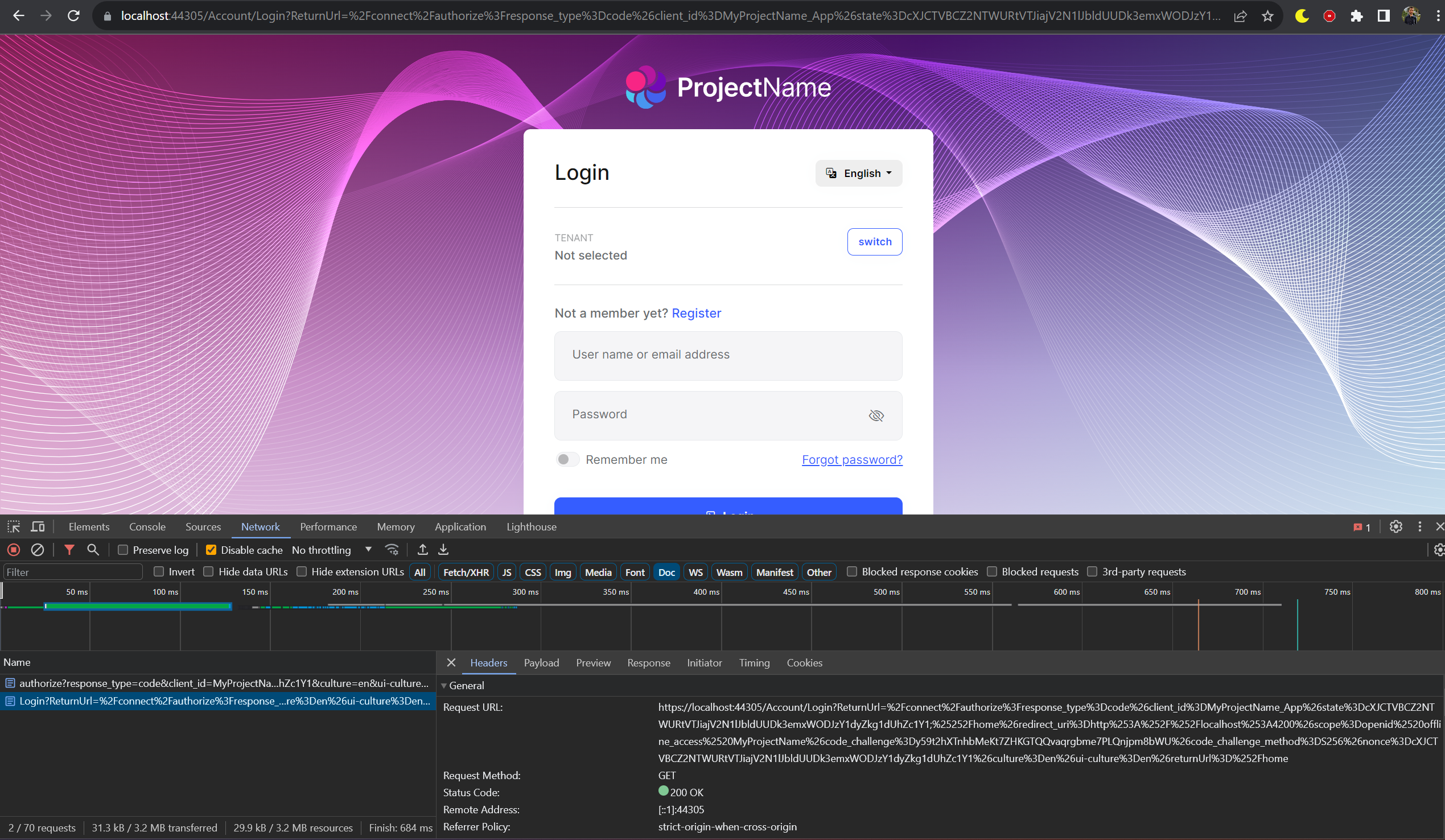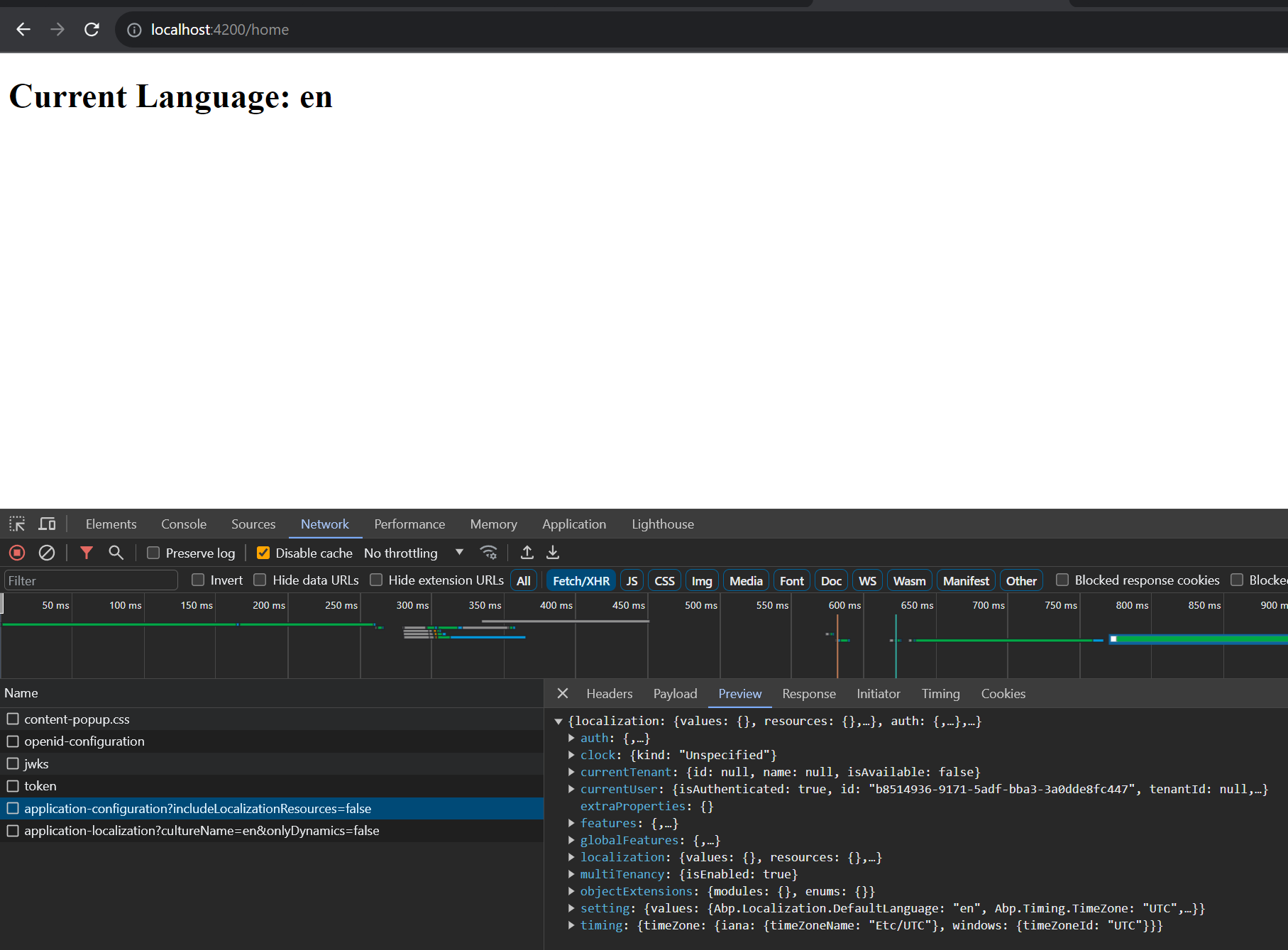Activities of "masum.ulu"
Can you please send your angular folder without your custom implementation (Modules, component etc..)
We tried your environment with the new project same as your version etc. I'll try your project (Don't need backend or yours modules)
- Please send to support@abp.io with your ticket id
I need to mention again, it's not about abp it's about the normalize npm packages (especially 3rd party libs and angular package version matrix). If you could build project without abp, you also need to make normalize npm packages. I've told that you can use templates folder as guidelines.
Beside that's we are also using external package for example (https://ng.ant.design/docs/introduce/en) we're keep stable versions we're not faced with problem
Hi again,
You need to make some changes,
- First of all after update
@abp/* | @volo/* | @volosoft/*packages please check the template for@angular/* and @angular-*packages it must be stable @abp and @angular packages - Also, for the theme package please use
~operator instad^or exac ("1.0.0"don't use like that).
Conclusion
- Please take care semantic versioning your 3rd party dependency's angular version can effect your project. It's not only about abp it's about frontend world 🙂
- Try to use below schema
- Remove existing ones
node_modules|yarn.lock|package-lock.json - yarn cache clean
- npm cache clean --force
- yarn
- yarn start
- Remove existing ones
Apply these steps it must work
Please search for ~ and ^ operators A.K.A Semantic versioning
{
//..Others
"dependencies": {
"@abp/ng.components": "~7.2.0",
"@abp/ng.core": "~7.2.0",
"@abp/ng.oauth": "~7.2.0",
"@abp/ng.setting-management": "~7.2.0",
"@abp/ng.theme.shared": "~7.2.0",
"@agm/core": "^3.0.0-beta.0",
"@angular/animations": "^15.0.0",
"@angular/common": "^15.0.0",
"@angular/compiler": "^15.0.0",
"@angular/core": "^15.0.0",
"@angular/forms": "^15.0.0",
"@angular/google-maps": "^15.0.0",
"@angular/localize": "^15.0.0",
"@angular/platform-browser": "^15.0.0",
"@angular/platform-browser-dynamic": "^15.0.0",
"@angular/router": "^15.0.0",
"@types/googlemaps": "^3.0.0",
"@volo/abp.commercial.ng.ui": "~7.2.0",
"@volo/abp.ng.account": "~7.2.0",
"@volo/abp.ng.audit-logging": "~7.2.0",
"@volo/abp.ng.gdpr": "~7.2.0",
"@volo/abp.ng.identity": "~7.2.0",
"@volo/abp.ng.language-management": "~7.2.0",
"@volo/abp.ng.openiddictpro": "~7.2.0",
"@volo/abp.ng.saas": "~7.2.0",
"@volo/abp.ng.text-template-management": "~7.2.0",
"@volo/ngx-lepton-x.core": "~2.2.0",
"@volosoft/abp.ng.theme.lepton-x": "~2.2.0",
"rxjs": "7.5.6",
"tslib": "^2.0.0",
"zone.js": "~0.11.0"
},
"devDependencies": {
"@abp/ng.schematics": "~7.2.0",
"@angular-devkit/build-angular": "^15.0.0",
"@angular-eslint/builder": "^15.0.0",
"@angular-eslint/eslint-plugin": "^15.0.0",
"@angular-eslint/eslint-plugin-template": "^15.0.0",
"@angular-eslint/schematics": "^15.0.0",
"@angular-eslint/template-parser": "^15.0.0",
"@angular/cli": "^15.0.0",
"@angular/compiler-cli": "^15.0.0",
"@angular/language-service": "^15.0.0",
"@types/jasmine": "~3.6.0",
"@types/node": "^12.11.1",
"@typescript-eslint/eslint-plugin": "^5.0.0",
"@typescript-eslint/parser": "^5.0.0",
"eslint": "^8.0.0",
"jasmine-core": "~4.0.0",
"karma": "~6.3.0",
"karma-chrome-launcher": "~3.1.0",
"karma-coverage": "~2.1.0",
"karma-jasmine": "~4.0.0",
"karma-jasmine-html-reporter": "^1.0.0",
"ng-packagr": "^15.0.0",
"typescript": "~4.8.0"
}
}
Hello Abdulaziz_Alsaffar,
What's your lepton-x package version in package.json ? It must be "@volosoft/abp.ng.theme.lepton-x":"~2.3.0" can you please try to set this version and run yarn command
Hello linhhn@arius.vn
Can you please send your package.json file, probably your @abp/* or @volo/* package's version is not correct or if you use lepton-x it must be
2.4.0-rc.4 if CLI didn't update please set this version for lepton-x theme
Hello,
- I've created an internal issue for config-options model and I've refunded your credit.
- Also We'll make sure why extra property's label not localized. If there is a bug we'll create another issue for that I'll give you feedback 🙂
Hello,
https://prnt.sc/Z28_yaCKgLyH
It seems like your angular packages version still not matching with @abp packages.
It must be @angular/*@~16.0.0 and @abp/*@~7.3.0
https://support.abp.io/QA/Questions/5712/Angular-Custom-Project-Problem#answer-3a0d7208-74ad-82f7-c057-eb9b86e600a0
This is not related with ABP Modules or anything else 🙂, It seems like you using a service without provide. What you removee or disabled I don't know from app.module.ts but it seems like effected this service. Can you please remove this service and try to run your project. It's about angular Dependency Injection concept! Please check again.
Hello, I made the changes you mentioned, but I am getting an error as follows. Should we start the meeting we arranged with Maliming with you in order to take faster action?
https://prnt.sc/b8B6L7YsjGMS https://prnt.sc/JYZl-_cPdeO8 https://prnt.sc/aMOp-6TdqTC0 https://prnt.sc/l6RL9rpzXtnT
Your StsConfigLoader what is this ? A class ? you need to provide that in any module or root
Hello,
I've created a project from scratch
Environment
import { Environment } from '@abp/ng.core';
const baseUrl = 'http://localhost:4200';
const oAuthConfig = {
issuer: 'https://localhost:44305/',
redirectUri: baseUrl,
clientId: 'MyProjectName_App',
responseType: 'code',
scope: 'offline_access MyProjectName',
requireHttps: true,
};
export const environment = {
production: false,
application: {
baseUrl,
name: 'MyProjectName',
},
oAuthConfig,
apis: {
default: {
url: 'https://localhost:44305',
rootNamespace: 'MyCompanyName.MyProjectName',
},
AbpAccountPublic: {
url: oAuthConfig.issuer,
rootNamespace: 'AbpAccountPublic',
},
},
} as Environment;