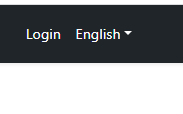Activities of "mithun"
We are using standard/basic theme not LeptonX
We are currently merging code from ABP non commercial version blazor webassembly solution to ABP commercial version blazor server side solution and facing issues with post api methods where we are using "StateHasChanged();"
Browser console Exception: The current thread is not associated with the Dispatcher. Use InvokeAsync() to switch execution to the Dispatcher when triggering rendering or component state.
We tried below microsoft solution but didnt work _ = InvokeAsync(() => { currentCount++; StateHasChanged(); }); https://learn.microsoft.com/en-us/aspnet/core/blazor/components/rendering?view=aspnetcore-7.0
ABP Framework version: v7.2.2 UI type: Blazor Server Side DB provider: EF Core Tiered (MVC): yes Exception message: Browser console Exception: The current thread is not associated with the Dispatcher. Use InvokeAsync() to switch execution to the Dispatcher when triggering rendering or component state
This issue was resolved by configuring the return URIs.
We are setting up ABP commercial projects using Azure WebApps and facing login issue. On click of login button getting below error message: [400] Error! An internal error occurred during your request!
ABP Framework version: v7.2.2 UI type: Blazor Server Side DB provider: EF Core Tiered (MVC): yes Exception message: [400] Error! An internal error occurred during your request! Steps to reproduce the issue: In browser open blazor web URL, page loads and clicking on "Login" link above 400 error message is displayed.
Auth server and API site urls are secured and working fine now. I think https only configuration setting took some time to get applied.
We are currently manually merging code from ABP non commercial version blazor webassembly solution to ABP commercial version blazor server side solution and facing an configuration issue setting up AuthServer and API as "https://" secure sites in Azure WebApp Service.
The Authserver server was deployed in Azure WebApp service and configured wth certificates as described in below link https://brianmeeker.me/2022/08/29/setting-up-abp-with-openiddict-on-azure-app-services/
The Authserver and API site are not loading in browser with "https://" secure urls
ABP Framework version: v7.2.2 UI type: Blazor Server Side DB provider: EF Core Tiered (MVC): yes Exception message: The Authserver and API sites are not loading in browser with "https://" secure urls
hi
There is an error with your
Kafkaservice.2023-05-05 10:44:17.620 +05:30 [ERR] Failed while waiting for controller: Local: Timed out Confluent.Kafka.KafkaException: Failed while waiting for controller: Local: Timed out at Volo.Abp.Kafka.KafkaMessageConsumer.CreateTopicAsync() at Volo.Abp.Kafka.KafkaMessageConsumer.Timer_Elapsed(AbpAsyncTimer timer) at Volo.Abp.Threading.AbpAsyncTimer.Timer_Elapsed()
Thanks for the response, I will look into the 'kafka' service issue and will check again whether can create Users and Roles
We are using ABP framework with EF and Blazor Web Assembly for implementation. I am not able to create Roles and Users to implement permissions on URL, Page ,Menu items and API. I verified in the logs and it is saying like "Savepoints are disabled because Multiple Active Result Sets (MARS) is enabled". We tried to modify connection string with MultipleActiveResultSets=false , even not able to create Roles and Users. Can you pls. help me in resolving the issue.
Ours is a tiered application with Blazor Web Assembly as a UI framework with Entity Framework and SQL Server. • ABP Framework version: v5.3 • UI type: / Blazor Web Assembly • DB provider: EF Core • Tiered (MVC) : Yes • Identity Server Separated : yes • Exception in log file: Savepoints are disabled because Multiple Active Result Sets (MARS) is enabled. If 'SaveChanges' fails, then the transaction cannot be automatically rolled back to a known clean state. Instead, the transaction should be rolled back by the application before retrying 'SaveChanges'. See https://go.microsoft.com/fwlink/?linkid=2149338 for more information. To identify the code which triggers this warning, call 'ConfigureWarnings(w => w.Throw(SqlServerEventId.SavepointsDisabledBecauseOfMARS))'
We are planning to upgrade to commercial license and use audit logging feature in our project. Currently we have implemented entities CRUD operations using custom repositories (DB stored procedures).
Questions:
- Will audit logging feature work in with our current entities custom repositories implementation?
- Is Audit logging feature tracking at database table or entity framework async method levels?
Ours is a tiered application with Blazor Web Assembly as a UI framework with Entity Framework and SQL Server. • ABP Framework version: v5.3 • UI type: / Blazor Web Assembly • DB provider: EF Core • Tiered (MVC) : Yes • Identity Server Separated : yes