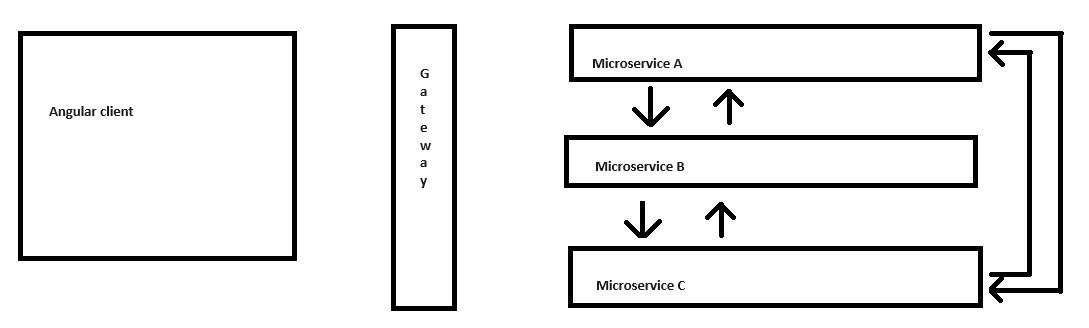Activities of "mmaldonado@emscltd.com"
- ABP Framework version: 8.1.1
- UI Type: Angular
- Database System: EF Core (SQL Server)
- Tiered (for MVC) or Auth Server Separated (for Angular): yes
I had a solution of version 6.x and then i did the upgrade to 8.1.1 and i am seeing when i create a tenant like "Tenant QA" it is not working from login, but it does on impersonation, on the previous version this worked without errors, could you help me to find a solution.
Tenant list
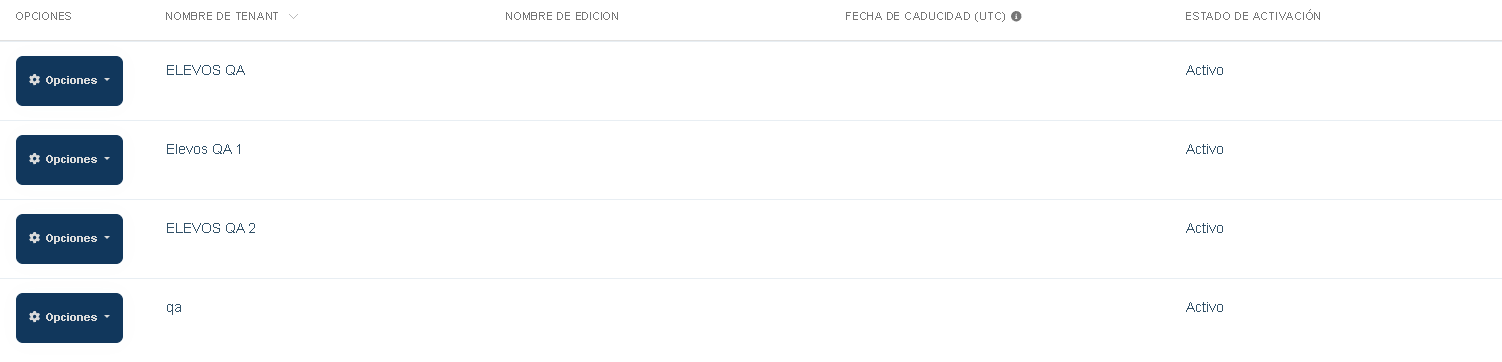 Switch tenant on login *error when tenant name has space
Switch tenant on login *error when tenant name has space
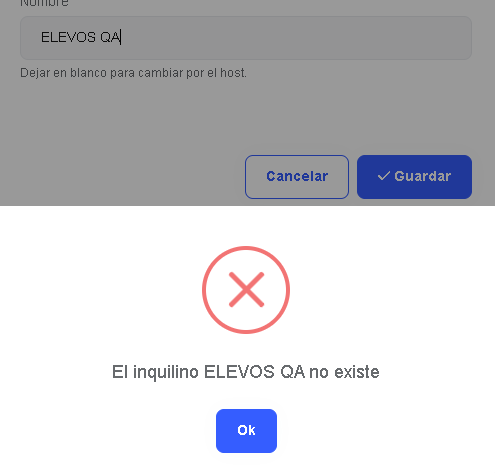 Switch tenant on login when tenant name has not spaces
Switch tenant on login when tenant name has not spaces
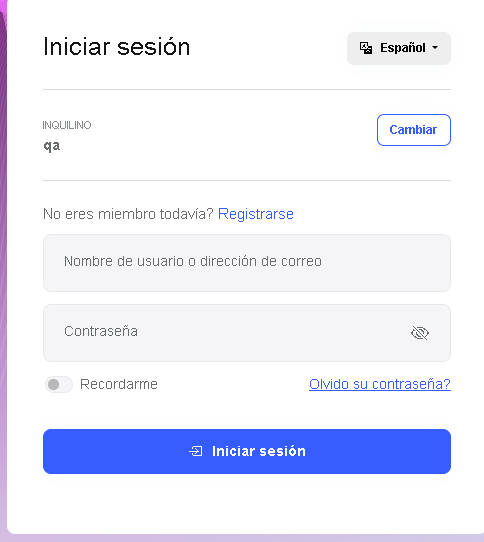
Just as recomendation to improve Abp.io
- ABP Framework version: 8.1.1
- UI Type: Angular
- Database System: EF Core (SQL Server)
- Tiered (for MVC) or Auth Server Separated (for Angular): yes
I am facing problems when publishing gateways to different environments, because I have:
- yarp.json for local environment or development
- yarp.Stage.json for Stage or QA
- yarp.Production.json for Production
using Microsoft.Extensions.Configuration;
namespace Microsoft.Extensions.Hosting;
public static class AbpHostingHostBuilderExtensions
{
public const string AppYarpJsonPath = "yarp.json";
public static IHostBuilder AddYarpJson(
this IHostBuilder hostBuilder,
bool optional = true,
bool reloadOnChange = true,
string path = AppYarpJsonPath)
{
return hostBuilder.ConfigureAppConfiguration((_, builder) =>
{
builder.AddJsonFile(
path: AppYarpJsonPath, // should be path
optional: optional,
reloadOnChange: reloadOnChange
);
});
}
}
so I could use from program.cs on gateway
.AddYarpJson(path: $"yarp.{builder.Environment.EnvironmentName}.json")
but even better should be
public static IHostBuilder AddYarpJson(
this IHostBuilder hostBuilder,
bool optional = true,
bool reloadOnChange = true,
string path = AppYarpJsonPath)
{
return hostBuilder.ConfigureAppConfiguration((context, builder) =>
{
builder.AddJsonFile(
path: path,
optional: optional,
reloadOnChange: reloadOnChange
);
builder.AddJsonFile(
path: $"yarp.{context.HostingEnvironment.EnvironmentName}.json",
optional: optional,
reloadOnChange: reloadOnChange
);
});
}
- ABP Framework version: 6.0.3
- UI Type: Angular
- Database System: EF Core (SQL Server)
- Tiered (for MVC) or Auth Server Separated (for Angular): yes
Which is the best way to send big files (300MB or more) to the server from angular?
- ABP Framework version: 6.0.3
- UI Type: Angular
- Database System: EF Core (SQL Server)
- Tiered (for MVC) or Auth Server Separated (for Angular): yes
In my system there are 3 microservices, product-service, order-service and provider-service,
product-service and order-service has to check if the user is granted to access to the information requested, this logic is inside provider-service, so I would like to access to the provider-service domain directly
could you guide me how should i implement this?
- ABP framework version: 6.0.3
- UI Type: Angular
- Database system: EF Core (SQL Server)
- Tiered (for MVC) or separate auth server (for Angular): yes
If I have product-service, order-service and provider-service and they need to communicate with each other to send and receive information, what should be the best way to implement this.
I tried using the documentation and it gives me a cyclical error because of the references.
- ABP Framework version: 6.0.3
- UI Type: Angular
- Database System: EF Core (SQL Server)
- Tiered (for MVC) or Auth Server Separated (for Angular): yes
I want to create a shared db, for catalogues,
I have 2 microservices, they share the catalogue DB, I need to find a way to create a 3rd micro service and make its DB shared, is is possible?
could you help me to find solutions to this problem?
- ABP Framework version: 6.0.3
- UI Type: Angular
- Database System: EF Core - SQL Server
- Tiered (for MVC) or Auth Server Separated (for Angular): yes
I have my client based on angular, as usual, I decide to create a desktop version of it using electron, it is working.
The only problem that I am facing, is on auth-server, when loading
https://localhost:44322/Account/Login
jquery is not loagin properly, when i load from electron app,
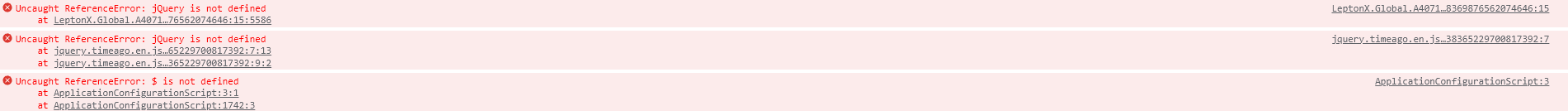 Network
Network
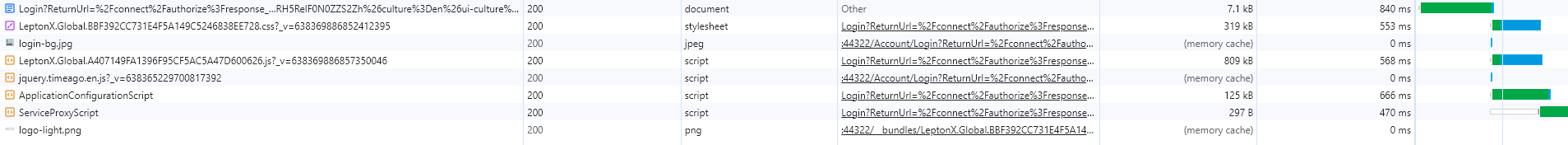
I am assuming it is because jquery is loaded after LeptonX.global js is loaded
so, my question is,
is it possible to override a bundles, global bundles to make jquery be present first. is it possible to override the main layout.cshtml like vies/pages/_Layout.cshtml to load jquery manually here
any idea is welcome
- ABP Framework version: 6.0.3
- UI Type: Angular
- Database System: EF Core (SQL Server)
- Tiered (for MVC) or Auth Server Separated (for Angular): yes
- Exception message and full stack trace:
- Steps to reproduce the issue:
Fetch error Failed to fetch https://localhost/swagger/v1/swagger.json Fetch error Possible cross-origin (CORS) issue? The URL origin (https://localhost) does not match the page (https://web-gateway.elevos.app). Check the server returns the correct 'Access-Control-Allow-*' headers.
I am facing an error on production environment, I would like to set a meeting to check and resolve this issue ASAP please
- ABP Framework version: 7.3.3
- UI Type: Angular
- Database System: EF Core (SQL Server)
- Tiered (for MVC) or Auth Server Separated (for Angular): yes
{ "ServiceKey": , "ServiceDns": , "DownstreamPathTemplate": "/api/product-service/{everything}", "DownstreamScheme": "https", "DownstreamHostAndPorts": [ { "Host": "localhost", "Port": 44361 } ], "UpstreamPathTemplate": "/api/product-service/{everything}", "UpstreamHttpMethod": [ "Put", "Delete", "Get", "Post" ] },
is there any documentation about "ServiceDns" on ocelot configuration?
- ABP Framework version: 6.0.2
- UI Type: Angular
- Database System: EF Core (SQL Server)
- Tiered (for MVC) or Auth Server Separated (for Angular): yes
- Exception message and full stack trace: Guid generated using EntityHelper.TrySetId does not match the standard for GUID
- Steps to reproduce the issue: Create an entity and wait for id generation
I would like to know:
1: how to replace or override a function over EntityHelper or any other static helper. EntityHelper.TrySetId is causing a lot of problems on my system, the GUIDs do not match the standard for GUIDs [a-fA-F0-9]{8}-[a-fA-F0-9]{4}-[1-5][a-fA-F0-9]{3}-[89abAB][a-fA-F0-9]{3}-[afA-F0-9]{12}
2: if it is possible to stop the Id generation setting as default configuration on module setup
3: One example of how to use DisableIdGenerationAttribute