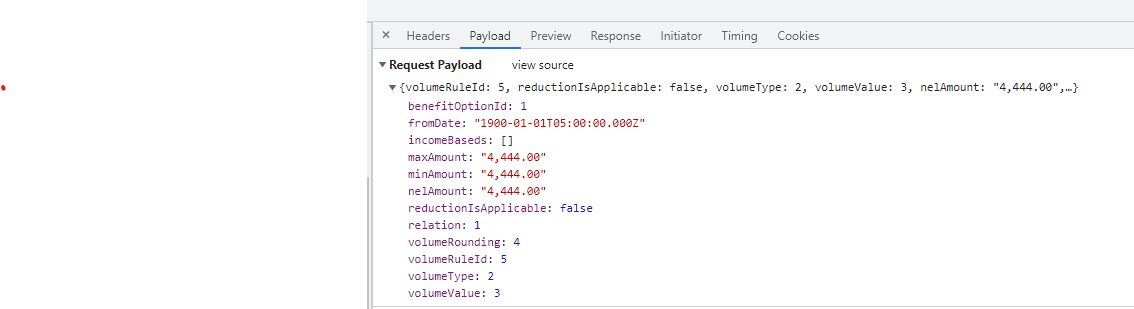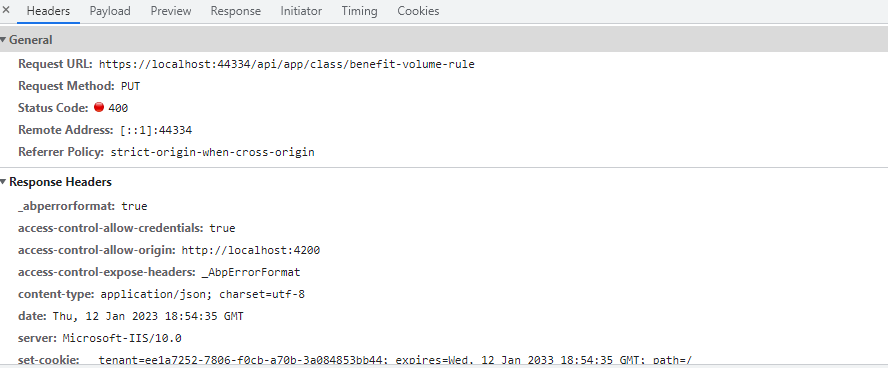"mmukkara" की गतिविधियाँ
Any help would be appreciated. Point us to right documentation or code snippet.
Thank you mahmut for quick response. Can you please provide code snippet onwhere we need to inject and how to inject. Appreciate all your help on this.
- ABP Framework version: v7.1.1
- UI type: Angular
- DB provider: EF Core
- Tiered (MVC) or Identity Server Separated (Angular): yes
- Exception message and stack trace:
- Steps to reproduce the issue:" We are using Angular with LeptonX. We are adding few new custom components to our project and we need to add some additional css (project-dark.css, project-light.css, project-dim.css) on top of LeptonX. See Below. When theme changes from System to light or light or dark etc., we would like to load project related additional css style settings ALONG WITH the LeptonX style settings. Please help us how we can accomplish it. it would be really helpful if you can explain step by step.
In essence, we will be having additional 3 items the angular.json. { "input": "assets/project/css/project-dark.css", "inject": false, "bundleName": "project-dark" }, { "input": "assets/project/css/project-light.css", "inject": false, "bundleName": "project-light" }, { "input": "assets/project/css/project-dim.css", "inject": false, "bundleName": "project-dim" },
{
"input": "node_modules/@volosoft/ngx-lepton-x/assets/css/dark.css",
"inject": false,
"bundleName": "dark"
},
{
"input": "node_modules/@volosoft/ngx-lepton-x/assets/css/light.css",
"inject": false,
"bundleName": "light"
},
{
"input": "node_modules/@volosoft/ngx-lepton-x/assets/css/dim.css",
"inject": false,
"bundleName": "dim"
},
{
"input": "node_modules/@volosoft/ngx-lepton-x/assets/css/bootstrap-dim.css",
"inject": false,
"bundleName": "bootstrap-dim"
},
{
"input": "node_modules/@volosoft/ngx-lepton-x/assets/css/bootstrap-dark.css",
"inject": false,
"bundleName": "bootstrap-dark"
},
{
"input": "node_modules/@volosoft/ngx-lepton-x/assets/css/bootstrap-light.css",
"inject": false,
"bundleName": "bootstrap-light"
},
{
"input": "node_modules/@volosoft/ngx-lepton-x/assets/css/ng-bundle.css",
"inject": false,
"bundleName": "ng-bundle"
},
{
"input": "node_modules/@volosoft/ngx-lepton-x/assets/css/side-menu/layout-bundle.css",
"inject": false,
"bundleName": "layout-bundle"
},
{
"input": "node_modules/@volosoft/abp.ng.theme.lepton-x/assets/css/abp-bundle.css",
"inject": false,
"bundleName": "abp-bundle"
},
{
"input": "node_modules/@volosoft/ngx-lepton-x/assets/css/dark.rtl.css",
"inject": false,
"bundleName": "dark.rtl"
},
{
"input": "node_modules/@volosoft/ngx-lepton-x/assets/css/light.rtl.css",
"inject": false,
"bundleName": "light.rtl"
},
{
"input": "node_modules/@volosoft/ngx-lepton-x/assets/css/dim.rtl.css",
"inject": false,
"bundleName": "dim.rtl"
},
{
"input": "node_modules/@volosoft/ngx-lepton-x/assets/css/bootstrap-dim.rtl.css",
"inject": false,
"bundleName": "bootstrap-dim.rtl"
},
{
"input": "node_modules/@volosoft/ngx-lepton-x/assets/css/bootstrap-dark.rtl.css",
"inject": false,
"bundleName": "bootstrap-dark.rtl"
},
{
"input": "node_modules/@volosoft/ngx-lepton-x/assets/css/bootstrap-light.rtl.css",
"inject": false,
"bundleName": "bootstrap-light.rtl"
},
{
"input": "node_modules/@volosoft/ngx-lepton-x/assets/css/ng-bundle.rtl.css",
"inject": false,
"bundleName": "ng-bundle.rtl"
},
{
"input": "node_modules/@volosoft/ngx-lepton-x/assets/css/side-menu/layout-bundle.rtl.css",
"inject": false,
"bundleName": "layout-bundle.rtl"
},
{
"input": "node_modules/@volosoft/abp.ng.theme.lepton-x/assets/css/abp-bundle.rtl.css",
"inject": false,
"bundleName": "abp-bundle.rtl"
},
{
"input": "node_modules/@volosoft/ngx-lepton-x/assets/css/font-bundle.css",
"inject": false,
"bundleName": "font-bundle"
},
{
"input": "node_modules/@volosoft/ngx-lepton-x/assets/css/font-bundle.rtl.css",
"inject": false,
"bundleName": "font-bundle.rtl"
},
Hope to hear back from you soon.
The issue is when we send data (POST) from Angular front end to Back end API with Datatype Decimal. If the number is 3 digits (123.00) it works fine. if its more than 4 digits (1234.00), it throws below error.
- ABP Framework version: v6.0.2
- UI type: Angular
- DB provider: EF Core
- Tiered (MVC) or Identity Server Separated (Angular): yes
- Exception message and stack trace:
- { "code": null, "message": "Your request is not valid!", "details": "The following errors were detected during validation.\r\n - The JSON value could not be converted to System.Decimal. Path: $.nelAmount | LineNumber: 0 | BytePositionInLine: 101.\r\n", "data": {}, "validationErrors": [ { "message": "The JSON value could not be converted to System.Decimal. Path: $.nelAmount | LineNumber: 0 | BytePositionInLine: 101.", "members": [ "$.nelAmount" ] } ] }
2023-01-12 13:54:35.983 -05:00 [WRN] ModelState is not valid! See ValidationErrors for details. Volo.Abp.Validation.AbpValidationException: ModelState is not valid! See ValidationErrors for details. at Volo.Abp.AspNetCore.Mvc.Validation.ModelStateValidator.Validate(ModelStateDictionary modelState) at Volo.Abp.AspNetCore.Mvc.Validation.AbpValidationActionFilter.OnActionExecutionAsync(ActionExecutingContext context, ActionExecutionDelegate next) at Microsoft.AspNetCore.Mvc.Infrastructure.ControllerActionInvoker.g__Awaited|10_0(ControllerActionInvoker invoker, Task lastTask, State next, Scope scope, Object state, Boolean isCompleted) at Microsoft.AspNetCore.Mvc.Infrastructure.ControllerActionInvoker.Rethrow(ActionExecutedContextSealed context) at Microsoft.AspNetCore.Mvc.Infrastructure.ControllerActionInvoker.Next(State& next, Scope& scope, Object& state, Boolean& isCompleted) at Microsoft.AspNetCore.Mvc.Infrastructure.ControllerActionInvoker.InvokeInnerFilterAsync() --- End of stack trace from previous location --- at Microsoft.AspNetCore.Mvc.Infrastructure.ResourceInvoker.g__Awaited|26_0(ResourceInvoker invoker, Task lastTask, State next, Scope scope, Object state, Boolean isCompleted) 2023-01-12 13:54:35.985 -05:00 [WRN] There are 1 validation errors: The JSON value could not be converted to System.Decimal. Path: $.nelAmount | LineNumber: 0 | BytePositionInLine: 101. ($.nelAmount)
- Steps to reproduce the issue: Sending more that 3 digits from Angular Application to bank end System.Decimal datatype field.
error {"error":{"code":null,"message":"Your request is not valid!","details":"The following errors were detected during validation.\r\n - The JSON value could not be converted to System.Decimal. Path: $.nelAmount | LineNumber: 0 | BytePositionInLine: 101.\r\n","data":{},"validationErrors":[{"message":"The JSON value could not be converted to System.Decimal. Path: $.nelAmount | LineNumber: 0 | BytePositionInLine: 101.","members":["$.nelAmount"]}]}}
Hi Guys, Appreciate if someone responds with pointers. Waiting for your response. Thank you
Hi Guys, Appreciate if someone responds with pointers. Thank you
We were using ASPNETZERO and now we got ABP.IO commercial. We are in the process of migrating our application from ASPNETZERO to ABP.IO.
We would like to do migration step by step as its too big of a system to go big bang. Step 1: Backend API migrate to ABP.IO framework Step 2: Update Angular ASPNETZERO frontend with new ABP.IO API end points Step 3: Migrate frontend from ASPNETZERO to Lepton Theme of ABP.IO
Is Step 2 possible? Using ASPNETZERO frontend with ABO.IO backend? Anyone encountered this scenario? Appreciate any pointers to documentation. . Appreciate your help on running ABP.IO Backend with ASPNETZERO frontend.