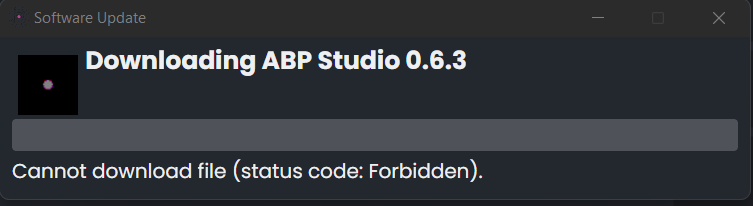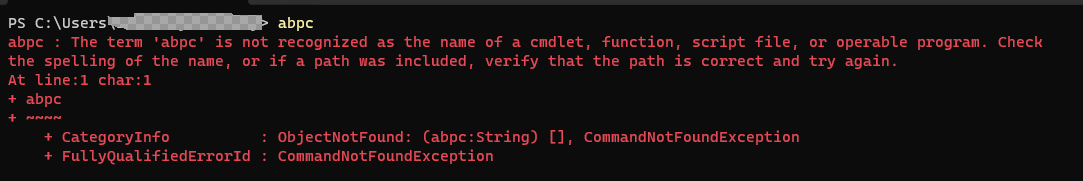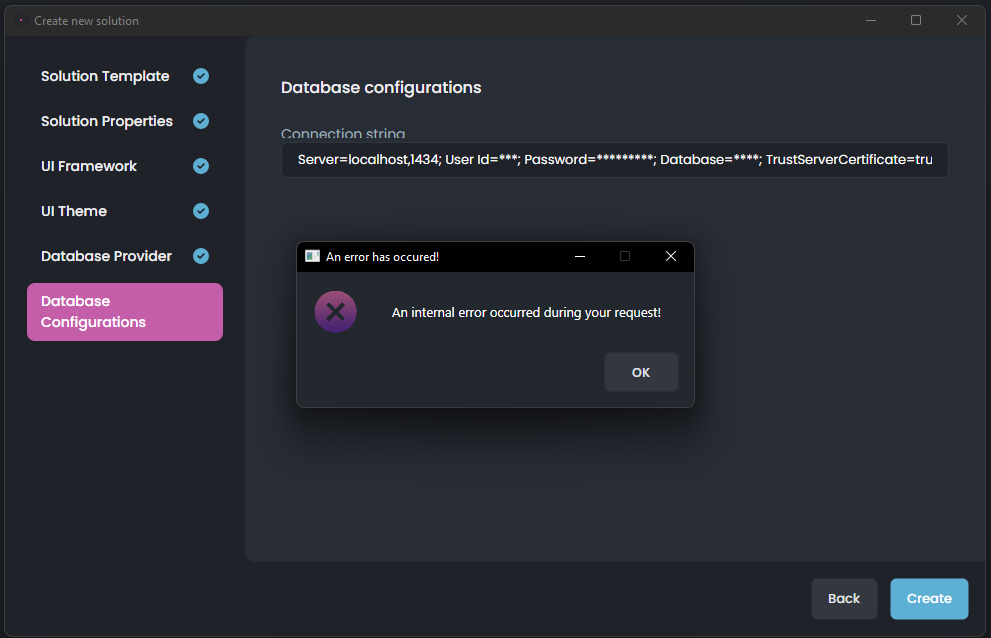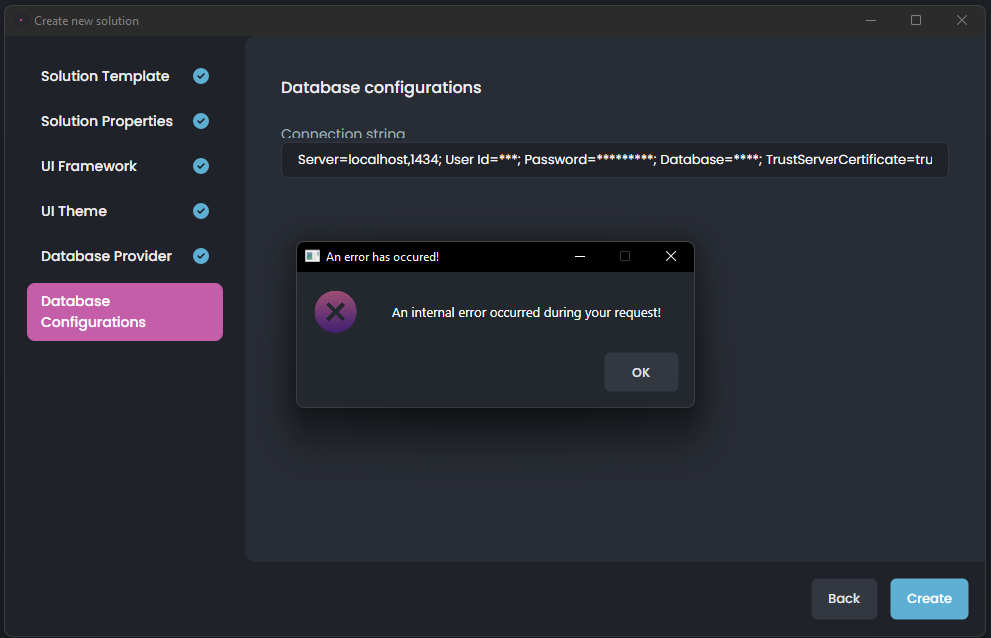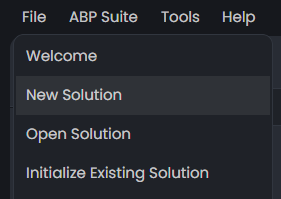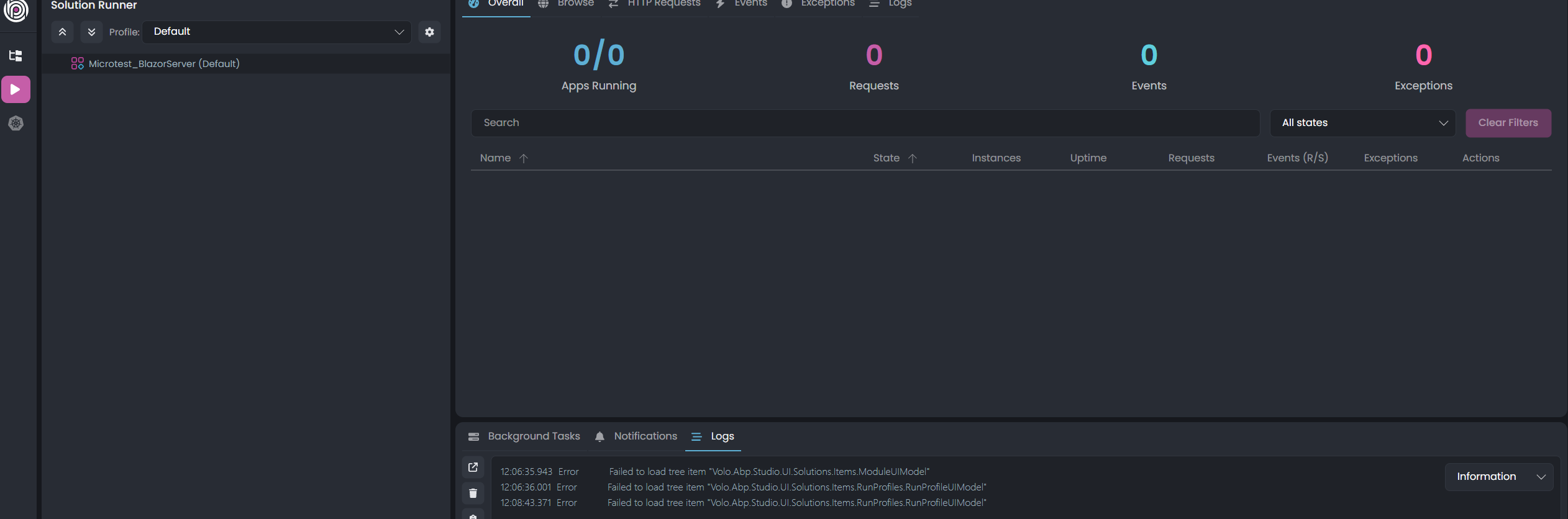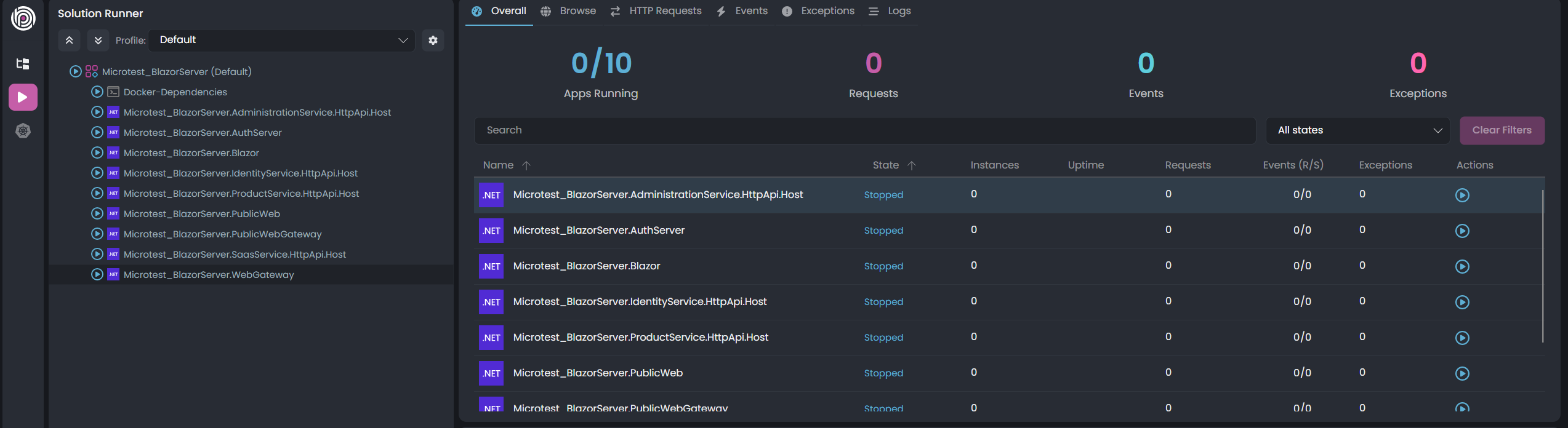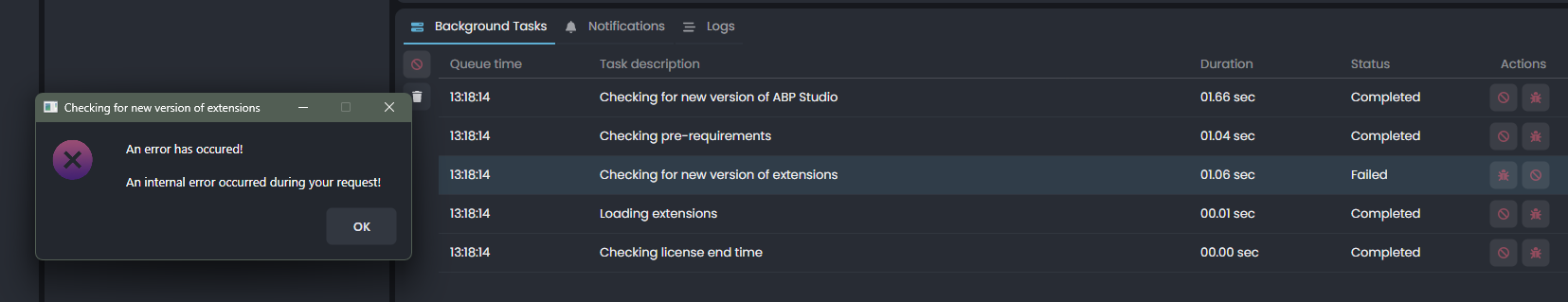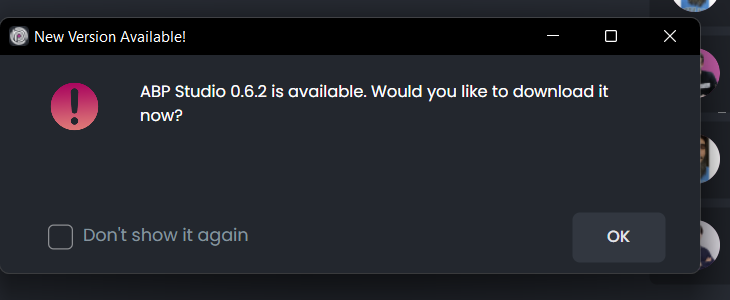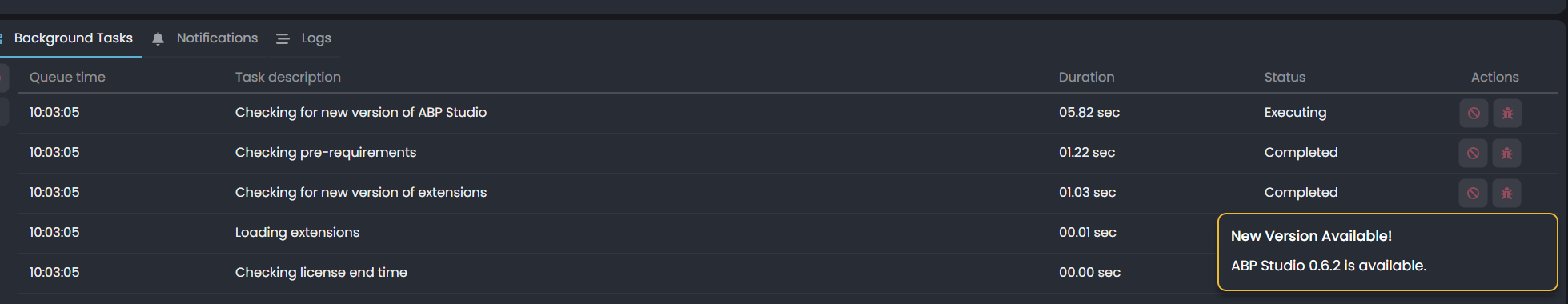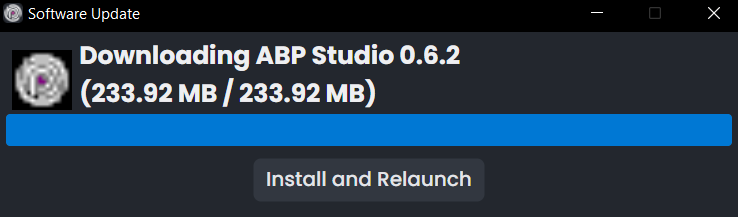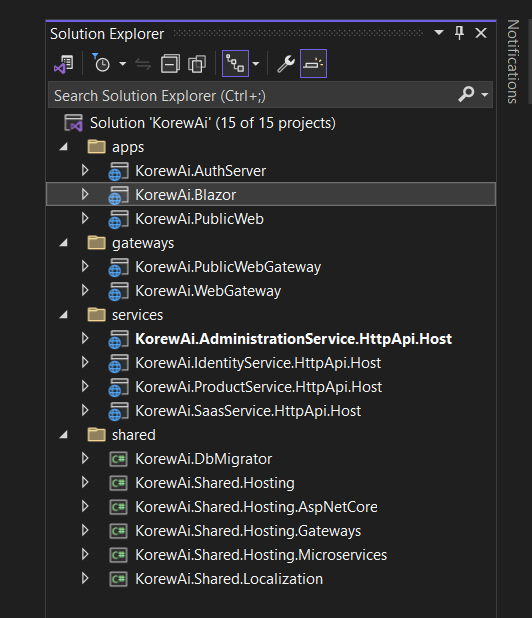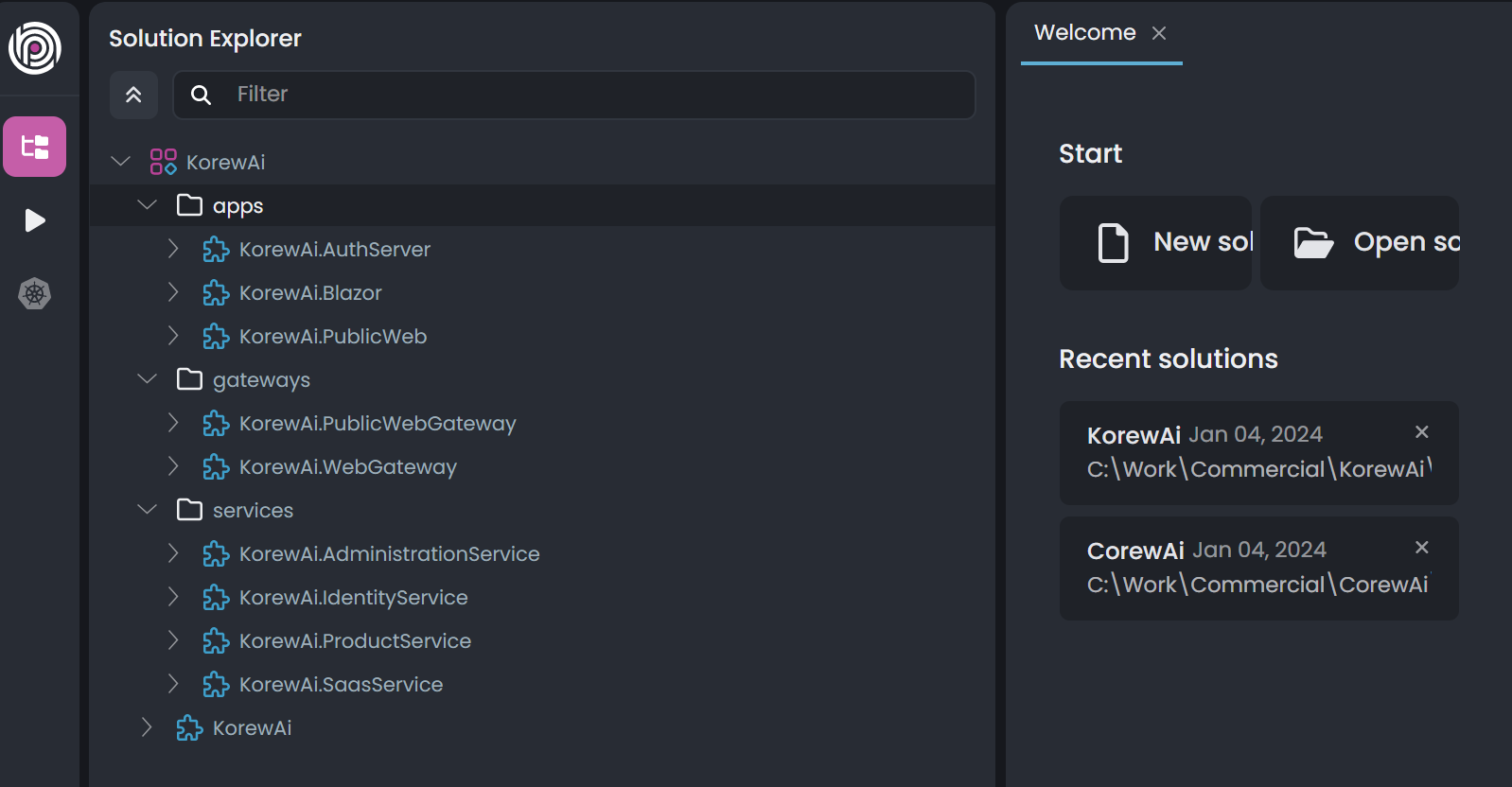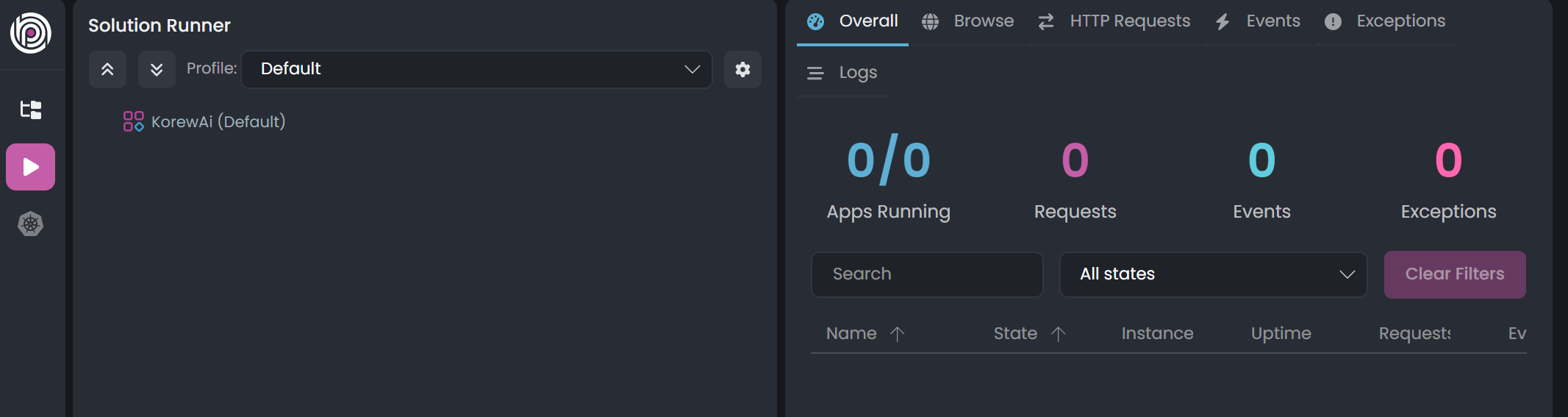Activities of "mrbrl"
Update with 0.6.6 : same issue
Can you provide me with the following information so that I can reproduce the problem?
- Is there an
abpcexecutable file in/Applications/ABP Studio.app/Contents/MacOSfolder?- Is there a symlink to
abpcin/usr/local/binfolder?- If the symlink is present, can you send me the full output of the terminal that opens when you double-click?
Hi, this is on windows. I now added abp folder to the env variables path (eg C:\Program Files\Volosoft\ABP Studio, and it seems to work, although every command is getting this error 'System.TypeInitializationException: The type initializer for 'Volo.Abp.Studio.Extensions.ExtensionConsts' threw an exception. ---> System.ArgumentNullException: Value cannot be null. (Parameter 'path1') at System.ArgumentNullException.Throw(String paramName) at System.IO.Path.Combine(String path1, String path2) at Volo.Abp.Studio.Extensions.ExtensionConsts.Iq2FRp3PHuxHdPuuR4ug(Object, Object) at Volo.Abp.Studio.Extensions.ExtensionConsts..cctor() --- End of inner exception stack trace --- at Volo.Abp.Studio.Extensions.StudioExtensionLoader.GetExtensions() at Volo.Abp.Studio.Extensions.StudioAbpApplicationCreationOptionsExtensions.LoadAbpStudioExtensions(AbpApplicationCreationOptions options, StudioExtensionApplicationType type) at Volo.Abp.Studio.Cli.Program.<>c.<Main>b__0_2(AbpApplicationCreationOptions options)'
ABP Studio CLI is installed automatically when you install ABP Studio.
from cli, abpc command line is not found. Please let us know what we are missing.
We create issues for:
- ABP Commercial CLI not found.
- Internal error during project creation.
It will be fixed in the next version.
is this fixed? i seem to have same problem. MacBook pro, M2, Sonoma OS 14.4.1
Thanks for your report, this issue has been resolved and we will release a new version as soon as possible.
is there an ETA? Just figuring if i should wait a bit or start my project without it. Im not sure, can i import my existing project to studio if it is not created with it?
Update with 0.6.6 : same issue
ABP Studio 0.6.5 New Solution Wizard fails on creation Tired with Most configurations, Including Single Layer, Layered, Blazor, Angular...
Error Log: 2024-02-07 13:53:15.920 +08:00 [ERR] Object reference not set to an instance of an object. System.NullReferenceException: Object reference not set to an instance of an object. at Volo.Abp.Cli.ProjectBuilding.SolutionName.Parse(String fullName) at Volo.Abp.Studio.Extensions.StandardTemplates.UI.AppNoLayersPro.AppNoLayersProSolutionTemplateViewService.CreateSolutionBuilderContextConfig(NewSolutionWizardContext wizardContext) at Volo.Abp.Studio.UI.ViewModels.NewSolution.NewSolutionWizardWindowViewModel.UyNGQswyrv() at Volo.Abp.Studio.UI.ViewModels.NewSolution.NewSolutionWizardWindowViewModel.UyNGQswyrv() at Volo.Abp.Studio.UI.ViewModels.NewSolution.NewSolutionWizardWindowViewModel.MUZGoJcLlJ()
Update to ABP Studio can only be applied with elevated permissions. It's ok but would be nicer without it.
I found what seems to be the issue with importing an existing solution in ABP Studio, which is caused by a potential small bug in the apbsln generator, as well as with the abprun.json generator while importing a solution.
To successfully import a Suite Project into Studio, there may be 2 issues that can be resolved manually for now:
Once generated, open the Solution. Extra project(s) may show up in Solution Explorer, with 'failed to load'
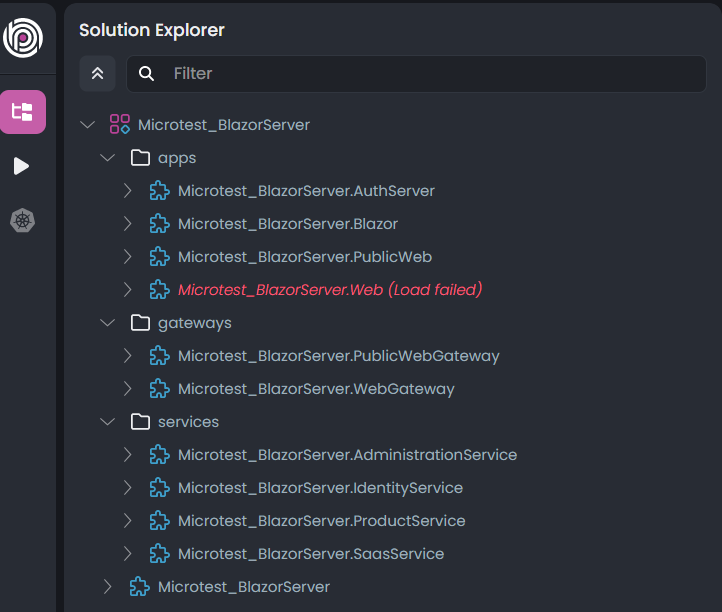
Edit the *.abpsln file to remove the extra project in question (it's on the solution root folder)
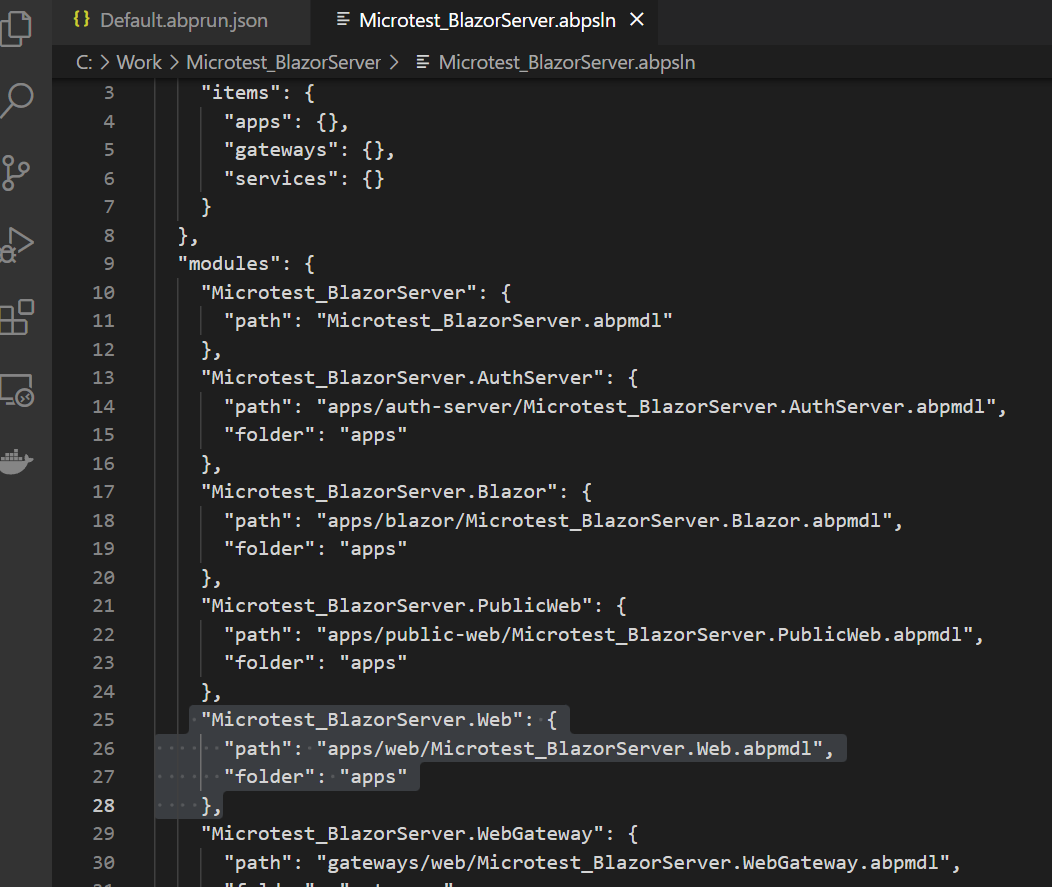
Reload the solution, Step 3 should have fixed the extra unloaded project issue.
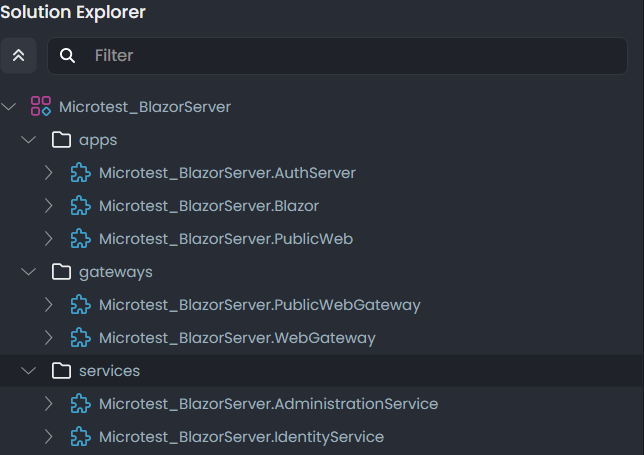
If nothing is displayed, then you have another issue. Edit the file '\etc\run-profiles\Default.abprun.json' and find and remove the same extra project(s).
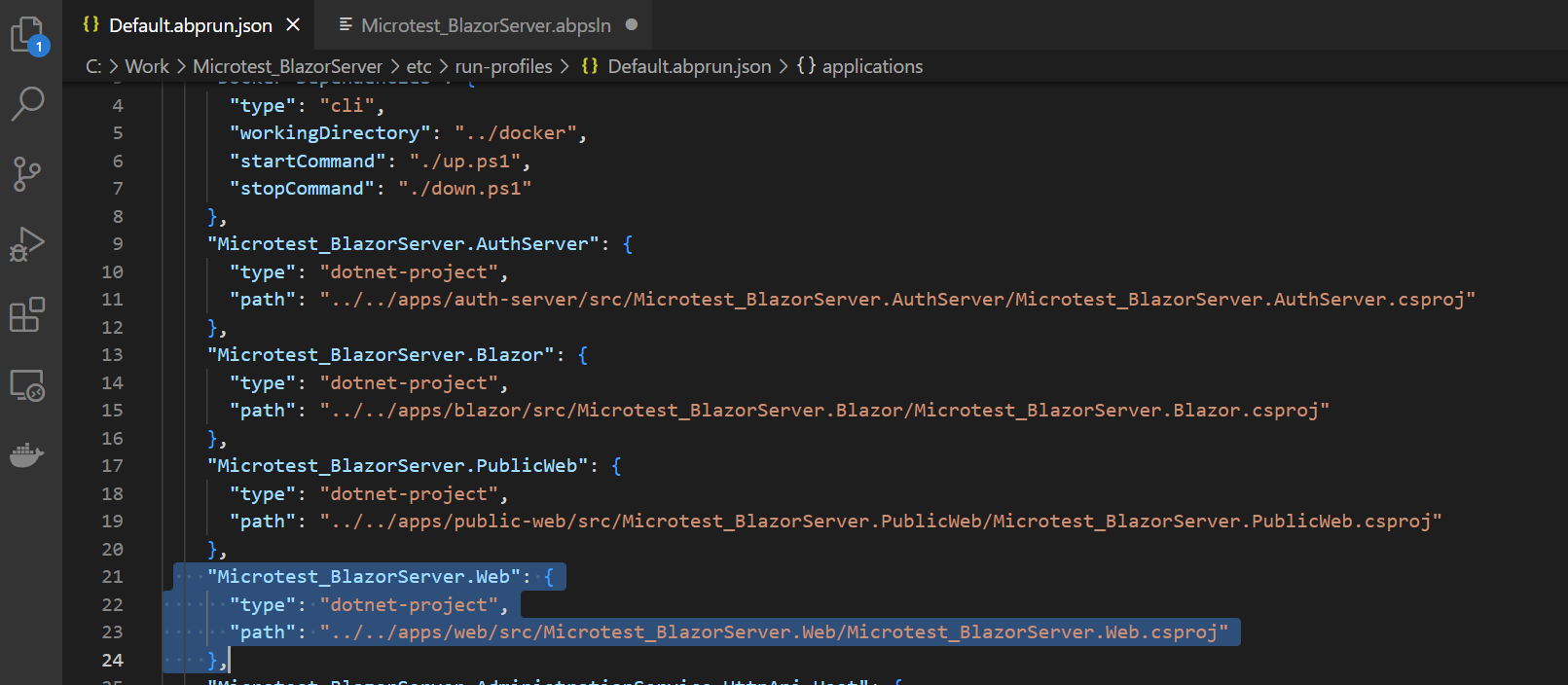
Once the Microservice is up and running , some things work, and some don't:
Works:
- Run the Projects / Solution
- Project State (Started)
- Browse (endpoints are not provided - add "lanchUrl" property to each project manually to abprun.json file or use the UI to edit each project properties - Solution Initializer generator may be able to get them from individual projects 'launchSettings.json' file or the tye.yaml file in future versions?)
- Stop projects / Solution
Needs Telemetry setup as per https://docs.abp.io/en/commercial/latest/studio/monitoring-applications:
- Overall Tab: Instances count, Uptime, Requests, Events, Exceptions
- HTTP Requests Tab
- Events Tab
- Exceptions Tab
- Logs Tab: no data (except for docker dependencies, requests were made)
- Stop a project in ABP Studio, run it in visual studio - the project shows as stopped in ABP Studio whereas it should be started with a link icon indicating the project is running externally
Not sure if this is related to my previous post, but I also noticed that "Checking for new version of extension" fails upon launch of ABP Studio. This also persisted through a fresh install.
Having the same issue after updating to 0.6.20 here are additional log details:
10:14:14.583 Information Failed task execution: "Checking for new version of extensions"
10:14:14.583 Information ERROR: "An error has occured!"
10:14:14.583 Information ERROR DETAILS: "An internal error occurred during your request!"
10:14:14.583 Error Object reference not set to an instance of an object.
UPDATE:
0.6.3 is now available
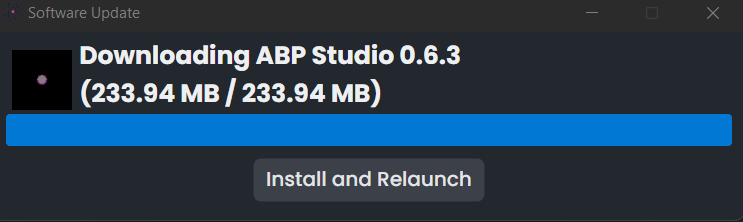
once downloaded in app, the application restarted and displayed a 0.6.2 Update dialog instead of 0.6.3, with the option to repair or remove.
I closed the dialog, restarted the app, got a new version dialog , with the message ' Cannot Download file (status code: forbidden)