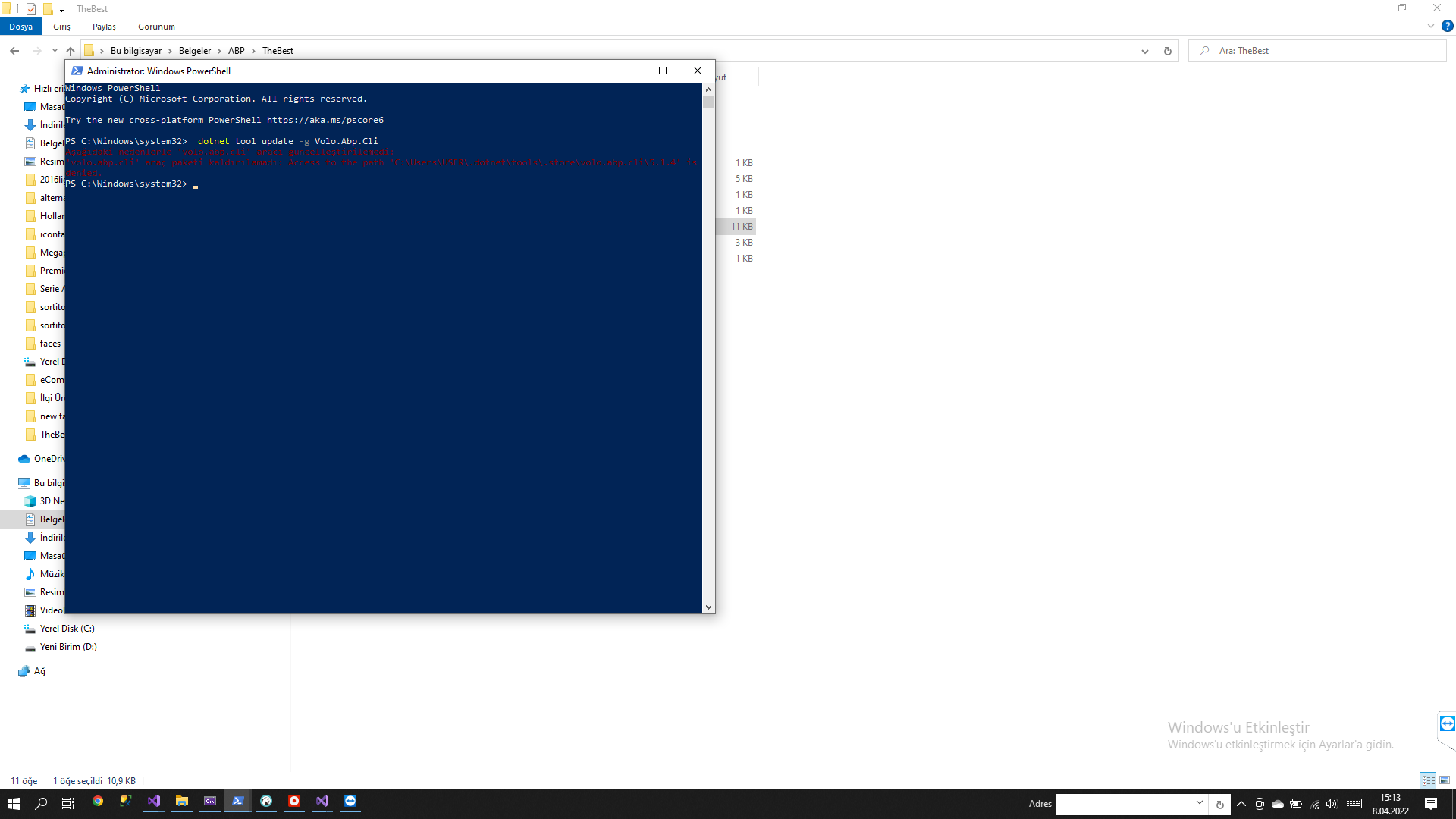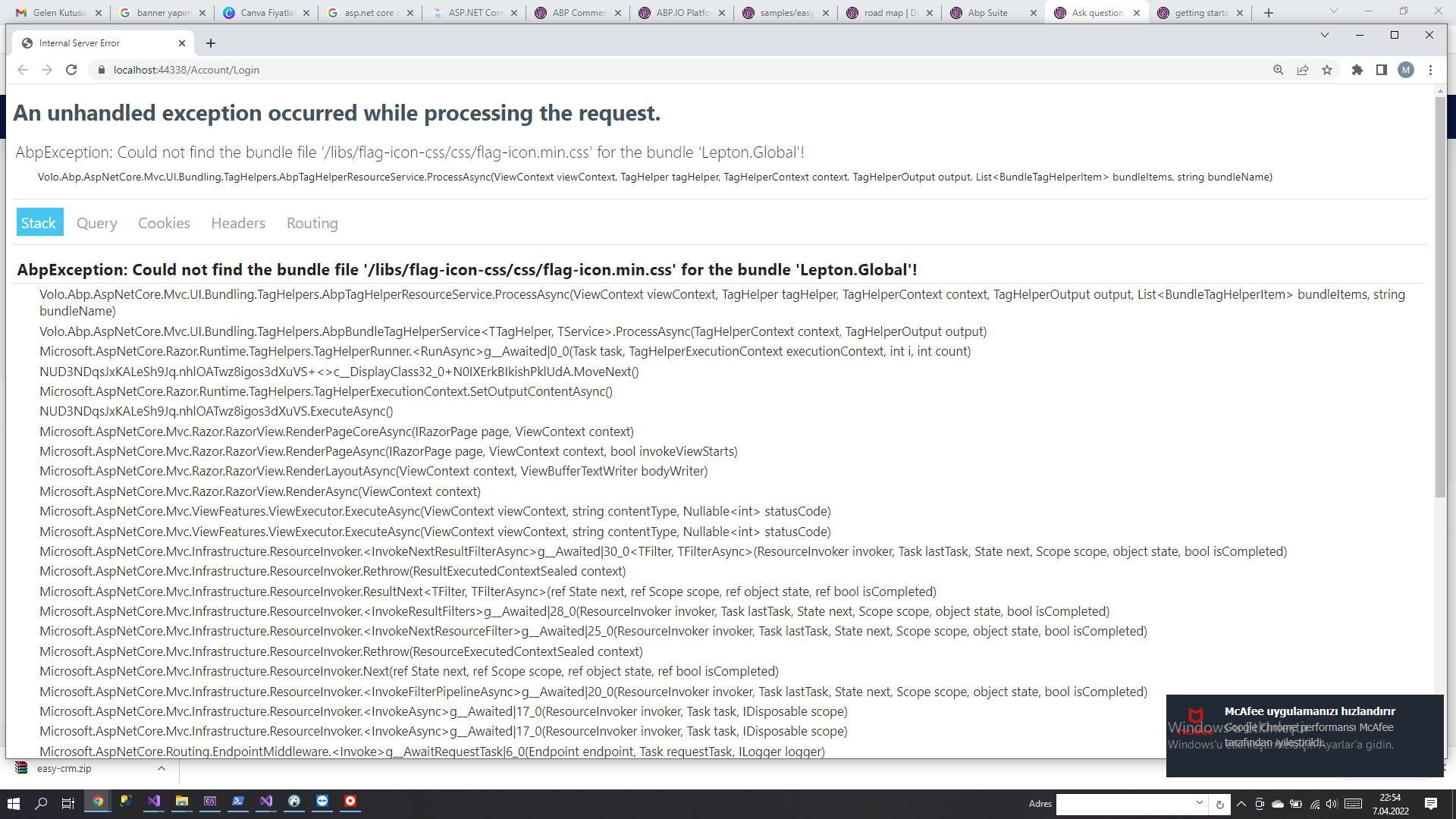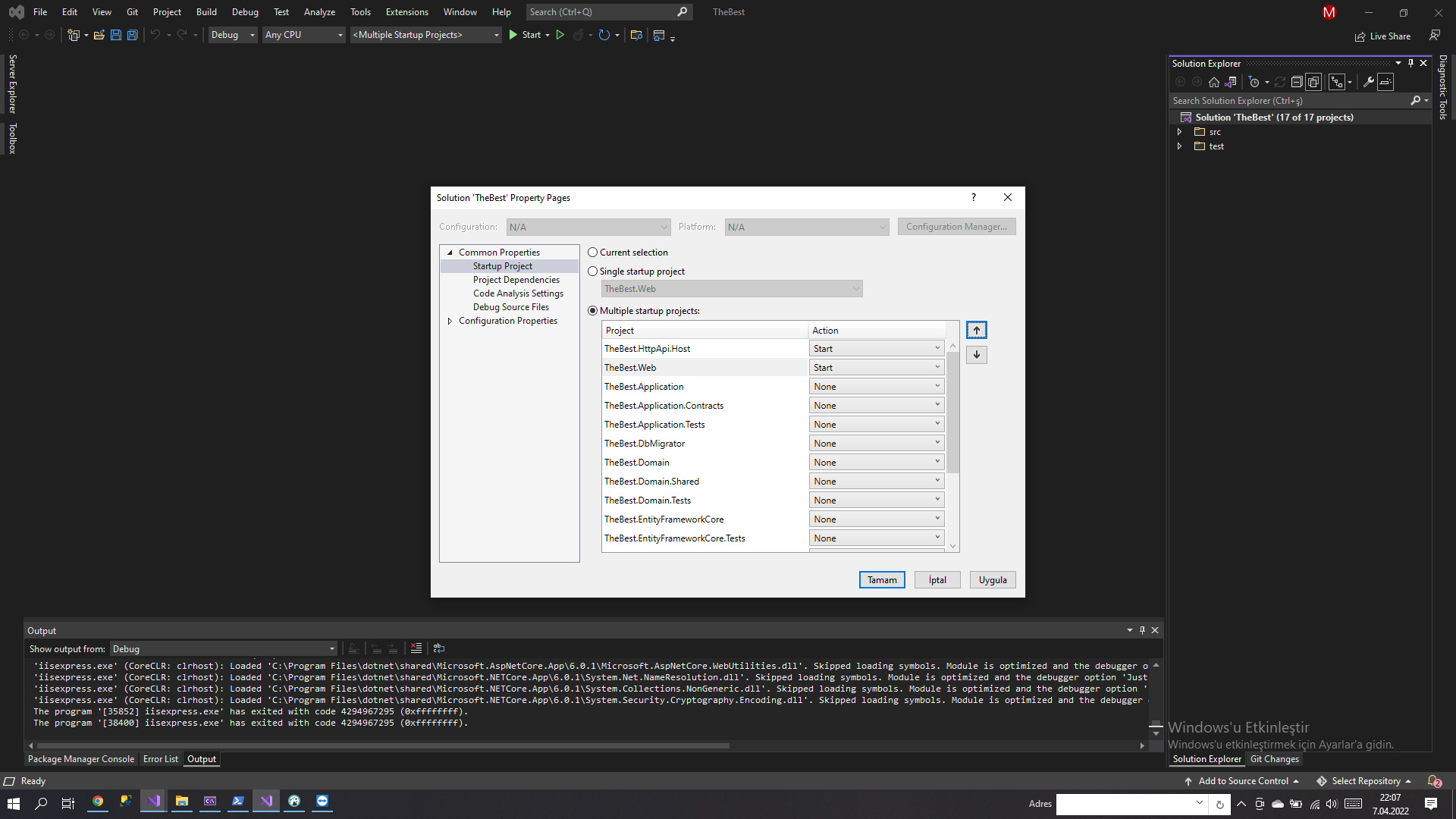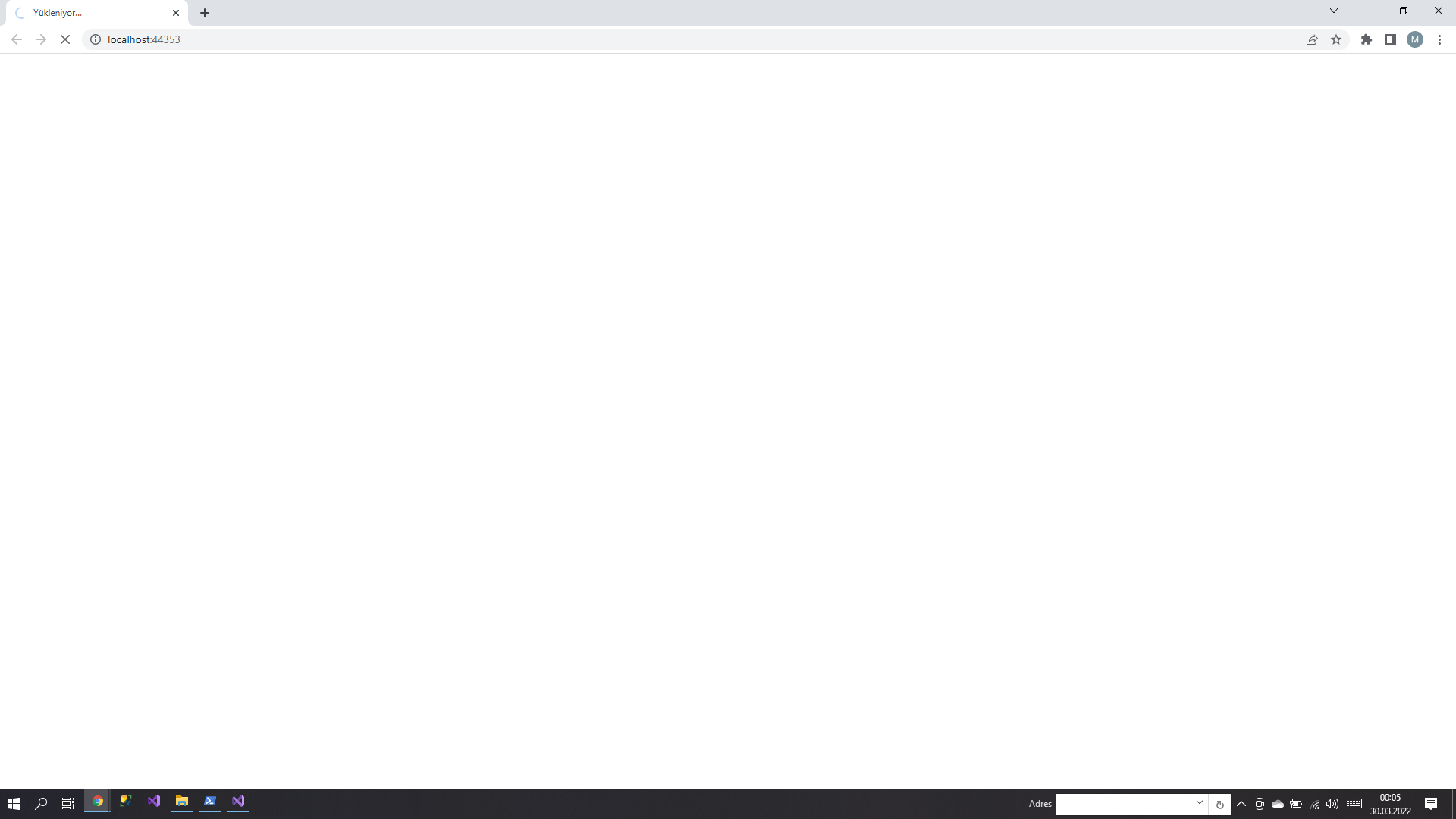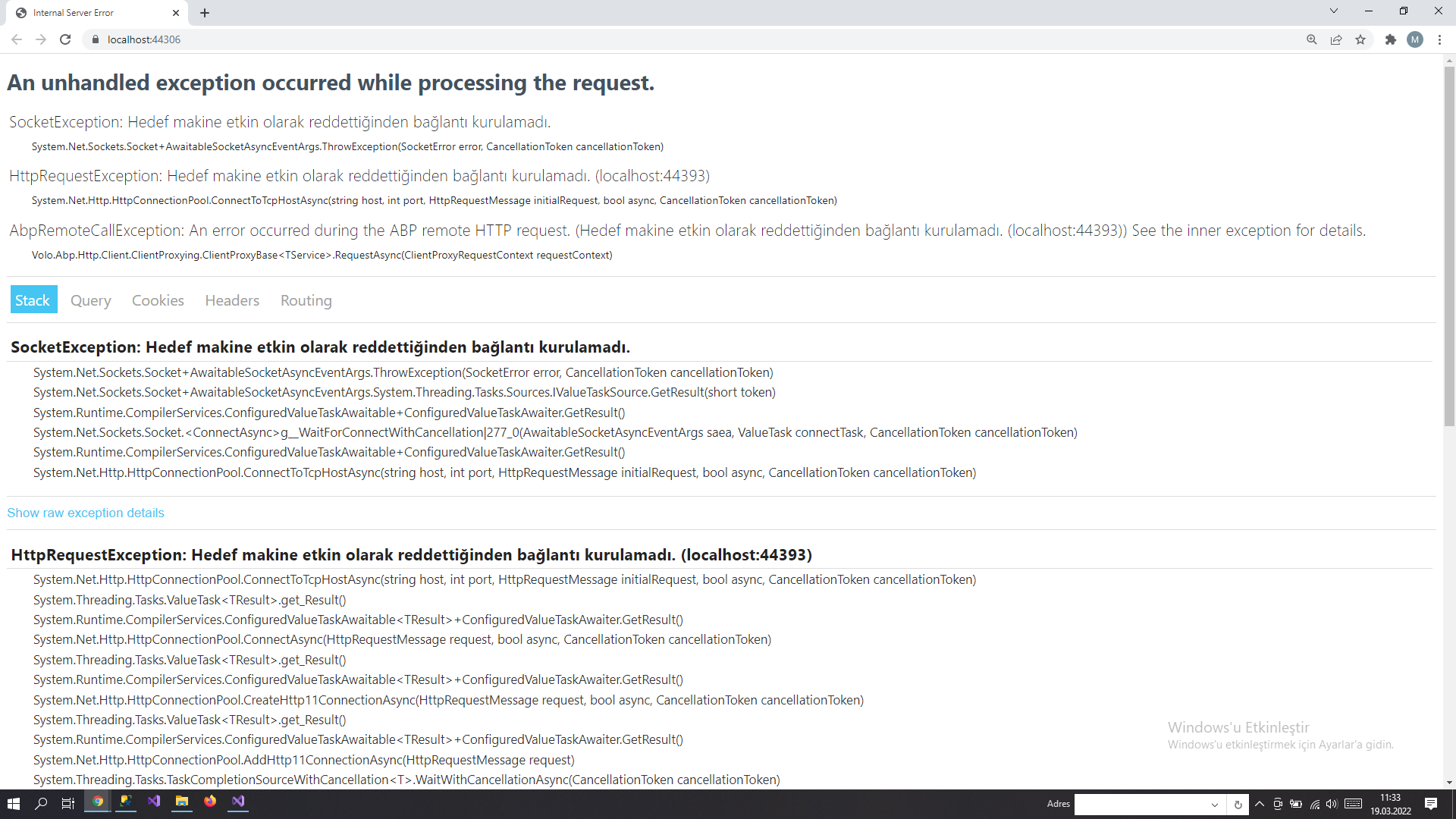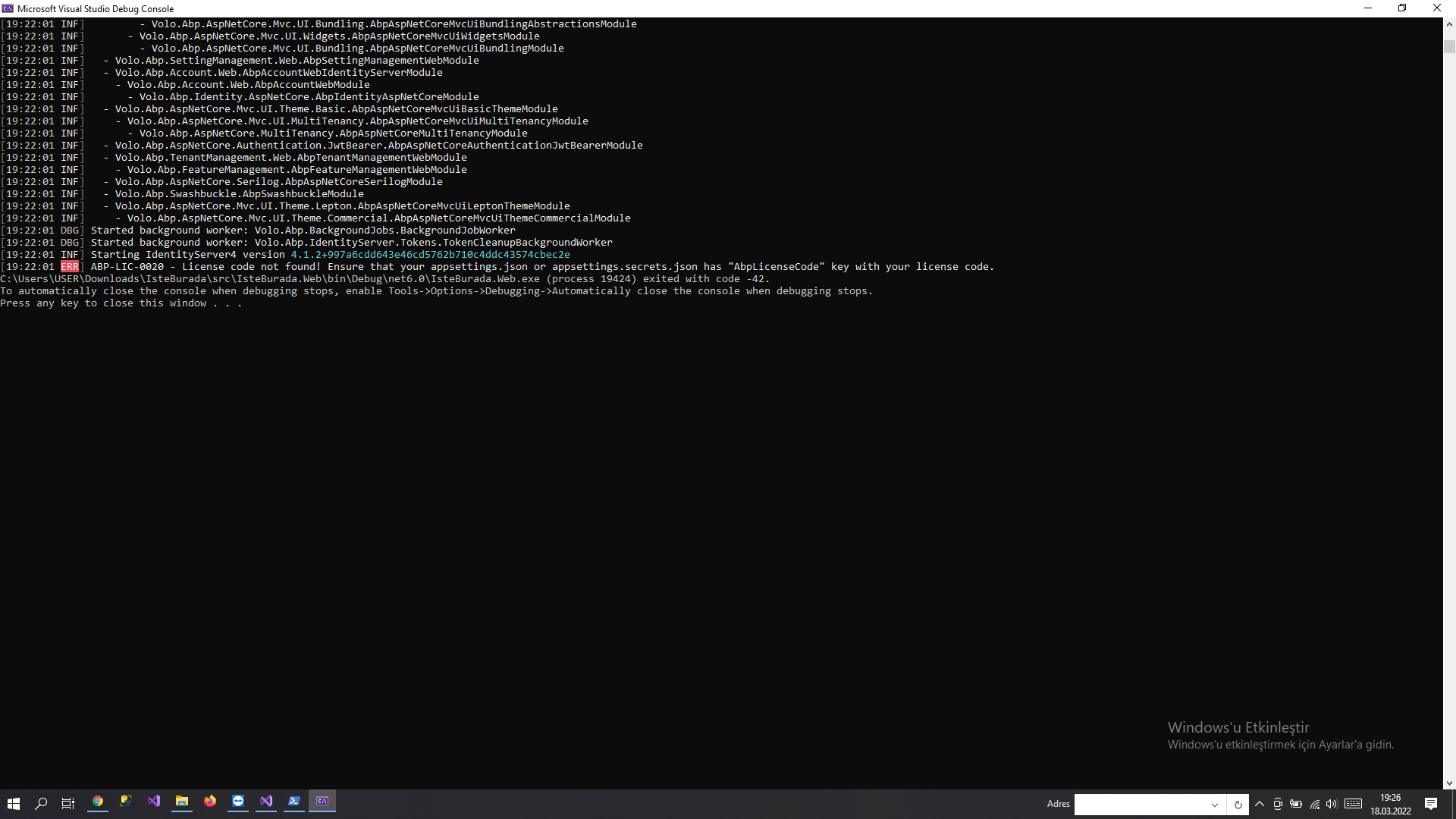Activities of "mukremin"
Hi @gterdem; I have installed redis and sorted wth thanks.
Hi @EngincanV, It is sorted by changing file name.
Thanks.
Hi; I have downloaded Volo.Easy.Crm samples application when I try to run it I have received attached error.
If you're creating a bug/problem report, please include followings:
- ABP Framework version: vX.X.X
- UI type: MVC
- DB provider: EF Core
- Tiered (MVC) or Identity Server Separated (Angular): yes / no
- Exception message and stack trace:
- Steps to reproduce the issue:"
Hi All; I have created new proect in tiered application with public web including CMS. I have succesffully migrate database and update it. But when I try to run the project it is not working but jjust keep me waiting. I have set Api.Host project and Web project as startup projject and it is not working. I have also tried other options as startup project but unfortunately result is the same.
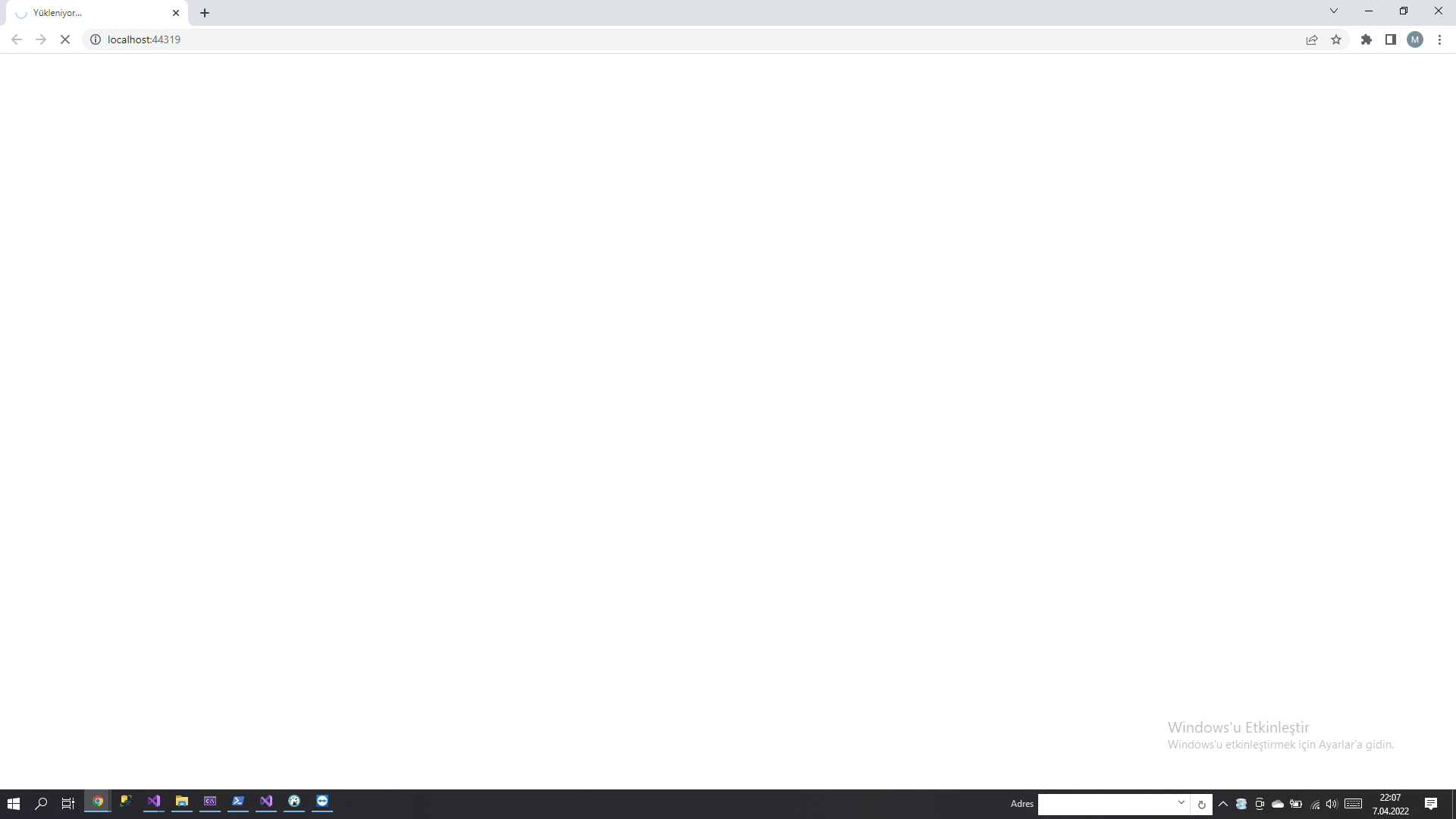
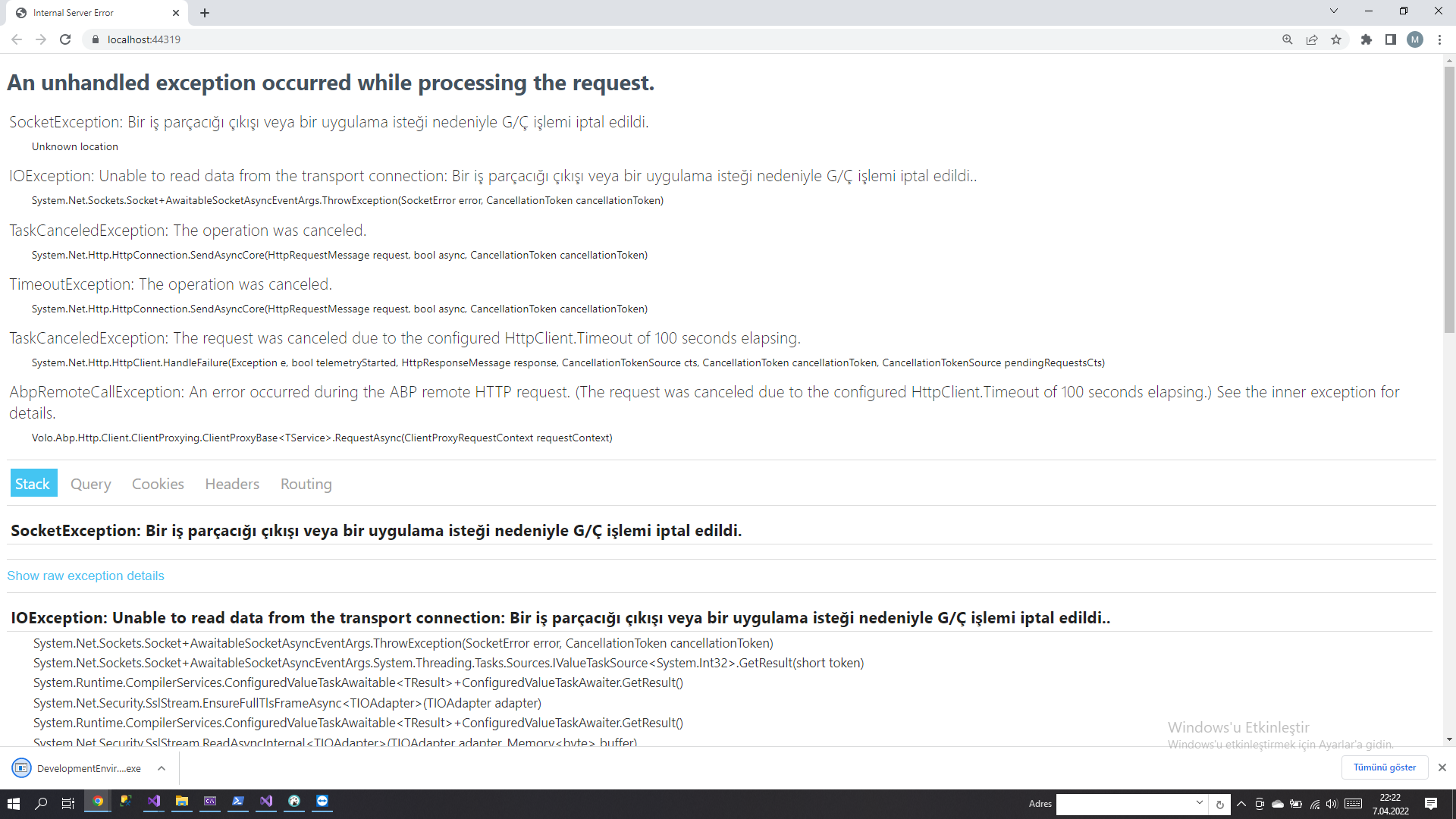
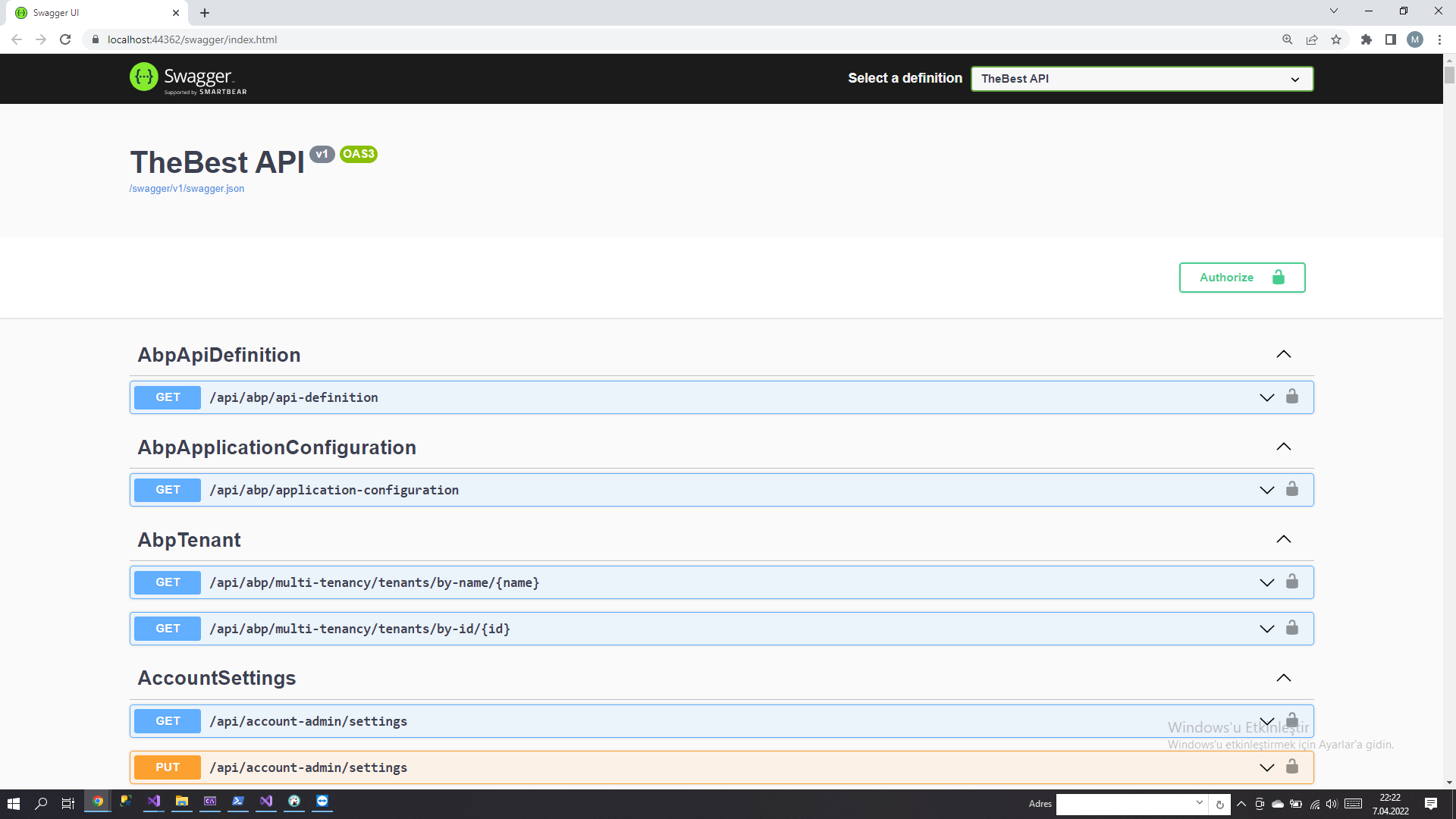 If you're creating a bug/problem report, please include followings:
If you're creating a bug/problem report, please include followings:
- ABP Framework version: v5.1.4
- UI type: MVC
- DB provider: EF Core
- Tiered (MVC) or Identity Server Separated (Angular): yes
- Exception message and stack trace:
- Steps to reproduce the issue:"
- ABP Framework version: v5.1.4
- UI type: MVC
- DB provider: EF Core
- Tiered (MVC) or Identity Server Separated (Angular): no
- Exception message and stack trace:
- Steps to reproduce the issue:" Hi I created project using abp suite. I have succesfully run the DB Migrator. Than I set Web project as start up project. However When I try to run the projject it seems page is loading but actually it sucks there. I could not run the project.
Hi Engin It is 5.1.4
When I try to make any changes on the project like CRUD or changing template I got error message as below.
Cannot find "Volo.Abp.Commercial.SuiteTemplates.dll". ABP Suite cannot find it in any sub folders of C:\Users\USER\Downloads\IsteBurada\src\IsteBurada.Web
Could you please help us on that?