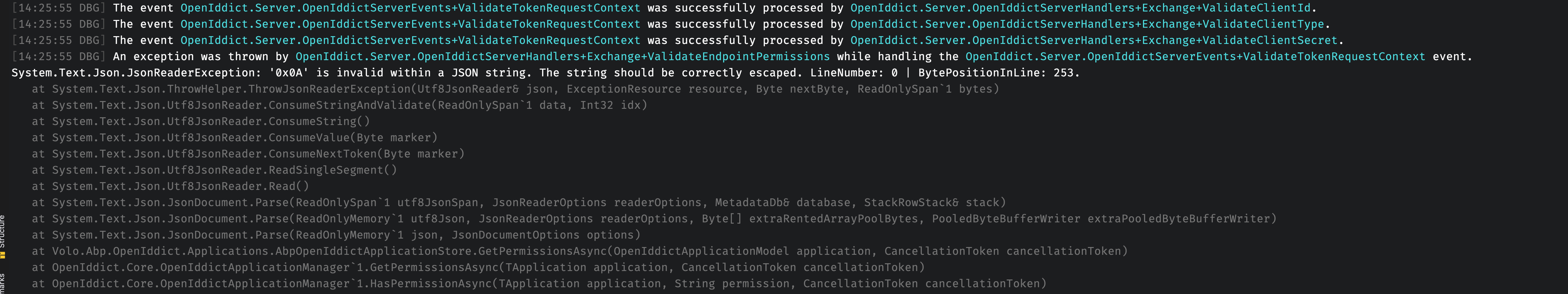Activités de "nguyenngoc.son"
Hi, Currently we're working to remove the dummyClientSecret config out of the environment.ts. Because in our application, we'll call the connect/token API from the method login of AuthService (@abp/ng.core lib) so after removing it, the API returns invalid_grant message because when calling the connect/token API the login method automaticly send the dummyClientSecret value to the request body. We have tried to set the dummyClientSecret value inside the angular component using the setState method of EnvironmentService, however the login method throw the exception tokenEndpoint is null. But when we console log the environment, then the tokenEndpoint still exists with the same value we config inside the environment.ts file
- ABP Framework version: v7.4.2
- UI Type: Angular
- Database System: PostgreSQL
- Tiered (for MVC) or Auth Server Separated (for Angular): yes
Hi, Right now the OAuth configuration for issuer, clientId, client secret, scope are stored in environment.ts file. However with the security concern, we can not store those information in the javascript files. So can we store them in the API and return it to the client application so it can use? If we can then can you provided the sample so that we can follow it.
Hi, Currently in my project, I have about more than 1000 unit tests. When I run all tests it took around 90 mins to completed. The reason why the test cases is so slow is because we put all the test data in the data seed contributor so each test cases need to insert all the test data again and again. For example: one test case take 20 seconds to complete but the test data creation took 19 seconds already.
Can we have any option or any idea that we can only need to insert the test data once and other cases can reuse that data instead of inserting new one?
- ABP Framework version: v7.2.2
- UI type: Angular
- DB provider: EF Core
- Tiered (MVC) or Auth Server Separated (Angular): yes
- Exception message and stack trace: When rendering the text template for Vietnamese, the exception was thrown "Input string was not in a correct format. Source=System.Private.CoreLib StackTrace: at System.Text.ValueStringBuilder.ThrowFormatInvalidString() at System.Text.ValueStringBuilder.AppendFormatHelper(IFormatProvider provider, String format, ReadOnlySpan
1 args) at System.String.FormatHelper(IFormatProvider provider, String format, ReadOnlySpan1 args) at System.String.Format(String format, Object[] args) at Volo.Abp.Localization.AbpDictionaryBasedStringLocalizer.GetLocalizedStringFormatted(String name, String cultureName, Object[] arguments) at Volo.Abp.Localization.AbpDictionaryBasedStringLocalizer.GetLocalizedStringFormatted(String name, Object[] arguments) at Volo.Abp.Localization.AbpDictionaryBasedStringLocalizer.get_Item(String name, Object[] arguments) at Abp.Razor.Template.<ExecuteAsync>d__0.MoveNext() at Volo.Abp.TextTemplating.Razor.RazorTemplateRenderingEngine.<RenderTemplateContentWithRazorAsync>d__9.MoveNext() at Volo.Abp.TextTemplating.Razor.RazorTemplateRenderingEngine.<RenderSingleTemplateAsync>d__8.MoveNext() at Volo.Abp.TextTemplating.Razor.RazorTemplateRenderingEngine.<RenderInternalAsync>d__7.MoveNext() at Volo.Abp.TextTemplating.Razor.RazorTemplateRenderingEngine.<RenderInternalAsync>d__7.MoveNext() at Volo.Abp.TextTemplating.Razor.RazorTemplateRenderingEngine.<RenderAsync>d__6.MoveNext() at Volo.Abp.TextTemplating.AbpTemplateRenderer.<RenderAsync>d__10.MoveNext() - when I passed different CultureName to the RendenAsync method then it working fine,
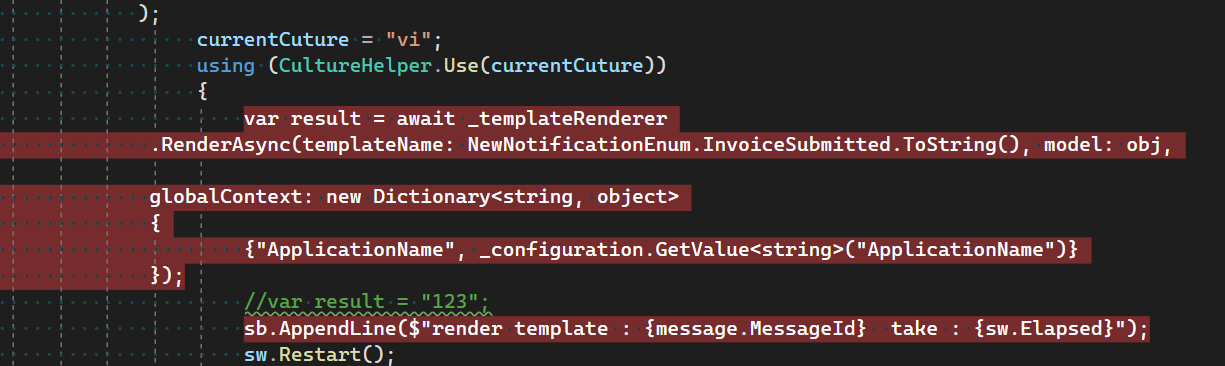 When using CultureHelper.Use and it recognize the vietnamese language and can switch to vi.json file.
When using CultureHelper.Use and it recognize the vietnamese language and can switch to vi.json file. - Steps to reproduce the issue:"
- ABP Framework version: v7.2.2
- UI type: Angular
- DB provider: EF Core
- Tiered (MVC) or Identity Server Separated (Angular): yes
- Exception message and stack trace: After removed all the Claim Types permissions, the application-configuration API still return Claim Types permission is granted
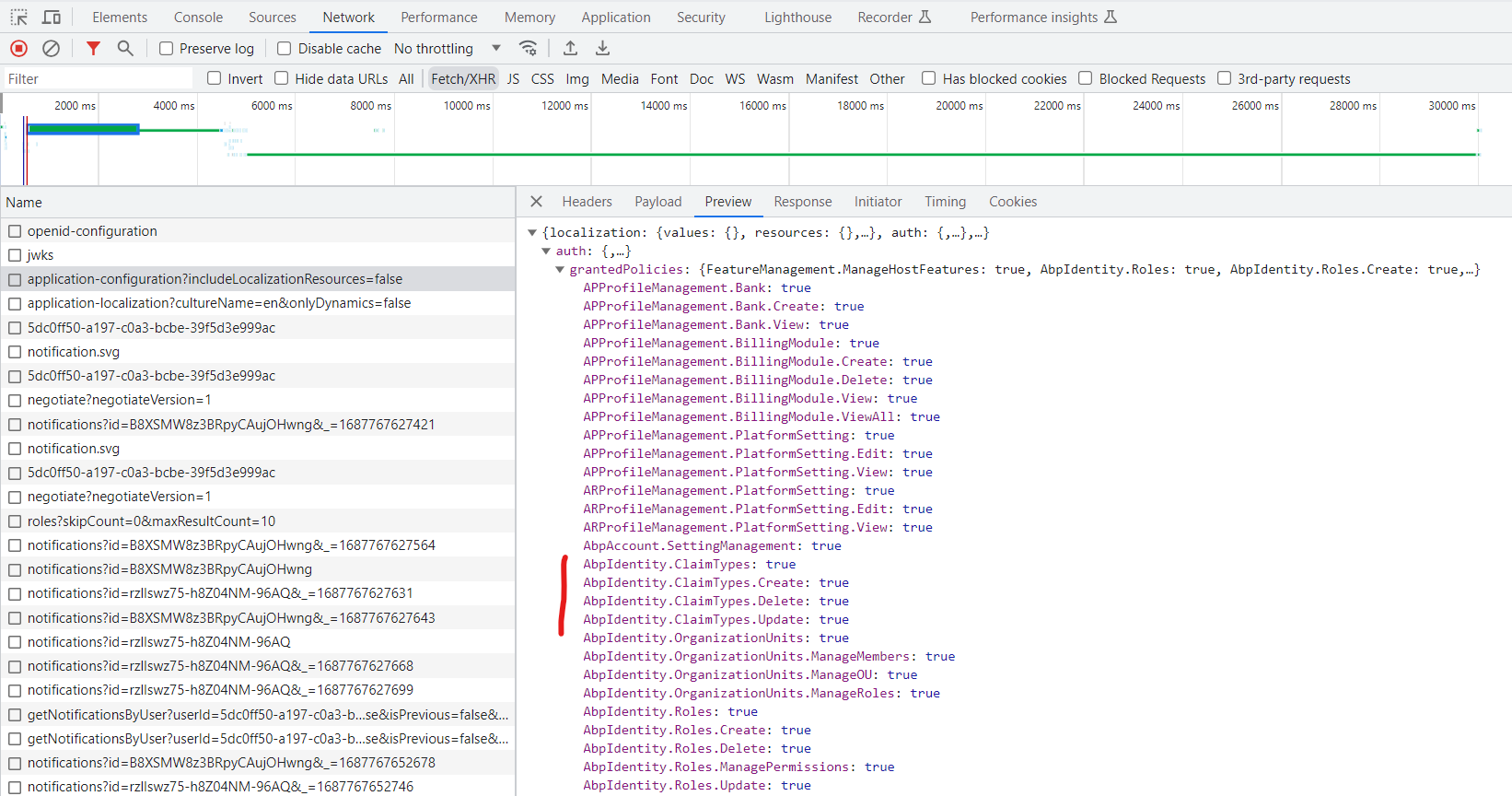
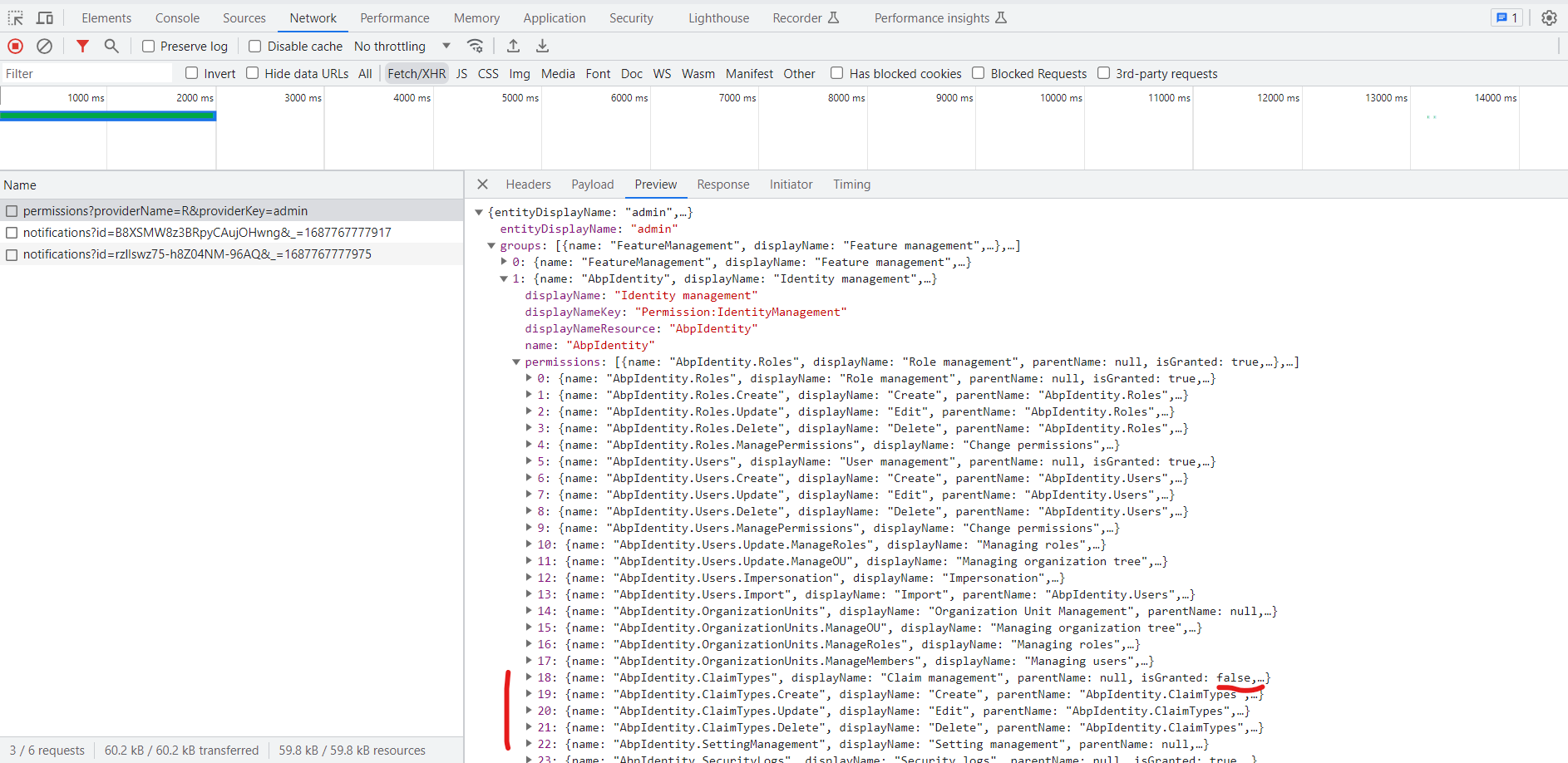
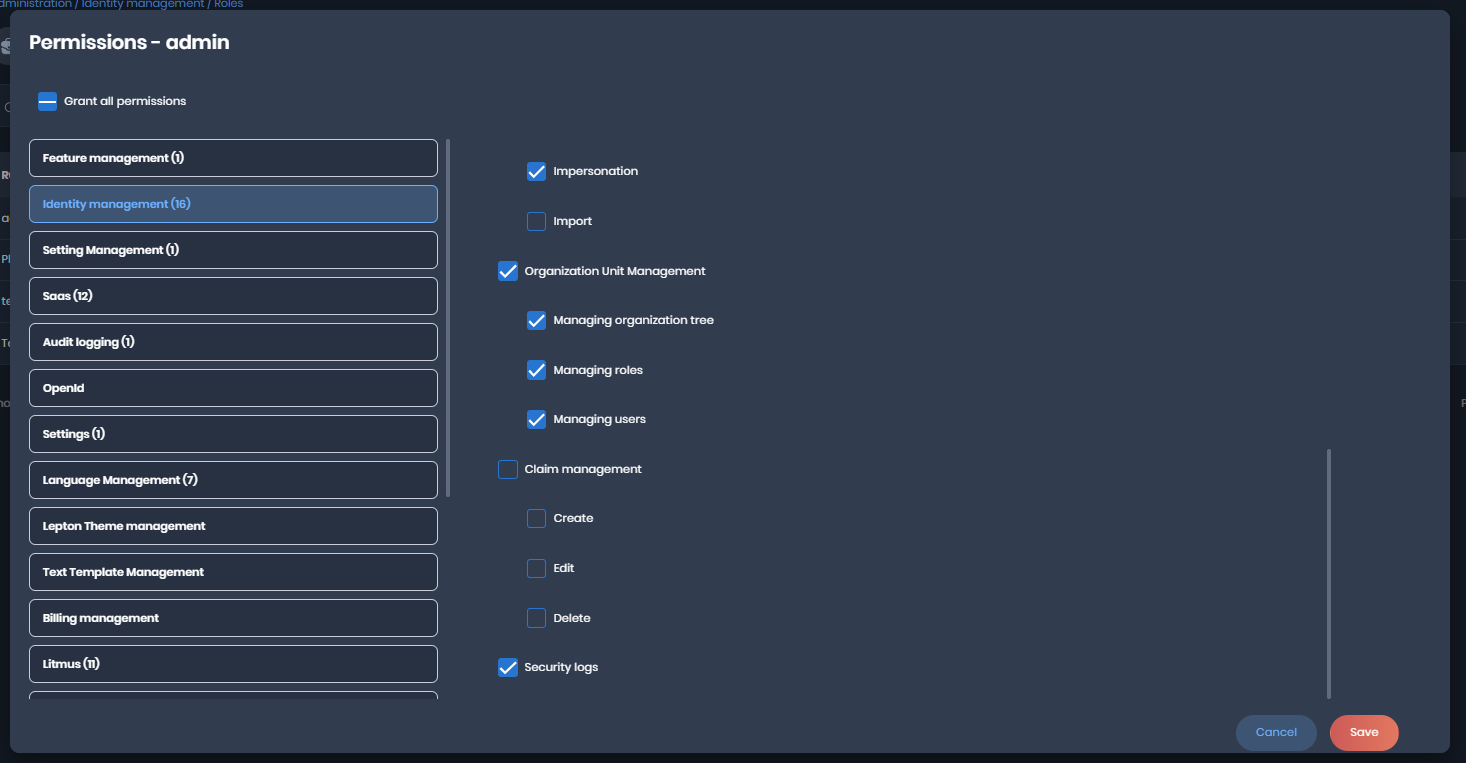
- Steps to reproduce the issue:"
- ABP Framework version: v7.2.2
- UI type: Angular
- DB provider: EF Core
- Tiered (MVC) or Identity Server Separated (Angular): yes
- Exception message and stack trace: From service A, we're sending one message to service B via RabbitMQ, however when service B proceed the message, it using default localizaion instead of language that currently use by user.
- Steps to reproduce the issue:"
ABP Framework version: v4.3.1
UI type: Angular
DB provider: EF Core
Tiered (MVC) or Identity Server Separated (Angular): yes
Exception message and stack trace: The language option is display incorrect
Steps to reproduce the issue:"
- Disable one language:
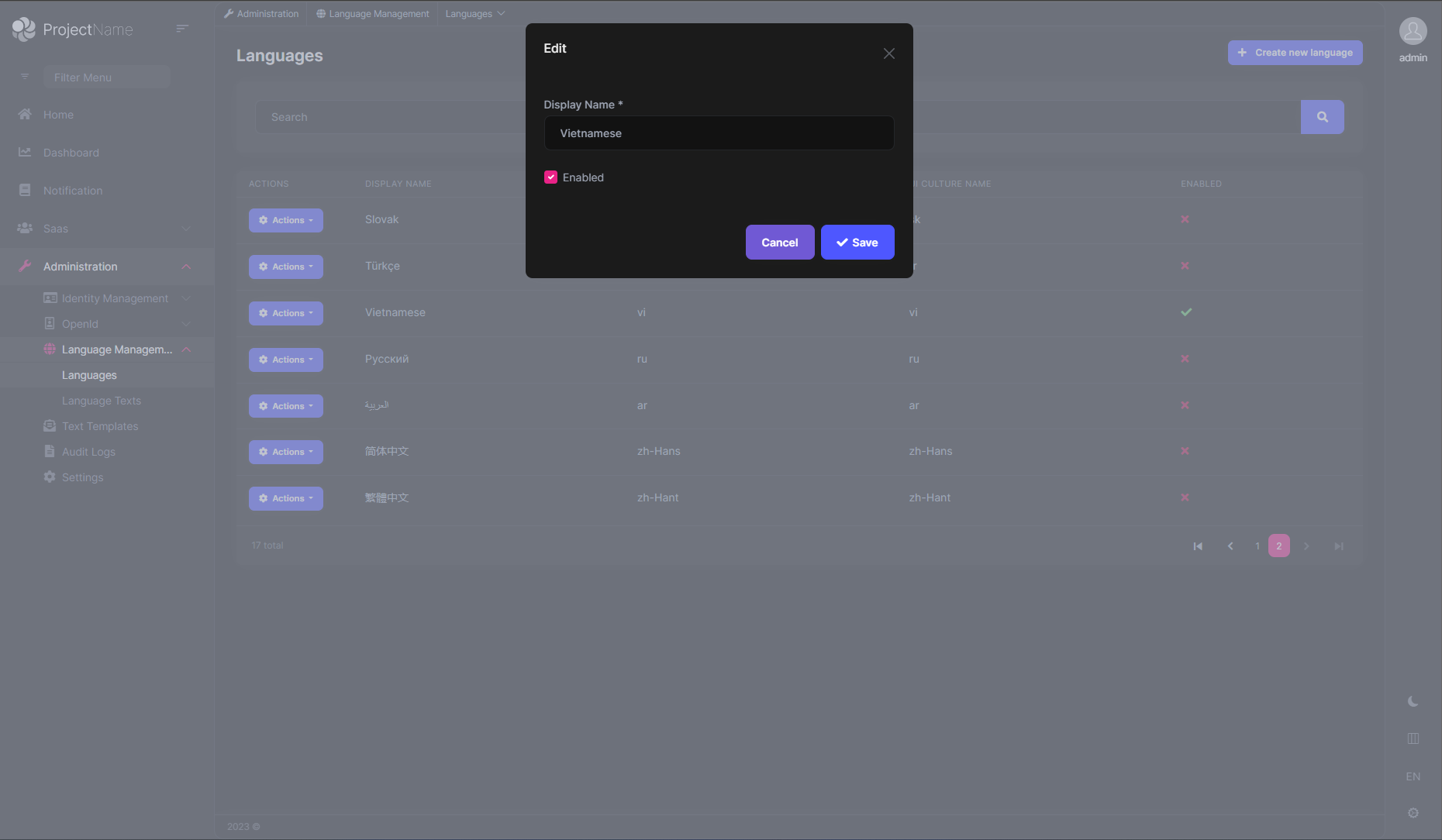
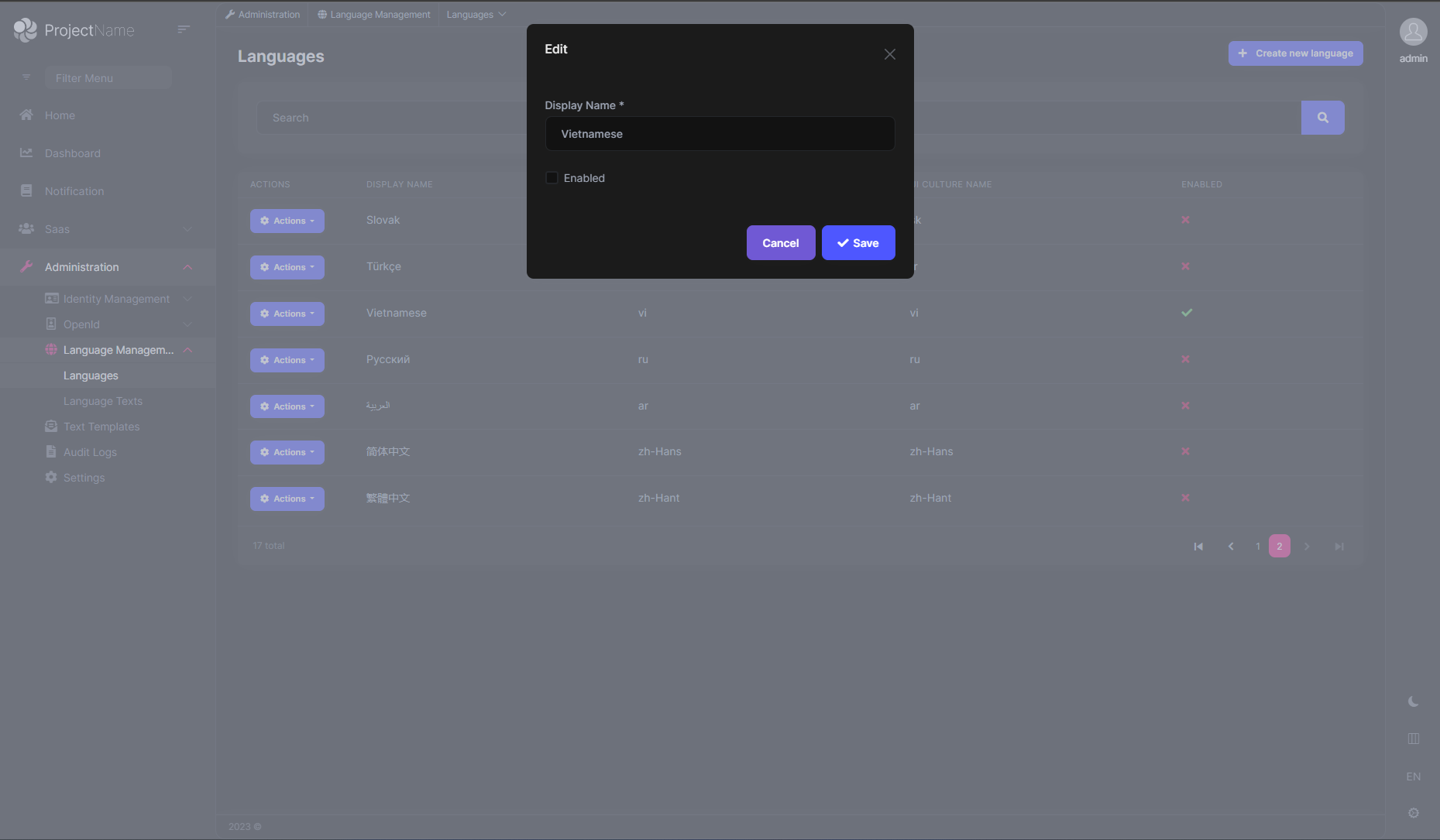
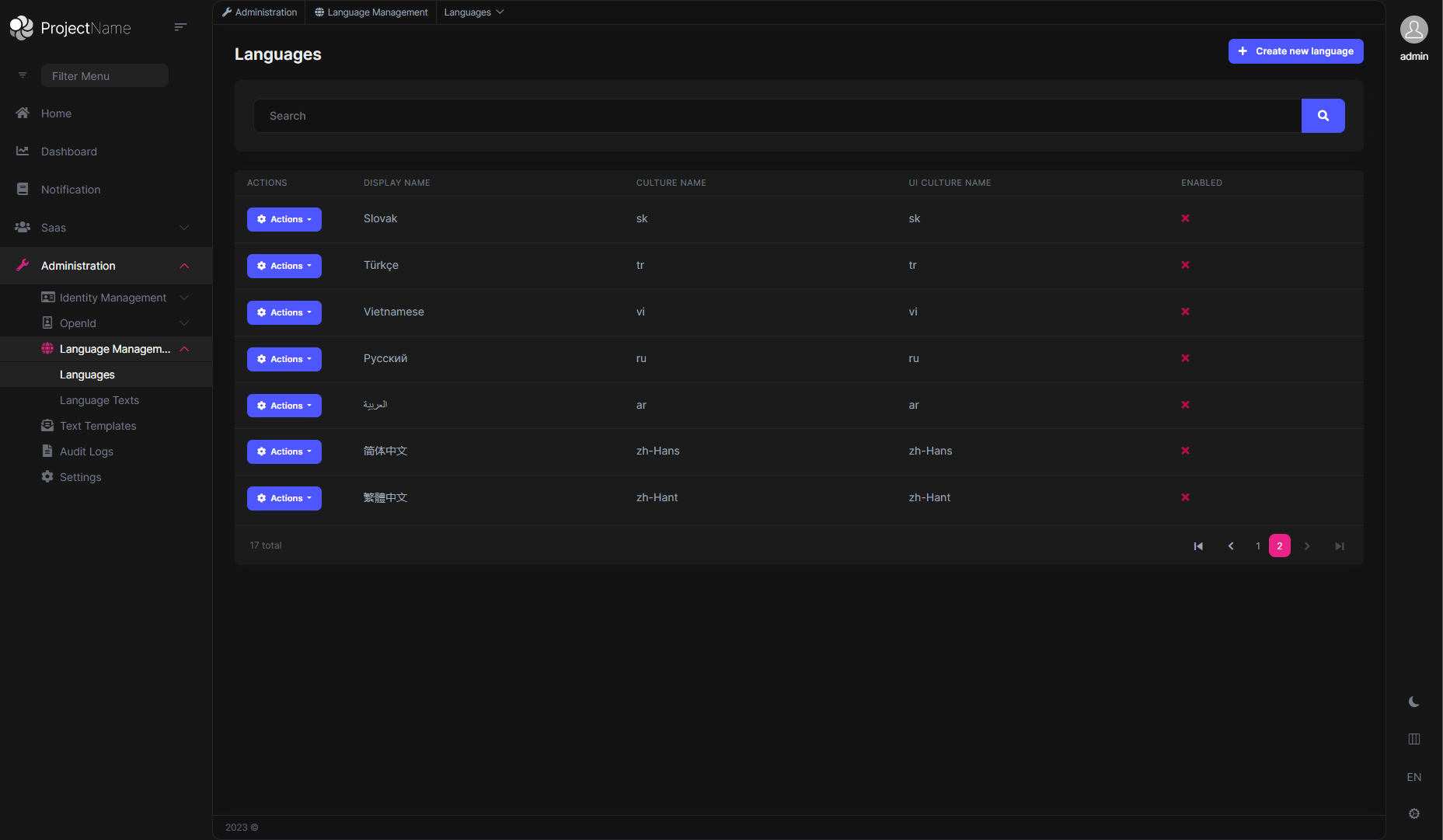
- After refresh the host site page, the language option list display correct

- Login with tenant site, the language option display incorrect (it still include the disabed language)
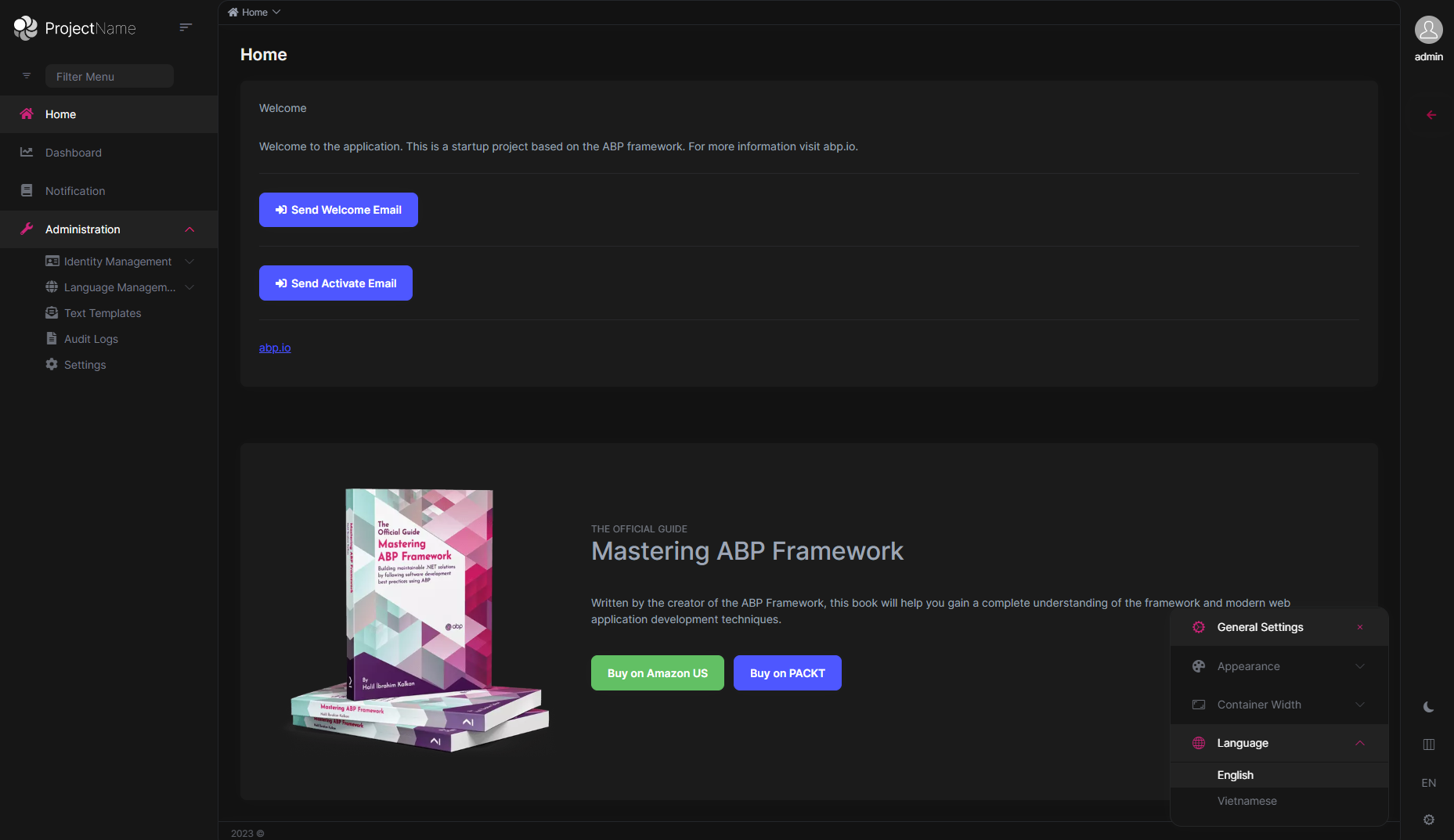
- After reboot the redis server, hen it working as we expected
- Please note that this issue also happen in latest version
- Disable one language:
Hi, I'm working on the solution to scan all the hard code text in the angular application and moving them to the json file for localization. I was tried to use some extensions in visual studio code like Angular Localization Helper, i18n-ally, and VSCode Extension Localization Helper. But none of them are helpful. Do you have any suggestions?