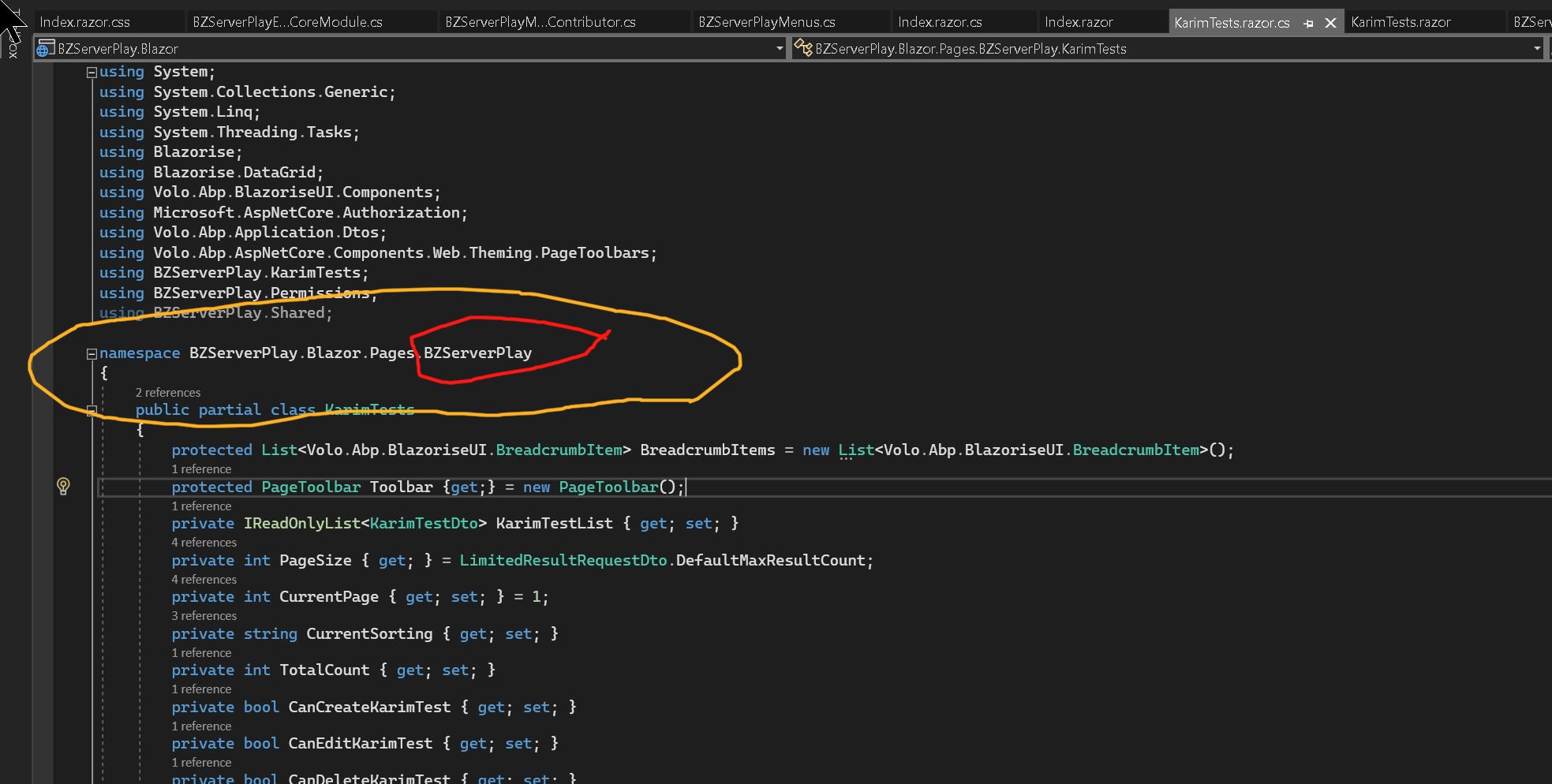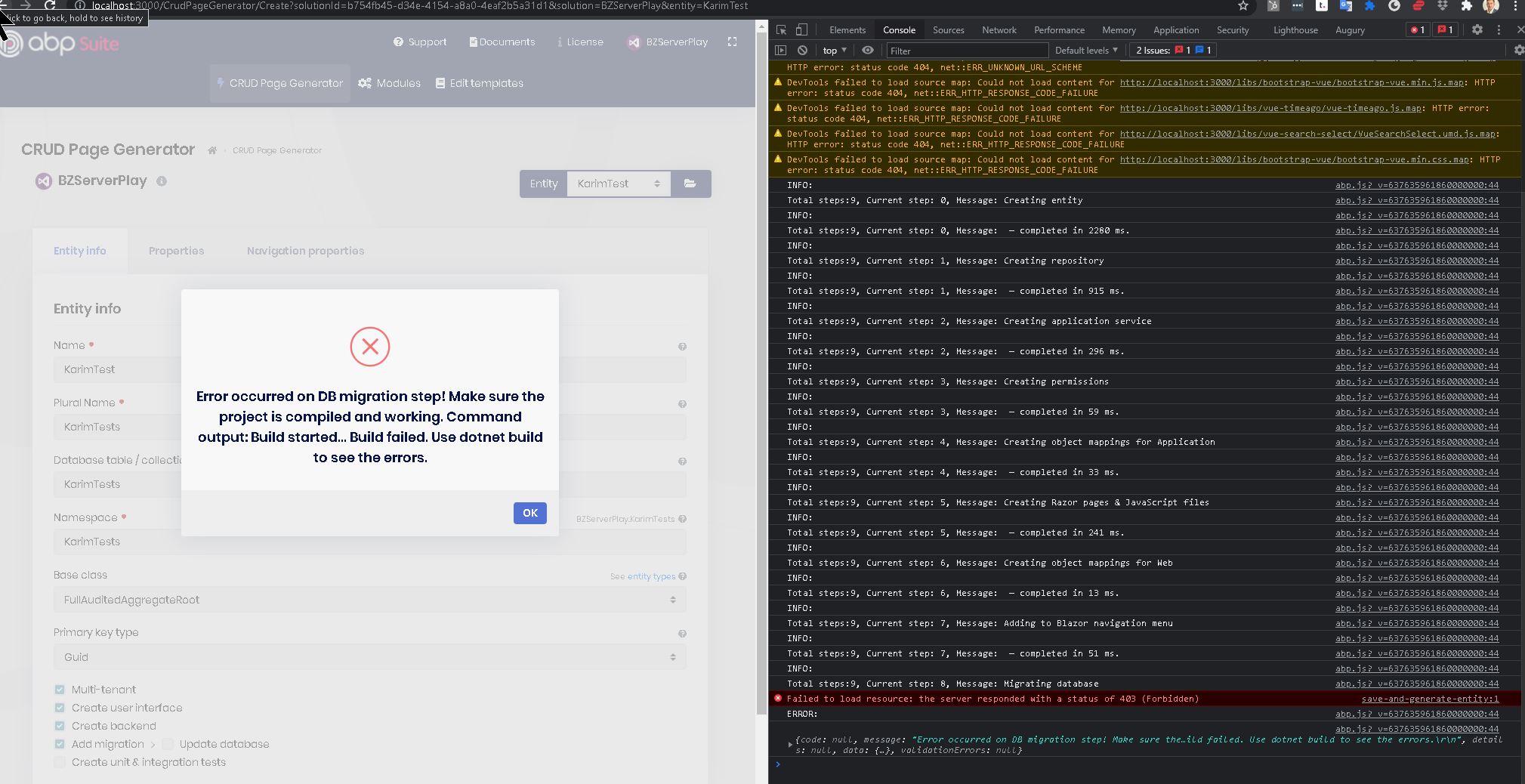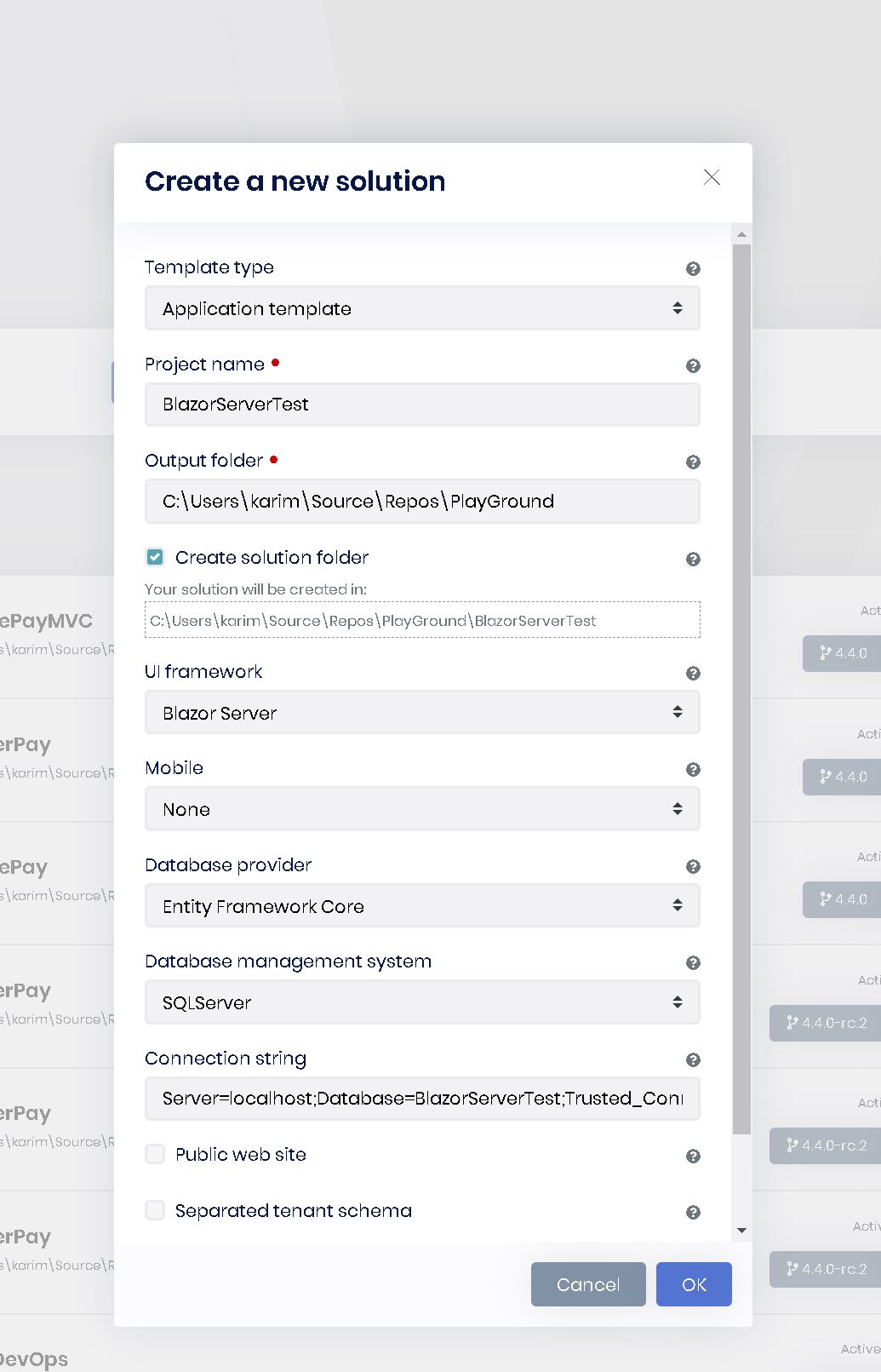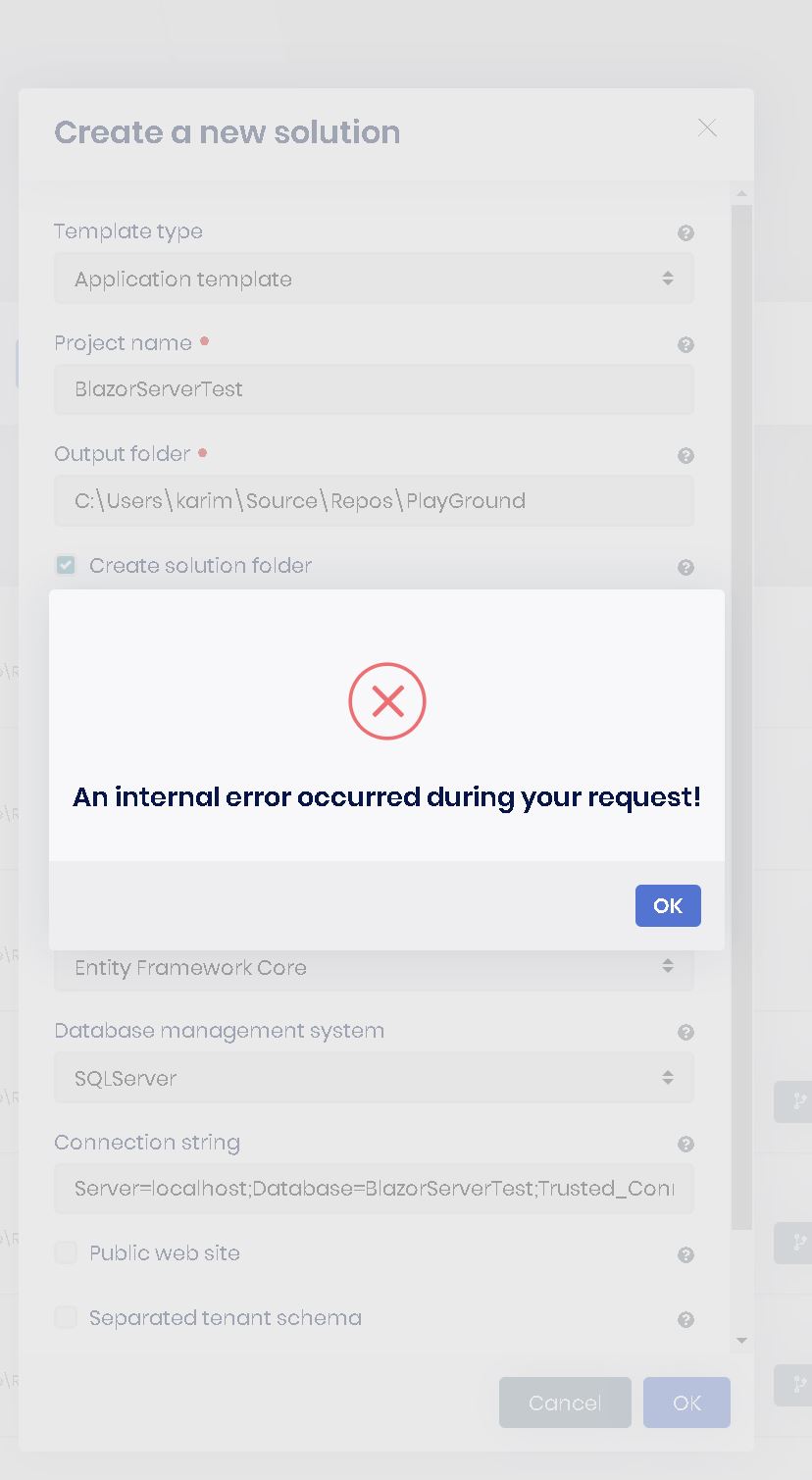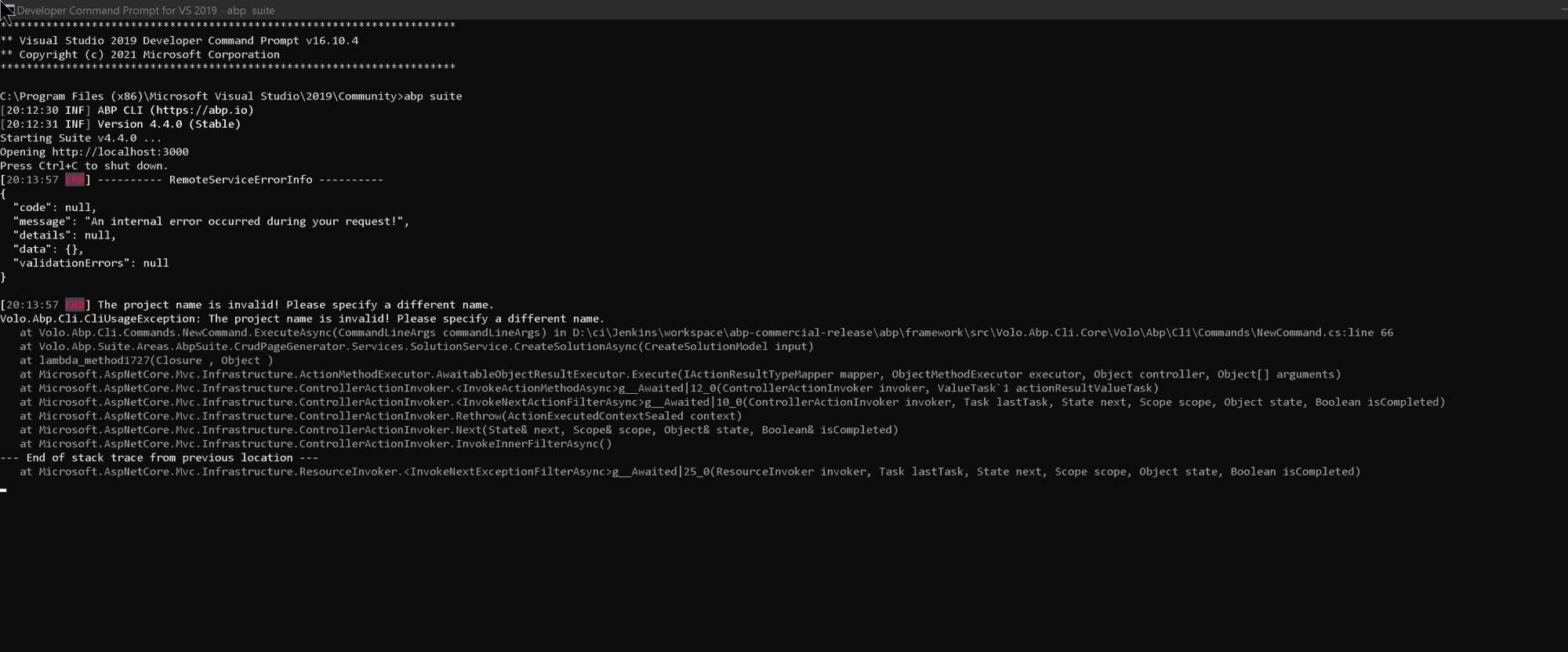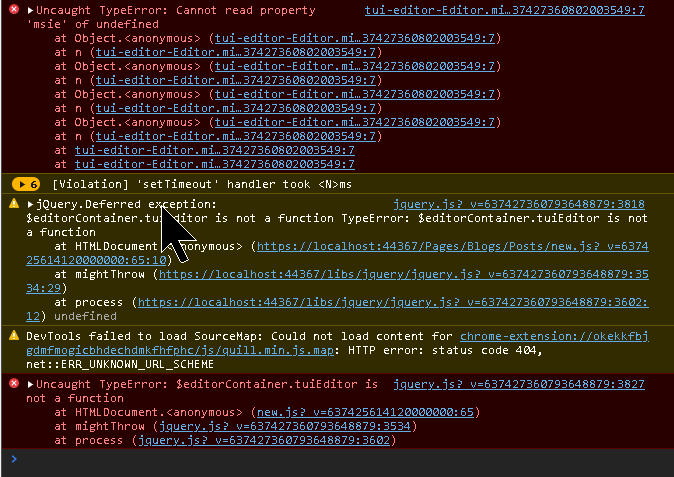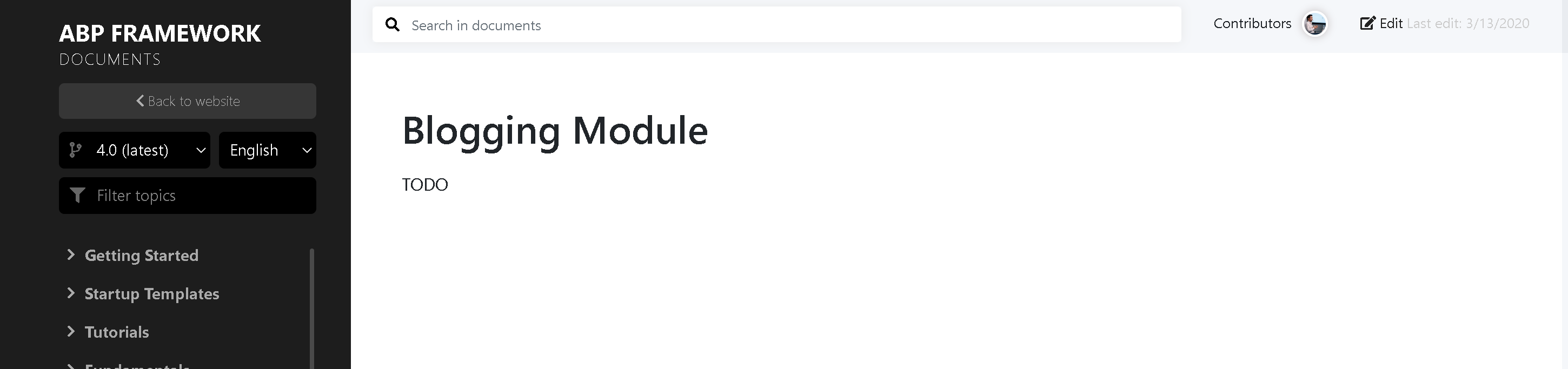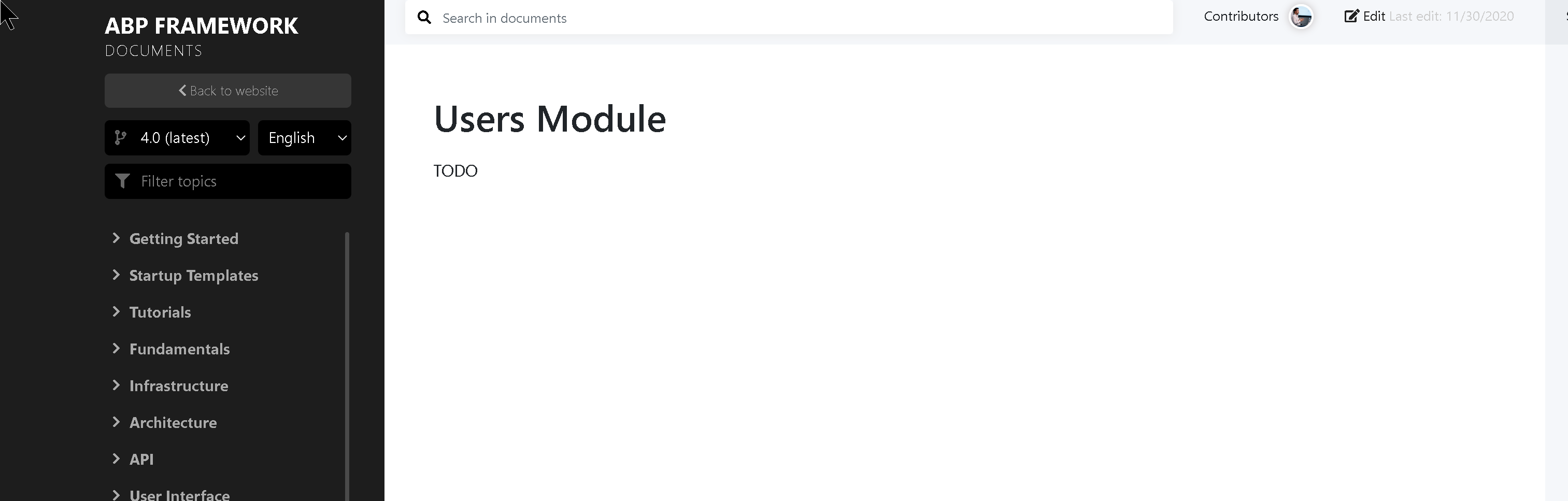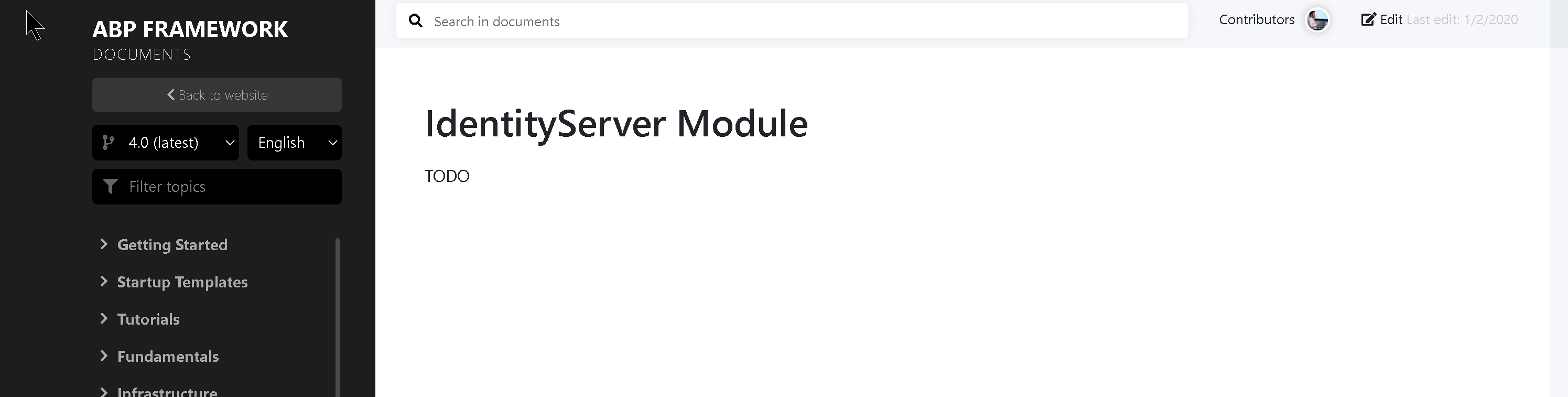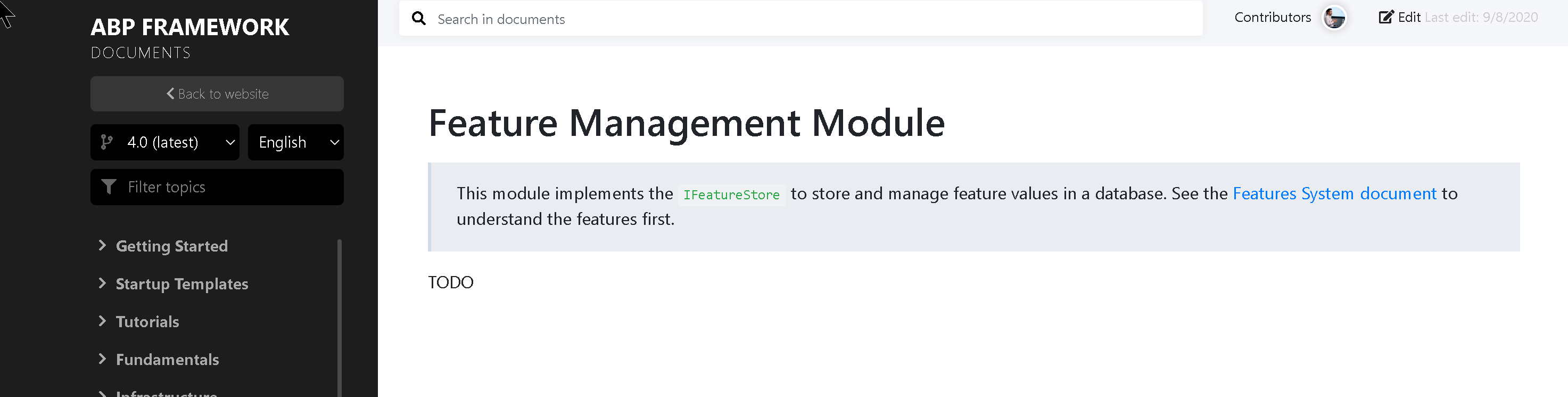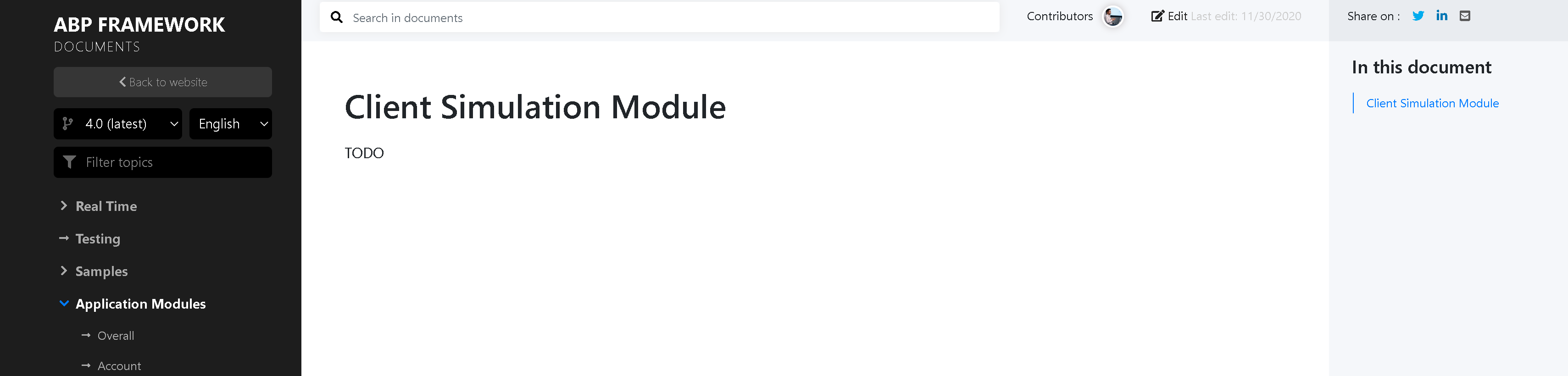I am having problems generating an entity with ABP Suite. For me, the project name 'BZServerPlay' is appended to the namespace of the razor file for all ABP Suite generated entities. This causes the build to fail at the point of DB Migration. When I remove the extra .BZServerPlay namespace then everything builds with no problems. Please see the attached screenshots for more details.
The work around is to generate as is, with the exception thrown. Then modify the namespace by removing the last .BZServerPlay from the generated namespace of 'BZServerPlay.Blazor.Pages.BZServerPlay'. , then generate without UI. Then everything works as expected.
But this can only be temporary! Please let me know what the situation is here, if this is a bug please let me know when fixed.
Thanks,
Karim
Check the docs before asking a question: https://docs.abp.io/en/commercial/latest/ Check the samples, to see the basic tasks: https://docs.abp.io/en/commercial/latest/samples/index The exact solution to your question may have been answered before, please use the search on the homepage.
If you're creating a bug/problem report, please include followings:
- ABP Framework version: v4.4.0
- UI type: Blazor
- DB provider: EF Core
- Tiered (MVC) or Identity Server Separated (Angular): no
- Exception message and stack trace: image attached
- Steps to reproduce the issue:"
I am trying to create a Blazor Server project using ABP Suite. I consistently get Project Name Invalid Errors, and have tried different project names but still the same error.
I have attached screenshots of my input, and also of the exception thrown by the CLI. Can you let me know if this is a bug or if I am doing something wrong? Need to get this project created as soon as possible.
Thanks,
Karim
Check the docs before asking a question: https://docs.abp.io/en/commercial/latest/ Check the samples, to see the basic tasks: https://docs.abp.io/en/commercial/latest/samples/index The exact solution to your question may have been answered before, please use the search on the homepage.
If you're creating a bug/problem report, please include followings:
- ABP Framework version: v4.4.0
- UI type: Blazor
- DB provider: EF Core
- Tiered (MVC) or Identity Server Separated (Angular): no
- Exception message and stack trace: attached
- Steps to reproduce the issue:"
I have tried running DBMigrator with the correct connection string to my azure sql db. However I get a login failed for user xxxxxxx error. This is the same user account that I am using to connect to the azure db using SQL Enterprise Manager, locally. So I know the credentials are correct, the firewall port is open and Azure has whitelisted my IP address.
Any ideas on how to get this to work for the initial seed?
Thanks,
Karim
Check the docs before asking a question: https://docs.abp.io/en/commercial/latest/ Check the samples, to see the basic tasks: https://docs.abp.io/en/commercial/latest/samples/index The exact solution to your question may have been answered before, please use the search on the homepage.
- ABP Framework version: v4.0.1
- UI type: MVC
- DB provider: EF Core
- Tiered (MVC) or Identity Server Seperated (Angular): no
- Exception message and stack trace:
- Steps to reproduce the issue:
<br> <br> My last question, regarding the Payment module, could have been avoided if you had proper documentation, including expected use-cases with sample code. I am now planning on implementing the Blog Module and there is no documentation at all, just a TODO. So what to do? Well, I searched support and found another question about Blogs, posted recently, that included the fact that the blogs were at /blogs/{NAME} . Ah, great, now I can go that page, create a new post, but I get the JS error below.
This is the only complaint that I have with ABP: The module documentation doesn't go far enough in depth. Not even close. Going back to the Payment module question that I posted previously, there were so many follow ups that I had to ask, and even then your architecture for that Module was not fully explained, so I gave up (until now!).
I know you are amazing developers and software architects. That is why I paid for the commercial license, because your code is great and you obviously know what you are doing. I have both managed and been a part of high end development teams, and I understand that we all would rather spend time working on new code than documenting what is there already, as of course it is 'easy to understand and makes sense' (because you / we wrote it!).
However the X amount of hours it might take your lead module developer to fully document a module, versus the 8000 total hours that it might save your customers should be a priority. We pay for the commercial license because we can see a list of all these amazing features. When we get to the point of implementation, check the docs and see a page of incomplete documentation, or worse, a TODO, and realise that now we need to invest hours / days of our time investigating your libraries and asking questions like this on your premium support then it makes us question the value of our purchase.
Also, we have a certain number of premium support tickets available per year. These should be used to ask proper questions when we have significant issues where there is a bug / blocker type situation. Having to spend our premium support tickets on basic questions that should be covered in documentation both frustrates you and us.
The rest of your documentation is quite good, especially the Web Application Development Tutorials. I would ask that you provide the same level of documentation for your Modules as soon as possible.
Thanks,
Karim
Check the docs before asking a question: https://docs.abp.io/en/commercial/latest/ Check the samples, to see the basic tasks: https://docs.abp.io/en/commercial/latest/samples/index The exact solution to your question may have been answered before, please use the search on the homepage.
- ABP Framework version: v4.0.0
- UI type: MVC
- Tiered (MVC) or Identity Server Seperated (Angular): no
- Exception message and stack trace:
- Steps to reproduce the issue:
I have tried adding the Payment Module into 2 separate 4.0.0 projects, in one case using SUITE and in another using the CLI. In both cases all package references & DB Migration code is created, however there is nothing else created. No domain classes, services, UI, or anything else is there.
The 2nd project was a brand new, clean install with no other modules added. I used the CLI to add the module, it shows as INSTALLED when I browse to the modules section in SUITE. But still, nothing has been installed / added other than the packages and dbmigrations.
Please let me know if this is a bug, or am I missing a step.
Thanks,
Karim