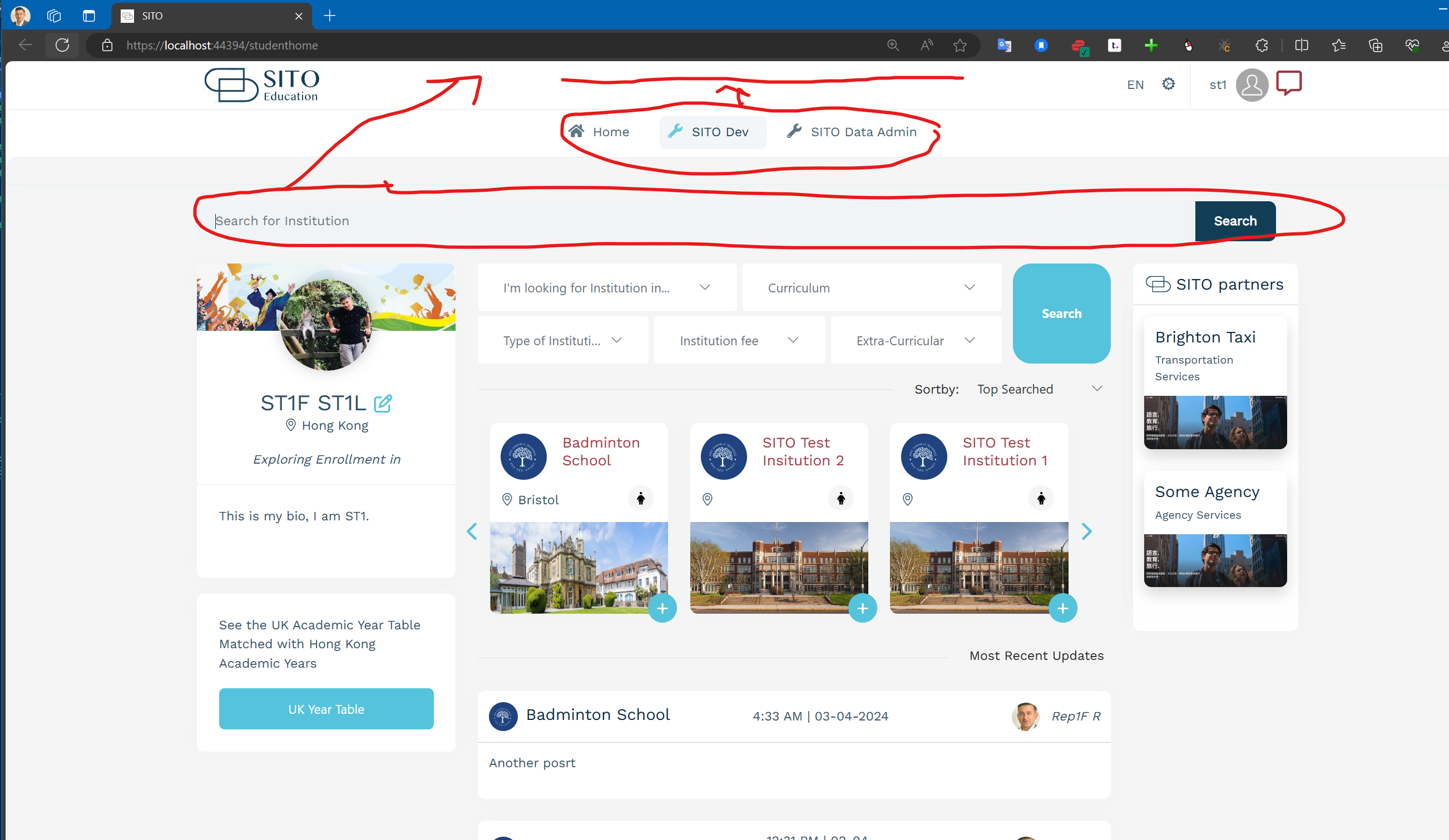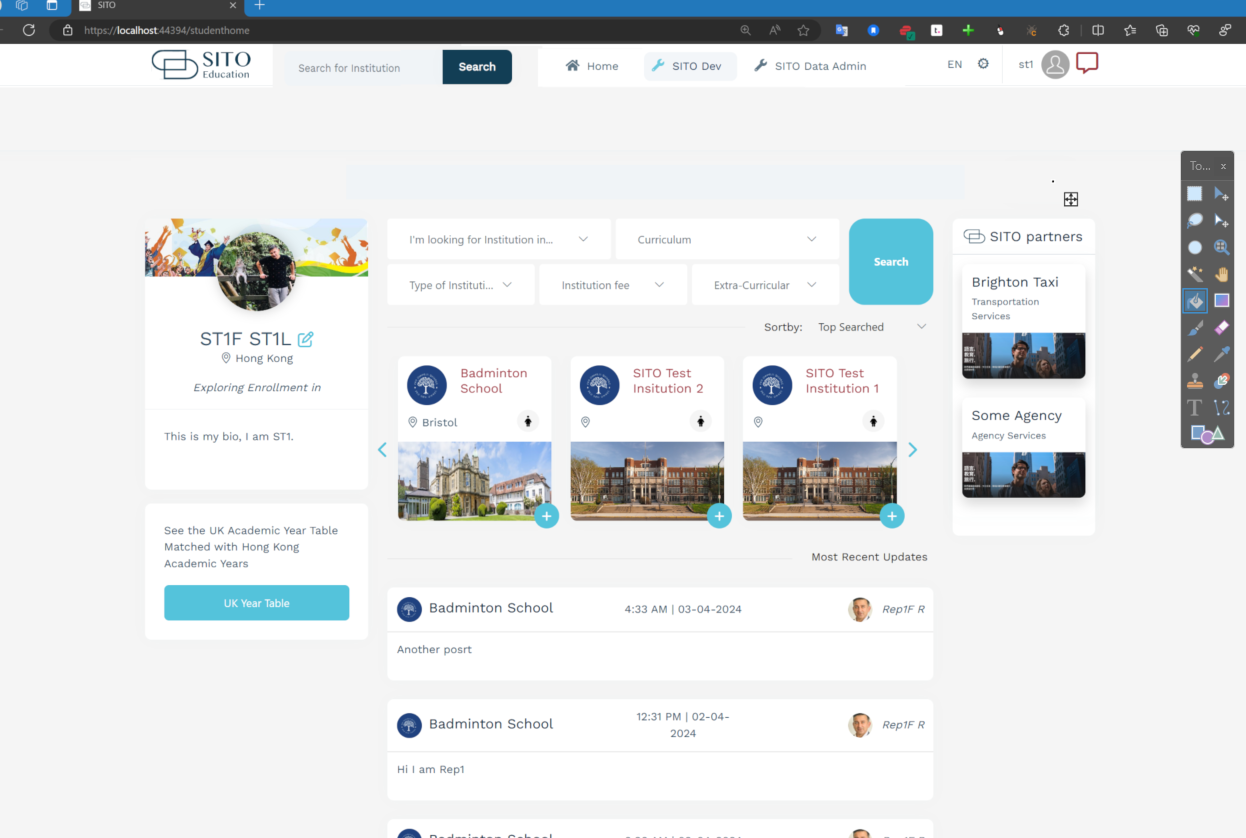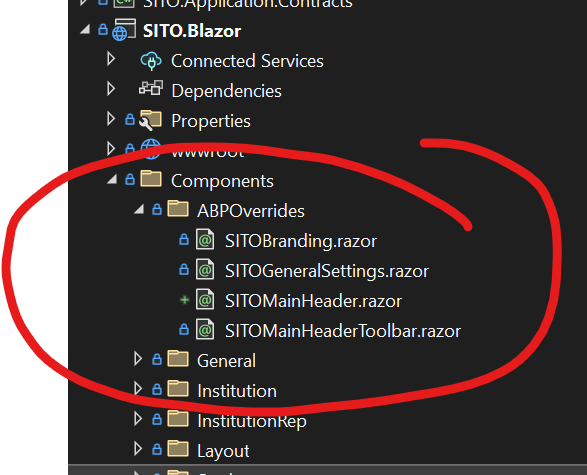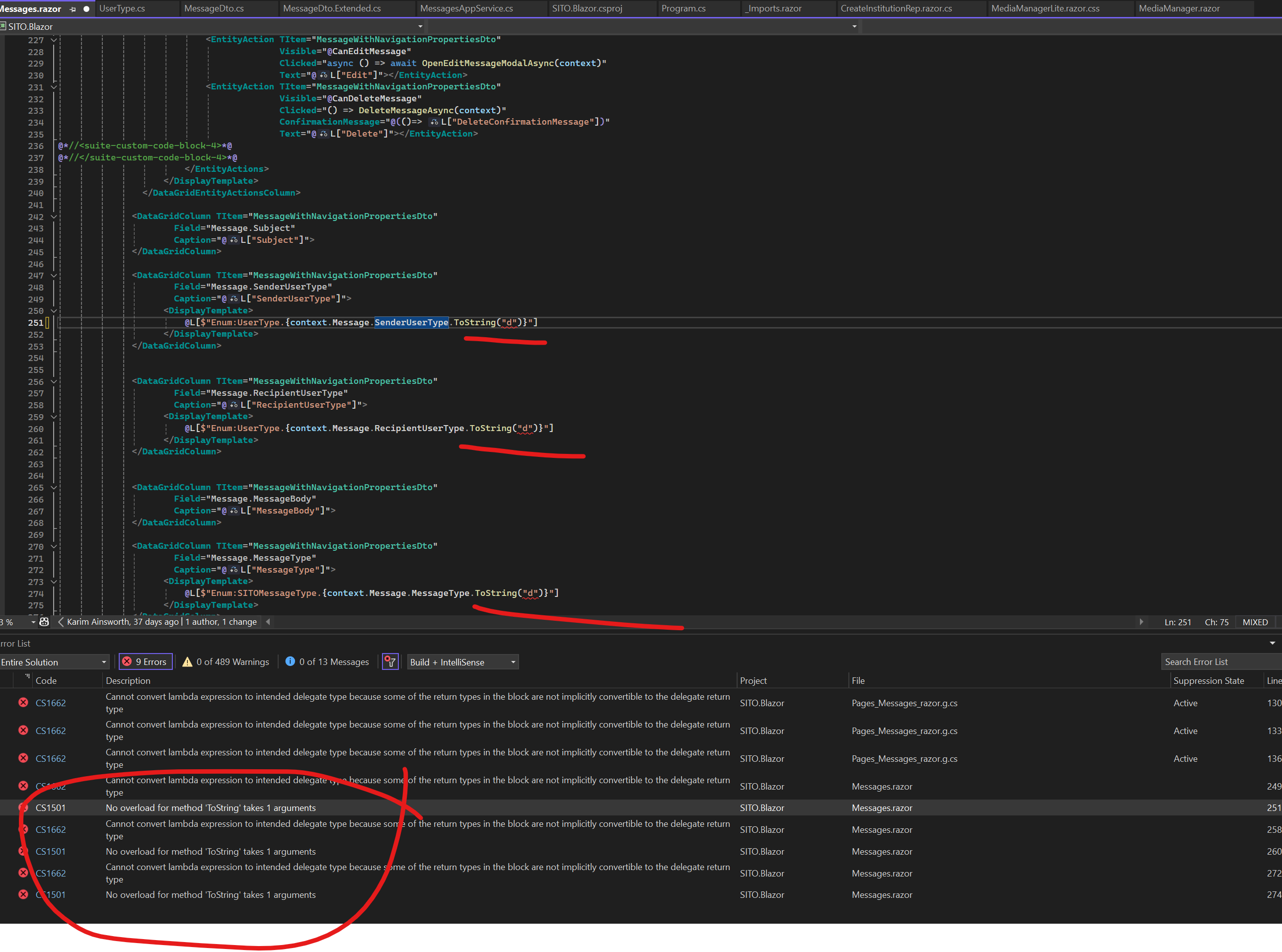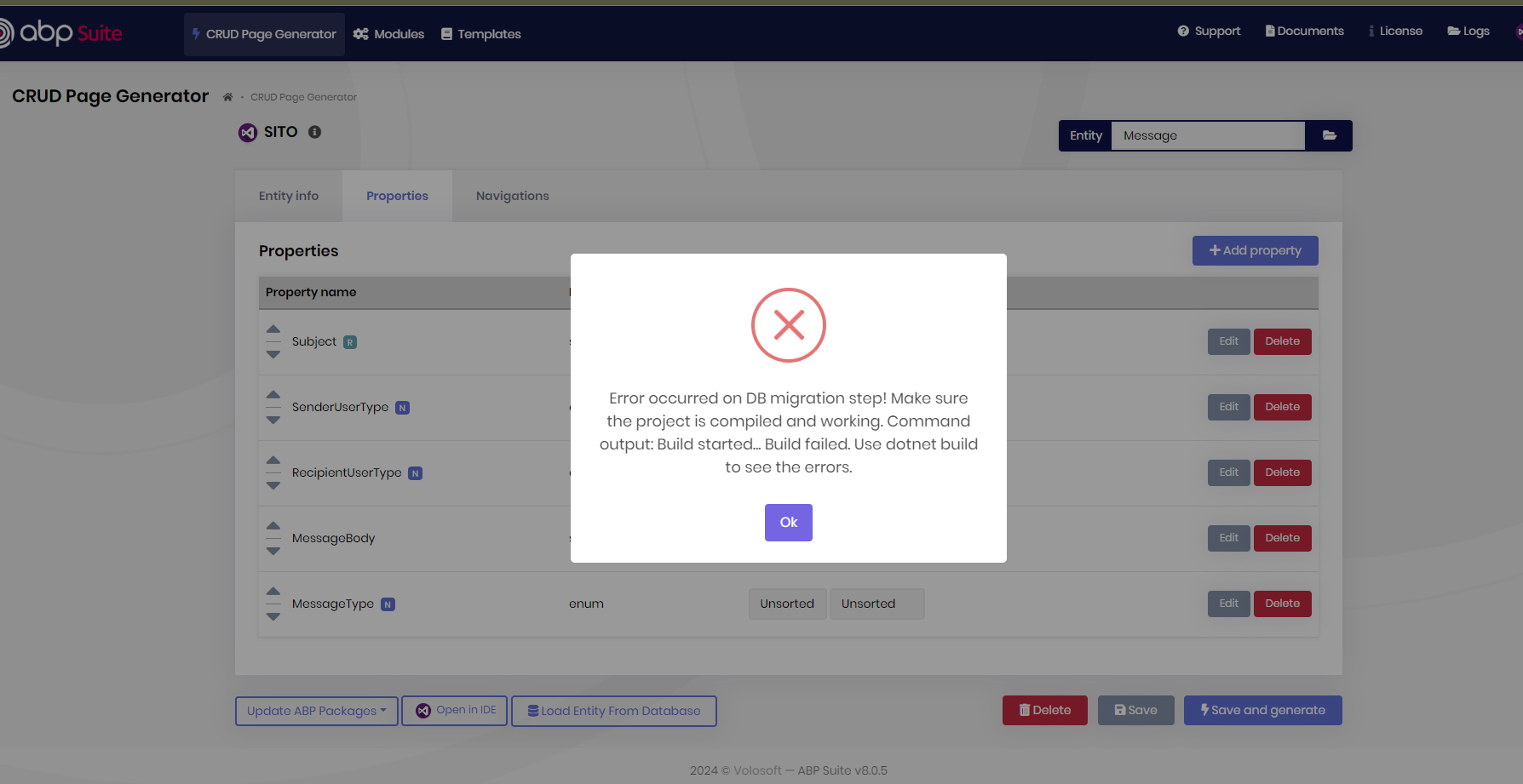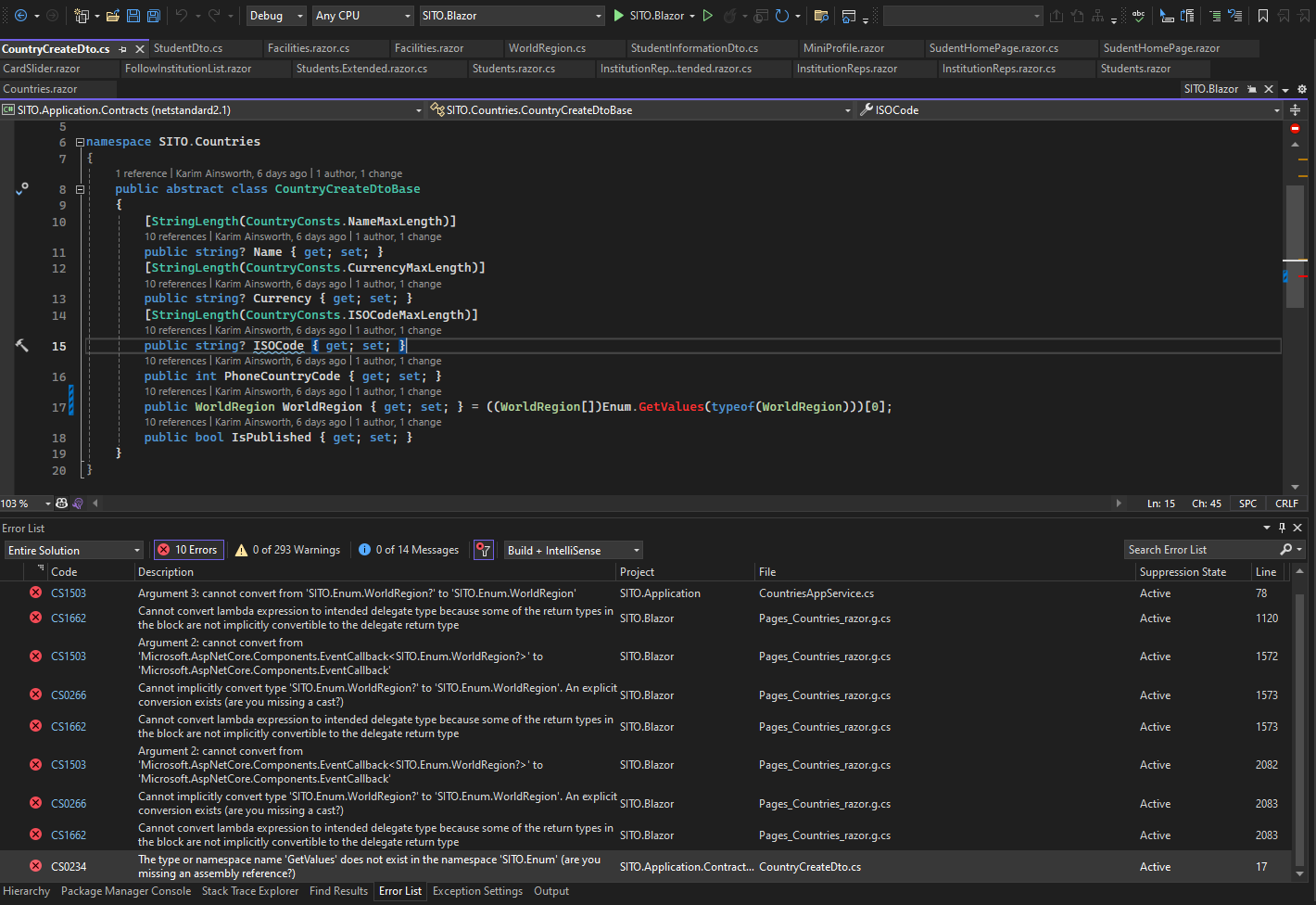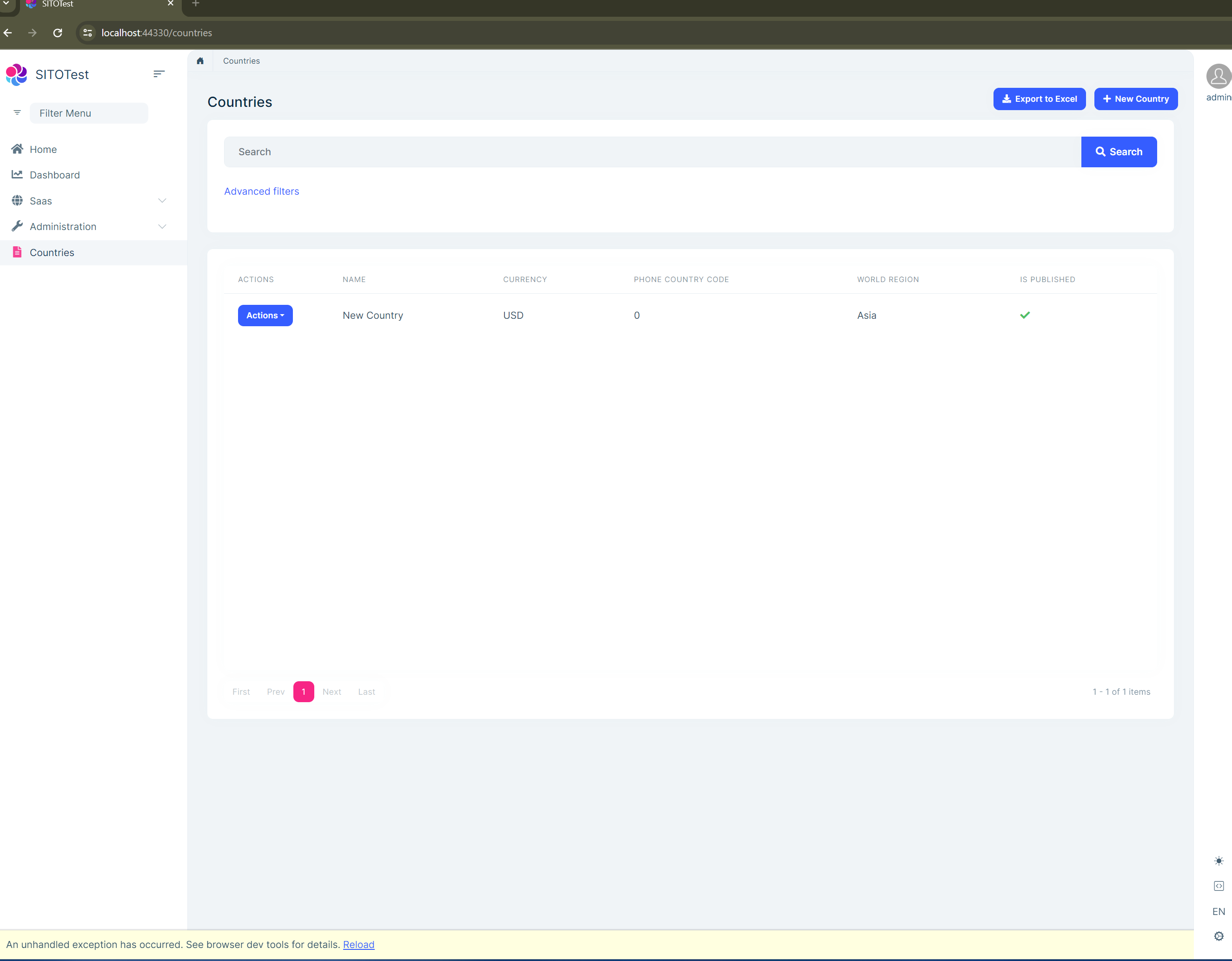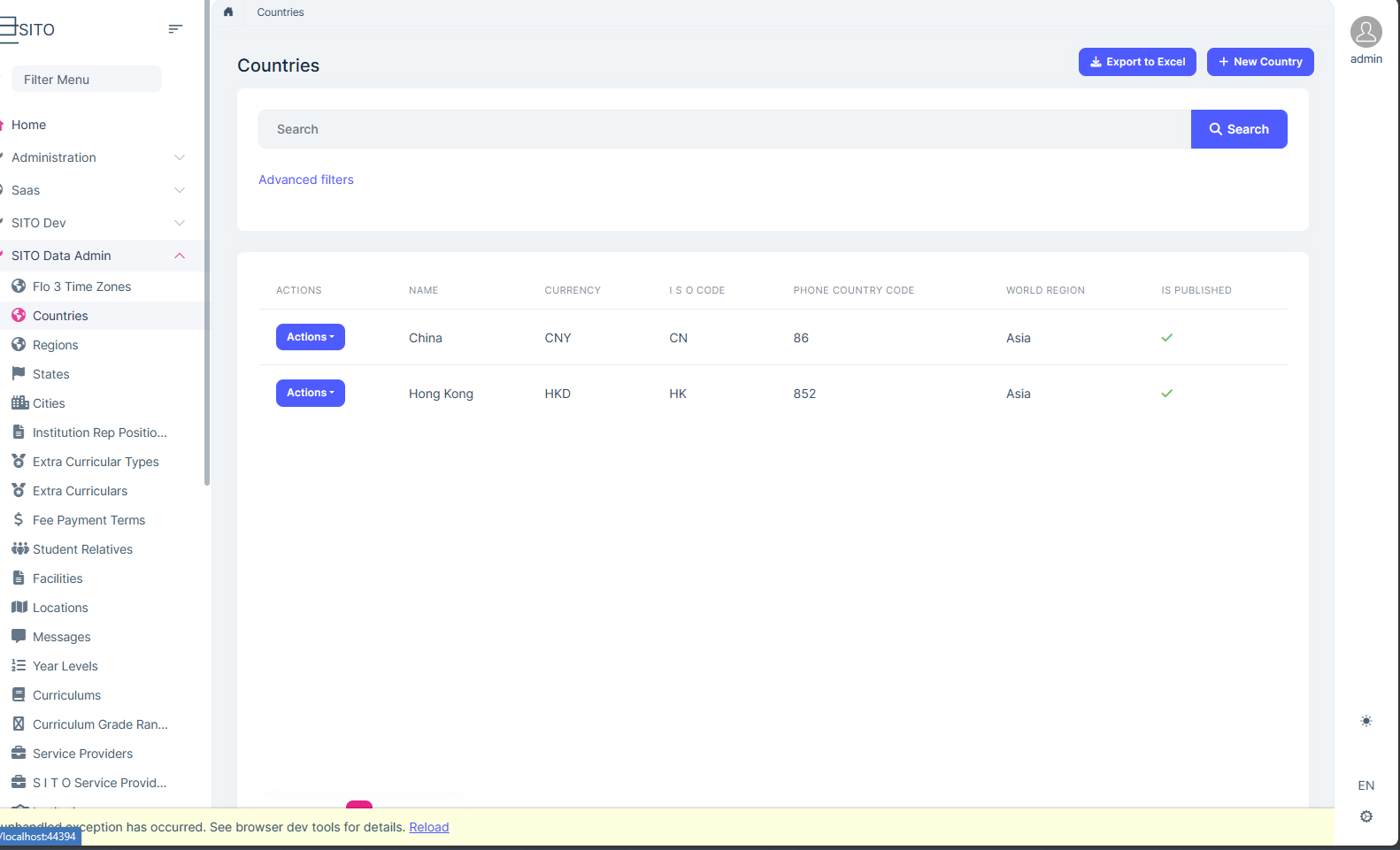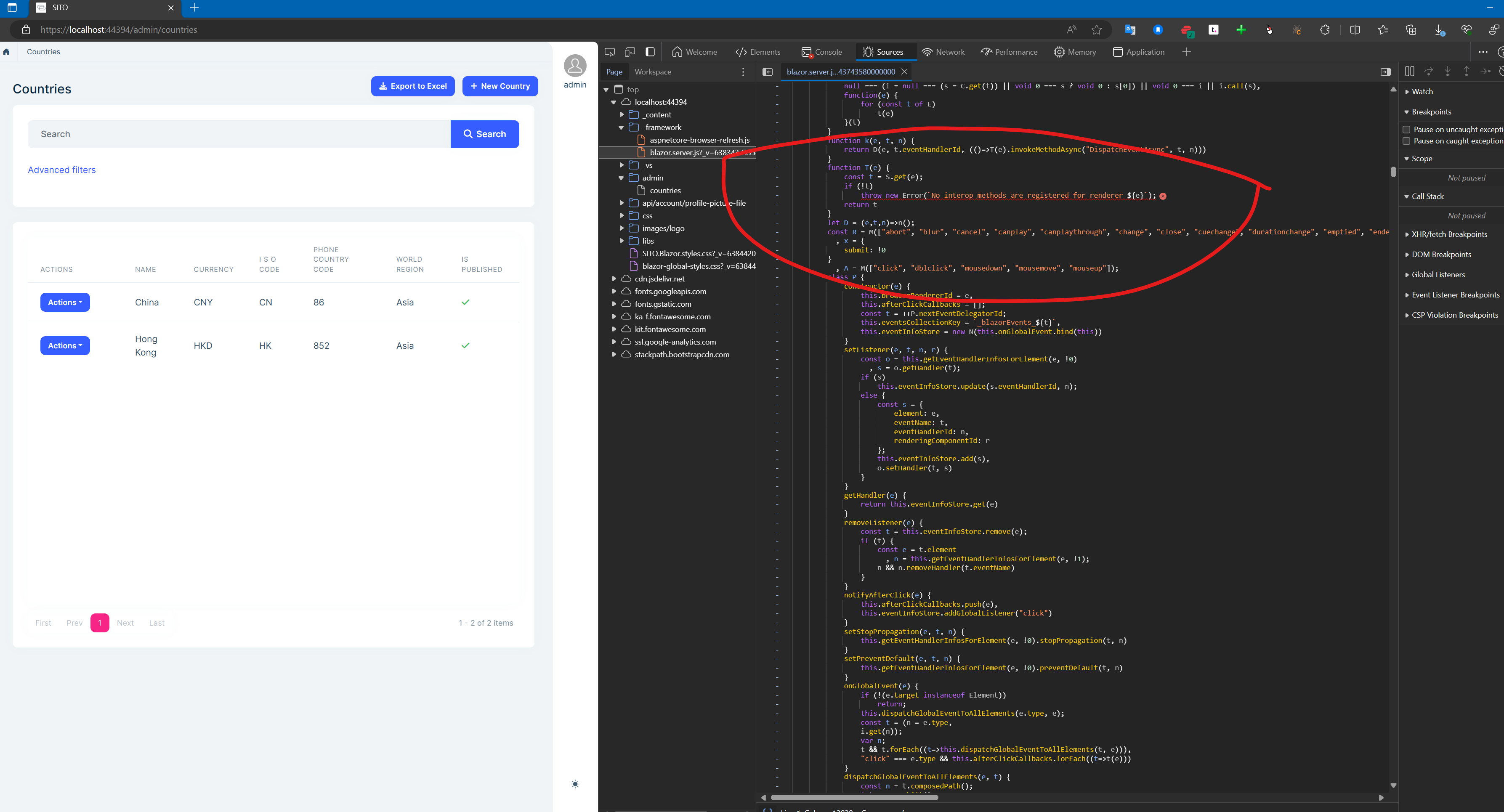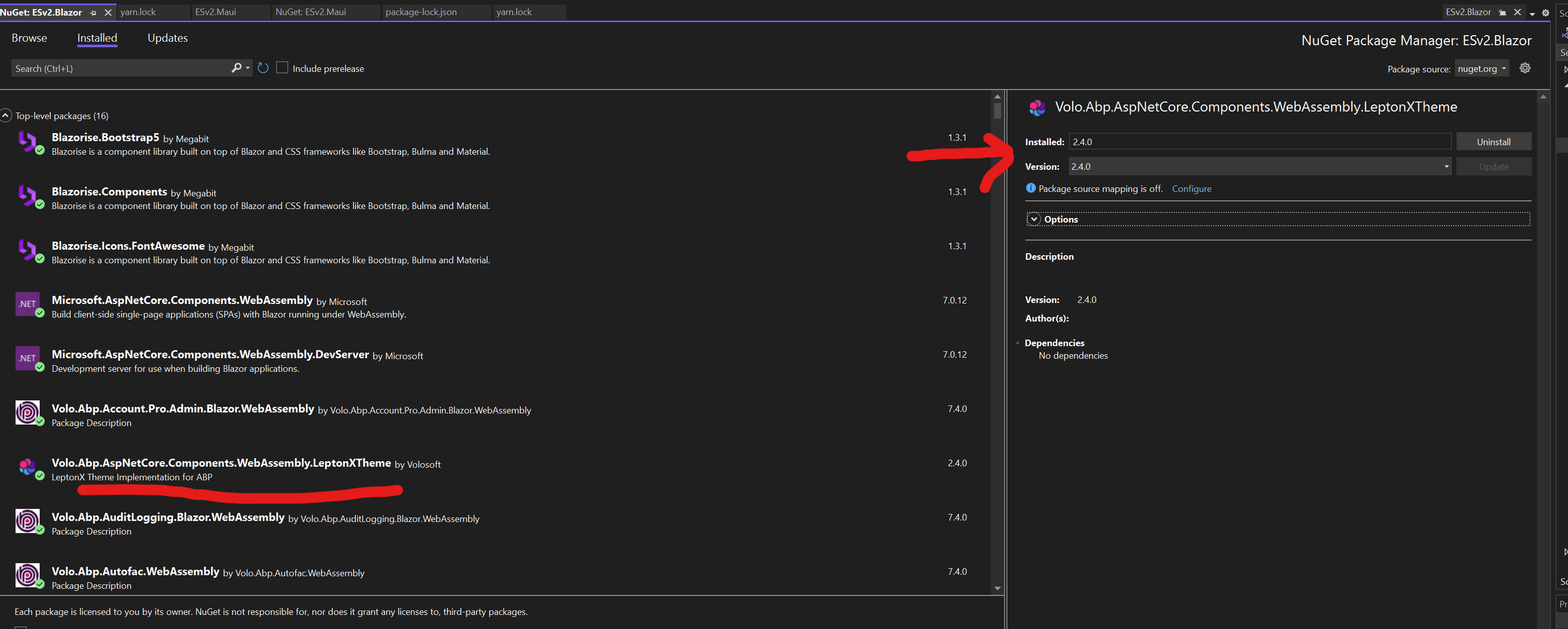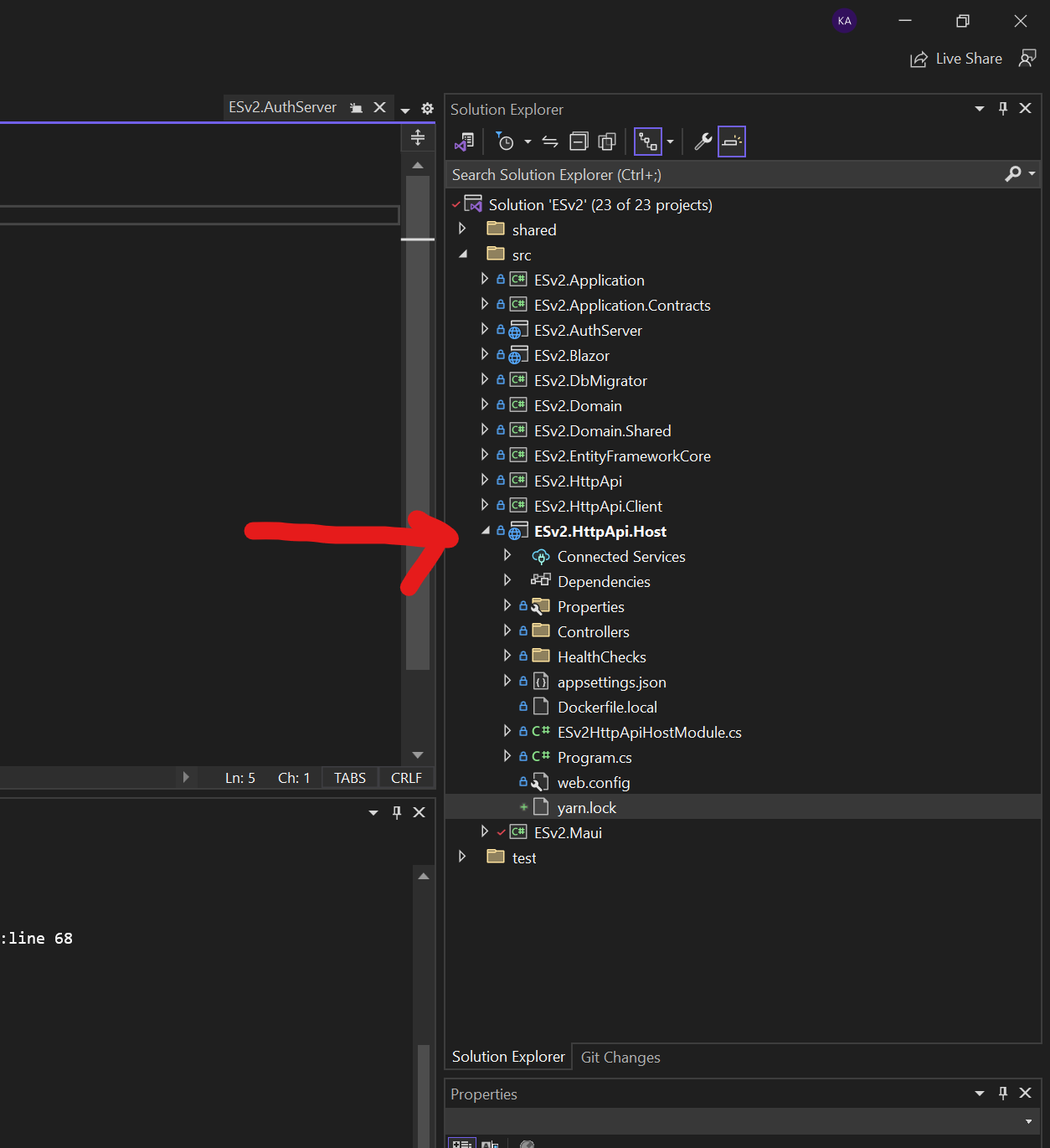Activities of "okains"
- ABP Framework version: v8.1.0
- UI Type: Blazor Server
- Database System: EF Core (SQL Server)
- Tiered (for MVC) or Auth Server Separated (for Angular): no
- Exception message and full stack trace:
- Steps to reproduce the issue:
I am trying to customize my Main Header and Toolbar, and I want to move the Main Menu into the Main Header. Also need a search box in the Main Header to the left of the menu. Here are some screenshots of where I am , and where I want to be:
and this is how I would like the Main Header to look :
as it stands, I have overrided MainHeaderBranding, GeneralSettings, MainHeaderToolbar. But when I override MainHeader I just get a blank canvas and an exception. So I need the MainHeader to incorporate all my other overrides, and then allow me to add the Search Box and to move the Main Menu .
I have seen this question asked in a few different ways but no definite answer on how to customize this. Would really appreciate a clear step by step answer on how to accomplish this.
Thanks,
Karim
OK that will work for now, can you let me know how to track this so I know when it is fixed?
And since this is a bug can you refund my question credit?
Thanks,
Karim
ABP Framework version: v8.0.5
UI Type: Blazor Server
Database System: EF Core (SQL Server)
Tiered (for MVC) or Auth Server Separated (for Angular): no
Exception message and full stack trace: No overload for method 'ToString' takes 1 arguments
Steps to reproduce the issue:
In ABP Suite, I just added an additional field on one of my entities, clicked Save And Generate and the codegen has introduced a bug in the code that prevents me from compiling. Seems it has added a ToString("d") to my enum fields, and the compiler obv does not like this.
Assuming this is a bug in codegen, is there a workaround that I can use here to get past this, I am on a tight deadline to deliver some functionality.
OK perfect, thanks.
OK so yes Non Nullable Enums work with the Blazorise Grid. I tried changing the Enum to Non Nullable but when I regenerated with ABPSuite it gave me some bad code, maybe you can take a look at this also ( screenshot below ). So updating to Non Nullable isn't an option for me.
Removing the Nullable Enum field from the DataGrid is the workaround for now. Please let me know when you think this issue can / will be fixed so that I can plan accordingly.
Also since this is a bug can you please credit me back this support ticket?
Thanks,
Karim
This is still throwing the same error, screenshot below. I didn't change any code, just generated straight from ABP Suite, exactly as discussed. Added a Country as shown, with Asia selected, and getting the same error message.
I have tested this in Chrome, Firefox, Edge, Brave browsers, all the same error.
The DataGrid field is generated as nullable right from ABP Suite:
<DataGridColumn TItem="CountryDto"
Field="PhoneCountryCode"
Caption="@L["PhoneCountryCode"]">
</DataGridColumn>
<DataGridColumn TItem="CountryDto"
Field="WorldRegion?"
Caption="@L["WorldRegion"]">
<DisplayTemplate>
@L[$"Enum:WorldRegion.{context.WorldRegion?.ToString("d")}"]
</DisplayTemplate>
</DataGridColumn>
- ABP Framework version: v8.0.3
- UI Type: Blazor Server
- Database System: EF Core (SQL Server)
- Tiered (for MVC) or Auth Server Separated (for Angular): NO
- Exception message and full stack trace:
System.AggregateException: One or more errors occurred. (Cannot detect the member of SITO.Countries.CountryDto (Parameter 'WorldRegion?'))
---> System.ArgumentException: Cannot detect the member of SITO.Countries.CountryDto (Parameter 'WorldRegion?')
at Blazorise.DataGrid.Utils.FunctionCompiler.GetSafePropertyOrField(Expression item, String propertyOrFieldName)
at Blazorise.DataGrid.Utils.FunctionCompiler.CreateValueGetter[TItem](String fieldName)
at Blazorise.DataGrid.DataGridColumn1.<.ctor>b__10_2() at System.Lazy1.ViaFactory(LazyThreadSafetyMode mode)
at System.Lazy1.ExecutionAndPublication(LazyHelper executionAndPublication, Boolean useDefaultConstructor) at System.Lazy1.CreateValue()
at Blazorise.DataGrid.DataGridColumn1.GetValue(TItem item) at Blazorise.DataGrid._BaseDataGridRow1.OnAfterRenderAsync(Boolean firstRender)
at Microsoft.AspNetCore.Components.Rendering.ComponentState.NotifyRenderCompletedAsync()
--- End of inner exception stack trace ---
- Steps to reproduce the issue:
This is happening with all grids that bind to an enum. The data loads and renders correctly, then I get a client error along with the above Stack Trace:
if (!t)
throw new Error(`No interop methods are registered for renderer ${e}`);
return t
}
Also for more information here is the CountryDto:
namespace SITO.Countries { public abstract class CountryDtoBase : FullAuditedEntityDto<Guid> { public string? Name { get; set; } public string? Currency { get; set; } public string? ISOCode { get; set; } public int PhoneCountryCode { get; set; } public WorldRegion? WorldRegion { get; set; } public bool IsPublished { get; set; }
}
}
I have already generated code with ABPSuite for this entire data model, with maybe 10 affected entities. Need to find a fix for this ASAP so we can move forward.
Thanks,
Karim
Hi Anjali,
Upgrading to 2.4.1 and bundle / clear cache etc worked. Thanks for your help!
Karim
Hi Anjali,
OK I am following these steps exactly as above but still getting the same result.
First of all to confirm, when you refer to the Host project, I am assuming that you mean the HttpApi.Host project? In my case ESv2.HttpApi.Host ( screenshot below ) ?
Second, after a dotnet clean / restore if I run abp bundle on the Blazor project I get an error as noted in a previous message on this chain. So I need to build the Blazor project first, then I can run abp bundle without any issues.
Other than that I am doing everything exactly as stated and getting the same error. The only other thing that I can think of that I have not used before is the PWA support, could that have anything to do with this?