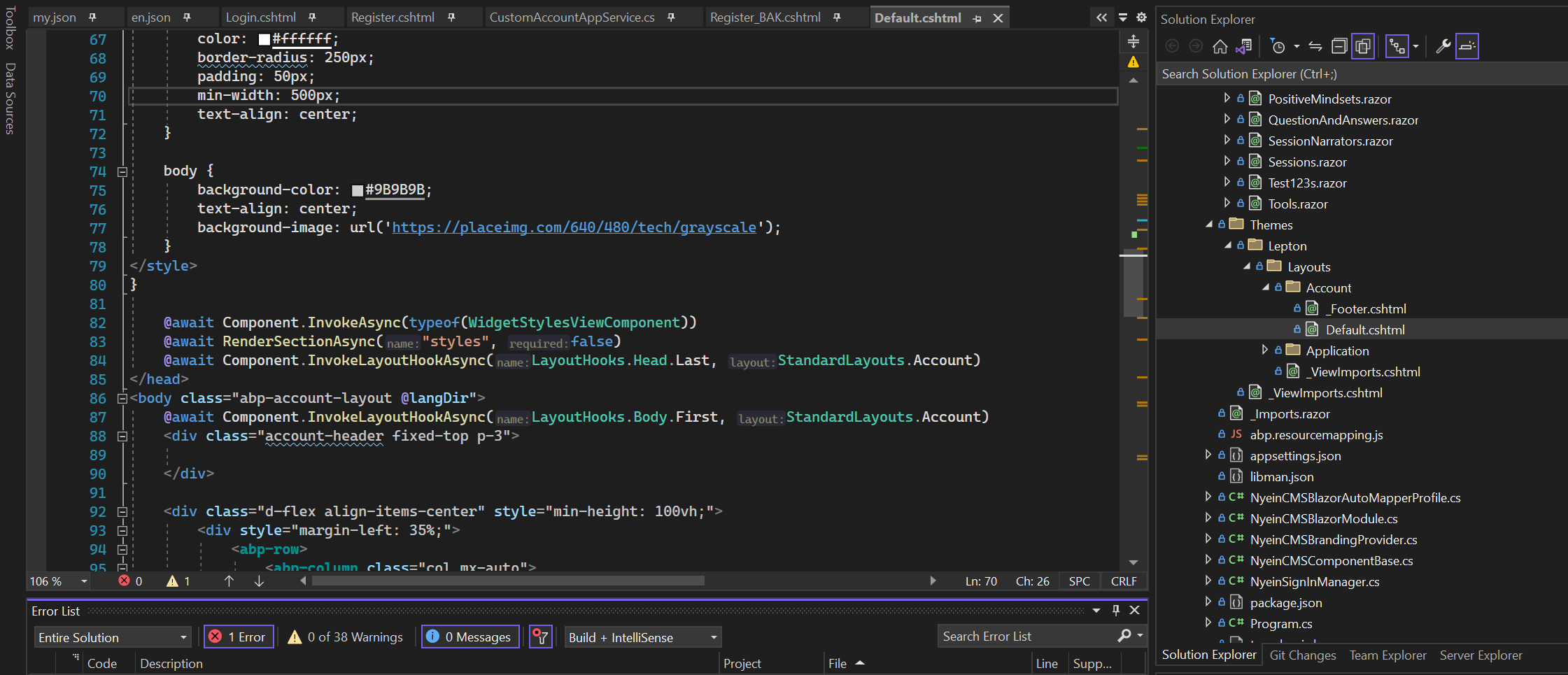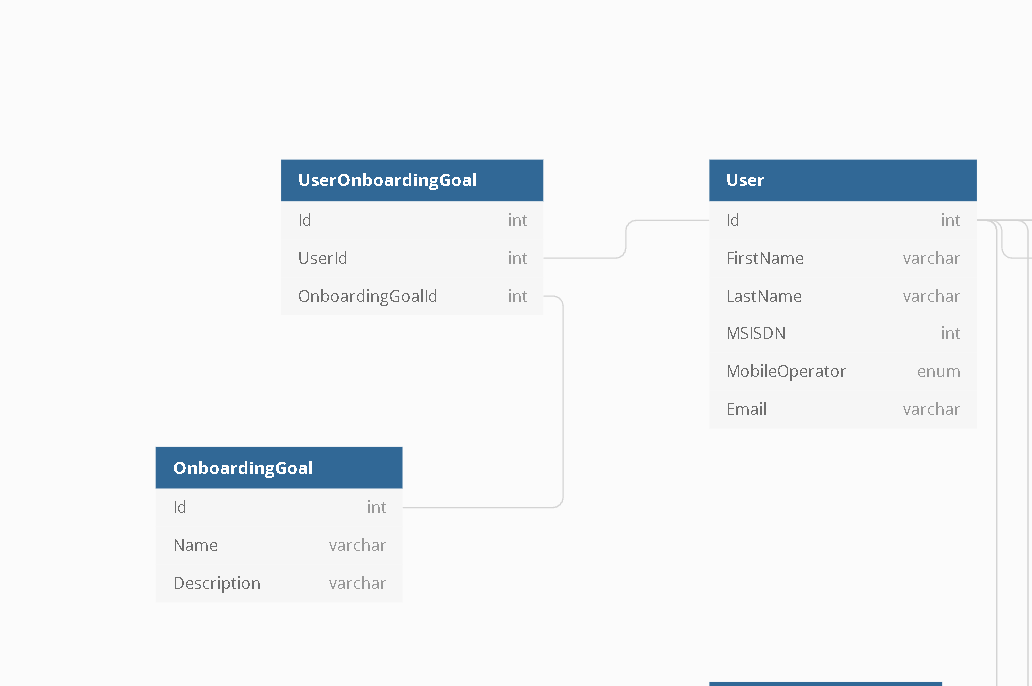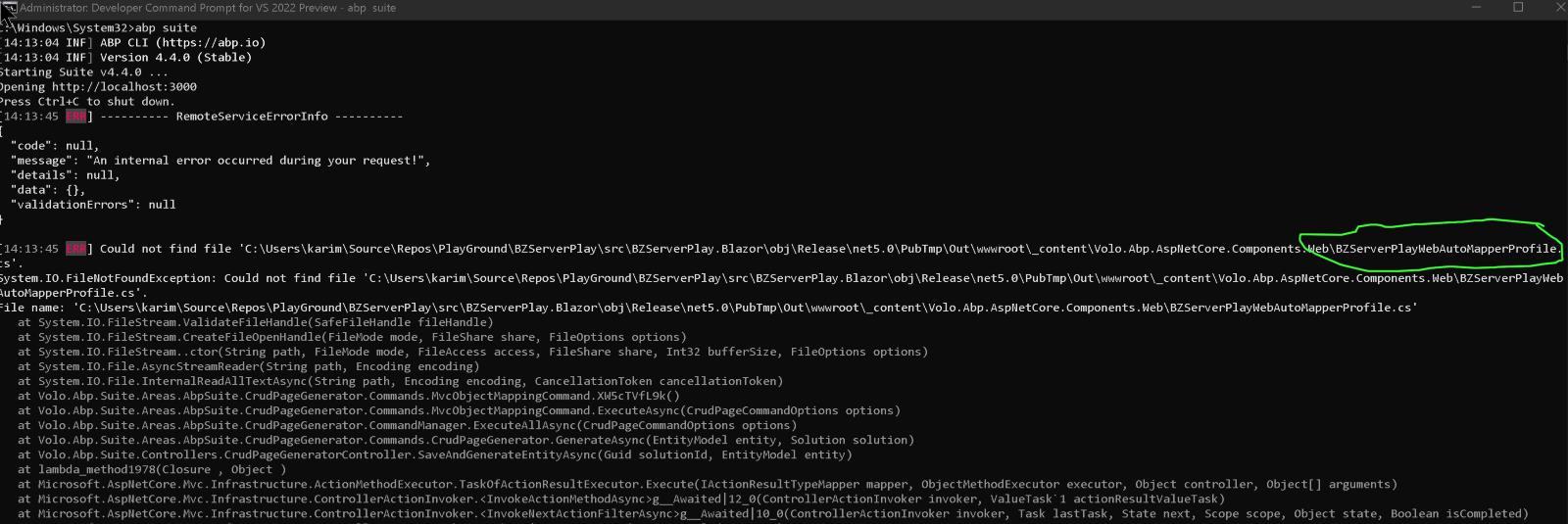Activities of "okains"
Hi,
The question is based around handling this outside of a .NET environment.
How can I best handle this outside of a .NET environment?
So for example, I have a simple single page site, www.mysite.com with a LOGIN button on the homepage. I need to be able to generate the fully formed URL to the Auth server (ABP OpenIddict) that contains the redirectUri to then call back to www.mysite.com/callback so that I can access a JWT.
So I need a way to generate this URL ( as noted in the original question ):
https://localhost:44396/Account/Login?ReturnUrl=%2Fconnect%2Fauthorize%3Fclient_id%3DABP73Public_Web_Public%26redirect_uri%3Dhttps%253A%252F%252Flocalhost%3A7136%26response_type%3Dcode%2520id_token%26scope%3Dopenid%2520profile%2520roles%2520email%2520phone%2520ABP73Public%26response_mode%3Dform_post%26nonce%3D638261167785072016.ZDg1NjgyZWUtZTAwNi00OGI4LTk0OTktNTZiNzVhOWIxOGFhMzk3YWM5N2UtODAwZC00YTc5LWI1MDMtNTA3OGNlNDk0MTEw%26state%3DCfDJ8MMdCuDzYEhJvMFQjtHhQGyHQ7Qq5BRX2jGkRv3Pti2RLsO3Zc0hq9QnyTqRr02P1_4NXt931DyfZ7gzkMJRP7UBUQNETvBJcwNqV3g2YbD2aOWRwEnF-gzhcrwrubi6mhAbGxqd6ZcTgmD9ndYyqCU2tW_ekfuuYY1cxmxMeeDF9CauhfMREVk0tCHTPcovRb8foC_mvAqRIvB-FSNjf-MLqwbtHeOltgqXecSXXH9K9gHrkWIe-dP2lQaq3pbrBqvU6BPCC8hd4Czj034Css0dT7AedrLKTmcde7Y47OdO%26x-client-SKU%3DID_NET6_0%26x-client-ver%3D6.21.0.0
Thanks,
Karim
Check the samples, to see the basic tasks: https://docs.abp.io/en/commercial/latest/samples/index The exact solution to your question may have been answered before, please use the search on the homepage.
If you're creating a bug/problem report, please include followings:
- ABP Framework version: v7.3.1
- UI type: Blazor
- DB provider: EF Core
- Tiered (MVC) or Identity Server Separated (Angular): no
- Exception message and stack trace:
- Steps to reproduce the issue:"
I would like to use SSO with a single tier Blazor Server ABP solution. I have a separate site that I would like to have sign in using OpenIddict, then callback with a JWT to an endpoint on that site. So similar to how the Public websites work in ABP, but not necessarily using .NET.
I can see that the Public website in my dev environment calls the following URL to auth then redirect:
https://localhost:44396/Account/Login?ReturnUrl=%2Fconnect%2Fauthorize%3Fclient_id%3DABP73Public_Web_Public%26redirect_uri%3Dhttps%253A%252F%252Flocalhost%3A7136%26response_type%3Dcode%2520id_token%26scope%3Dopenid%2520profile%2520roles%2520email%2520phone%2520ABP73Public%26response_mode%3Dform_post%26nonce%3D638261167785072016.ZDg1NjgyZWUtZTAwNi00OGI4LTk0OTktNTZiNzVhOWIxOGFhMzk3YWM5N2UtODAwZC00YTc5LWI1MDMtNTA3OGNlNDk0MTEw%26state%3DCfDJ8MMdCuDzYEhJvMFQjtHhQGyHQ7Qq5BRX2jGkRv3Pti2RLsO3Zc0hq9QnyTqRr02P1_4NXt931DyfZ7gzkMJRP7UBUQNETvBJcwNqV3g2YbD2aOWRwEnF-gzhcrwrubi6mhAbGxqd6ZcTgmD9ndYyqCU2tW_ekfuuYY1cxmxMeeDF9CauhfMREVk0tCHTPcovRb8foC_mvAqRIvB-FSNjf-MLqwbtHeOltgqXecSXXH9K9gHrkWIe-dP2lQaq3pbrBqvU6BPCC8hd4Czj034Css0dT7AedrLKTmcde7Y47OdO%26x-client-SKU%3DID_NET6_0%26x-client-ver%3D6.21.0.0
This is generated by the ChallengeAccountController in the Public website. How can I best handle this outside of a .NET environment? Are there any other considerations that I am missing here?
Note: I did change the redirect_uri in this example to https://jwt.ms , and configured things ( I think ) correctly but on the redirect I didn't get a JWT. I am expecting this to work similar to how Azure B2C works, if you are familiar with that workflow. If I am missing something please let me know.
Thanks,
Karim
OK I found out what was going on here, everything actually works with replacing the Default.cshtml file. However the sample file provided had a hack around the custom styles section that made it so that the custom styles were not written:
@* TODO: We can continue with this until find a better way *@
@if (logoUrl != null || logoReverseUrl != null)
{
<style> :root { @logoUrl @logoReverseUrl }
.card {
background: #55535f;
color: #ffffff;
border-radius: 250px;
padding: 50px;
min-width: 500px;
text-align: center;
}
body {
background-color: #9B9B9B;
text-align: center;
background-image: url('https://placeimg.com/640/480/tech/grayscale');
}
</style> }
So, remove the @* TODO :
and it works.
Thanks for getting back to me on this. Yeah I am guessing this is a config issue of some sort, and I was hoping that you / someone would be familiar with this and would know what is going on.
I may have tried to install a pre-release of LeptonX in this solution a while back, I wonder if that caused any config problems? Any thoughts on that possibility?
I will try and recreate on my end also and get back to you with more details.
- ABP Framework version: v5.3.4
- UI type: Blazor Server
- DB provider: EF Core
- Tiered (MVC) or Identity Server Separated (Angular): no
- Exception message and stack trace:
- Steps to reproduce the issue:"
I have been following the instructions provided to fully customize the Login / Register page UI. All is working well apart from the fact that the Default.cshtml that I have in the Account folder is not being picked up at all. The standard Default.cshtml UI from the Lepton theme is still being used / displayed.
Is there a config setting I am missing, or something else I need to look for here?
<br> Here is a screenshot of my project / folder structure:
- ABP Framework version: v4.4.3
- UI type: Blazor
- DB provider: EF Core
- Tiered (MVC) or Identity Server Separated (Angular): no
- Exception message and stack trace:
- Steps to reproduce the issue:"
I would like to know what is the best practice using ABP for creating a Many to Many relationship with IdentityUser? With Core EF5 we can add nav properties to our entities to make this easy, as documented here : https://www.davidhayden.me/blog/ef-core-5-many-to-many-relationships.
I created 2 test case entities, M2MUser & M2MGroup, added the navigation collections i.e. ' public ICollection<M2MUser> M2MUsers { get; set; } ' in the domain project and ran a DB Migration and everything worked as it should do, the M2MUserM2MGroup table was created in the DB.
However we can not add a collection property to the IdentityUser class, and there is no longer a derived ABPUser class. If we want to add an M2M relationship with a 'User' should we wrap IdentityUser? This seems like the wrong way forward, am I missing something? Can you please provide the best practice, using ABP, for this situation?
If this helps, here is the part of my model that I am trying to implement. 'User' is an IdentityUser. 'OnboardingGoal' is an entity I have created using ABPSuite. UserOnboardingGoal should be implicitly generated by EF, so it is not explicitly created using ABPSuite.
Thanks,
Karim
An update on this:
I was able to work around this by using a less complex password. I had initially used long random passwords that contained many special characters. These would work when connecting remotely to an Azure SQL DB using SSMS, but would not work using DBMigrator against an Azure SQL DB.
I reduced the length and complexity of the passwords that I use, kept them to UpperCase/LowerCase/Numbers/[*!"] and DBMigrator now runs.
Hope that helps someone else get past this.
ABP Framework version: v4.4.2 UI type: Blazor DB provider: EF Core Tiered (MVC) or Identity Server Separated (Angular): no
Exception message and stack trace: The project name is invalid! Please specify a different name. Volo.Abp.Cli.CliUsageException: The project name is invalid! Please specify a different name.
Steps to reproduce the issue:
It seems like it is impossible to create a new project/SLN in ABP Suite that contains/ends with "Blazor", like "TestProjectBlazor". Generating the project online with the same name and then open it in ABP Suite seem to work though. No problem creating something like "TestProjectAngular".
- at Volo.Abp.Cli.Commands.NewCommand.ExecuteAsync(CommandLineArgs commandLineArgs) in D:\ci\Jenkins\workspace\abp-commercial-release\abp\framework\src\Volo.Abp.Cli.Core\Volo\Abp\Cli\Commands\NewCommand.cs:line 66 at Volo.Abp.Suite.Areas.AbpSuite.CrudPageGenerator.Services.SolutionService.CreateSolutionAsync(CreateSolutionModel input) at lambda_method2438(Closure , Object ) at Microsoft.AspNetCore.Mvc.Infrastructure.ActionMethodExecutor.AwaitableObjectResultExecutor.Execute(IActionResultTypeMapper mapper, ObjectMethodExecutor executor, Object controller, Object[] arguments) at Microsoft.AspNetCore.Mvc.Infrastructure.ControllerActionInvoker.<InvokeActionMethodAsync>g__Awaited|12_0(ControllerActionInvoker invoker, ValueTask`1 actionResultValueTask) at Microsoft.AspNetCore.Mvc.Infrastructure.ControllerActionInvoker.
I ran into this also and created a ticket : https://support.abp.io/QA/Questions/1706/Error-Project-Name-is-Invalid-when-creating-a-Blazor-Server-project-using-Suite
there is an open issue for this, but for now you can not use 'Blazor' in the project name.
https://github.com/abpframework/abp/issues/9853
Any idea when this fix will be available?
ABP SUITE GENERATE ENTITY BUG
ABP Suite, Blazor Server Project, error on SaveAndGenerate entity AFTER having published once. Seems to be looking for a {ProjectName}WEBAutoMapperProfile.cs file that does not exist , see file attached. This file isn't even called {ProjectName}WebAutoMapperProfile.cs in a Blazor project, it is {ProjectName}AutoMapperProfile.cs . In either case, the file does not exist in the location and this fails every time.
Steps To Reproduce:
- Using ABP Suite, create New Blazor Server Project
- PUBLISH the project ( anywhere )
- Create a new entity, SaveAndGenerate
Also I am still waiting on a patch for the other ABP Suite Blazor Server Code Gen bug I reported 1 week ago:
Blazor Server & ABP Suite Code Gen Issue #1721
#1721 is still unfixed, though there is a workaround. For this issue there is no workaround that I can see, I tried renaming the AutoMapperProfile.cs file and adding it to the location but that didn't work.
These are 2 SERIOUS BLOCKERS for me and any other Commercial customer using Blazor Server. I can not continue working on my current project as I have ~50 entities to generate. Can we please get a patch ASAP?
Thanks,
Karim