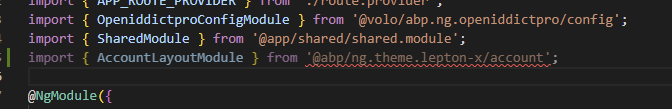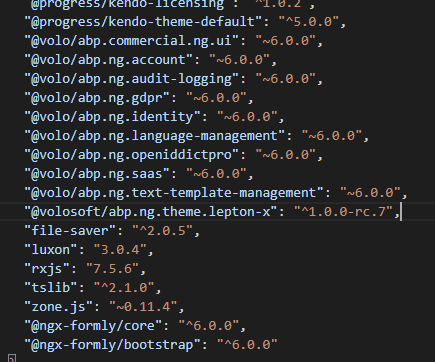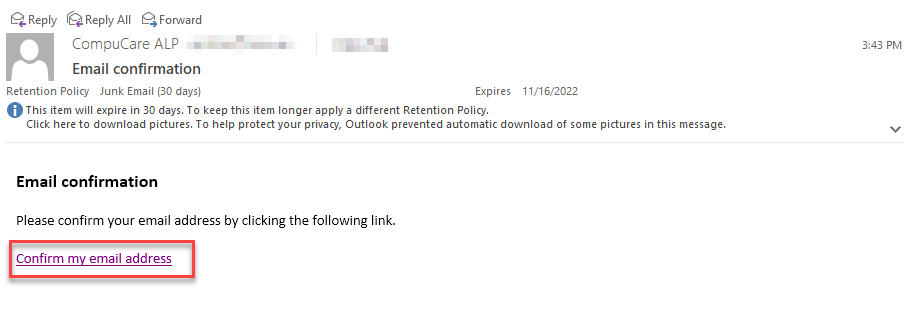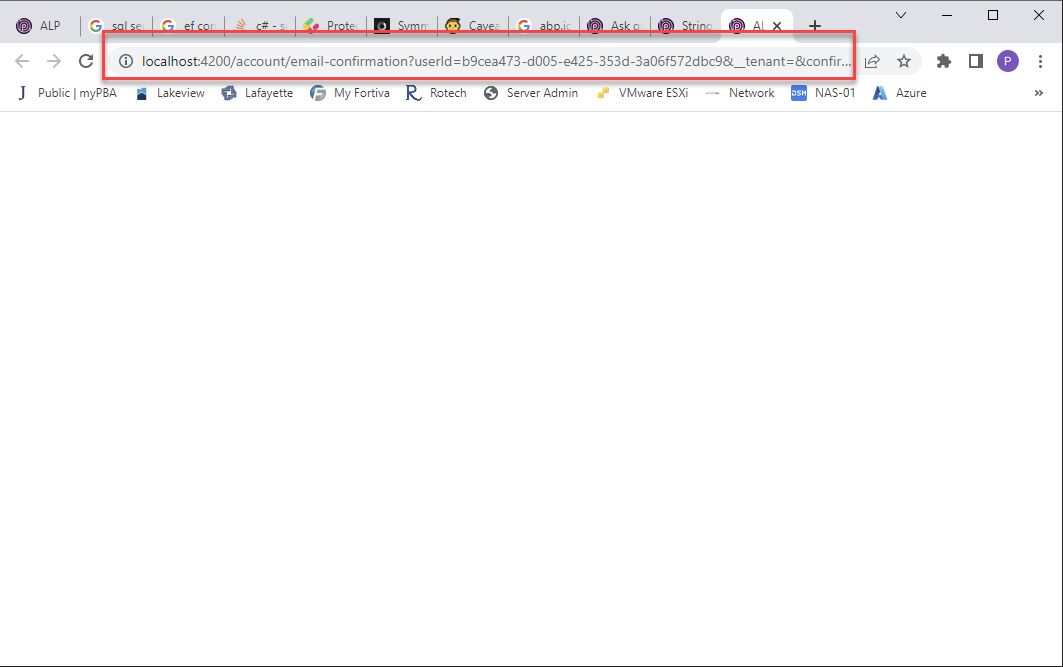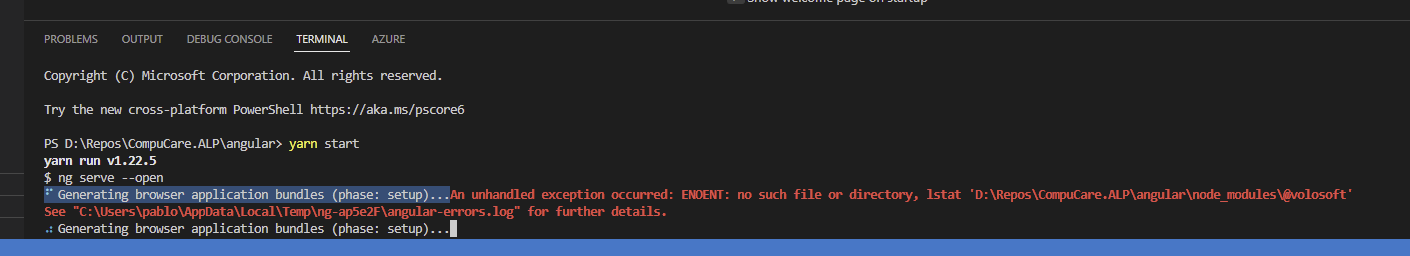Activities of "pablotola"
This is my package.json file and my app.module.ts Please let me know what I'm missing.
package.json
{
"name": "ALP",
"version": "0.0.0",
"scripts": {
"ng": "ng",
"start": "ng serve --open",
"build": "ng build",
"build:prod": "ng build --configuration production",
"watch": "ng build --watch --configuration development",
"test": "ng test",
"lint": "ng lint"
},
"private": true,
"dependencies": {
"@abp/ng.components": "~6.0.0",
"@abp/ng.core": "~6.0.0",
"@abp/ng.setting-management": "~6.0.0",
"@abp/ng.theme.lepton-x": "^1.0.0-rc.7",
"@abp/ng.theme.shared": "~6.0.0",
"@angular/animations": "^14.2.3",
"@angular/common": "^14.2.3",
"@angular/compiler": "^14.2.3",
"@angular/core": "^14.2.3",
"@angular/forms": "^14.2.3",
"@angular/localize": "^14.2.3",
"@angular/platform-browser": "^14.2.3",
"@angular/platform-browser-dynamic": "^14.2.3",
"@angular/router": "^14.2.3",
"@volo/abp.commercial.ng.ui": "~6.0.0",
"@volo/abp.ng.account": "~6.0.0",
"@volo/abp.ng.audit-logging": "~6.0.0",
"@volo/abp.ng.gdpr": "~6.0.0",
"@volo/abp.ng.identity": "~6.0.0",
"@volo/abp.ng.language-management": "~6.0.0",
"@volo/abp.ng.openiddictpro": "~6.0.0",
"@volo/abp.ng.saas": "~6.0.0",
"@volo/abp.ng.text-template-management": "~6.0.0",
"@volosoft/abp.ng.theme.lepton-x": "^1.0.0-rc.7",
"rxjs": "7.5.6",
"tslib": "^2.1.0",
"zone.js": "~0.11.4"
},
"devDependencies": {
"@abp/ng.schematics": "~6.0.0",
"@angular-devkit/build-angular": "^14.2.3",
"@angular-eslint/builder": "~14.1.2",
"@angular-eslint/eslint-plugin": "~14.1.2",
"@angular-eslint/eslint-plugin-template": "~14.1.2",
"@angular-eslint/schematics": "~14.1.2",
"@angular-eslint/template-parser": "~14.1.2",
"@angular/cli": "^14.2.3",
"@angular/compiler-cli": "^14.2.3",
"@angular/language-service": "^14.2.3",
"@ngx-formly/schematics": "6.0.1",
"@types/jasmine": "~3.6.0",
"@types/node": "^12.11.1",
"@typescript-eslint/eslint-plugin": "^5.36.2",
"@typescript-eslint/parser": "^5.36.2",
"eslint": "^8.23.0",
"jasmine-core": "~4.0.0",
"karma": "~6.3.0",
"karma-chrome-launcher": "~3.1.0",
"karma-coverage": "~2.1.0",
"karma-jasmine": "~4.0.0",
"karma-jasmine-html-reporter": "^1.7.0",
"ng-packagr": "^14.2.1",
"typescript": "~4.8.3"
}
}
app.module.ts
import { CoreModule } from '@abp/ng.core';
import { GdprConfigModule } from '@volo/abp.ng.gdpr/config';
import { SettingManagementConfigModule } from '@abp/ng.setting-management/config';
import { ThemeSharedModule } from '@abp/ng.theme.shared';
import { NgModule } from '@angular/core';
import { BrowserModule } from '@angular/platform-browser';
import { BrowserAnimationsModule } from '@angular/platform-browser/animations';
import { CommercialUiConfigModule } from '@volo/abp.commercial.ng.ui/config';
import { AccountAdminConfigModule } from '@volo/abp.ng.account/admin/config';
import { AccountPublicConfigModule } from '@volo/abp.ng.account/public/config';
import { AuditLoggingConfigModule } from '@volo/abp.ng.audit-logging/config';
import { IdentityConfigModule } from '@volo/abp.ng.identity/config';
import { LanguageManagementConfigModule } from '@volo/abp.ng.language-management/config';
import { registerLocale } from '@volo/abp.ng.language-management/locale';
import { SaasConfigModule } from '@volo/abp.ng.saas/config';
import { TextTemplateManagementConfigModule } from '@volo/abp.ng.text-template-management/config';
import { HttpErrorComponent, ThemeLeptonXModule } from '@volosoft/abp.ng.theme.lepton-x';
import { SideMenuLayoutModule } from '@volosoft/abp.ng.theme.lepton-x/layouts';
import { environment } from '../environments/environment';
import { AppRoutingModule } from './app-routing.module';
import { AppComponent } from './app.component';
import { APP_ROUTE_PROVIDER } from './route.provider';
import { OpeniddictproConfigModule } from '@volo/abp.ng.openiddictpro/config';
import { SharedModule } from '@app/shared/shared.module';
<br>
@NgModule({
declarations: [AppComponent],
imports: [
BrowserModule,
BrowserAnimationsModule,
AppRoutingModule,
CoreModule.forRoot({
environment,
registerLocaleFn: registerLocale(),
}),
ThemeSharedModule.forRoot({
httpErrorConfig: {
errorScreen: {
component: HttpErrorComponent,
forWhichErrors: [401, 403, 404, 500],
hideCloseIcon: true,
},
},
}),
AccountAdminConfigModule.forRoot(),
AccountPublicConfigModule.forRoot(),
IdentityConfigModule.forRoot(),
LanguageManagementConfigModule.forRoot(),
SaasConfigModule.forRoot(),
AuditLoggingConfigModule.forRoot(),
OpeniddictproConfigModule.forRoot(),
TextTemplateManagementConfigModule.forRoot(),
SettingManagementConfigModule.forRoot(),
ThemeLeptonXModule.forRoot(),
SideMenuLayoutModule.forRoot(),
CommercialUiConfigModule.forRoot(),
GdprConfigModule.forRoot(),
GdprConfigModule.forRoot({
cookieConsent: {
privacyPolicyUrl: 'gdpr-cookie-consent/privacy',
cookiePolicyUrl: 'gdpr-cookie-consent/cookie',
},
}),
SharedModule
],
providers: [APP_ROUTE_PROVIDER],
bootstrap: [AppComponent],
})
export class AppModule { }
<br>
That did not solve the problem
Got this error:
yarn add v1.22.5 [1/4] Resolving packages... error An unexpected error occurred: "https://registry.yarnpkg.com/@abp%2fng.theme.lepton-x/account: Request "https://registry.yarnpkg.com/@abp%2fng.theme.lepton-x/account" returned a 405". info If you think this is a bug, please open a bug report with the information provided in "D:\Repos\CompuCare.ALP\angular\yarn-error.log". info Visit https://yarnpkg.com/en/docs/cli/add for documentation about this command.
I have not imported AccountLayoutModule Module. I think it is added by default.
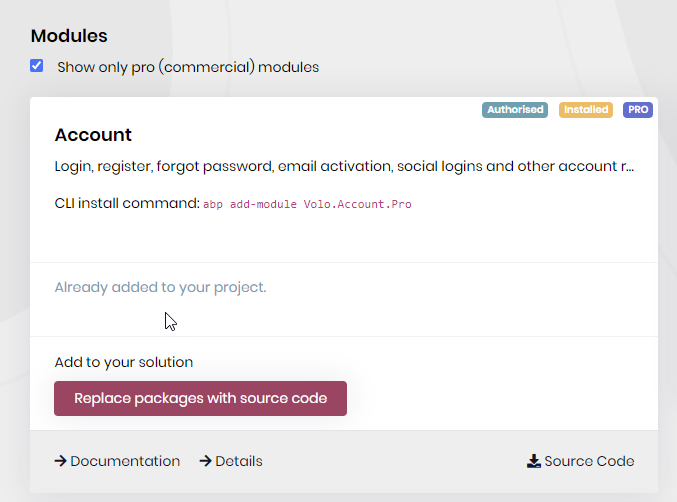 Here's my environment.ts
Here's my environment.ts
import { Environment } from '@abp/ng.core';
const baseUrl = 'http://localhost:4200';
const oAuthConfig = {
issuer: 'https://localhost:44388/',
redirectUri: baseUrl,
clientId: 'ALP_App',
responseType: 'code',
scope: 'offline_access ALP',
requireHttps: true,
};
export const environment = {
production: false,
application: {
baseUrl,
name: 'ALP',
},
oAuthConfig,
apis: {
default: {
url: 'https://localhost:44388',
rootNamespace: 'CompuCare.ALP',
},
AbpAccountPublic: {
url: oAuthConfig.issuer,
rootNamespace: 'AbpAccountPublic',
},
},
} as Environment;
- ABP Framework version: v6.0.0
- UI type: Angular
- DB provider: EF Core
Where can I find a guide to customize the lepton-x components, I need to move the right sidebar to the top, add items to the bar, etc.
- ABP Framework version: v6.0.0
- UI type: Angular
- DB provider: EF Core
- Exception message and stack trace:
yarn run v1.22.5 $ ng serve --open ⠋ Generating browser application bundles (phase: setup)...An unhandled exception occurred: ENOENT: no such file or directory, lstat 'D:\Repos\CompuCare.ALP\angular\node_modules@volosoft' See "C:\Users\pablo\AppData\Local\Temp\ng-ap5e2F\angular-errors.log" for further details.
- Steps to reproduce the issue:"
This happens after creating a project using the ABP Suite and trying to build using "yarn start", it just stays at "⠋ Generating browser application bundles (phase: setup)..."
This is urgent, please help.
- ABP Framework version: v6.0.0
- UI type: Angular
- DB provider: EF Core
Where can I find instructions or samples on using the domain tenant resolver with OpenIddict Also, need to set a wildcard in the redirect and postredirect uris for openiddict, but getting an error that are invalid.
- ABP Framework version: v5.3.4
- UI type: Angular
- DB provider: EF Core
Using the domaintenantresolver, but when clicking the login button it just redirects to the same page without login in the user. login in to the host is fine.