Activities of "peter.arrivex"
Hi,
Sorry but made mistake with XML. In our system we have table which store amenities and on each change we update localization JSON file which we use as localization source to get multilingual amenities. I know that localization management module store all in database but we would like to avoid JSON file so that there is one step less, so that we do not save in amenities table, then JSON and finally language management module save to AbpLanguageTexts table. Just want to use Amenities table as language source and skip JSON.
Tnx
- ABP Framework version: v8.1.3
- UI Type: Angular
- Database System: EF Core (SQL Server)
- Tiered (for MVC) or Auth Server Separated (for Angular): yes/no
- Exception message and full stack trace:
- Steps to reproduce the issue:
Please give me instruction how to add localization resource from database table instead xml file.
- ABP Framework version: v7.4.2
- UI Type: Angular
- Database System: EF Core (SQL Server)
- Tiered (for MVC) or Auth Server Separated (for Angular): yes/no
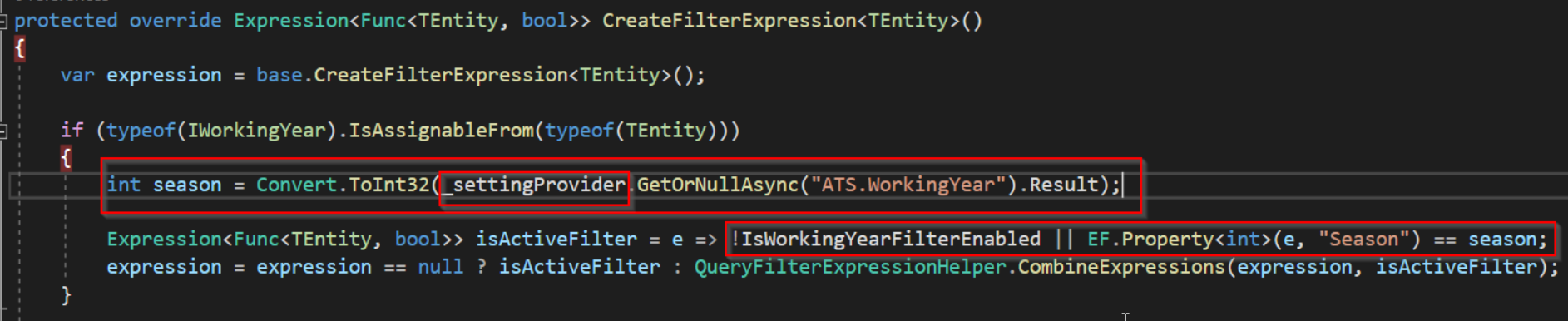
I have written the Global Query Filter for filtering the entities by the WorkingYear saved in the userSettings. It is working fine at first place but when I update the WorkingYear from UserSettings then this filter is not updating accordingly. It still filter the record by earlier value of WorkingYear. Please help me out to update the Global Query Filter. Thanks.
- ABP Framework version: 6.0.0 & 6.0.1
- UI type: Angular
- DB provider: EF Core / MongoDB
- Tiered (MVC) or Identity Server Separated (Angular): no
- Exception message and stack trace:
- Steps to reproduce the issue:"
Updated solution to latest 6.0.0 and now suite stop generating Angular side inside module. I even tried to create new solution but all the same.
2022-10-28 19:53:14.000 +02:00 [INF] 1/1 - AngularUiGenerateWithSchematicsCommand started...
2022-10-28 19:53:14.002 +02:00 [INF] Running the Angular Schematics command:
node run-schematics.mjs "C:/Users/Peter/source/repos/CRM/angular/projects/acm/.suite/schematics/node_modules/.bin/ng" g ".suite/schematics/collection.json:entity" module-pro Abs "C:/Users/Peter/source/repos/CRM/aspnet-core/modules/Abs/.suite/entities/Company.json" "C:/Users/Peter/source/repos/CRM/angular/projects/abs"
2022-10-28 19:53:18.099 +02:00 [INF] Angular Schematics command failed.
file:///C:/Users/Peter/source/repos/CRM/angular/projects/acm/.suite/schematics/node_modules/execa/lib/error.js:59
error = new Error(message);
^
Error: Command failed with exit code 1: .suite/schematics/node_modules/.bin/ng g .suite/schematics/collection.json:entity --template module-pro --target Abs --source C:/Users/Peter/source/repos/CRM/aspnet-core/modules/Abs/.suite/entities/Company.json
[Project Not Found] Either define a default project in your workspace or specify the project name in schematics options.
at makeError (file:///C:/Users/Peter/source/repos/CRM/angular/projects/acm/.suite/schematics/node_modules/execa/lib/error.js:59:11)
at handlePromise (file:///C:/Users/Peter/source/repos/CRM/angular/projects/acm/.suite/schematics/node_modules/execa/index.js:119:26)
at processTicksAndRejections (node:internal/process/task_queues:96:5)
at async file:///C:/Users/Peter/source/repos/CRM/angular/projects/acm/.suite/schematics/run-schematics.mjs:6:20 {
shortMessage: 'Command failed with exit code 1: .suite/schematics/node_modules/.bin/ng g .suite/schematics/collection.json:entity --template module-pro --target Abs --source C:/Users/Peter/source/repos/CRM/aspnet-core/modules/Abs/.suite/entities/Company.json',
command: '.suite/schematics/node_modules/.bin/ng g .suite/schematics/collection.json:entity --template module-pro --target Abs --source C:/Users/Peter/source/repos/CRM/aspnet-core/modules/Abs/.suite/entities/Company.json',
escapedCommand: '".suite/schematics/node_modules/.bin/ng" g ".suite/schematics/collection.json:entity" --template module-pro --target Abs --source "C:/Users/Peter/source/repos/CRM/aspnet-core/modules/Abs/.suite/entities/Company.json"',
exitCode: 1,
signal: undefined,
signalDescription: undefined,
stdout: '',
stderr: '[Project Not Found] Either define a default project in your workspace or specify the project name in schematics options.',
failed: true,
timedOut: false,
isCanceled: false,
killed: false
}