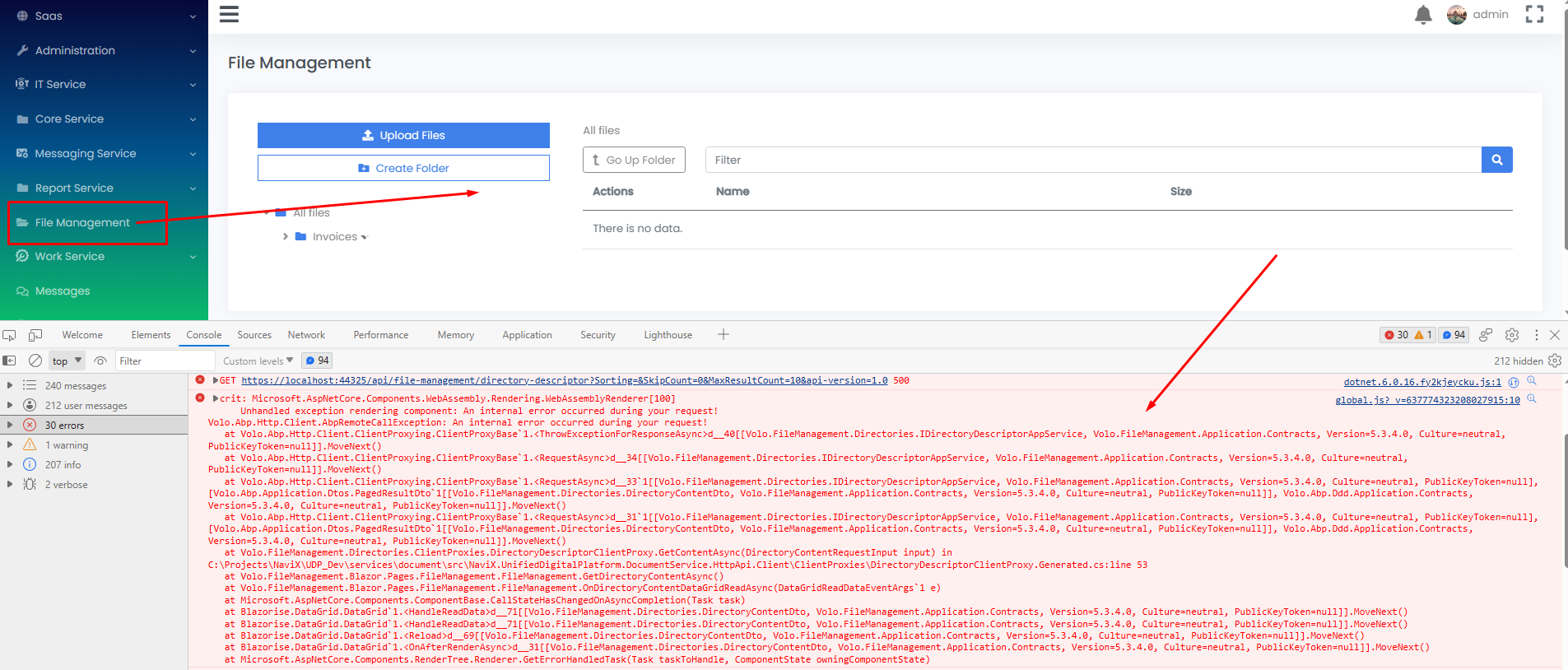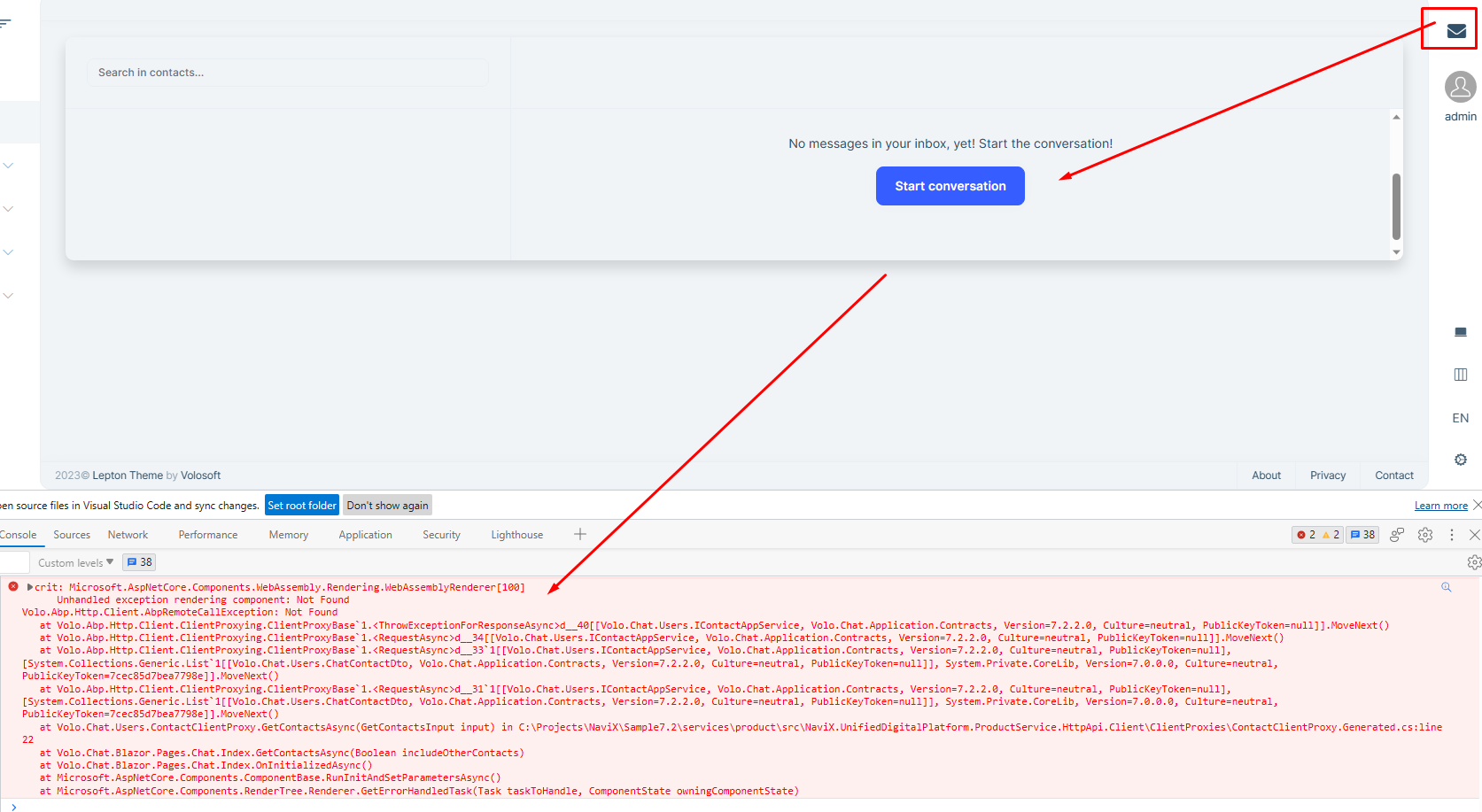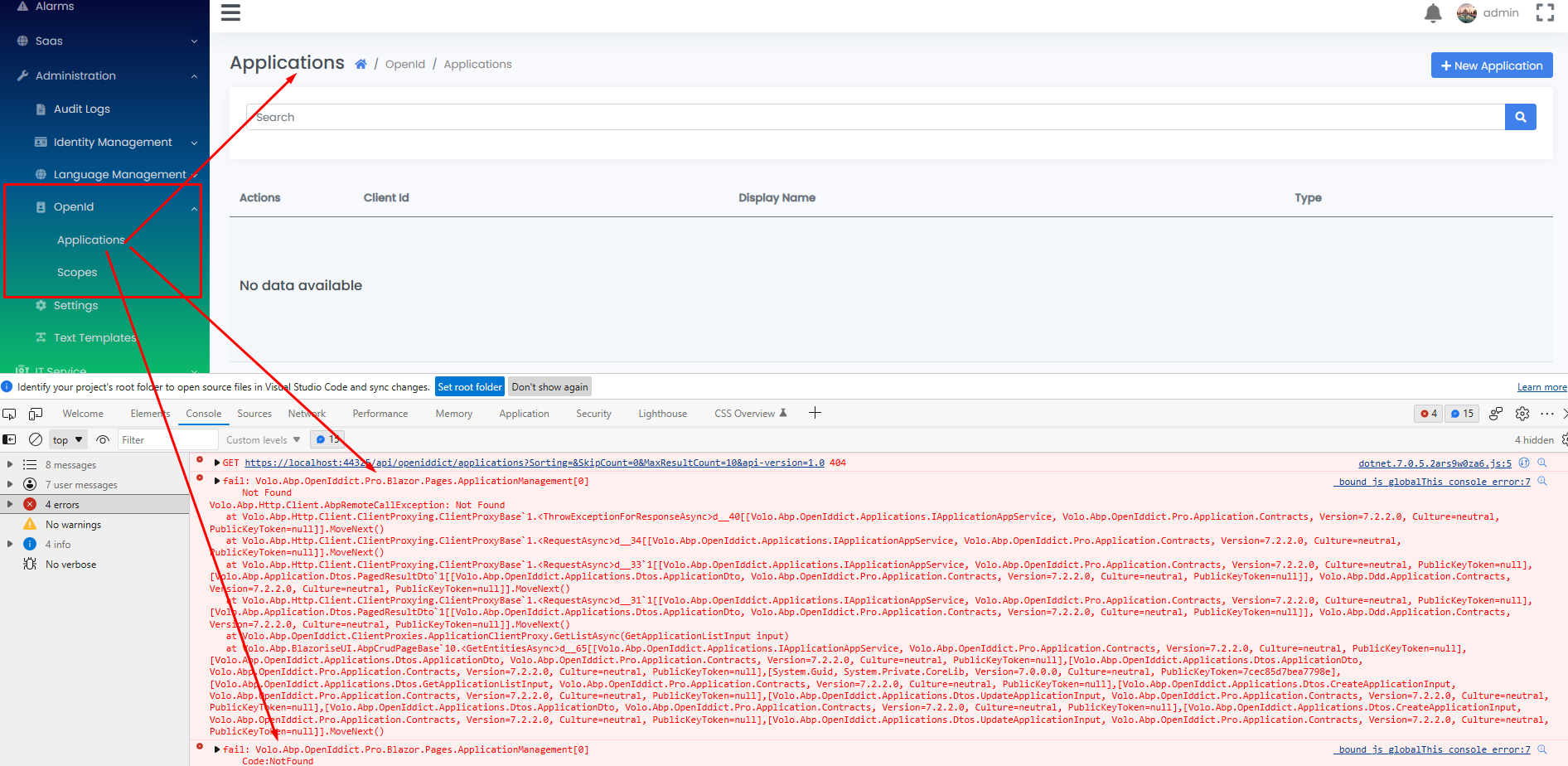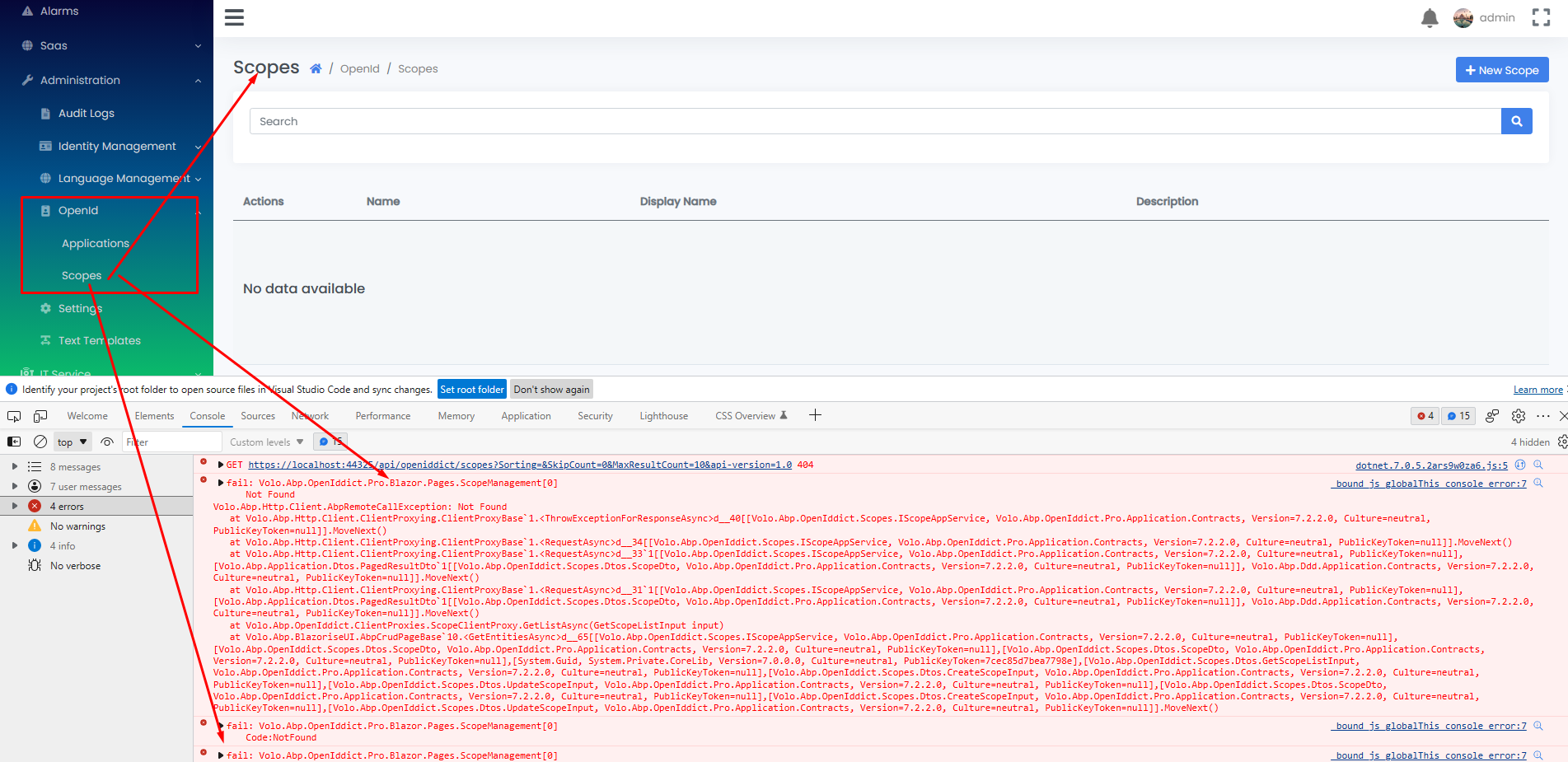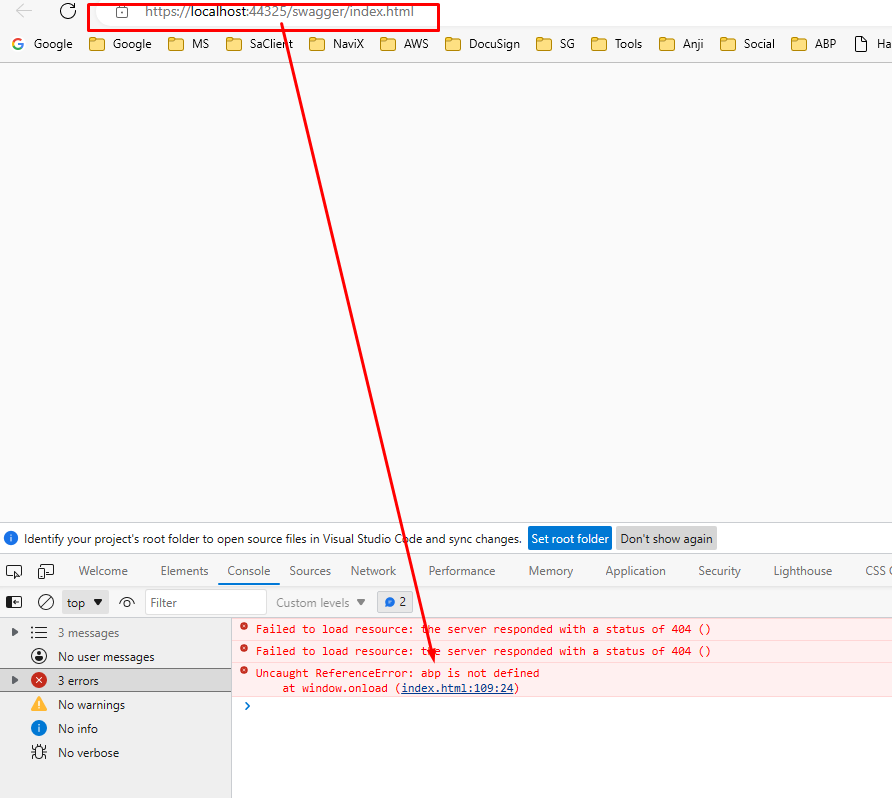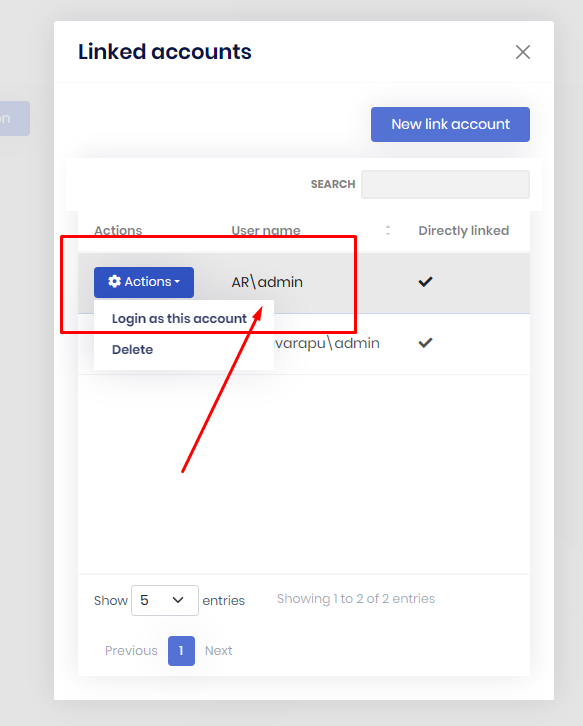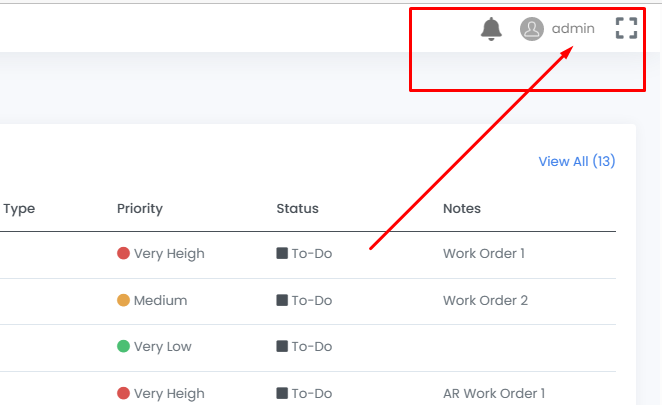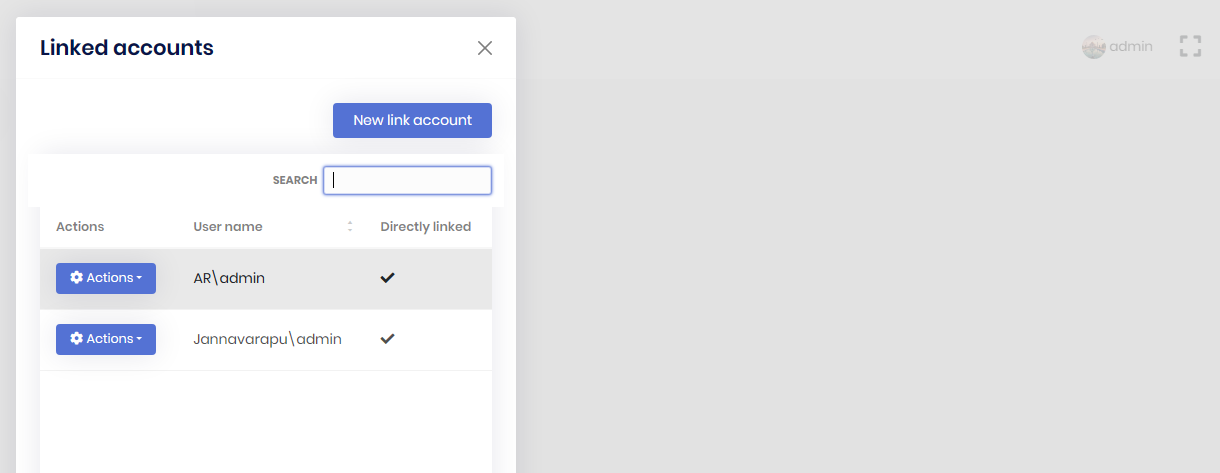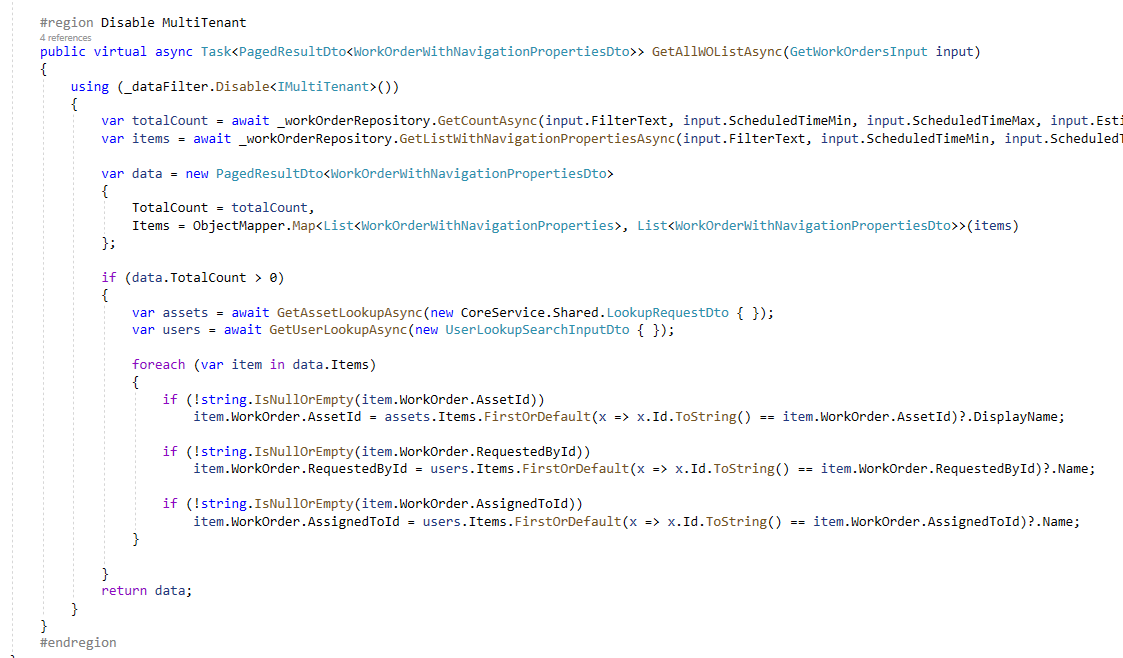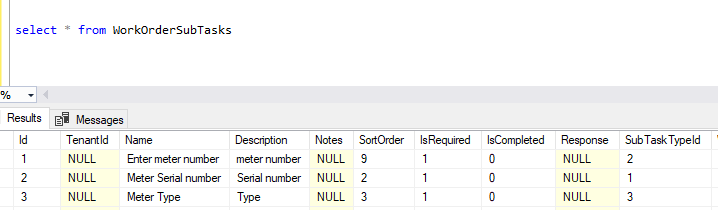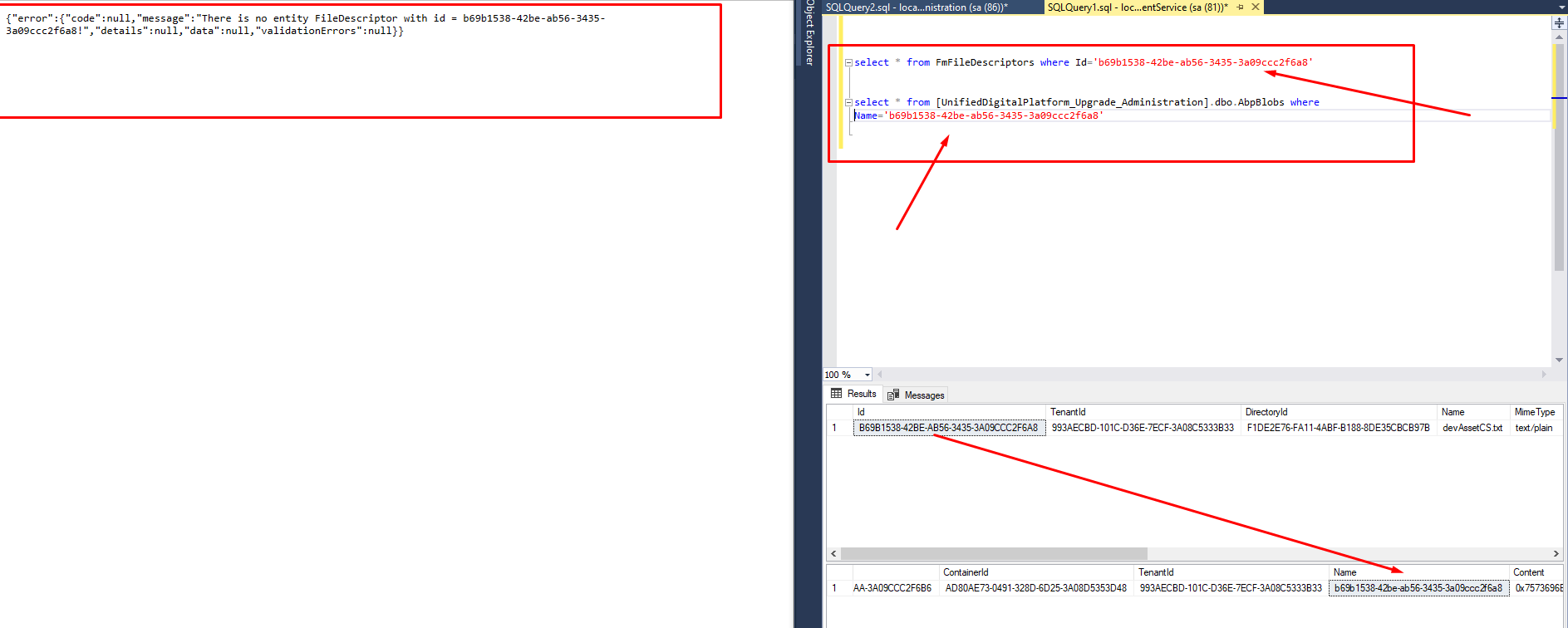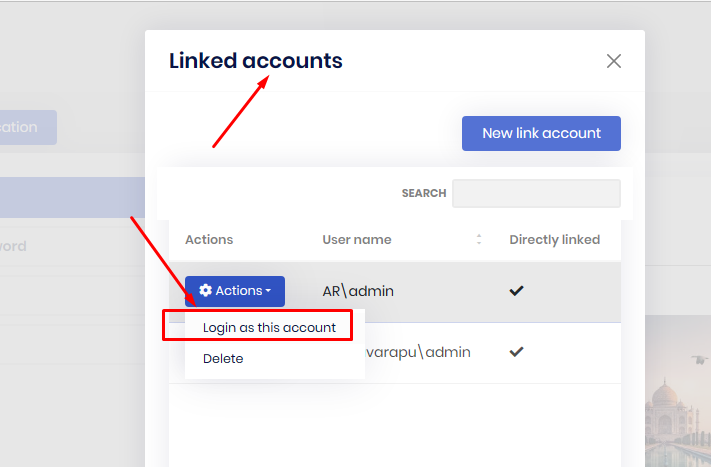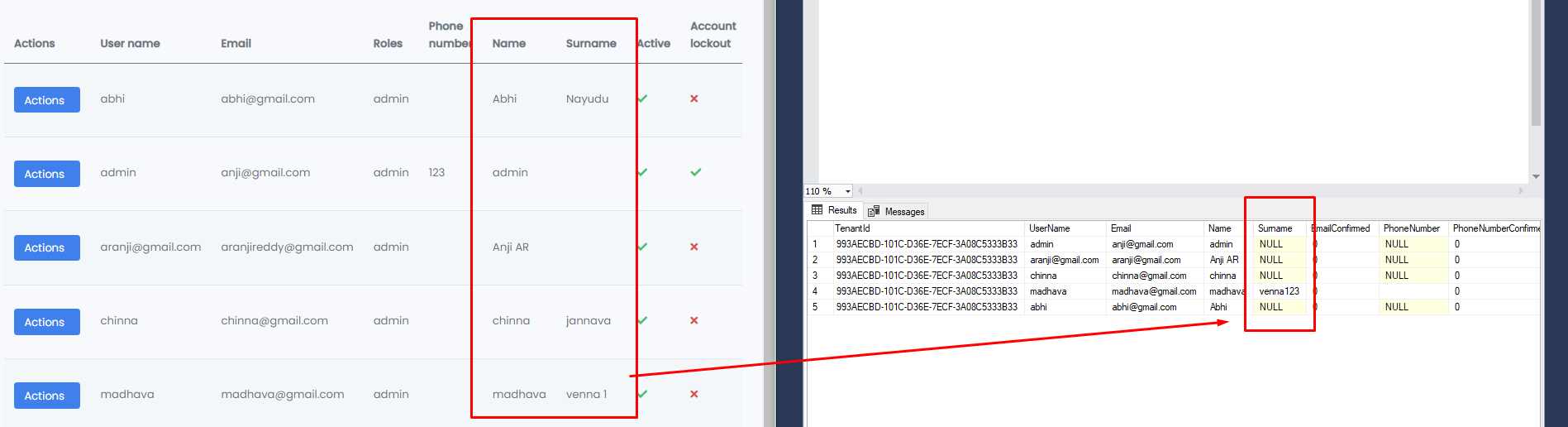Activities of "raju.thinnaluri@gmail.com"
Hi,
We implemented the Blazor WebAssembly app as a SaaS model in microservice. after upgrade the abp to 7.2.2 version, the File Management module not working.
Provide us with the following info:
- ABP Framework version: v7.2.2
- UI Type: Blazor WASM
- Database System: EF Core (SQL Server)
- Tiered (for MVC) or Auth Server Separated (for Angular): no
- Exception message and full stack trace:
[Version: 1.5.0.0] 2023-07-29 21:14:24.509 +08:00 [INF] Request origin "https://localhost:44307" does not have permission to access the resource.
{"EventId":{"Id":6,"Name":"OriginNotAllowed"},"SourceContext":"Microsoft.AspNetCore.Cors.Infrastructure.CorsService","RequestId":"0HMSG66I13VMO:00000004","RequestPath":"/api/file-management/directory-descriptor","ConnectionId":"0HMSG66I13VMO","Application":"NaviX.UnifiedDigitalPlatform.DocumentService.HttpApi.Host"}
[Version: 1.5.0.0] 2023-07-29 21:14:24.545 +08:00 [INF] Executing endpoint '"Volo.FileManagement.Directories.DirectoryDescriptorController.GetContentAsync (Volo.FileManagement.HttpApi)"'
{"EventId":{"Name":"ExecutingEndpoint"},"SourceContext":"Microsoft.AspNetCore.Routing.EndpointMiddleware","RequestId":"0HMSG66I13VMO:00000004","RequestPath":"/api/file-management/directory-descriptor","ConnectionId":"0HMSG66I13VMO","CorrelationId":"4d1927d7a8e34802befe111c24ea6995","ClientId":"UnifiedDigitalPlatform_Blazor","UserId":"bb73b02e-eada-193c-a3e2-3a0526d1d755","Application":"NaviX.UnifiedDigitalPlatform.DocumentService.HttpApi.Host"}
[Version: 1.5.0.0] 2023-07-29 21:14:24.545 +08:00 [INF] Route matched with "{area = \"fileManagement\", controller = \"DirectoryDescriptors\", action = \"GetContent\"}". Executing controller action with signature "System.Threading.Tasks.Task`1[Volo.Abp.Application.Dtos.PagedResultDto`1[Volo.FileManagement.Directories.DirectoryContentDto]] GetContentAsync(Volo.FileManagement.Directories.DirectoryContentRequestInput)" on controller "Volo.FileManagement.Directories.DirectoryDescriptorController" ("Volo.FileManagement.HttpApi").
{"EventId":{"Id":3,"Name":"ControllerActionExecuting"},"SourceContext":"Microsoft.AspNetCore.Mvc.Infrastructure.ControllerActionInvoker","ActionId":"20ea2cfd-99ab-46e2-8767-8589b358bb9c","ActionName":"Volo.FileManagement.Directories.DirectoryDescriptorController.GetContentAsync (Volo.FileManagement.HttpApi)","RequestId":"0HMSG66I13VMO:00000004","RequestPath":"/api/file-management/directory-descriptor","ConnectionId":"0HMSG66I13VMO","CorrelationId":"4d1927d7a8e34802befe111c24ea6995","ClientId":"UnifiedDigitalPlatform_Blazor","UserId":"bb73b02e-eada-193c-a3e2-3a0526d1d755","Application":"NaviX.UnifiedDigitalPlatform.DocumentService.HttpApi.Host"}
[Version: 1.5.0.0] 2023-07-29 21:14:24.547 +08:00 [INF] Executing action method "Volo.FileManagement.Directories.DirectoryDescriptorController.GetContentAsync (Volo.FileManagement.HttpApi)" - Validation state: "Valid"
{"EventId":{"Id":1,"Name":"ActionMethodExecuting"},"SourceContext":"Microsoft.AspNetCore.Mvc.Infrastructure.ControllerActionInvoker","ActionId":"20ea2cfd-99ab-46e2-8767-8589b358bb9c","RequestId":"0HMSG66I13VMO:00000004","RequestPath":"/api/file-management/directory-descriptor","ConnectionId":"0HMSG66I13VMO","CorrelationId":"4d1927d7a8e34802befe111c24ea6995","ClientId":"UnifiedDigitalPlatform_Blazor","UserId":"bb73b02e-eada-193c-a3e2-3a0526d1d755","Application":"NaviX.UnifiedDigitalPlatform.DocumentService.HttpApi.Host"}
[Version: 1.5.0.0] 2023-07-29 21:14:24.604 +08:00 [ERR] ---------- RemoteServiceErrorInfo ----------
{
"code": null,
"message": "An internal error occurred during your request!",
"details": null,
"data": {},
"validationErrors": null
}
{"SourceContext":"Volo.Abp.AspNetCore.Mvc.ExceptionHandling.AbpExceptionFilter","ActionId":"20ea2cfd-99ab-46e2-8767-8589b358bb9c","ActionName":"Volo.FileManagement.Directories.DirectoryDescriptorController.GetContentAsync (Volo.FileManagement.HttpApi)","RequestId":"0HMSG66I13VMO:00000004","RequestPath":"/api/file-management/directory-descriptor","ConnectionId":"0HMSG66I13VMO","CorrelationId":"4d1927d7a8e34802befe111c24ea6995","ClientId":"UnifiedDigitalPlatform_Blazor","UserId":"bb73b02e-eada-193c-a3e2-3a0526d1d755","Application":"NaviX.UnifiedDigitalPlatform.DocumentService.HttpApi.Host"}
[Version: 1.5.0.0] 2023-07-29 21:14:24.604 +08:00 [ERR] Value cannot be null. (Parameter 'sourceDictionary')
{"SourceContext":"Volo.Abp.AspNetCore.Mvc.ExceptionHandling.AbpExceptionFilter","ActionId":"20ea2cfd-99ab-46e2-8767-8589b358bb9c","ActionName":"Volo.FileManagement.Directories.DirectoryDescriptorController.GetContentAsync (Volo.FileManagement.HttpApi)","RequestId":"0HMSG66I13VMO:00000004","RequestPath":"/api/file-management/directory-descriptor","ConnectionId":"0HMSG66I13VMO","CorrelationId":"4d1927d7a8e34802befe111c24ea6995","ClientId":"UnifiedDigitalPlatform_Blazor","UserId":"bb73b02e-eada-193c-a3e2-3a0526d1d755","Application":"NaviX.UnifiedDigitalPlatform.DocumentService.HttpApi.Host"}
System.ArgumentNullException: Value cannot be null. (Parameter 'sourceDictionary')
at Volo.Abp.ObjectExtending.ExtensibleObjectMapper.MapExtraPropertiesTo(Type sourceType, Type destinationType, Dictionary`2 sourceDictionary, Dictionary`2 destinationDictionary, Nullable`1 definitionChecks, String[] ignoredProperties)
at Volo.Abp.ObjectExtending.ExtensibleObjectMapper.MapExtraPropertiesTo[TSource,TDestination](TSource source, TDestination destination, Nullable`1 definitionChecks, String[] ignoredProperties)
at Volo.FileManagement.Directories.DirectoryDescriptorAppService.GetContentAsync(DirectoryContentRequestInput input)
at Castle.DynamicProxy.AsyncInterceptorBase.ProceedAsynchronous[TResult](IInvocation invocation, IInvocationProceedInfo proceedInfo)
at Volo.Abp.Castle.DynamicProxy.CastleAbpMethodInvocationAdapterWithReturnValue`1.ProceedAsync()
at Volo.Abp.Features.FeatureInterceptor.InterceptAsync(IAbpMethodInvocation invocation)
at Volo.Abp.Castle.DynamicProxy.CastleAsyncAbpInterceptorAdapter`1.InterceptAsync[TResult](IInvocation invocation, IInvocationProceedInfo proceedInfo, Func`3 proceed)
at Castle.DynamicProxy.AsyncInterceptorBase.ProceedAsynchronous[TResult](IInvocation invocation, IInvocationProceedInfo proceedInfo)
at Volo.Abp.Castle.DynamicProxy.CastleAbpMethodInvocationAdapterWithReturnValue`1.ProceedAsync()
at Volo.Abp.GlobalFeatures.GlobalFeatureInterceptor.InterceptAsync(IAbpMethodInvocation invocation)
at Volo.Abp.Castle.DynamicProxy.CastleAsyncAbpInterceptorAdapter`1.InterceptAsync[TResult](IInvocation invocation, IInvocationProceedInfo proceedInfo, Func`3 proceed)
at Castle.DynamicProxy.AsyncInterceptorBase.ProceedAsynchronous[TResult](IInvocation invocation, IInvocationProceedInfo proceedInfo)
at Volo.Abp.Castle.DynamicProxy.CastleAbpMethodInvocationAdapterWithReturnValue`1.ProceedAsync()
at Volo.Abp.Validation.ValidationInterceptor.InterceptAsync(IAbpMethodInvocation invocation)
at Volo.Abp.Castle.DynamicProxy.CastleAsyncAbpInterceptorAdapter`1.InterceptAsync[TResult](IInvocation invocation, IInvocationProceedInfo proceedInfo, Func`3 proceed)
at Castle.DynamicProxy.AsyncInterceptorBase.ProceedAsynchronous[TResult](IInvocation invocation, IInvocationProceedInfo proceedInfo)
at Volo.Abp.Castle.DynamicProxy.CastleAbpMethodInvocationAdapterWithReturnValue`1.ProceedAsync()
at Volo.Abp.Authorization.AuthorizationInterceptor.InterceptAsync(IAbpMethodInvocation invocation)
at Volo.Abp.Castle.DynamicProxy.CastleAsyncAbpInterceptorAdapter`1.InterceptAsync[TResult](IInvocation invocation, IInvocationProceedInfo proceedInfo, Func`3 proceed)
at Castle.DynamicProxy.AsyncInterceptorBase.ProceedAsynchronous[TResult](IInvocation invocation, IInvocationProceedInfo proceedInfo)
at Volo.Abp.Castle.DynamicProxy.CastleAbpMethodInvocationAdapterWithReturnValue`1.ProceedAsync()
at Volo.Abp.Auditing.AuditingInterceptor.ProceedByLoggingAsync(IAbpMethodInvocation invocation, IAuditingHelper auditingHelper, IAuditLogScope auditLogScope)
at Volo.Abp.Auditing.AuditingInterceptor.InterceptAsync(IAbpMethodInvocation invocation)
at Volo.Abp.Castle.DynamicProxy.CastleAsyncAbpInterceptorAdapter`1.InterceptAsync[TResult](IInvocation invocation, IInvocationProceedInfo proceedInfo, Func`3 proceed)
at Castle.DynamicProxy.AsyncInterceptorBase.ProceedAsynchronous[TResult](IInvocation invocation, IInvocationProceedInfo proceedInfo)
at Volo.Abp.Castle.DynamicProxy.CastleAbpMethodInvocationAdapterWithReturnValue`1.ProceedAsync()
at Volo.Abp.Uow.UnitOfWorkInterceptor.InterceptAsync(IAbpMethodInvocation invocation)
at Volo.Abp.Castle.DynamicProxy.CastleAsyncAbpInterceptorAdapter`1.InterceptAsync[TResult](IInvocation invocation, IInvocationProceedInfo proceedInfo, Func`3 proceed)
at Volo.FileManagement.Directories.DirectoryDescriptorController.GetContentAsync(DirectoryContentRequestInput input)
at lambda_method1715(Closure , Object )
at Microsoft.AspNetCore.Mvc.Infrastructure.ActionMethodExecutor.AwaitableObjectResultExecutor.Execute(IActionResultTypeMapper mapper, ObjectMethodExecutor executor, Object controller, Object[] arguments)
at Microsoft.AspNetCore.Mvc.Infrastructure.ControllerActionInvoker.<InvokeActionMethodAsync>g__Logged|12_1(ControllerActionInvoker invoker)
at Microsoft.AspNetCore.Mvc.Infrastructure.ControllerActionInvoker.<InvokeNextActionFilterAsync>g__Awaited|10_0(ControllerActionInvoker invoker, Task lastTask, State next, Scope scope, Object state, Boolean isCompleted)
at Microsoft.AspNetCore.Mvc.Infrastructure.ControllerActionInvoker.Rethrow(ActionExecutedContextSealed context)
at Microsoft.AspNetCore.Mvc.Infrastructure.ControllerActionInvoker.Next(State& next, Scope& scope, Object& state, Boolean& isCompleted)
at Microsoft.AspNetCore.Mvc.Infrastructure.ControllerActionInvoker.<InvokeInnerFilterAsync>g__Awaited|13_0(ControllerActionInvoker invoker, Task lastTask, State next, Scope scope, Object state, Boolean isCompleted)
at Microsoft.AspNetCore.Mvc.Infrastructure.ResourceInvoker.<InvokeNextExceptionFilterAsync>g__Awaited|26_0(ResourceInvoker invoker, Task lastTask, State next, Scope scope, Object state, Boolean isCompleted)
[Version: 1.5.0.0] 2023-07-29 21:14:24.604 +08:00 [INF] Executing "ObjectResult", writing value of type '"Volo.Abp.Http.RemoteServiceErrorResponse"'.
{"EventId":{"Id":1,"Name":"ObjectResultExecuting"},"SourceContext":"Microsoft.AspNetCore.Mvc.Infrastructure.ObjectResultExecutor","ActionId":"20ea2cfd-99ab-46e2-8767-8589b358bb9c","ActionName":"Volo.FileManagement.Directories.DirectoryDescriptorController.GetContentAsync (Volo.FileManagement.HttpApi)","RequestId":"0HMSG66I13VMO:00000004","RequestPath":"/api/file-management/directory-descriptor","ConnectionId":"0HMSG66I13VMO","CorrelationId":"4d1927d7a8e34802befe111c24ea6995","ClientId":"UnifiedDigitalPlatform_Blazor","UserId":"bb73b02e-eada-193c-a3e2-3a0526d1d755","Application":"NaviX.UnifiedDigitalPlatform.DocumentService.HttpApi.Host"}
[Version: 1.5.0.0] 2023-07-29 21:14:24.604 +08:00 [INF] Executed action "Volo.FileManagement.Directories.DirectoryDescriptorController.GetContentAsync (Volo.FileManagement.HttpApi)" in 59.5016ms
{"EventId":{"Id":2,"Name":"ActionExecuted"},"SourceContext":"Microsoft.AspNetCore.Mvc.Infrastructure.ControllerActionInvoker","RequestId":"0HMSG66I13VMO:00000004","RequestPath":"/api/file-management/directory-descriptor","ConnectionId":"0HMSG66I13VMO","CorrelationId":"4d1927d7a8e34802befe111c24ea6995","ClientId":"UnifiedDigitalPlatform_Blazor","UserId":"bb73b02e-eada-193c-a3e2-3a0526d1d755","Application":"NaviX.UnifiedDigitalPlatform.DocumentService.HttpApi.Host"}
[Version: 1.5.0.0] 2023-07-29 21:14:24.604 +08:00 [INF] Executed endpoint '"Volo.FileManagement.Directories.DirectoryDescriptorController.GetContentAsync (Volo.FileManagement.HttpApi)"'
{"EventId":{"Id":1,"Name":"ExecutedEndpoint"},"SourceContext":"Microsoft.AspNetCore.Routing.EndpointMiddleware","RequestId":"0HMSG66I13VMO:00000004","RequestPath":"/api/file-management/directory-descriptor","ConnectionId":"0HMSG66I13VMO","CorrelationId":"4d1927d7a8e34802befe111c24ea6995","ClientId":"UnifiedDigitalPlatform_Blazor","UserId":"bb73b02e-eada-193c-a3e2-3a0526d1d755","Application":"NaviX.UnifiedDigitalPlatform.DocumentService.HttpApi.Host"}
[Version: 1.5.0.0] 2023-07-29 21:14:24.644 +08:00 [INF] Request finished HTTP/1.1 GET https://localhost:44478/api/file-management/directory-descriptor?Sorting=&SkipCount=0&MaxResultCount=10&api-version=1.0 - 0 - 500 - application/json;+charset=utf-8 136.1359ms
{"ElapsedMilliseconds":136.1359,"StatusCode":500,"ContentType":"application/json; charset=utf-8","ContentLength":null,"Protocol":"HTTP/1.1","Method":"GET","Scheme":"https","Host":"localhost:44478","PathBase":"","Path":"/api/file-management/directory-descriptor","QueryString":"?Sorting=&SkipCount=0&MaxResultCount=10&api-version=1.0","EventId":{"Id":2},"SourceContext":"Microsoft.AspNetCore.Hosting.Diagnostics","RequestId":"0HMSG66I13VMO:00000004","RequestPath":"/api/file-management/directory-descriptor","ConnectionId":"0HMSG66I13VMO","Application":"NaviX.UnifiedDigitalPlatform.DocumentService.HttpApi.Host"}
Hi,
We implemented the Blazor WebAssembly app as a SaaS model in microservice template on abp 7.2.2 version
When user enters "https://app.navixsolutions.com", he gets redirected to https://app.navixsolutions.comundefined/ instead. This happens every time the user loads the URL without an existing cookie session, if given again its loading correctly until clear the cookies.
If you're creating a bug/problem report, please include the followings:
- ABP Framework version: v7.2.2
- UI type:Blazor wasm
- DB provider: EF Core
- Tiered (MVC) or Auth Server Separated (Angular): no
- Exception message and stack trace:
- Steps to reproduce the issue:"
Hi,
We implemented the Blazor WebAssembly app as a SaaS model in microservice template on abp 7.2.2 version
Added a Chat Module as a package. but chat page not loading. getting the below issue.
- ABP Framework version: v7.2.2
- UI type: Blazor WebAssembly
- DB provider: EF Core
- Tiered (MVC) or Identity Server Separated (Angular): no
- Exception message and stack trace:
- Steps to reproduce the issue:"
Hi,
We implemented the Blazor WebAssembly app as a SaaS model in microservice template.
And able load the all the services Swagger UI like Admin Service, SaaS Service but Web Gateway Swagger not loading
If you're creating a bug/problem report, please include followings:
- ABP Framework version: v7.2.2
- UI type: Blazor WebAssembly
- DB provider: EF Core
- Tiered (MVC) or Identity Server Separated (Angular): no
- Exception message and stack trace:
- Steps to reproduce the issue:"
Hi,
We implemented the Blazor app as a SaaS in microservice template.
I have a user account in all the Tenants and Linked the accounts. while switching the accounts the switched user not loading the switched user context after opening the blazer app, it switching user context only after reloads the page
after reload (refresh) the page it showing actual switched user
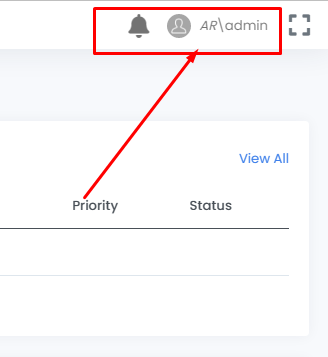 If you're creating a bug/problem report, please include followings:
If you're creating a bug/problem report, please include followings:
- ABP Framework version: v7.2.2
- UI type: Blazor
- DB provider: EF Core
- Tiered (MVC) or Identity Server Separated (Angular): no
- Exception message and stack trace: no error message
- Steps to reproduce the issue:" create user in different tenants and link the accounts then try to switch the user
Hi,
We implemented the Blazor app as a SaaS.
I have a user account in all the Tenants and Linked the accounts. able to switch tenants and able to access the data.
And i am as a SaaS user I should be able to access all the Tenants Data in Dashboard. am bale to get the all the Tenants data and showing in Dashboard.
But When I click on a link of the item am unable to read the data since am might in that record Tenant currently.
So when ever i click on link of the item before loading the details if the record not from current tenant then in background I should be switch the user related to that Tenant of record.
something like below, make use of the API's of "Login as this account" in linked users.
if (tenantid == Guid.Empty) tenantid = null;
if (CurrentTenant.Id != tenantid)
{
// TODO:
//Switch the User
}
can you please help on this?
If you're creating a bug/problem report, please include followings:
- ABP Framework version: v5.3.4
- UI type: Blazor
- DB provider: EF Core
- Tiered (MVC) or Identity Server Separated (Angular): yes
- Exception message and stack trace:
- Steps to reproduce the issue:"
Hi,
When the Modal primary key column with data type int or bigint (long) then after creating newly instead id not returning to the service. if it is GUID then we are getting the inserted ID
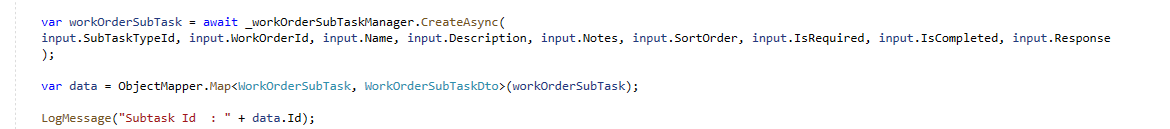 Here the ID always getting Zero.
Here the ID always getting Zero.
But data inserting successfully. how we can get the last inserted id in case of data type other than GUID?
- ABP Framework version: v5.3.4
- UI type: Blazor
- DB provider: EF Core
- Tiered (MVC) or Identity Server Separated (Angular): No
- Steps to reproduce the issue:" a table with int or long data type as identity column
Hi,
We are using Microservice Modal.
Added File Management module to the one of custom service. File upload and download working fine as a SaaS. But as a Tenant user uploading working fine. Data inserting properly in Database with TenantId and disapplying list in UI properly. But unable to download the file as a Tenant User.
This issue occurs when saas user switching as tenant user using "Linked Accounts"
This File downloads working only with initially logged in user. for all other switching users not working.
To which account the user logged in initially it's working only for that account subsequent switching account file downloading not working.
ABP Framework version: v5.3.4
UI type: Blazor
DB provider: EF Core
Tiered (MVC): yes
Exception message and stack trace:
Steps to reproduce the issue:"
Hi,
We are using Microservice Modal.
When user details are updating as a SaaS user chat users table data updating. but as a Tenant if updated the user details not updating the respective tenant user data in Chat user table.
- ABP Framework version: v5.3.4
- UI type: Blazor
- DB provider: EF Core
- Tiered (MVC): yes
- Exception message and stack trace:
- Steps to reproduce the issue:"