Activities of "rcalv002"
- ABP Framework version: v8.1.1
- UI Type: Blazor Server
- Database System: EF Core (SQL Server)
- Tiered (for MVC) or Auth Server Separated (for Angular): no
- Exception message and full stack trace:
- Steps to reproduce the issue
- :
- Generate a new project using blazor-server ui.
- Add a page, in the constructor, inject
IUiPageProgressService - Refresh this page via reload or F5 on browser
- Yellow error message banner at the bottom of the screen and error message in console
- ABP Framework version: v8.1.1
- UI Type: Blazor Server
- Database System: EF Core (SQL Server)
- Tiered (for MVC) or Auth Server Separated (for Angular): no
- Exception message and full stack trace:
- Steps to reproduce the issue:
Created a module solution, generated some pages, with their own styles. Created an application solution and referenced/depended on the module solution projects.
When running in VS, or even with dotnet run on development machine, everything works well. When running the build script to generate docker image on application solution and then running that image as a container we see two problems.
- The styles from the module are missing, even though they may be in a contributor, while the module page functions in the application page, it looks different because of missing style in bundle.
public class MyBundleContributor : BundleContributor
{
public override void ConfigureBundle(BundleConfigurationContext context)
{
context.Files.AddIfNotContains("/Pages/ServiceBindings/Index.razor.css");
}
}
- In the application solution, added some cshtml templates, for use with the emailing + text templating system. Even though these are set to embedded resource and added to the virtual file system, when the application runs in docker deployment, the error log mentions that the files cant be found, and the process halts.
MyApp.Domain.csproj
<ItemGroup>
<EmbeddedResource Include="Templates\MyEmailLayout.cshtml" />
<EmbeddedResource Include="Templates\EmailLayout.cshtml" />
<EmbeddedResource Include="Templates\NewUser.cshtml" />
</ItemGroup>
MyApp.DomainModule.cs
[DependsOn(typeof(AbpVirtualFileSystemModule))]
[DependsOn(typeof(AbpTextTemplatingRazorModule))]
public class MyDomainModule : AbpModule
{
public override void ConfigureServices(ServiceConfigurationContext context)
{
...
Configure<AbpRazorTemplateCSharpCompilerOptions>(options =>
{
options.References.Add(MetadataReference.CreateFromFile(typeof(CloudToolsDomainModule).Assembly.Location));
});
Configure<AbpVirtualFileSystemOptions>(options =>
{
options.FileSets.AddEmbedded<MyDomainModule>();
});
}
}
Again, everything works on local machine via
($env:ASPNETCORE_ENVIRONMENT="Release") | dotnet run --property:Configuration=Release
What is missing for successful deployment?
- ABP Framework version: v8.1.1
- UI Type: Blazor Server
- Database System: EF Core (SQL Server)
- Tiered (for MVC) or Auth Server Separated (for Angular): No
- Exception message and full stack trace:
- Steps to reproduce the issue:
Ldap login is a useful feature, we don't have to generate new accounts manually this way and users on our platform can reuse their domain account. This feature is turned on at the host level. Is there a way to make this multitenant so that each tenant can set their own ldap server ?
- ABP Framework version: v8.1.1
- UI Type: Blazor Server
- Database System: EF Core (SQL Server)
- Tiered (for MVC) or Auth Server Separated (for Angular): no
- Exception message and full stack trace:
- Steps to reproduce the issue:
Create a new MODULE type solution on abp. The resulting solution does not seem to use LeptonX. Why? Also on the main login page the tenant selection input is missing, even though the solution by default is set to use MultiTenancy. Why is this missing?
When creating a standard abp framework project, it is possible to run abp update to update it.
When creating a commercial abp framework project, with a logged in cli account, it is not possible to run abp update to update it. Checking on the nuget source with the corresponding apikey we can see that the following links all return 404
https://nuget.abp.io/myapikey/v3/index.json <-- works
https://nuget.abp.io/myapikey/api/v2/package <-- Fails with 404 https://nuget.abp.io/myapikey/api/v2/symbol <-- Fails with 404 https://nuget.abp.io/myapikey/v3/registration <-- Fails with 404 https://nuget.abp.io/myapikey/v3/package <-- Fails with 404
I think this needs help from the license team
Trying to run abp update -v 7.2.3 i receive many errors with 404 blob not found, when i go to the https://nuget.abp.io/myprivatekey where the key comes from my https://commercial.abp.io/my-organizations I can see links but when i click any link i receive 404.
My project is not building due to some inconsistency with abp multitenancy requirement on lepton.
- ABP Framework version: v7.2.2
- UI Type: Blazor Server
- Database System: EF Core (SQL Server)
- Tiered (for MVC) or Auth Server Separated (for Angular): no
- Exception message and full stack trace:
- Steps to reproduce the issue:
I'm having a problem with jobs that are processed via hangfire module. When a job fails it can be requeued through the hangifre ui, but this interface is more backend than frontend user. I have a page in the application for front end user to see jobs in error state. I want them to be able to click a button and retry this job (not enqueue again, but reprocess failed job just like in backend ui). I've tried many things but in the end I always reach a point where I get stuck.
During job execution can I capture the job id somehow to set it in the error property of my transaction and then use this to retry the job when the user presses the button to retry?
- ABP Framework version: v7.1.1
- UI type: Blazor
- DB provider: EF Core
- Tiered (MVC) or Identity Server Separated (Angular): no
- Exception message and stack trace:
- Steps to reproduce the issue:"
Upgrade 6.0 to 7, now receiving this message. if I go to the domain.shared project where the method is used and press F12 it browses to the definition of the method so i can see it still exists.
-
InnerException {"Method not found: 'Volo.Abp.Localization.LocalizationResource Volo.Abp.Localization.LocalizationResourceExtensions.AddBaseTypes(Volo.Abp.Localization.LocalizationResource, System.Type[])'."} System.Exception {System.MissingMethodException}
created and applied migration to db.
- ABP Framework version: v5.3.4
- UI type: Angular
- DB provider: EF Core
- Tiered (MVC) or Identity Server Separated (Angular): yes
- Exception message and stack trace:
- Steps to reproduce the issue:"
Generate a new standard abp solution using blazor, add angular project as well.
In dev everything works correct since the backend is running on localhost:44325 and the frontend on localhost:4200, same network, they can talk.
Update appsettings App -> SelfUrl, RedirectAllowedUrl, and CorsOrigins per https://docs.abp.io/en/commercial/6.0/guides/identityserver-deployment.
Deploy the backend to this new address. Update the environment on the angular app as well.
Although the settings are updated on the backend, when the frontend retrieves the https://myurl/.well-known/openid-configuration the endpoints still say localhost:44325 so the frontend doesn't redirect to the login screen. This error is present
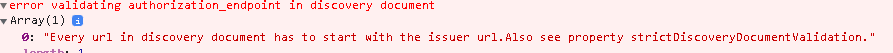 Okay so we can add this to our oAuthConfig on frontend
Okay so we can add this to our oAuthConfig on frontend strictDiscoveryDocumentValidation: false this way it doesn't validate, but in the end it of course can't reach those localhost endpoints.
Is there anything else to change other than the information at https://docs.abp.io/en/commercial/6.0/guides/identityserver-deployment?
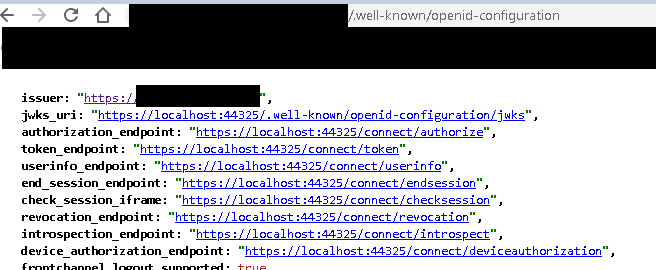
- ABP Framework version: 5.2.1
- UI type: MVC
- DB provider: EF Core
- Tiered (MVC) or Identity Server Separated (Angular): no
- Exception message and stack trace: N/A
- Steps to reproduce the issue:"
Create a new app-nolayers-pro solution. Add dependies and depends on related modules
// Hangfire Background worker
typeof(AbpBackgroundWorkersHangfireModule),
// Hangfire background jobs
typeof(AbpBackgroundJobsModule),
typeof(AbpBackgroundJobsHangfireModule)
private void ConfigureHangfire(ServiceConfigurationContext context, IConfiguration configuration)
{
context.Services.AddHangfire(config =>
{
config.UseSqlServerStorage(configuration.GetConnectionString("Default"));
});
}
public override void OnApplicationInitialization(ApplicationInitializationContext context)
{
..... other confs
app.UseHangfireDashboard("/hangfire", new DashboardOptions
{
AsyncAuthorization = new[] { new AbpHangfireAuthorizationFilter() }
});
.... also register background workers
await context.AddBackgroundWorkerAsync<worker1>();
await context.AddBackgroundWorkerAsync<worker2>();
}
Start up the app. it works. queue some jobs. Your yourproject.hangfire.job table should have stuff in it now
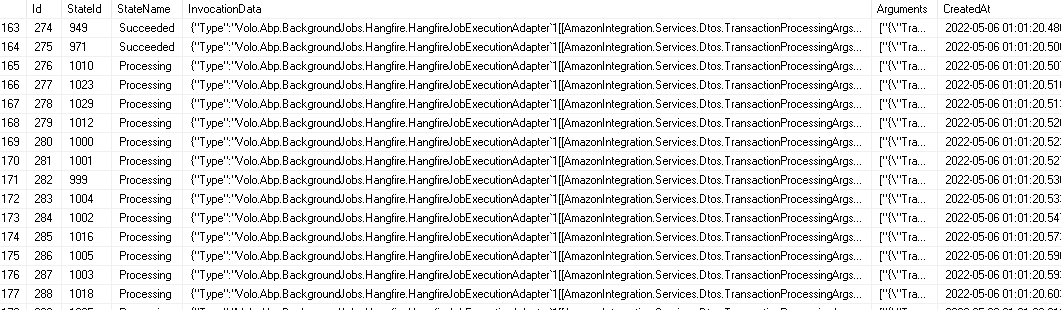
Stop app, next time application attempts startup, it just hangs, no errors. If you DELETE FROM hangfire.job table and start up app, it starts...
