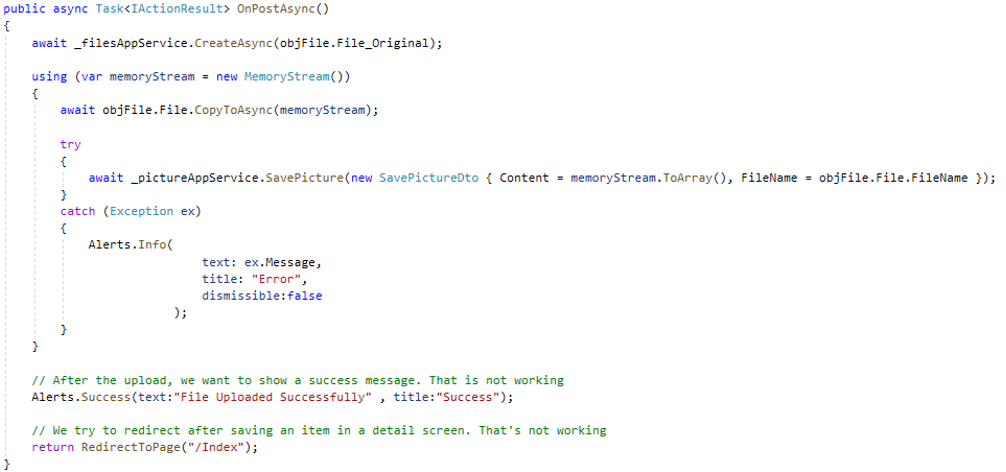Activities of "rick@i-pulse.nl"
hi rick
Can you share some code or more details?
We generated the client from the REST API by swagger. This is a C#.NET client of the gateway in the Microservice solution.
This code will not help to solve this. I have to know how we can set the TenantId on the client so it will automaticly filter in the API. Of can we add a setting in the client credential section in the portal?
We can do a Teams call so I can share my screen and you can help me?!
We have a custom API implementation so without packages of ABP. We created the clientcredentials and we can get data. But on the API the TenantId is not filled so the filtering is not correct now. What should we add to the request to fill the TenantId in the filtering?
I can add it as request parameter and set the tenantId with CurrentTenant.Change(), but there must be a better way. I also tried to add the TenantId as Claim in the Client settings, but that didn't work.
When we run the webgateway on localhost and do a POST, we got an errorcode 400 in Swagger and in the application log an Antiforgerytoken exception.
Can you provide steps to reproduce this problem in the local environment? And what is your ABP Framework version?
- Create a new Microservice solution with ABP4.3.3.
- Build and run all services
- Open swagger of the gateway in the browser
- Authorize in swagger
- Execute a POST in swagger
That is going wrong
Yes and yes. And we have this on multiple computers and also after creating a new Microservice solution. Looks like thisi is a validation done in one of the ABP packages.
Hi,
We developed a productservice which is Multitenant. Managing this in the webportal works good and when I login as tenant, the products are saved under that tenant. For external applications we created the API client credentials and we are able to do API calls. But with this authorization no tenant setting/validation is done.
Is there an easy way that we can manage this out-of-the-box? I can add a tenantId in every request, but I was wondering if this is managed by ABP by default.
Hi,
When we run the webgateway on localhost and do a POST, we got an errorcode 400 in Swagger and in the application log an Antiforgerytoken exception. We did the authorize offcouse and the GET methods works fine. When I do the call in Azure Kubernetes it also works fine. This happens in all modules so also the default ABP modules.
Is there a setting to ignore this validation on localhost? Or how can we solve this? We are using the Microservices template.
Hi,
Can you tell me more about the redirect & alert question? We have an edit screen (not in popup) and need to inform the user about the actions.
Hello,
We have 3 problems which we described a sample project.
- Upload to blob is not working
- After saving a detail screen (not popup), we cannot redirect to another page (for example index or detail)
- After saving a detail screen, we cannot show an alert message Please download our WeTransfer link with the sample project to see what happens: https://we.tl/t-lErtqI0FmM . Then see Menu:FileUpload -> Files.Upload to blob is not working
Upload to blob is not working
We have used the posts of ABP and Bartvanhoey (https://githubmemory.com/repo/bartvanhoey/AbpFileUploadToAzureStorage) for inspiration for the implementation of the upload to blob. All registrations are working well but when we try to upload we got an exception. See:
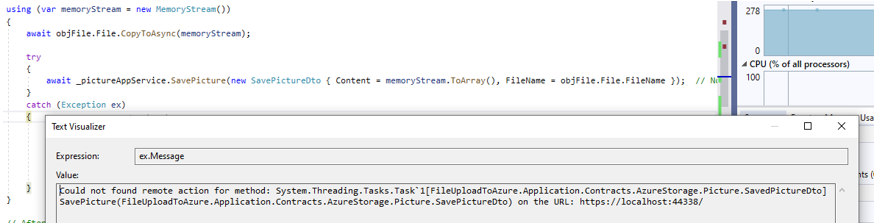
Albert, I installed this version but that didn't solve this issue.
When I take the AdministrationService from the Microservice solution, clean solution and do dotnet build command in terminal, I still have this error:
CSC : error CS1705: Assembly 'IBP.AdministrationService.EntityFrameworkCore' with identity 'IBP.AdministrationService.EntityFrameworkCore, Version=1.0.0.0, Culture=neutral, PublicKeyToken=null' uses 'Microsoft.EntityFrameworkCore, Version=5.0.7.0, Culture=neutral, PublicKeyToken=adb9793829ddae60' which has a higher version than referenced assembly 'Microsoft.EntityFrameworkCore' with identity 'Microsoft.EntityFrameworkCore, Version=5.0.6.0, Culture=neutral, PublicKeyToken=adb9793829ddae60' [\*\*\*\services\administration\test\IBP.AdministrationService.EntityFrameworkCore.Tests\IBP.AdministrationService.EntityFrameworkCore.Tests.csproj]
When I add this line in the IBP.AdministrationService.EntityFrameworkCore.Tests projectfile, it all works.
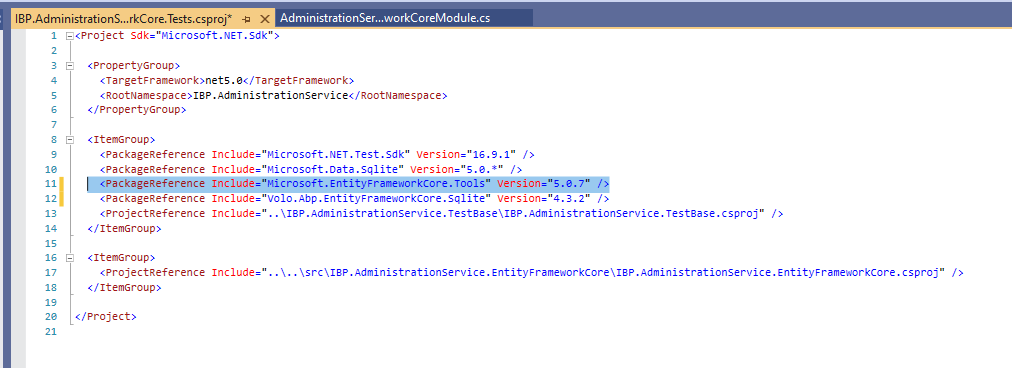
So it still looks on a version issue in the ABP package. Please cross check this.
Thanks, Rick
FileManagement is working now as module. But how can we use the filemanagement module for managing images in the productservice. For example
We will change the default ProductService by adding an multiple image field and a manual field. Here we must be able to upload multiple images which are assigned to the product and also 1 or more documents.
How can we fix this in the ProductService when using a Microservice project?