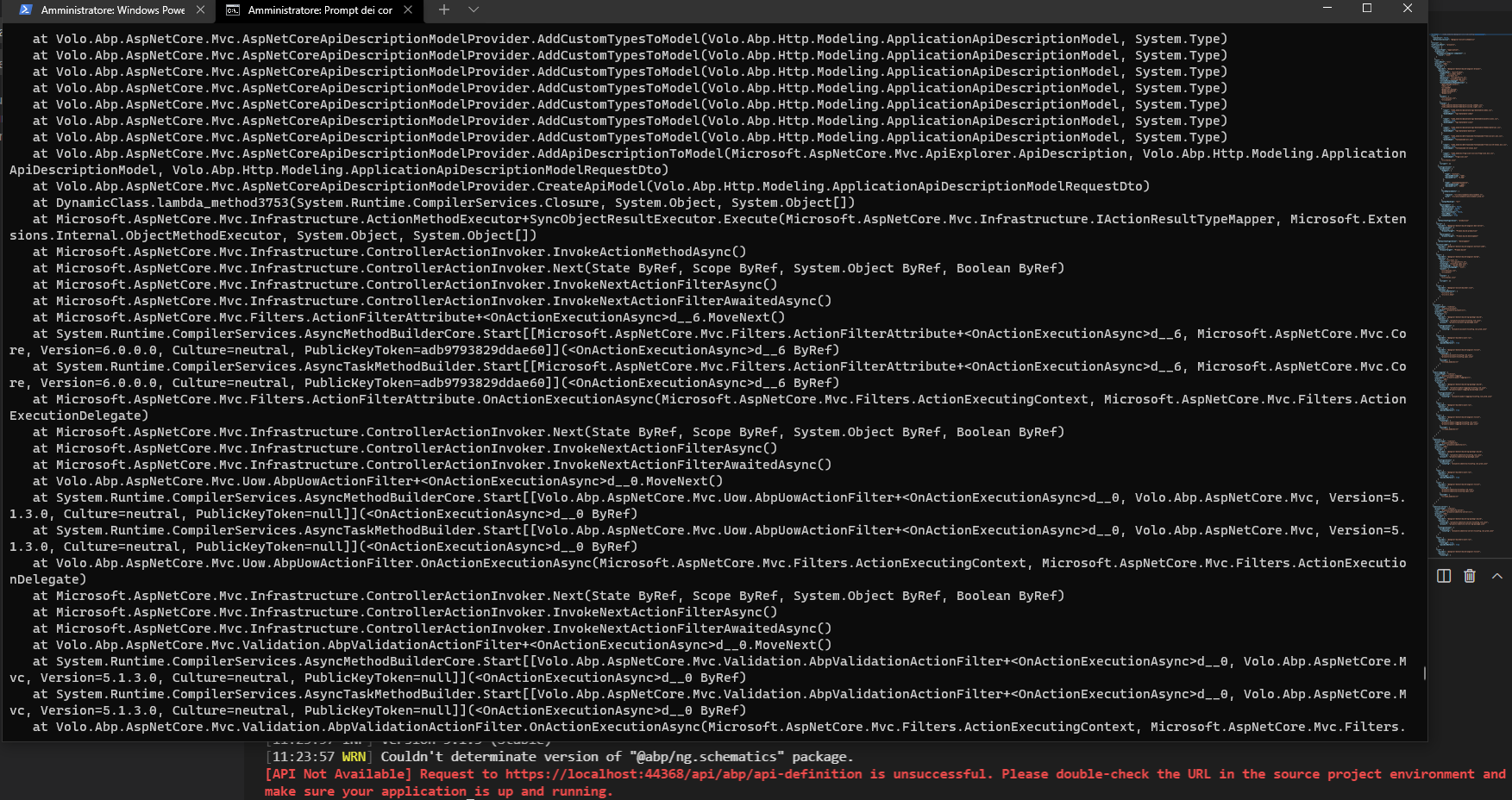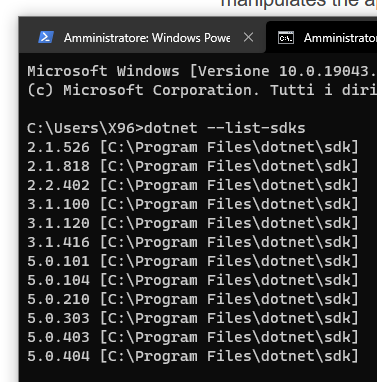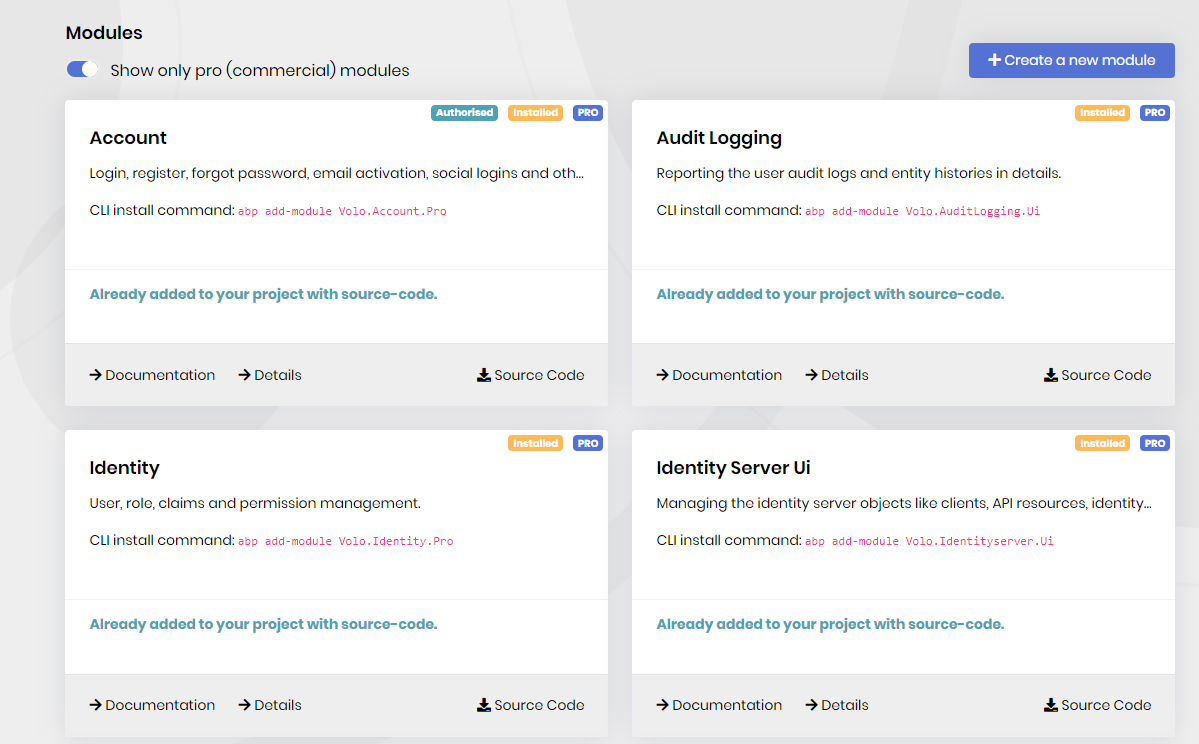Activities of "roberto.giuliani@unoinformatica.it"
- ABP Framework version: v5.1.3
- UI type: Angular
- DB provider: EF Core
- Tiered (MVC) or Identity Server Separated (Angular): no
- IDE: Visual Studio 2022 17.0.5
We tried to integrate the Elsa workflow engine with ABP.IO (Angular frontend) following this guide: https://community.abp.io/posts/using-elsa-workflow-with-the-abp-framework-773siqi9
When we run the backend, everything is working and the Elsa workflows are starting correctly and we are able to access the Elsa dashboard. Once we try to update the proxy in the Angular frontend using the following command: abp generate-proxy -t ng the command hangs and we get this exception in the running backend:
System.StackOverflowException HResult=0x800703E9 Source=<Cannot evaluate the exception source> StackTrace: <Cannot evaluate the exception stack trace>
If we remove completely Elsa from the project, the proxy generation is working again. Can you please help ?
This is the output of the "dotnet run" of the backend when we run the abp generate-proxy command:
I know that VS2019 is not compatible with .NET 6 but we didn't change the project target to .NET 6, we left it to .NET 5. It seems that VS2019 is somehow targeting .NET 6 even if all projects in the solution are still targeting .NET 5 after you install the .NET 6 SDK. Could the problem be related to the fact that we included the ABP module from sources in the solution and these are targeting .NET Standard 2.0 ?
For completeness sake, if we install VS2022 and try to build the project (still targeting .NET 5), we get the same compilation error that we get in VS 2019.
Thanks.
I am adding here since the ticket was closed. We managed to solve the problem by ourselves by removing the following tag:
<LangVersion>latest</LangVersion>
from all the .csproj files of the Volo source modules. It seems that this option forced Visual Studio 2019 to use the latest C# version that is compatible only with Visual Studio 2022.
Please see this Stack Overflow post if you experience the same problem: https://stackoverflow.com/questions/68768704/visual-studio-2019-version-16-11-0-error-cs1576-the-line-number-specified-for/69806880#69806880
I have to say that the ABP.IO support answers in this case were totally useless and frankly unacceptable. I think that using Visual Studio 2019 to build an ABP.IO commercial solution is the most common scenario and not some edge case. We have lost a lot of time to solve this issue and we haven't received any support whatsoever.
Thanks for your reply. However, your screenshot shows a different scenario from the one that we have on our development workstations. First of all, we have installed version 5 of the .NET SDK (as the solution's projects are targeting .NET 5). I see in your screenshot that you have .NET versions 3.1 and 6.0 and not version 5. Secondly, I see that you built the project with Visual Studio Code and we are using Visual Studio 2019 Community (version 16.11.7). I think that the problem might be related more to Visual Studio rather than to the .NET SDK itself.
Can you please try to reproduce the problem putting yourself in the same situation that we have here ?
- Install .NET 5 SDK
- Build the project in Visual Studio 2019 (targeting .NET 5)
- Install .NET 6 SDK
- Build the project in Visual Studio 2019 (targeting .NET 5)
On all our development workstations the step 4 always fails.
Thank you. Regards.
I don't understand your answer. The project is targeting .NET 5.0 and the ABP.IO version when it was created from the ABP suite was 4.4.3. I downloaded the ABP.IO source modules from the 4.4.3 version. If I keep everything this way, the project is building.
The moment I install the .NET 6.0 SDK (or VS2022) the project is not building anymore (without any change to the project).
Do you want me to update the ABP.IO project to version 5 ? In order to do that I need to install .NET 6.0 otherwise ABP.IO won't upgrade to version 5. But if I install .NET 6 I cannot build the project anymore.
Can you please clarify what are the steps we should follow ?
Thanks.
- ABP Framework version: v4.4.3
- UI type: Blazor
- DB provider: EF Core
- Tiered (MVC) or Identity Server Separated (Angular): no
- Exception message and stack trace: Error CS1576 The line number specified for #line directive is missing or invalid Volo.Abp.Account.Pro.Admin.Web
- Steps to reproduce the issue:"
- The ABP project is building and working fine with .NET 5.0 installed. (VS 2019 version 16.11.7).
- Install .NET 6.0 SDK (without VS2022).
- The ABP project is not building anymore; all the Blazor projects (ABP modules installed from sources) and our Blazor web UI project return tons of CS1576 message errors during compile time.
- If we install VS2022 the problem is the same.
- If we uninstall .NET SDK 6.0 the project is building (and running) again.
Can you please help us ? We would like to migrate to ABP 5 and .NET 6.