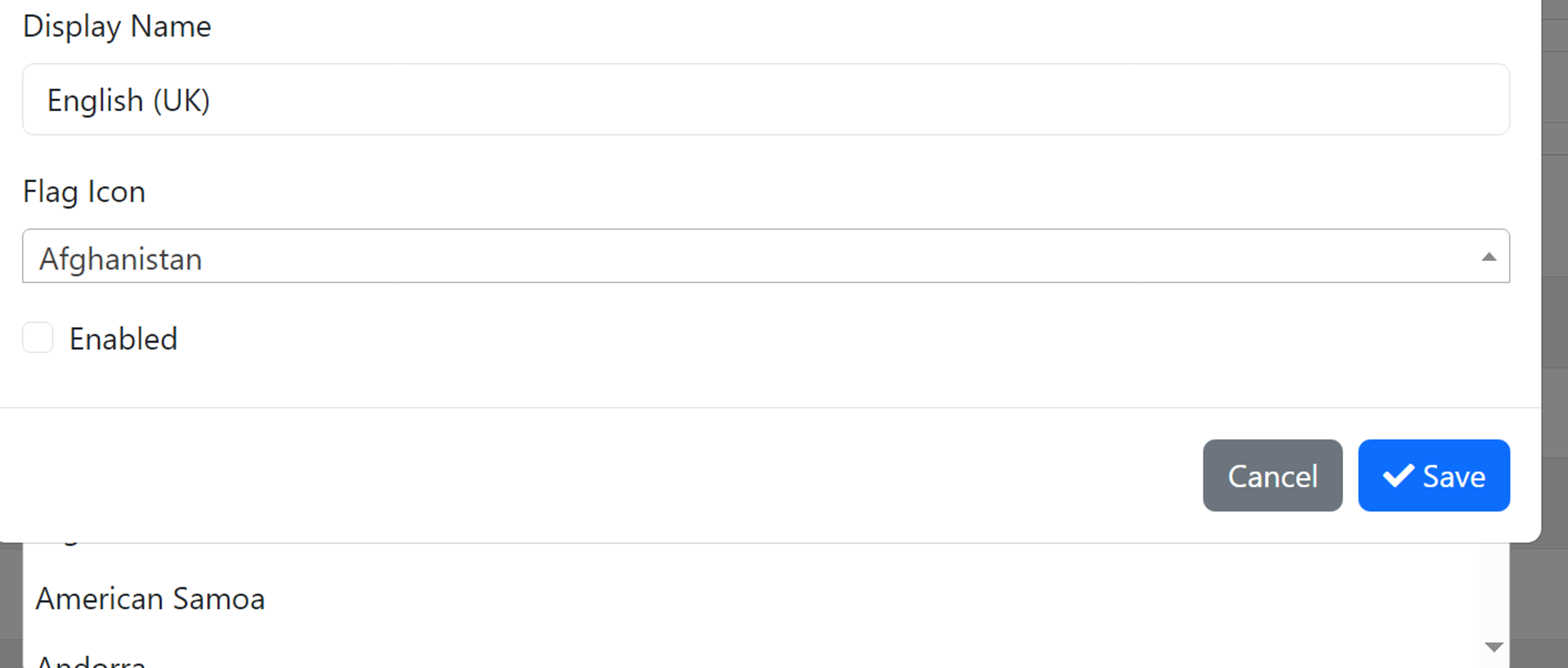Activities of "rwright-ruhealth"
BUG since 4.3 version when will you fix it? Please credit back my bug questions . Please provide a BUG credit for
- ABP Framework version: v7.4.2
- UI Type: MVC
- Database System: EF Core (SQL Server)
- Tiered (for MVC) or Auth Server Separated (for Angular): MVC Tiered
- Exception message and full stack trace:
- Steps to reproduce the issue: Create a new Application with ABP Suite specifying multi-tenant
- Add a new tenant.
- Even after running migrations you are not able to login as the admin account for the tenant. Error message is account not found.
- The password is never created and the account is not created.
- The solution is to use this workaround: Workaround to cannot create a new tenant
Please fix this issue as it still exists in v7.4.2 commercial and there is no documentation for implementers letting them know this is still a bug, unless you search and search for the solution in the support forum.
Thanks for your prompt attention to this matter. Also, need a credit for this issue.
Check the docs before asking a question: https://docs.abp.io/en/commercial/latest/ Check the samples to see the basic tasks: https://docs.abp.io/en/commercial/latest/samples/index The exact solution to your question may have been answered before, and please first use the search on the homepage. Provide us with the following info:
- ABP Framework version: v7.4.2
- UI Type: Angular / MVC / Blazor WASM / Blazor Server: MVC
- Database System: EF Core (SQL Server)
- Tiered (for MVC) or Auth Server Separated (for Angular): TIERED MVC
- Exception message and full stack trace: NONE
- Steps to reproduce the issue:
- Please do not count against my alloted supported questions.
Create an app with abp-suite use Generic Bootstrap theme. RUN app. Login as admin. Edit the Languages and attempt to change the Flag Icon. The list of Flags appears under the Edit screen form and is thus not editable or selectable. BUG? Abp-suite generic bootstrap theme Languages: Flag Dropdown is UNDER the Language Edit window.
- ABP Framework version: vX7..4.0 rc4
- UI Type: MVC
- Database System: EF Core SQL Server
- Tiered (for MVC) or Auth Server Separated (for Angular): Tiered
- Exception message and full stack trace:
- Steps to reproduce the issue:
Need more documentation on this tag: https://commercial.abp.io/releases/pr/14629
the tag <suite-custom-code-block-1>...</suite-custom-code-block-1> is never generated when I choose to generate the page without creating a new entity in the database. This is an existing project upgraded to the 7.4 rc-4. I am trying to get the suite-custom-code-block-# tags to generate in the existing page, which does get regenerated. However, the custom code block tags are not created in the page.
If I create a new entity, the suite-custom-code-block-# tag comments are sprinkled throughout the .cshtml page.
seems to be ignored when I regenerate code wrapped in this tag in a .cshtml page. I have checked the customizable checkbox in ABP Suite. The .cshtml page is recreated completely, wiping out any change wrapped in the custom code block tags for existing pages that I manually add these tags to, since APB SUITE does not add them when regenerated.
- ABP Framework version: v7.3.2
- UI Type: MVC
- Database System: EF Core (SQL Server)
- Tiered (for MVC) or Auth Server Separated (for Angular): Tiered MVC
- Exception message and full stack trace:
- Steps to reproduce the issue:
I would like to have the drop down (multi-select) in MVC prompt the user when an item is not found in the list. Behind the scenes, the MVC razor select is rendered using select2 library and it creates a select2 role="combobox" list control. How to add an item to the list and database if not found in list with out exiting the modal dialog? Can you point me to some code that is tried and proven? I am sure this is a recurring issue for many. I use ABP suite to generate the basic shell for my items and then heavily modify from there. ABP suite is not usable after making custom mods as it wipes them out in version 7.3.2.
Thank you.
Feature request: Is it possible to label generated classes and interfaces as partial in ABP suite in next version 7.4? This is a feature request. Please do not count against support allotment. Thanks.
- ABP Framework version: v7.3.2
- UI Type: / MVC / RAzor
- Database System: EF Core (SQL Server)
- Tiered (for MVC) or Auth Server Separated (for Angular): tiered multi-solution mvc/razor
- Exception message and full stack trace:
- Steps to reproduce the issue:
Would like the search to search all items in the File Manager instead of searching only the selected tree. Your help is appreciated. using source code version of File Manager and ABP Suite commercial. Thank you.
- ABP Framework version: v7.3.2
- UI Type: MVC
- Database System: EF Core (SQL Server)
- Tiered (for MVC) or Auth Server Separated (for Angular): Layered MVC
- Exception message and full stack trace:
- Steps to reproduce the issue:
- Create an application with ABP Suite commercial using Book example. Fix everything up script wise and pagewise to respect the virtual app path "https://myhost/myapp"- Everything works fine.
- Add File Management Module via ABP Suite CLI,
- Launch website at https://localhost/myapp and navigate to File Management from the Menu.
- Attempt to add a Folder. Nothing happens. browser debugger shows script is not found, because file manager is looking for it in the root of the site at https://myhost/Pages/FileManagement/Directory/createModal.js
- instead of
- https://myhost/myapp/Pages/FileManagement/Directory/createModal.js
- This seems to be hard-coded in the package setup.
- How can I override the FileManagement script path for Virtual dir / Sub applications?
Thanks.
- ABP Framework version: v7.3.2 ABP Suite
- UI Type: MVC
- Database System: EF Core SQL Server
- Tiered (for MVC) or Auth Server Separated (for Angular): Separated MVC
- Exception message and full stack trace:
- Steps to reproduce the issue:
- BUG: When I create an entity in ABP suite and generate code, abp suite overwrites fixes I made to its buggy code and it regenerates code every time. This is particularly true when using DBSchema const set to something other than null, and when creating simple realtionships.
- I would like to override it's changes.
- Also, delete entity doesn't delete anything from the UI. If I delete the Book entity, it remains in the UI and in the DB.
- Consider this a bug report as well. It should not count against my alloted questions.
- I appreciate any feedback.
- ABP Framework version: v7.3.2 using ABP SUITE 7.3.2
- UI Type: Angular / MVC / Blazor WASM / Blazor Server: MVC
- Database System: EF Core (SQL Server, Oracle, MySQL, PostgreSQL, etc..) / MongoDB : SQL Server
- Tiered (for MVC) or Auth Server Separated (for Angular): yes/no Tiered(yes)
- Exception message and full stack trace: NONE
- Steps to reproduce the issue:
Create the navigation properties tutorial as seen in article: many-to-many tutorial on ABP Commercial
Code Generated afterspecifiying the related entity name in Property Name : OTHERS at the bottom of ABP Suite page appends the word "dbo" or the specified schema to the entity name. expected behavior: Produce the Typed in Entity Name. Observations: Code created by your wizard adds a "+" sign instead of a comma when using Fluent create table. example:
/* This line is incorrect and it gets generated everytime
and can't be changed. The only option is to set DbSchema const to empty string.
I need DBSchema const set. */
builder.Entity<BookObjCategoryObj>(b =>
{
/* BAD!!!! should be a comma not a "+" plus sign.*/
b.ToTable(Trakv1Consts.DbTablePrefix + "BookObjCategoryObj" + Trakv1Consts.DbSchema);
b.ConfigureByConvention();
b.HasKey(x => new { x.BookObjId, x.CategoryObjId });
b.HasOne<BookObj>().WithMany(x => x.BookCategory).HasForeignKey(x => x.BookObjId).IsRequired().OnDelete(DeleteBehavior.NoAction);
b.HasOne<CategoryObj>().WithMany().HasForeignKey(x => x.CategoryObjId).IsRequired().OnDelete(DeleteBehavior.NoAction);
b.HasIndex(
x => new { x.BookObjId, x.CategoryObjId }
);
});
// Can you fix, please? Also, this is a bug, so kindly don't charge against our allotment.
/* Every other create table gets it right until you try many-to-many relationships.*/
Thank you for your time and attention. P.S.: This feature used to work in previous versions.
The current link to LeptonX documentation on the commercial.abp.io/themes page goes to a 404. https://commercial.abp.io/themes has a link to leptonx theme documentation which 404s. https://docs.abp.io/en/commercial/latest/themes/leptonx (404 page)
this is not a support question. Please do not charge against my support question allotment.