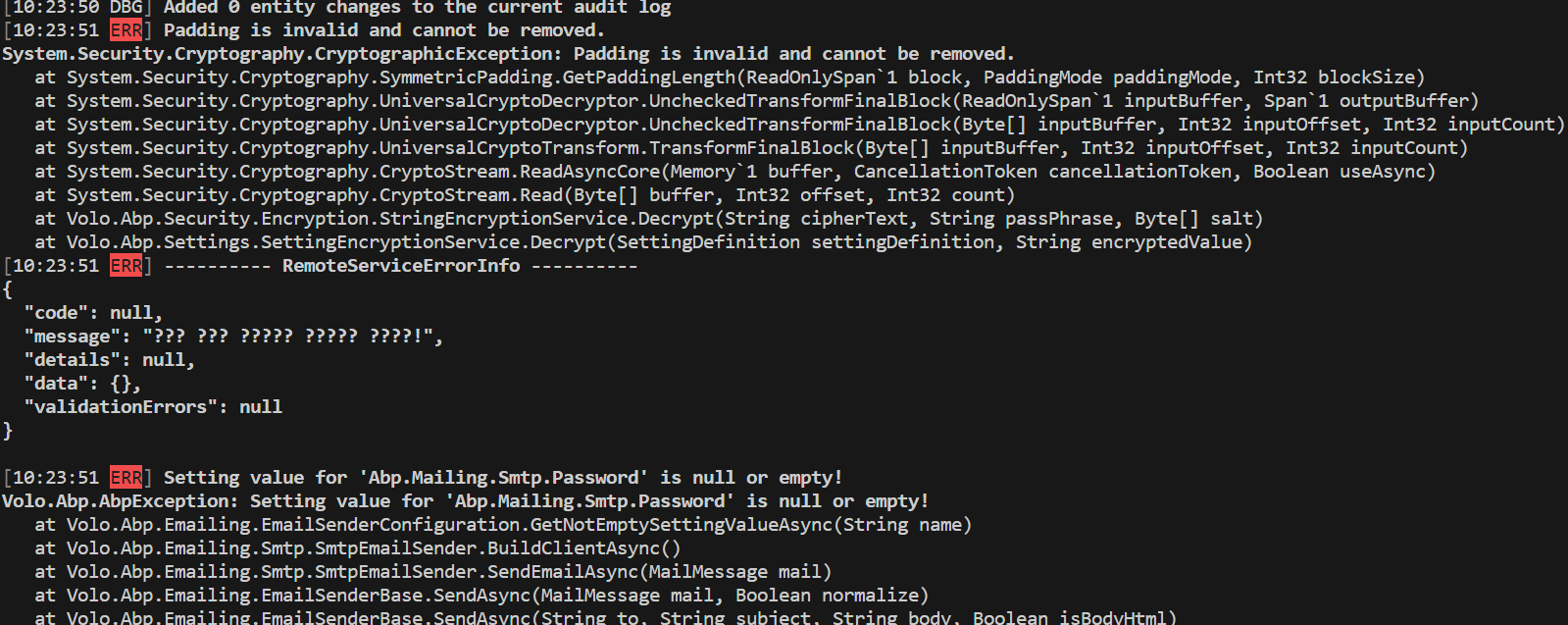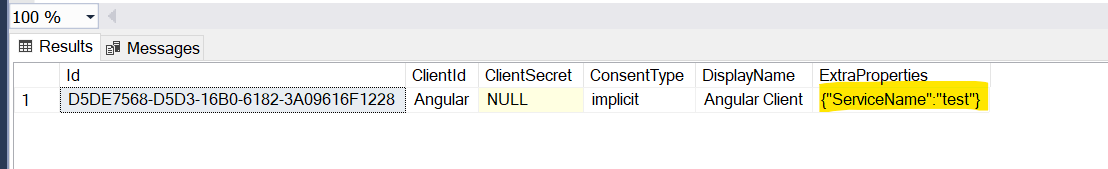Activities of "saad.aldulaijan"
Hello saad.aldulaijan,
could you please check following links - https://support.abp.io/QA/Questions/446/How-do-I-customize-login-pages-for-Angular-when-using-new-Authorization-Work-Flow-in-version-31 https://support.abp.io/QA/Questions/2582/Replacement-of-Login-Page-in-angular-is-not-working--i-have-follow-the-replacement-documentation-after-replacement-still-the-page-is-redirect-to-Backend-login-page let me know if it helps you.
I have already read those, not suitable for my case.
Let me show you an example: Currently: System A: (api, angular) http://localhost:4200 System B: (api, angular) http://locallost:4300 AuthServer (razor pages only) https://localhost:44322
System A wants to login --> redirected to razor page on AuthServer. https://localhost:44322/account/login System B wants to login --> redirected to razor page on AuthServer. https://localhost:44322/account/login
To be: I want to replace those razor pages by angular to be as follows: Stystem A wants to login --> should be redirected to angular app http://angularapp:4400/account/login Stystem B wants to login --> should be redirected to angular app http://angularapp:4400/account/login
Workaround: When I try Resource Owner Password Flow, it does not work. it redirects to its own login page, like this: System A wants to login --> redirected to http://localhost:4200/account/login System B wants to login --> redirected to http://localhost:4300/account/login
Hope you got my point.
Issue resolved by adding
"StringEncryption": { "DefaultPassPhrase": "RGglP1UMH8AtjP1G" }
to AuthServer appsettings.json
I also added it to IdentityService.HttpApi.Host but still did not work,
I tried flushall redis.
Try adding it to the
AdministrationService.Hostplease. SettingMagement is hosted by AdministrationService.
I did that already, it did not work
hi
I am using Microservices template v7.0.1, should I upgrade ?
Can you test your code with the latest project template?
Hi, I tried the latest version, same issue
hi
I also tried to add on Auto Mapper Profile
Do not add this, The module will handle the mapper.
Is the
ExtraPropertiesexists on database table?Can you test your code with the latest project template?
If still not working please share the project. liming.ma@volosoft.com
Hi ,
I am using Microservices template v7.0.1, should I upgrade ?
The field exists on database
This is exactly what I want.
I also tried to add on Auto Mapper Profile
public class IdentityServiceApplicationAutoMapperProfile : Profile
{
public IdentityServiceApplicationAutoMapperProfile()
{
CreateMap<OpenIddictApplication, ApplicationDto>().MapExtraProperties();
}
}
It throws an exception:
AutoMapper.AutoMapperConfigurationException: Unmapped members were found. Review the types and members below. Add a custom mapping expression, ignore, add a custom resolver, or modify the source/destination type For no matching constructor, add a no-arg ctor, add optional arguments, or map all of the constructor parameters
OpenIddictApplication -> ApplicationDto (Destination member list) Volo.Abp.OpenIddict.Applications.OpenIddictApplication -> Volo.Abp.OpenIddict.Applications.Dtos.ApplicationDto (Destination member list)
Unmapped properties: AllowPasswordFlow AllowClientCredentialsFlow AllowAuthorizationCodeFlow AllowRefreshTokenFlow AllowHybridFlow AllowImplicitFlow AllowLogoutEndpoint AllowDeviceEndpoint Scopes
I already tried it it didn't work, it returns 401 if not authenticated. It seems fileDescriptorAppService itself is secured.
Solution is to have shared library between the services. ETO must be exactly the same.