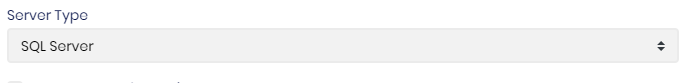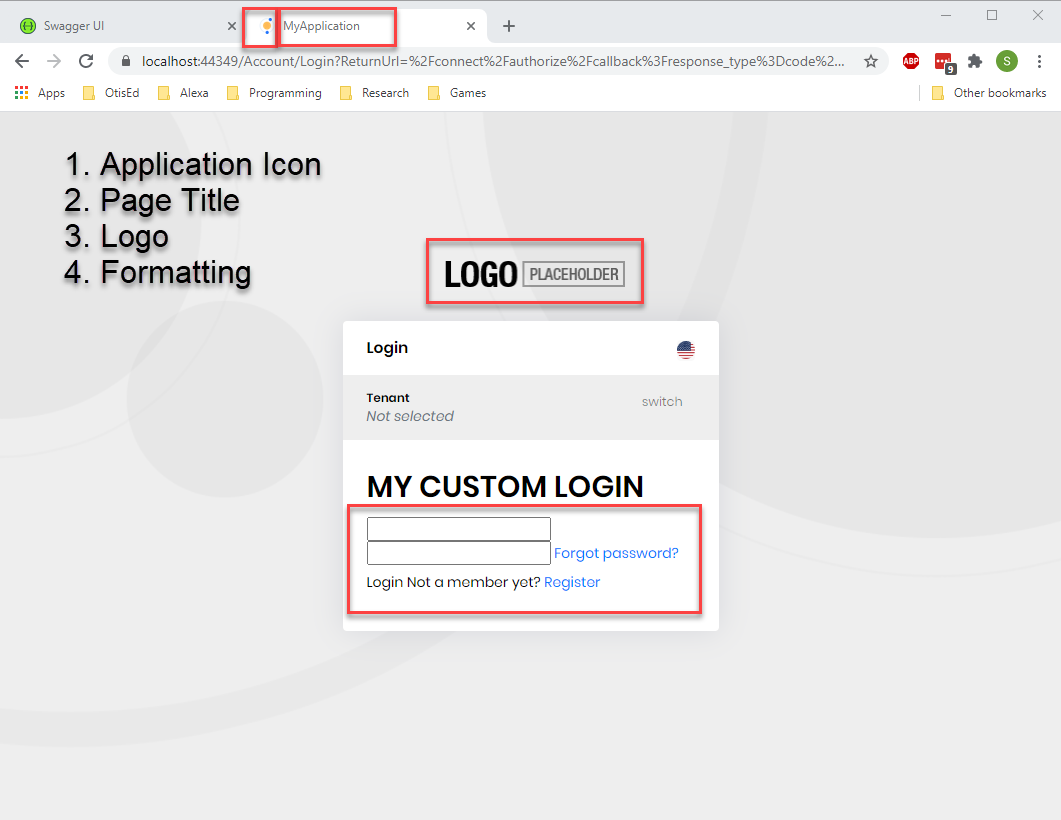Activities of "scott7106"
I have customized the tenant property of the saas module, adding several properties.
In ZiplineModuleExtensionConfigurator, I added the following:
tenant.AddOrUpdateProperty<ServerType>(
"ServerType",
property =>
{
property.Attributes.Add(new RequiredAttribute());
property.DisplayName = LocalizableString.Create<ZiplineResource>("ServerType");
});
In ZiplineEfCoreEntityExtensionMappings, I added the following:
ObjectExtensionManager.Instance.MapEfCoreProperty<Tenant, ServerType>("ServerType");
The drop down list shows up correctly. However, when I attempt to save the tenant (either on New or Edit), I get an invalid cast exception.
The stack trace is provided below:
2020-09-21 18:06:06.905 -04:00 [ERR] Invalid cast from 'System.Int64' to 'OtisEd.Zipline.Environments.EnvironmentType'.
System.InvalidCastException: Invalid cast from 'System.Int64' to 'OtisEd.Zipline.Environments.EnvironmentType'.
at System.Convert.DefaultToType(IConvertible value, Type targetType, IFormatProvider provider)
at System.Int64.System.IConvertible.ToType(Type type, IFormatProvider provider)
at System.Convert.ChangeType(Object value, Type conversionType, IFormatProvider provider)
at Volo.Abp.EntityFrameworkCore.AbpDbContext1.HandleExtraPropertiesOnSave(EntityEntry entry) at Volo.Abp.EntityFrameworkCore.AbpDbContext1.ApplyAbpConcepts(EntityEntry entry, EntityChangeReport changeReport)
at Volo.Abp.EntityFrameworkCore.AbpDbContext1.ApplyAbpConcepts() at Volo.Abp.EntityFrameworkCore.AbpDbContext1.SaveChangesAsync(Boolean acceptAllChangesOnSuccess, CancellationToken cancellationToken)
at Volo.Abp.Uow.UnitOfWork.SaveChangesAsync(CancellationToken cancellationToken)
at Volo.Saas.Host.TenantAppService.CreateAsync(SaasTenantCreateDto input)
at Castle.DynamicProxy.AsyncInterceptorBase.ProceedAsynchronous[TResult](IInvocation invocation, IInvocationProceedInfo proceedInfo)
at Volo.Abp.Castle.DynamicProxy.CastleAbpMethodInvocationAdapterWithReturnValue1.ProceedAsync() at Volo.Abp.Authorization.AuthorizationInterceptor.InterceptAsync(IAbpMethodInvocation invocation) at Volo.Abp.Castle.DynamicProxy.CastleAsyncAbpInterceptorAdapter1.InterceptAsync[TResult](IInvocation invocation, IInvocationProceedInfo proceedInfo, Func3 proceed) at Castle.DynamicProxy.AsyncInterceptorBase.ProceedAsynchronous[TResult](IInvocation invocation, IInvocationProceedInfo proceedInfo) at Volo.Abp.Castle.DynamicProxy.CastleAbpMethodInvocationAdapterWithReturnValue1.ProceedAsync()
at Volo.Abp.Auditing.AuditingInterceptor.InterceptAsync(IAbpMethodInvocation invocation)
at Volo.Abp.Castle.DynamicProxy.CastleAsyncAbpInterceptorAdapter1.InterceptAsync[TResult](IInvocation invocation, IInvocationProceedInfo proceedInfo, Func3 proceed)
at Castle.DynamicProxy.AsyncInterceptorBase.ProceedAsynchronous[TResult](IInvocation invocation, IInvocationProceedInfo proceedInfo)
at Volo.Abp.Castle.DynamicProxy.CastleAbpMethodInvocationAdapterWithReturnValue1.ProceedAsync() at Volo.Abp.Validation.ValidationInterceptor.InterceptAsync(IAbpMethodInvocation invocation) at Volo.Abp.Castle.DynamicProxy.CastleAsyncAbpInterceptorAdapter1.InterceptAsync[TResult](IInvocation invocation, IInvocationProceedInfo proceedInfo, Func3 proceed) at Castle.DynamicProxy.AsyncInterceptorBase.ProceedAsynchronous[TResult](IInvocation invocation, IInvocationProceedInfo proceedInfo) at Volo.Abp.Castle.DynamicProxy.CastleAbpMethodInvocationAdapterWithReturnValue1.ProceedAsync()
at Volo.Abp.Uow.UnitOfWorkInterceptor.InterceptAsync(IAbpMethodInvocation invocation)
at Volo.Abp.Castle.DynamicProxy.CastleAsyncAbpInterceptorAdapter1.InterceptAsync[TResult](IInvocation invocation, IInvocationProceedInfo proceedInfo, Func3 proceed)
at lambda_method(Closure , Object )
at Microsoft.Extensions.Internal.ObjectMethodExecutorAwaitable.Awaiter.GetResult()
at Microsoft.AspNetCore.Mvc.Infrastructure.ActionMethodExecutor.AwaitableObjectResultExecutor.Execute(IActionResultTypeMapper mapper, ObjectMethodExecutor executor, Object controller, Object[] arguments)
at Microsoft.AspNetCore.Mvc.Infrastructure.ControllerActionInvoker.<InvokeActionMethodAsync>g__Awaited|12_0(ControllerActionInvoker invoker, ValueTask`1 actionResultValueTask)
at Microsoft.AspNetCore.Mvc.Infrastructure.ControllerActionInvoker.
- ABP Framework version: v3.1.2
- UI type: Angular
- Tiered (MVC) or Identity Server Seperated (Angular): no
Could you provide instructions on how to customize (page title / logo) the login page when using Authorization Code Flow for the Angular UI. I have looked through all the documenation and support cases which seem relevant, but I have not found how to change the MVC UI component which is getting called in this scenario. I am not using the tiered solution, so I do not have a separate project for the identity server.
From release notes Authorization Code Flow With this change, the Angular application now redirects to the login page of the MVC UI which was implemented using the Identity Server 4.
References of what I have tried which did not work https://docs.abp.io/en/abp/latest/UI/Angular/Component-Replacement#how-to-replace-a-component https://support.abp.io/QA/Questions/306/Custom-Login-Page-For-Angular https://gist.github.com/ebicoglu/ce0f0425bab806d0ee1a87d0073af96b - this looked promising, but I do not have a separate IdentityServer project
The provided documentation shows me how to change the login page but it does not match what exists for the login page of ABP Commercial projects. Would it be possible to get the code which matches the commercial version?
Note: I did not purchase the license with source code rights. However, it is a reasonable expectation that every commercial customer will want to modify the branding information (page title and logo) on the login page. If we are expected to override components to change this information, we should be provided the source code for that component regardless of our license.
Following those instructions does not address the issues. Take a look at the screenshot of what I see after following the provided instructions.
- The application icon (favicon) needs to be customized for my application.
- The page title needs to be customized for my application.
- The logo placeholder needs to be replaced with my logo.
None of these items are in the login page. I am guessing they are in the layout page.
- The formatting does not look correct when I override the page. It appears that it does not know what to do with the abp-* tags. I would assume this is in a view import. I shouldn't need to override that.
Following the instructions does not yield the desired result.
Thank you! With the additional information, the page works as expected.
I have two additional notes on this issue.
It looks like the footer is not a replaceable component. We would have to replace the entire layout to change the footer. This adds a lot of unnecessary work from my perspective. Please consider making the footer a replaceable component.
The copyright information is showing the application name. However, copyright notices need to show the company name instead of the application name. The name of the company which would show here needs to be a localized string from the resource file of the project.
Exception when attempting to run all Application Tests
Note, they run when executed one application service at a time, but fail if I try to run all the tests. I did a little searching on the support forums but did not see anything I thought was relevant. This project was created on 3.0 and then upgraded to 3.1.
Volo.Abp.AbpInitializationException : An error occurred during PostConfigureServices phase of the module Volo.Saas.Host.SaasHostApplicationContractsModule, Volo.Saas.Host.Application.Contracts, Version=3.1.2.0, Culture=neutral, PublicKeyToken=null. See the inner exception for details. ---- System.InvalidOperationException : Operations that change non-concurrent collections must have exclusive access. A concurrent update was performed on this collection and corrupted its state. The collection's state is no longer correct.
Stack Trace:
AbpApplicationBase.ConfigureServices()
AbpApplicationBase.ctor(Type startupModuleType, IServiceCollection services, Action1 optionsAction) AbpApplicationWithExternalServiceProvider.ctor(Type startupModuleType, IServiceCollection services, Action1 optionsAction)
AbpApplicationFactory.Create(Type startupModuleType, IServiceCollection services, Action1 optionsAction) AbpApplicationFactory.Create[TStartupModule](IServiceCollection services, Action1 optionsAction)
ServiceCollectionApplicationExtensions.AddApplication[TStartupModule](IServiceCollection services, Action1 optionsAction) AbpIntegratedTest1.ctor()
SynergyzTestBase1.ctor() SynergyzApplicationTestBase.ctor() ClassificationCategoryAppServiceTests.ctor() line 14 ----- Inner Stack Trace ----- Dictionary2.FindEntry(TKey key)
Dictionary2.TryGetValue(TKey key, TValue& value) AbpDictionaryExtensions.GetOrAdd[TKey,TValue](IDictionary2 dictionary, TKey key, Func2 factory) AbpDictionaryExtensions.GetOrAdd[TKey,TValue](IDictionary2 dictionary, TKey key, Func1 factory) ObjectExtensionInfo.AddOrUpdateProperty(Type propertyType, String propertyName, Action1 configureAction)
<>c__DisplayClass3_0.<AddOrUpdateProperty>b__0(ObjectExtensionInfo options)
ObjectExtensionManager.AddOrUpdate(Type type, Action1 configureAction) ObjectExtensionManagerExtensions.AddOrUpdateProperty(ObjectExtensionManager objectExtensionManager, Type objectType, Type propertyType, String propertyName, Action1 configureAction)
ObjectExtensionManagerExtensions.AddOrUpdateProperty(ObjectExtensionManager objectExtensionManager, Type[] objectTypes, Type propertyType, String propertyName, Action`1 configureAction)
ModuleExtensionConfigurationHelper.ApplyPropertyConfigurationToTypes(ExtensionPropertyConfiguration propertyConfig, Type[] types)
ModuleExtensionConfigurationHelper.ApplyEntityConfigurationToApi(String moduleName, String objectName, Type[] getApiTypes, Type[] createApiTypes, Type[] updateApiTypes)
SaasHostApplicationContractsModule.PostConfigureServices(ServiceConfigurationContext context)
AbpApplicationBase.ConfigureServices()
Check the docs before asking a question: https://docs.abp.io/en/commercial/latest/ Check the samples, to see the basic tasks: https://docs.abp.io/en/commercial/latest/samples/index The exact solution to your question may have been answered before, please use the search on the homepage.
- ABP Framework version: v3.1.2
- UI type: Angular
- Tiered (MVC) or Identity Server Seperated (Angular): no
I can see from the documentation and various support tickets that I can implement custom styles. However, I want to change the color scheme of the Lepton theme Style 1. The css file appears to be an embedded resource in the Lepton theme dll. Is it possible to provide a custom version of this css file (like you can do with Razor pages)? If so, what is the path needed in the host project to provide a customized version of this file?
- ABP Framework version: v3.3.1
- UI type: Angular
- Tiered (MVC) or Identity Server Seperated (Angular): no
After upgrading to 3.3, I was expecting to see the Linked User account managment option. However, I do not see any linked user components in the UI. We are not using social logins, just in case that is a related issue.
Account Management screen https://www.screencast.com/t/HSnTFbmENbAV
User Profile screen https://www.screencast.com/t/3Zi2parvX
I have not seen an answer about account linking. Is the Account linking UI available in the Angular solution? If not, when is it projected to be delivered?
After upgrading to 3.3, the account linking is not showing up. Neither do I see the option if I create a new angular based solution with 3.3. The API endpoints exist, but no UI. This leads me to think the UI is not available yet for Angular, or there is a missing setup step needed.